Are you an HOA looking at using MoneyMinder?
-
- How many property owners in your association?
- Does each property have an ID # or other unique identifier?
- How often do they pay dues? Monthly? Quarterly? Annually? Other?
- Are everybody’s dues the same? Or are there different levels?
- Do you have other fees that are charged sometimes? Like late fees, penalties, sellers documentation, pet fees, parking? Other?
- MoneyMinder is really good at emailing out statements. Do you have email addresses for all of your Property Owners?
- Do Property Owners sometimes get reimbursed for items they purchase on behalf of the association?
- What kinds of expenses does the Association pay for: landscaping? maintenance? snow removal? insurance? legal? what else?
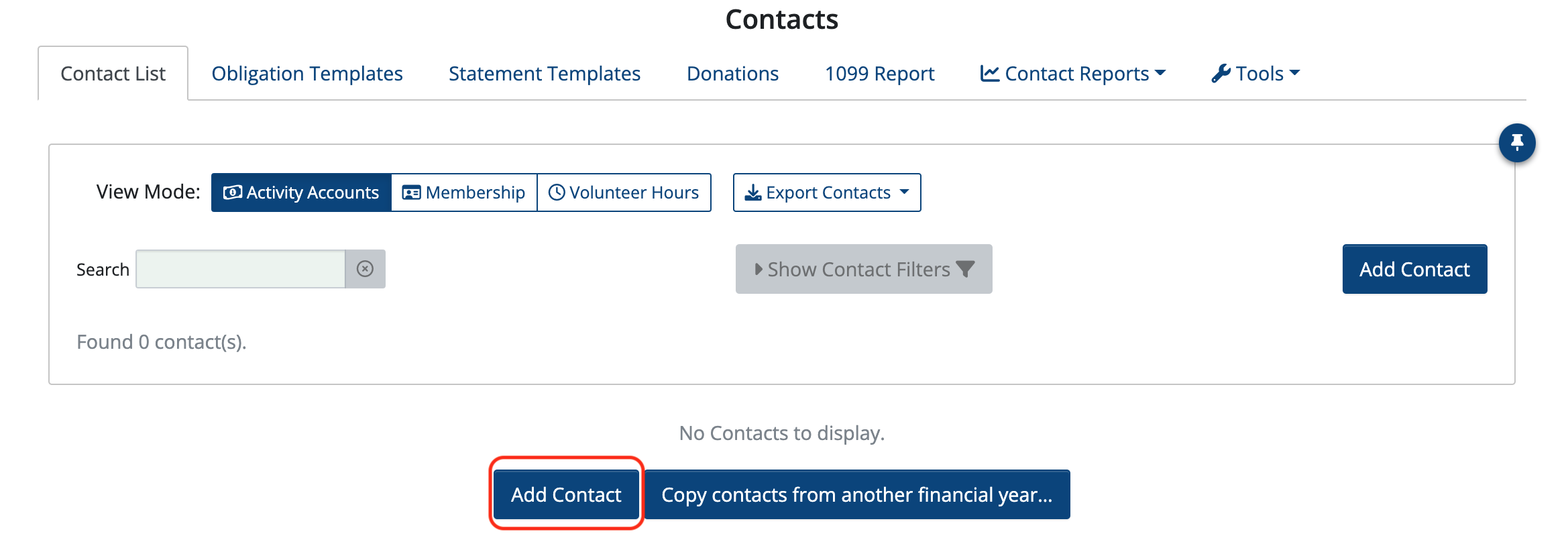
 Connect your Venmo account to MoneyMinder PRO to directly download transactions, saving you time and effort. You just review the transactions to ensure they are properly categorized and fill out any required fields.
Connect your Venmo account to MoneyMinder PRO to directly download transactions, saving you time and effort. You just review the transactions to ensure they are properly categorized and fill out any required fields. Connect your Bank, Square and PayPal accounts to MoneyMinder PRO to directly download transactions, saving you time and effort. You just review the transactions to ensure they are properly categorized and fill out any required fields.
Connect your Bank, Square and PayPal accounts to MoneyMinder PRO to directly download transactions, saving you time and effort. You just review the transactions to ensure they are properly categorized and fill out any required fields. Connect your Bank, Paypal and Square accounts to MoneyMinder PRO to directly download transactions, saving you time and effort. You just review the transactions to ensure they are properly categorized and fill out any required fields.
Connect your Bank, Paypal and Square accounts to MoneyMinder PRO to directly download transactions, saving you time and effort. You just review the transactions to ensure they are properly categorized and fill out any required fields. Connect your Bank, Paypal and Square accounts to MoneyMinder PRO to directly download transactions, saving you time and effort. You just review the transactions to ensure they are properly categorized and fill out any required fields.
Connect your Bank, Paypal and Square accounts to MoneyMinder PRO to directly download transactions, saving you time and effort. You just review the transactions to ensure they are properly categorized and fill out any required fields. Join It is a membership management service that helps businesses and nonprofits effectively sell, track, and grow their membership.
Join It is a membership management service that helps businesses and nonprofits effectively sell, track, and grow their membership.
6 Comments
Where do I invoice HOA owners and e-mail the invoice,
Thanks
Hi Ann,
Thank you for you question. Here are the steps for this process.
You will go to Contacts and and then Tools. Select Bulk Email Statements. Step 1 select Member Activity. Step 2 Select Statement Date Range (it is best to leave the start date as the beginning of your financial year so that you will capture any obligations or payments that the contact has made). Step 3 select the contacts to send statements to and then click on Edit Statement Message at the bottom of your screen.
You are now looking at your statement in Preview Mode. Near the top of your screen you will see the email that the statement will come from. Below that you will see a line that has the number of emails that the statements will be sending to. If you would like to edit how your statement looks you can click on Edit Message and make any changes. If you make changes then you select Convert message below to a template. You can now go back to Preview Mode and if everything looks correct. If you are satisfied with your statement click on Save and Send.
Teri
We traditionally have sent our paper statements to homeowners. Is there a way to do a mail merge and/or print labels with the member database?
Hi Marcia,
Great question! There is not a way to print labels at this time. We have however added an indent so that when you are creating your statements it helps place the address in the window. As a best practice tip we recommend to print out a test and adjust your statement accordingly. MoneyMinder recommends the Costco CE05BS windowed envelopes. Please let us know if we can help any further.
Warm regards,
Julie
I’m guessing that there’s no way to export names & addresses to print labels in Word, right?
Not at this time, Kim. You can export your Contacts to Excel or .vcf and manipulate that file to create labels.
Is this program a cloud base or stand alone?
My excel database has multiple small fields that list if they have or not (example gate key, lot #) etc.,.
Is there mail address and property address avilable for each contract/member.
Also, all my account information is in excell can you import into moneyminder?
Thank you,
Deb
MoneyMinder is a cloud-based software that allows for multi-users (you can assign access levels for each user as well, from view only to administrative privileges)
We can import your contact list for you, and create custom fields or use tags to help you sort and track different items. Custom items are great for informational purposes and tags are great to help filter contact in reports and more.
All contacts can have multiple addresses, emails, and phone numbers fields. This information can be used to print/email statements for each homeowner as well.
We can import contact information from an excel spreadsheet, feel free to email it directly to me. Financial data, however, would need to be imported from a bank file (.QFX, .OFX or .QBO) or from a QuickBooks export.