Watch Video
You can print or email donor acknowledgement letters for an individual donor by following these steps:
Click the Contacts icon in the sidebar.
![]()
Click on the Donations tab.
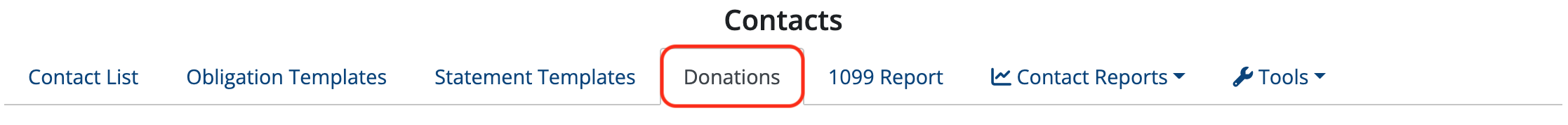
You have the option of generating Donation Acknowledge letters for a specific donation or for a contact’s Year-to-Date donations.
Sending Individual Donor Acknowledge for a Single Donation
Find the contact by typing their first or last name in the search box.
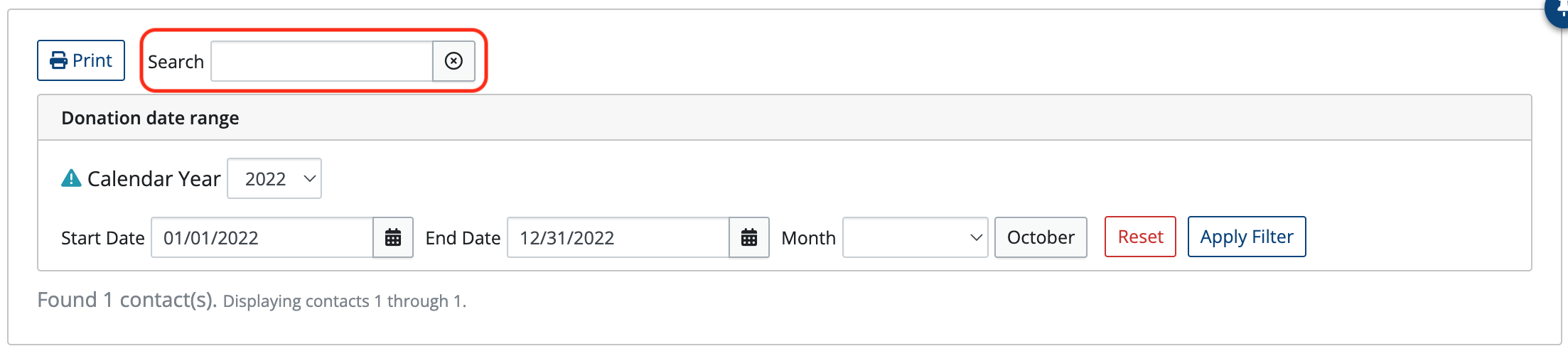
It is important to note that donations are grouped in MoneyMinder by calendar year for tax purposes. So, you may see donations on your list from a different Financial Year, because it falls in the calendar year you have selected.
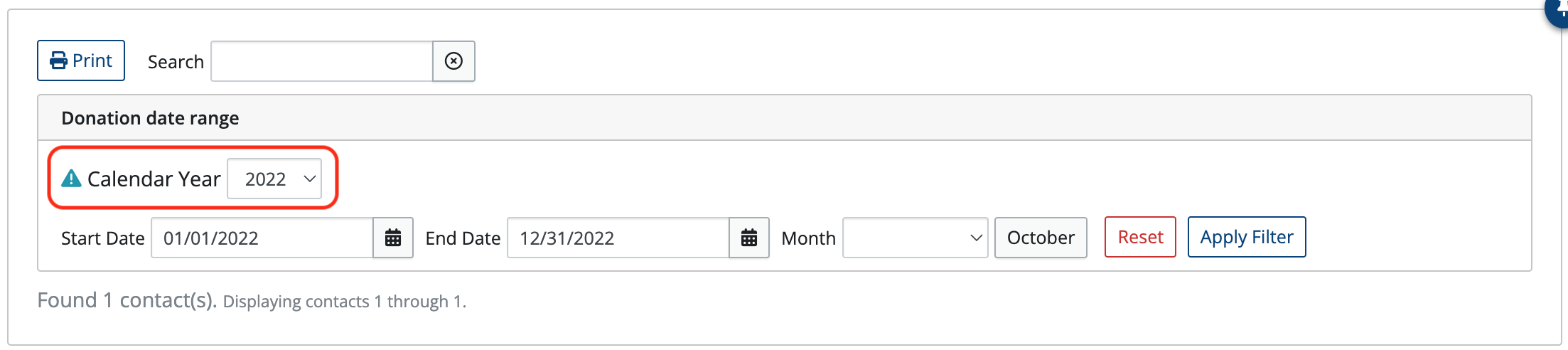
Once you have found the specific donation for the donor click Compose Donation Acknowledgement Message.
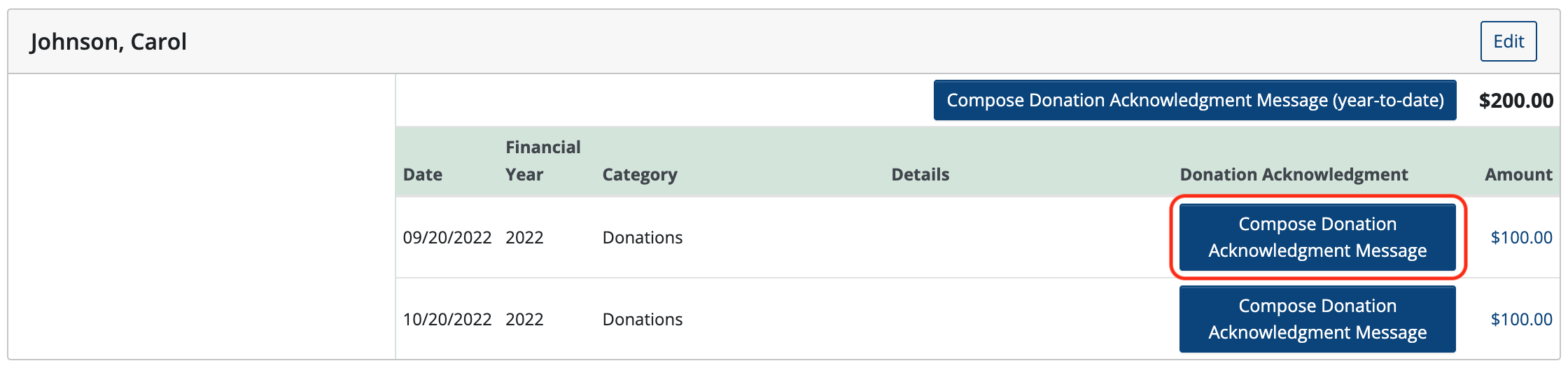
Edit Message is on the left and Preview is on the right.
In Edit Message, text can be added that will appear on Donation Acknowledgments by clicking in the body and typing out the desired text. The changes will show in Preview on the right.
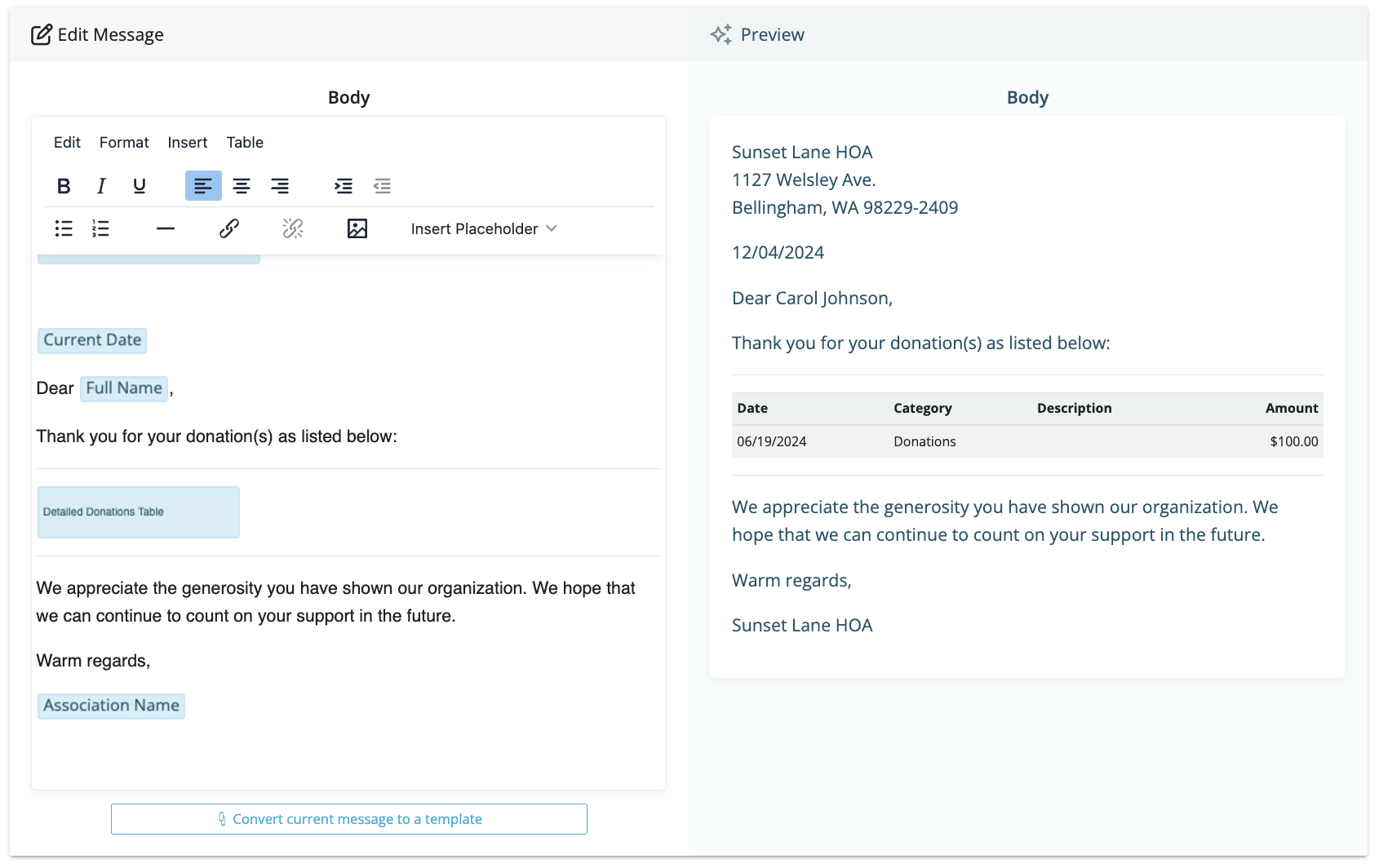
Select either Save and Download PDF or Save and Send depending upon how you would like to deliver the letter.

Sending Individual Year-to-Date Donor Acknowledgements
You may find you need to send a letter for multiple donations all at once, either for tax purposes or otherwise.
Again, be mindful of the Calendar Year selection when sending this type of donation acknowledgement.
Find the contact to whom you wish to send the year-to-date acknowledgement letter.
Click on Compose Donation Acknowledgement Message (year-to-date). You will see the donor’s total giving for the year to the right.
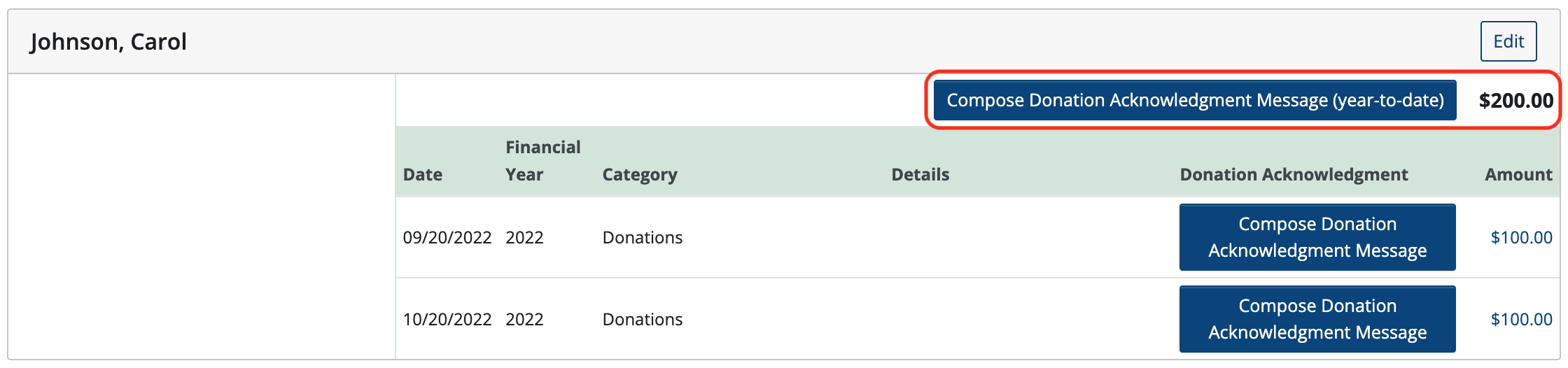
Follow the same process for editing the message as above.
Select either Save and Download PDF or Save and Send depending upon how you would like to deliver the letter.
To learn how to send donor acknowledgment letters in bulk (to more than one person at a time), click here.
 Connect your Venmo account to MoneyMinder PRO to directly download transactions, saving you time and effort. You just review the transactions to ensure they are properly categorized and fill out any required fields.
Connect your Venmo account to MoneyMinder PRO to directly download transactions, saving you time and effort. You just review the transactions to ensure they are properly categorized and fill out any required fields. Connect your Bank, Square and PayPal accounts to MoneyMinder PRO to directly download transactions, saving you time and effort. You just review the transactions to ensure they are properly categorized and fill out any required fields.
Connect your Bank, Square and PayPal accounts to MoneyMinder PRO to directly download transactions, saving you time and effort. You just review the transactions to ensure they are properly categorized and fill out any required fields. Connect your Bank, Paypal and Square accounts to MoneyMinder PRO to directly download transactions, saving you time and effort. You just review the transactions to ensure they are properly categorized and fill out any required fields.
Connect your Bank, Paypal and Square accounts to MoneyMinder PRO to directly download transactions, saving you time and effort. You just review the transactions to ensure they are properly categorized and fill out any required fields. Connect your Bank, Paypal and Square accounts to MoneyMinder PRO to directly download transactions, saving you time and effort. You just review the transactions to ensure they are properly categorized and fill out any required fields.
Connect your Bank, Paypal and Square accounts to MoneyMinder PRO to directly download transactions, saving you time and effort. You just review the transactions to ensure they are properly categorized and fill out any required fields. Join It is a membership management service that helps businesses and nonprofits effectively sell, track, and grow their membership.
Join It is a membership management service that helps businesses and nonprofits effectively sell, track, and grow their membership.