- Home
- Knowledge Base
- Getting Started
- For treasurers setting up their 30-day free trial
- Tracking Contact Balances: The Basics
- Home
- Knowledge Base
- Contacts
- Setting up Contacts
- Tracking Contact Balances: The Basics
- Home
- Knowledge Base
- Getting Started
- For new treasurers with an existing account
- Tracking Contact Balances: The Basics
- Home
- Knowledge Base
- Contacts
- Tracking Contact balance(s)
- Tracking Contact Balances: The Basics
Tracking Contact Balances: The Basics
Watch Video
If your group charges dues or sends out statements, it’s helpful to understand how to track contact balances in MoneyMinder.
In this quick overview, we’ll walk through the basic process. For detailed, step-by-step instructions, click here.
Start by making sure all of your contacts are entered into MoneyMinder. If you already have a contact list, you don’t need to enter them one by one—we can import the list for you. Be sure to review the import guidelines for detailed instructions on how to format and submit your contact list.
Activity Accounts
To track balances and send statements, each contact needs an Activity Account. This is where you’ll record charges and payments, and where you can view each contact’s balance history.
You can add Activity Accounts individually.
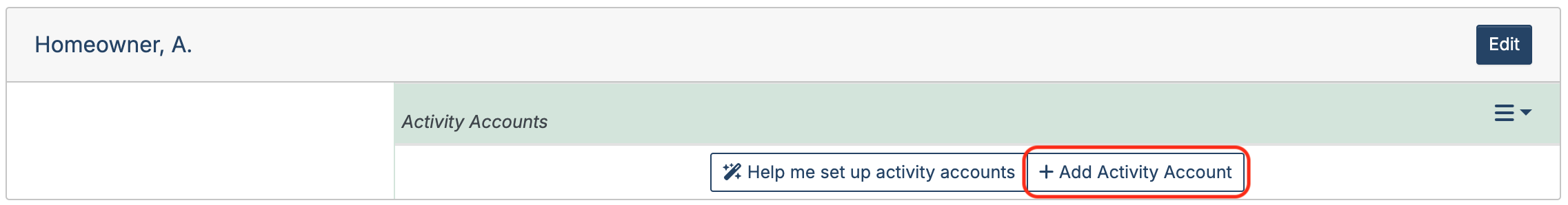
Or in bulk to multiple contacts at once.
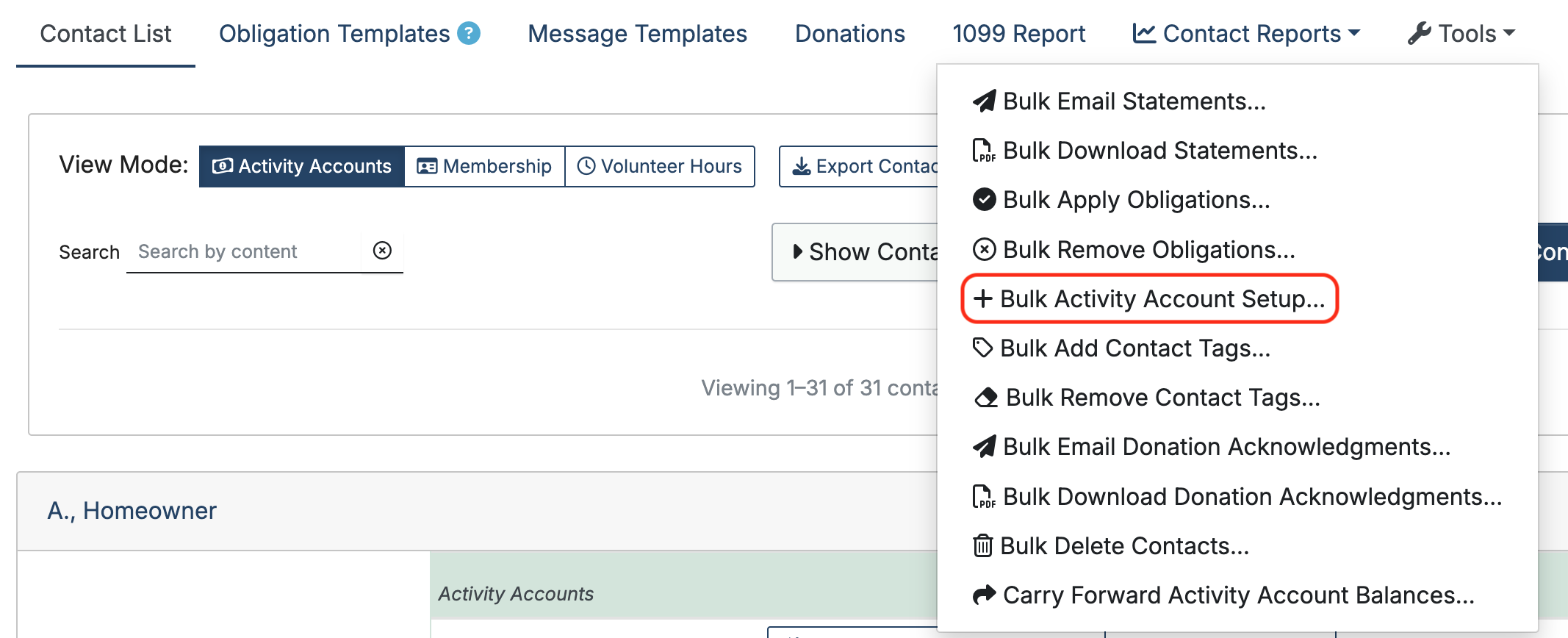
Obligation Templates
Obligation Templates are used to apply specific charges to your contacts.
For example, if you’re collecting HOA dues, you’d create an HOA Dues Obligation Template with the amount owed.
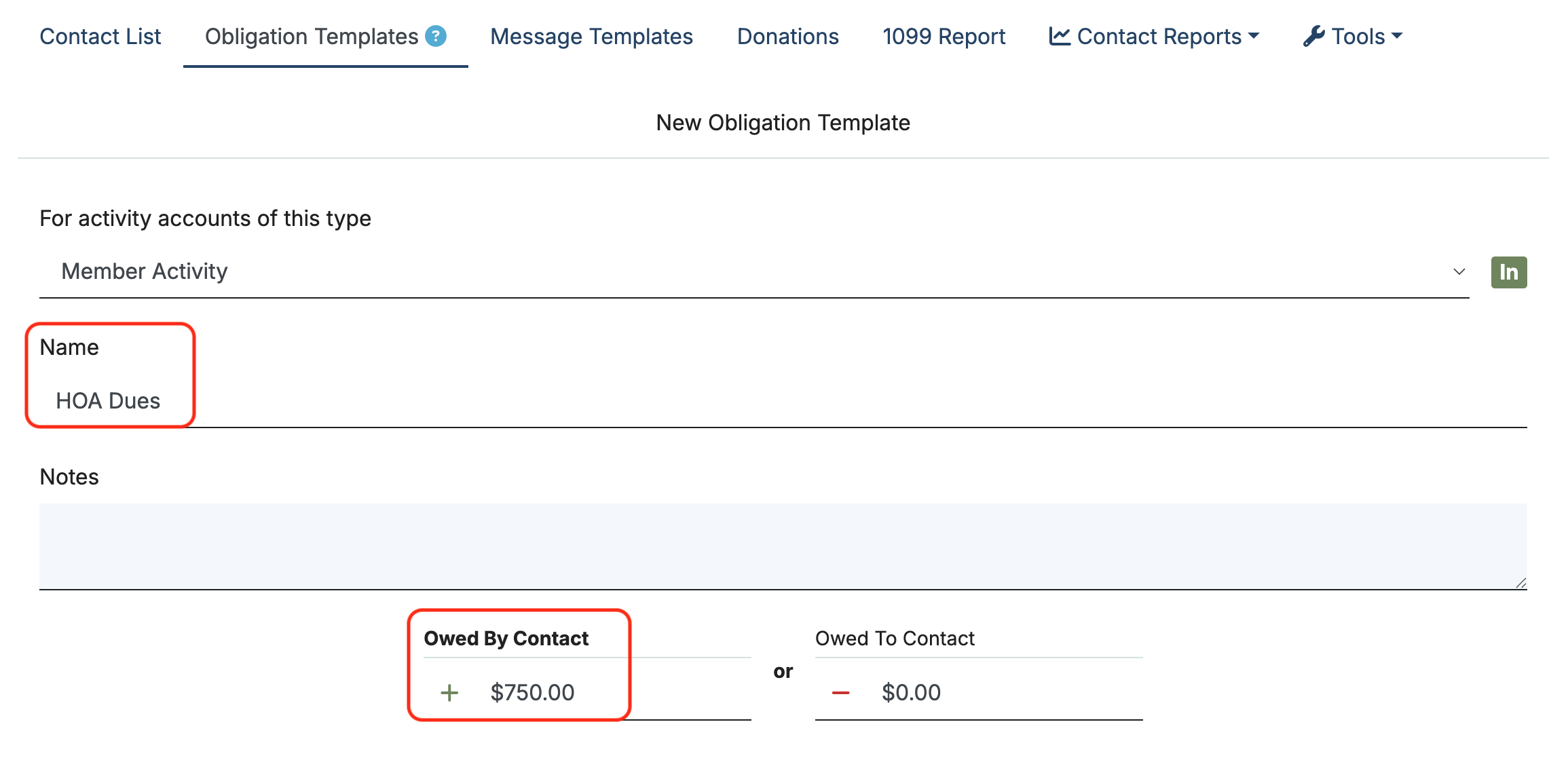
Once the template is created, apply it to your contacts to add that charge to their accounts.
Just like Activity Accounts, Obligation Templates can be applied individually or in bulk.
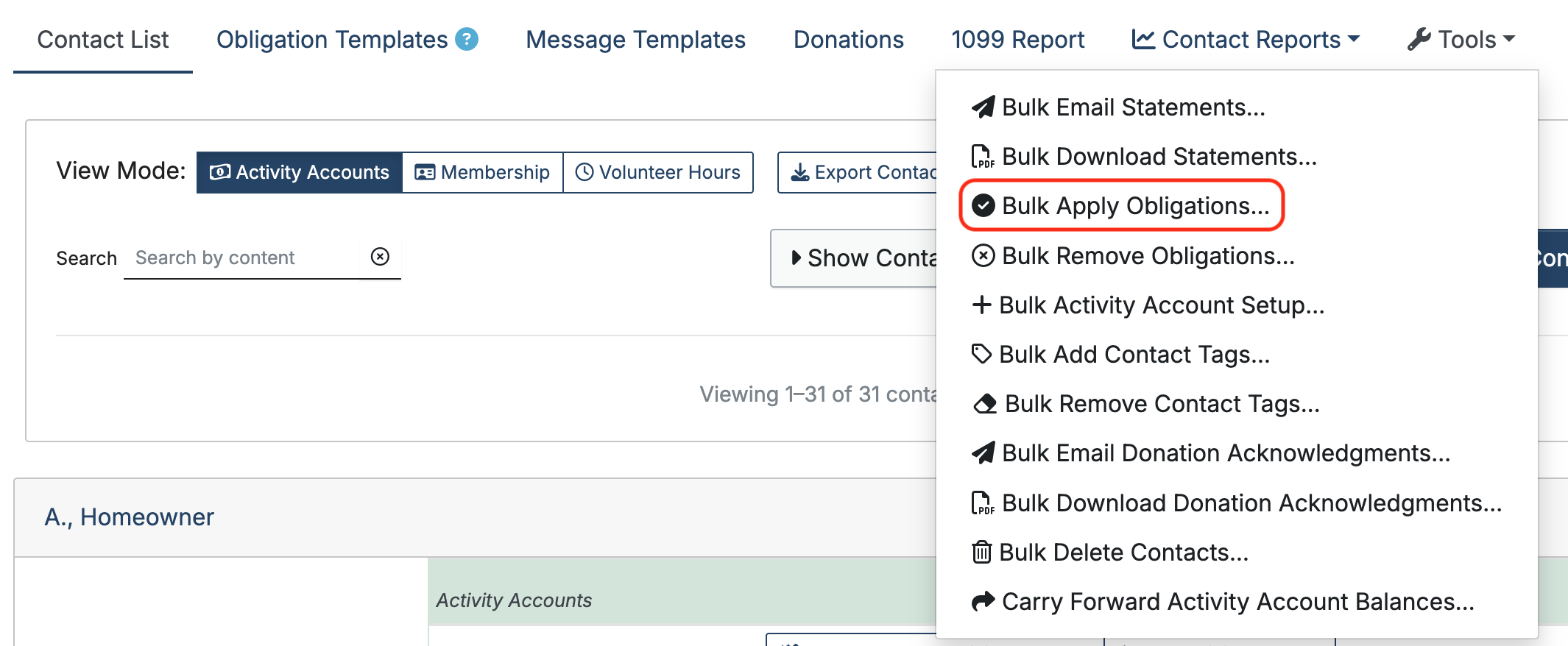
Statements
After charges are applied, you’re ready to send statements.
MoneyMinder includes a default statement template, or you can create your own and include your logo and a link for online payments. Statements can be emailed or downloaded, and sent individually or to a group.
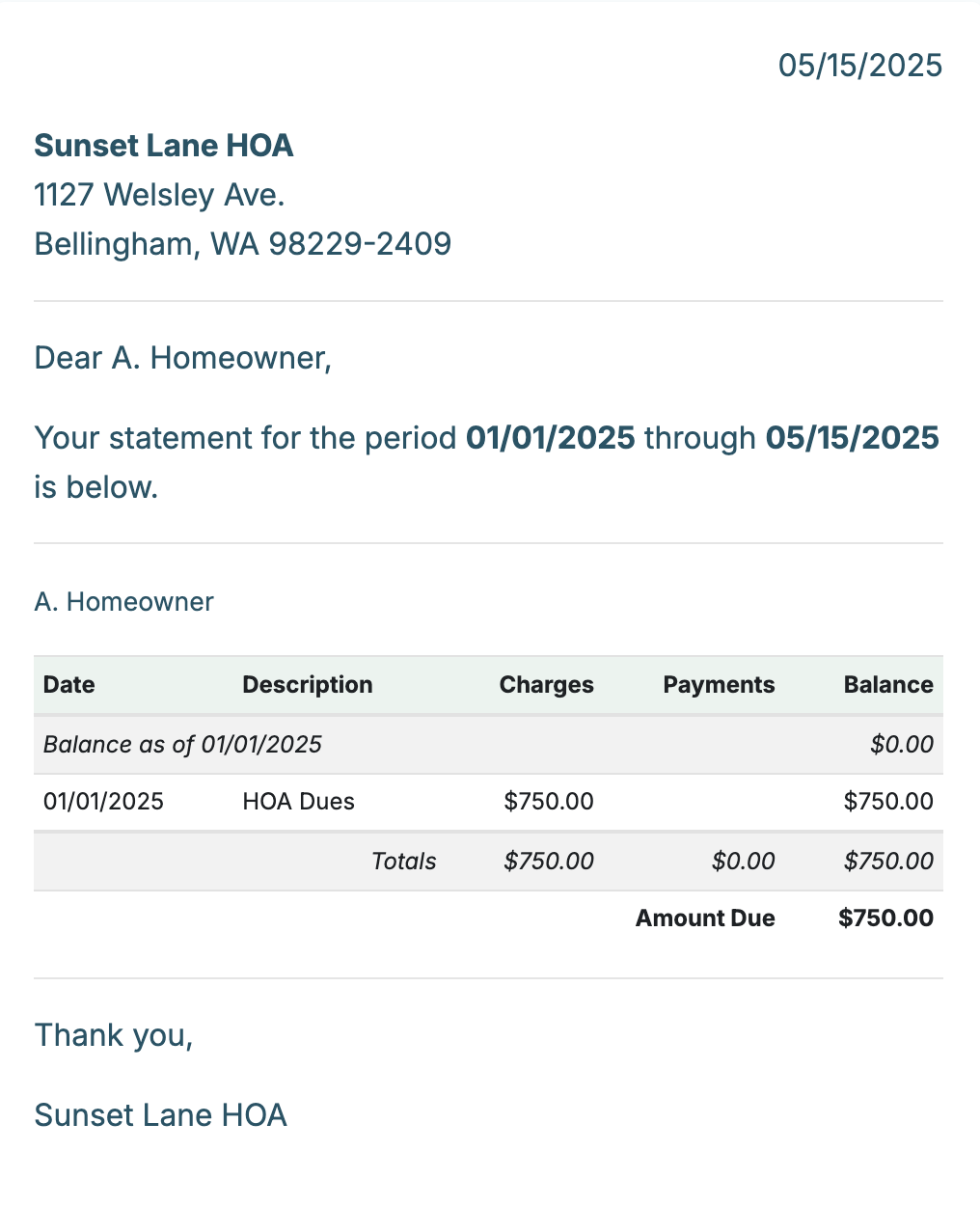
Payments
When a contact makes a payment—for example, for HOA dues—you’ll record that payment as a deposit in the banking section and apply the payment to the contact.
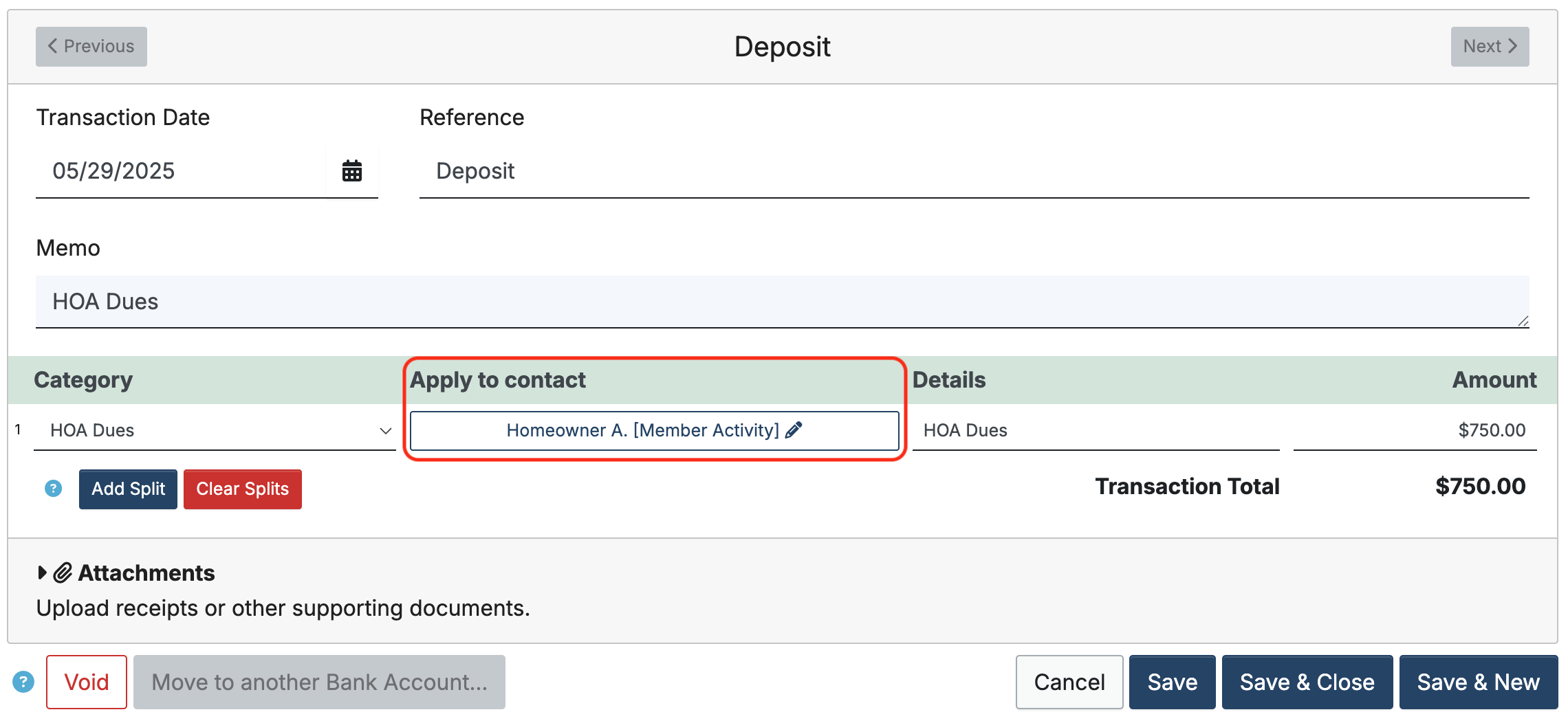
Once applied, it will appear in their Activity Account.
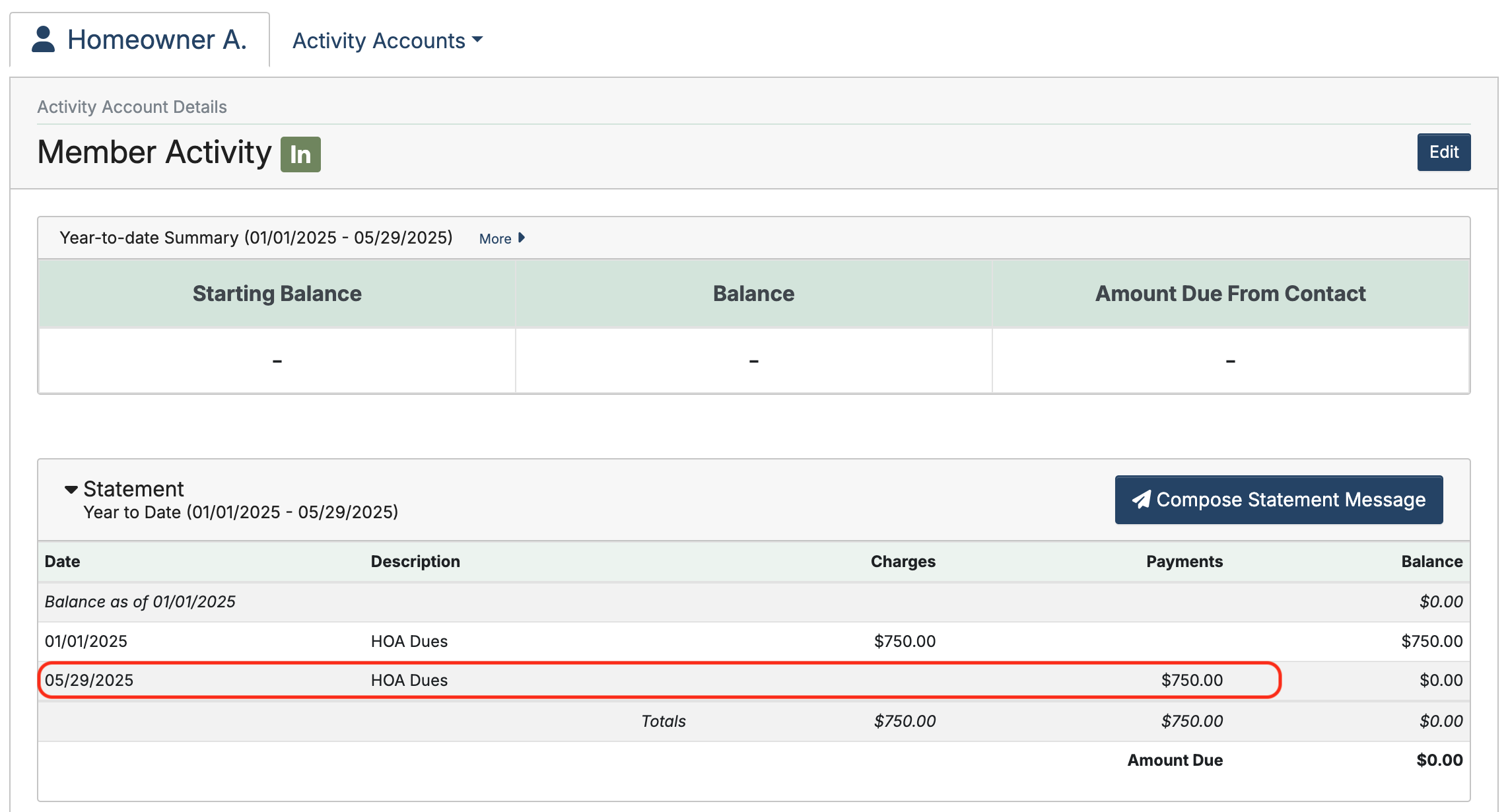
Let’s recap
To track balances and send statements in MoneyMinder:
- Each contact needs an Activity Account
- Obligation Templates must be created and applied
- Statements can be emailed or downloaded
- And payments should be applied when deposits are recorded
 Connect your Venmo account to MoneyMinder PRO to directly download transactions, saving you time and effort. You just review the transactions to ensure they are properly categorized and fill out any required fields.
Connect your Venmo account to MoneyMinder PRO to directly download transactions, saving you time and effort. You just review the transactions to ensure they are properly categorized and fill out any required fields. Connect your Bank, Square and PayPal accounts to MoneyMinder PRO to directly download transactions, saving you time and effort. You just review the transactions to ensure they are properly categorized and fill out any required fields.
Connect your Bank, Square and PayPal accounts to MoneyMinder PRO to directly download transactions, saving you time and effort. You just review the transactions to ensure they are properly categorized and fill out any required fields. Connect your Bank, Paypal and Square accounts to MoneyMinder PRO to directly download transactions, saving you time and effort. You just review the transactions to ensure they are properly categorized and fill out any required fields.
Connect your Bank, Paypal and Square accounts to MoneyMinder PRO to directly download transactions, saving you time and effort. You just review the transactions to ensure they are properly categorized and fill out any required fields. Connect your Bank, Paypal and Square accounts to MoneyMinder PRO to directly download transactions, saving you time and effort. You just review the transactions to ensure they are properly categorized and fill out any required fields.
Connect your Bank, Paypal and Square accounts to MoneyMinder PRO to directly download transactions, saving you time and effort. You just review the transactions to ensure they are properly categorized and fill out any required fields. Join It is a membership management service that helps businesses and nonprofits effectively sell, track, and grow their membership.
Join It is a membership management service that helps businesses and nonprofits effectively sell, track, and grow their membership.