Watch Video
Our free 30-day trial gives you full access to all of MoneyMinder’s great features, from banking and budgeting to bookkeeping and contact management. You can see for yourself how easy it is to manage your group using MoneyMinder.
Signing up is also easy, we don’t even ask for a credit card. Just click the TRY IT NOW button on moneyminder.com to get started. There is absolutely no obligation, at the end of your trial you can choose to subscribe or not. If you decide not to subscribe, your account will be downgraded to MoneyMinder Free with fewer features and functionality.

You will start by entering your email address. This email address will become your username when logging in to MoneyMinder. You can use a personal email or an email associated with your group. It’s up to you.

Next you will enter your user information. This is where you will enter your name and create your password.
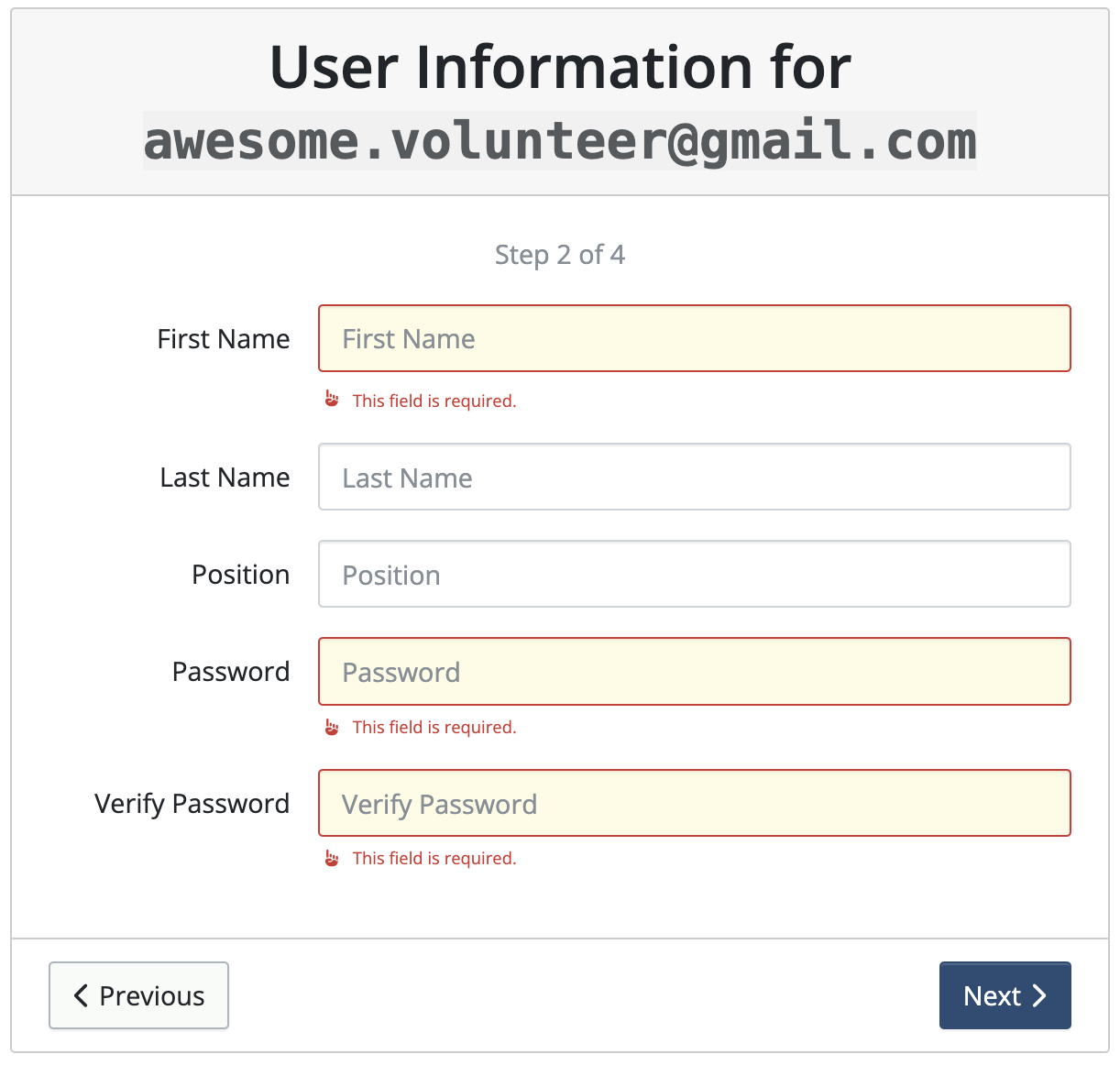
The next step is to enter your organization name and address. You will be able to choose your organization type from the dropdown menu.
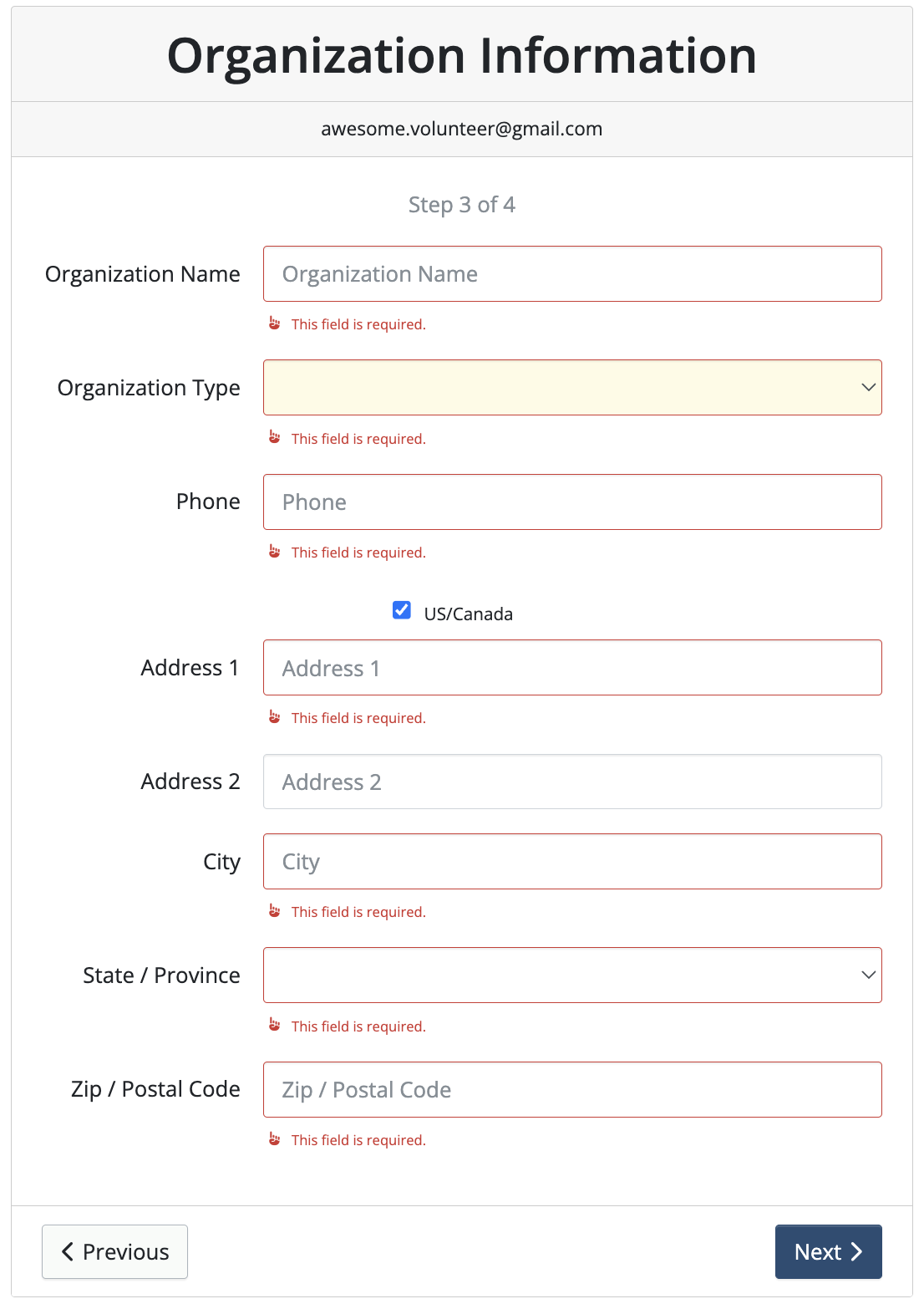
The last step is to enter the month that your financial year starts. If your financial year runs from July 1 – June 30, you would choose July from the dropdown menu. It’s very important to choose the correct financial year when signing up. Your financial year in MoneyMinder should match what the IRS has on record for your organization. This is important for filing taxes. If you’re unsure when your organization’s financial year starts, you can look it up on the IRS website.
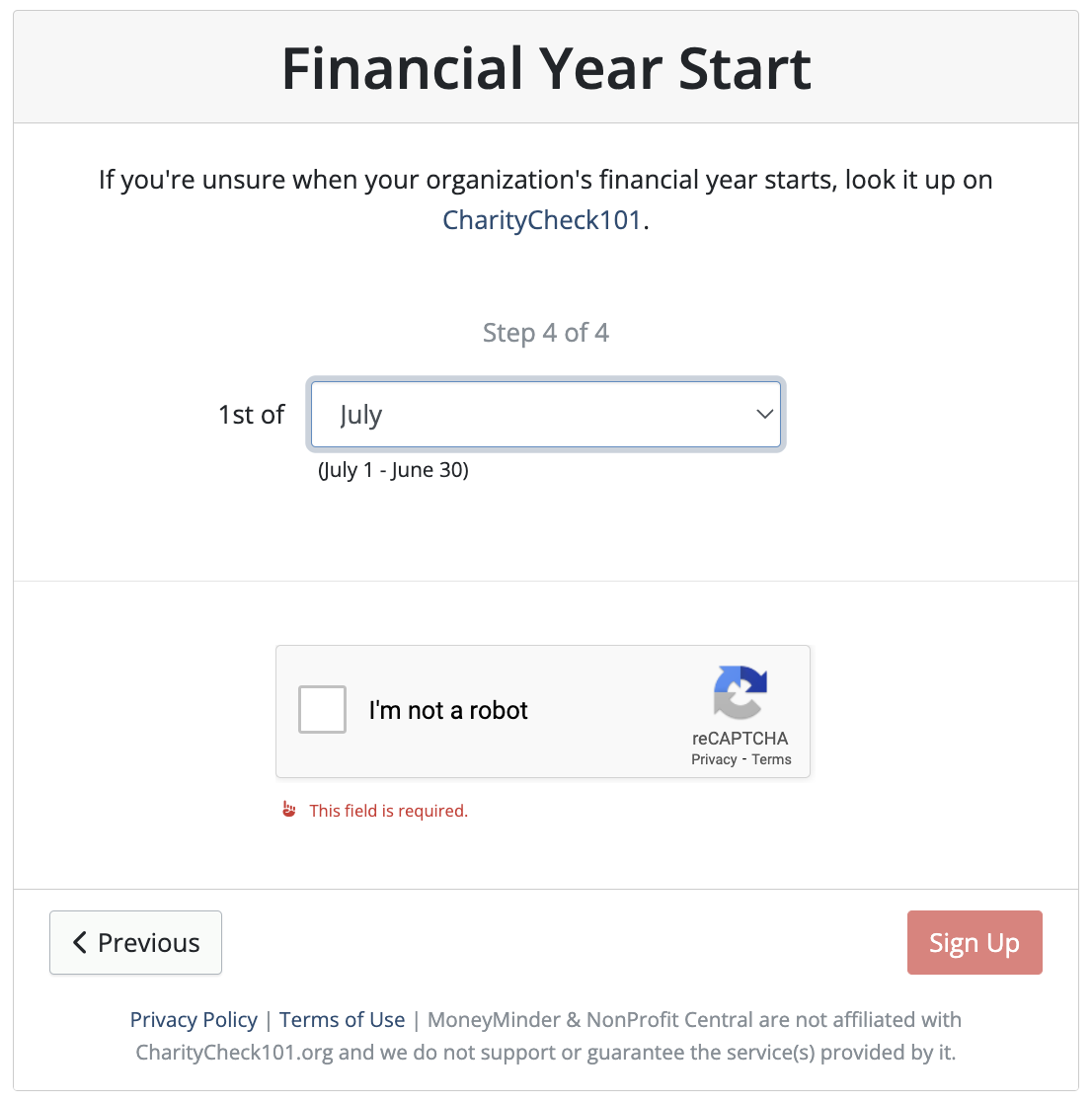
When you’ve confirmed that you have the correct financial year entered, click the I’m not a robot checkbox and then click the Sign Up button.
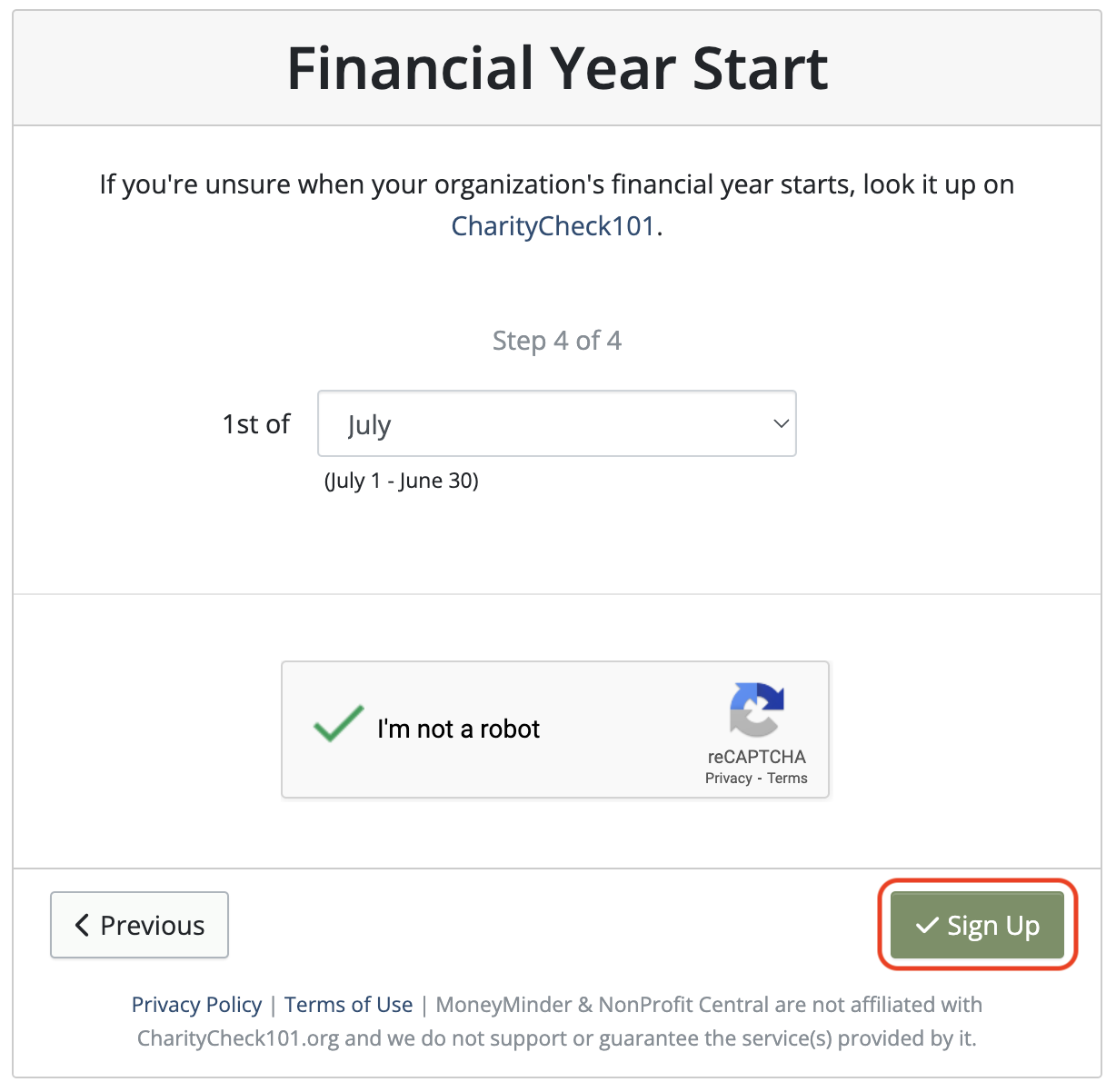
It’s as easy as that! Now it’s time to give MoneyMinder a try. The QuickStart Guide will get you up and running in no time so you can get the most out of your free 30-day trial. Be sure to enter a budget, transactions, and check out the Treasurer’s Report to get a feel for how MoneyMinder works. If you’d like to enter data just to test with, we can delete it at your request when you’re ready to enter your real data.
Please feel free to reach out with any questions. We are available via chat and email Monday through Friday. We look forward to working with you.
 Connect your Venmo account to MoneyMinder PRO to directly download transactions, saving you time and effort. You just review the transactions to ensure they are properly categorized and fill out any required fields.
Connect your Venmo account to MoneyMinder PRO to directly download transactions, saving you time and effort. You just review the transactions to ensure they are properly categorized and fill out any required fields. Connect your Bank, Square and PayPal accounts to MoneyMinder PRO to directly download transactions, saving you time and effort. You just review the transactions to ensure they are properly categorized and fill out any required fields.
Connect your Bank, Square and PayPal accounts to MoneyMinder PRO to directly download transactions, saving you time and effort. You just review the transactions to ensure they are properly categorized and fill out any required fields. Connect your Bank, Paypal and Square accounts to MoneyMinder PRO to directly download transactions, saving you time and effort. You just review the transactions to ensure they are properly categorized and fill out any required fields.
Connect your Bank, Paypal and Square accounts to MoneyMinder PRO to directly download transactions, saving you time and effort. You just review the transactions to ensure they are properly categorized and fill out any required fields. Connect your Bank, Paypal and Square accounts to MoneyMinder PRO to directly download transactions, saving you time and effort. You just review the transactions to ensure they are properly categorized and fill out any required fields.
Connect your Bank, Paypal and Square accounts to MoneyMinder PRO to directly download transactions, saving you time and effort. You just review the transactions to ensure they are properly categorized and fill out any required fields. Join It is a membership management service that helps businesses and nonprofits effectively sell, track, and grow their membership.
Join It is a membership management service that helps businesses and nonprofits effectively sell, track, and grow their membership.