- Home
- Knowledge Base
- Contacts
- Tracking Contact balance(s)
- How to Add Activity Account starting balances to Contacts
How to Add Activity Account starting balances to Contacts
Watch Video
Enter Activity Account balances
Click the Contacts icon in the sidebar.
![]()
Click on the name of the Activity Account for a contact.
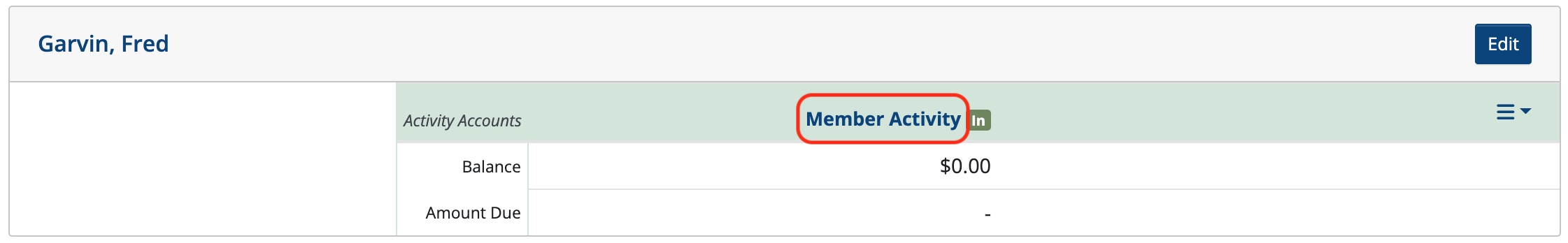
Next, click the Edit button within the Activity Account.
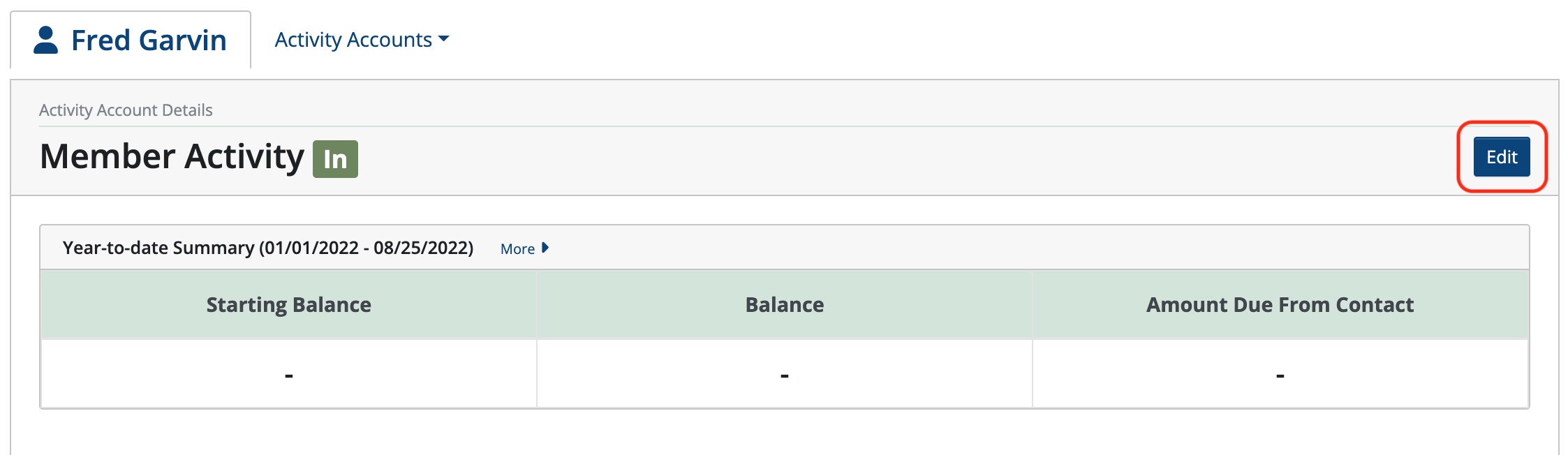
Scroll to the bottom of the screen and enter the starting balance into either the Paid in Advance/Credit box or the Owed By Contact box.
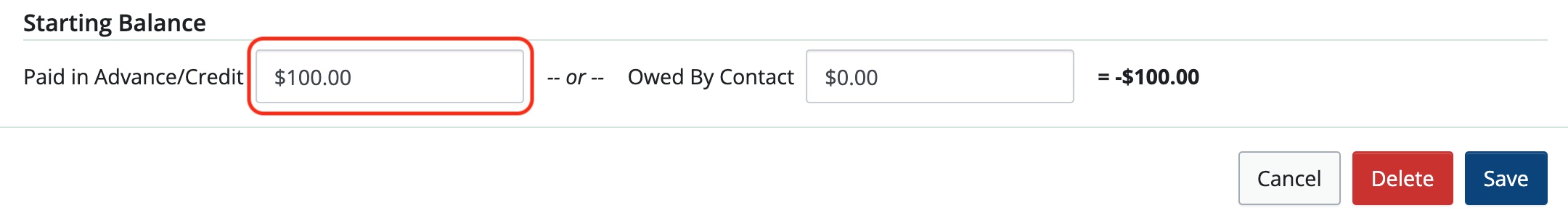
Then click Save.
Carry forward Activity Account balances at the start of a new financial year
Click the Contacts icon in the sidebar.
![]()
Then click Copy contacts from another financial year…
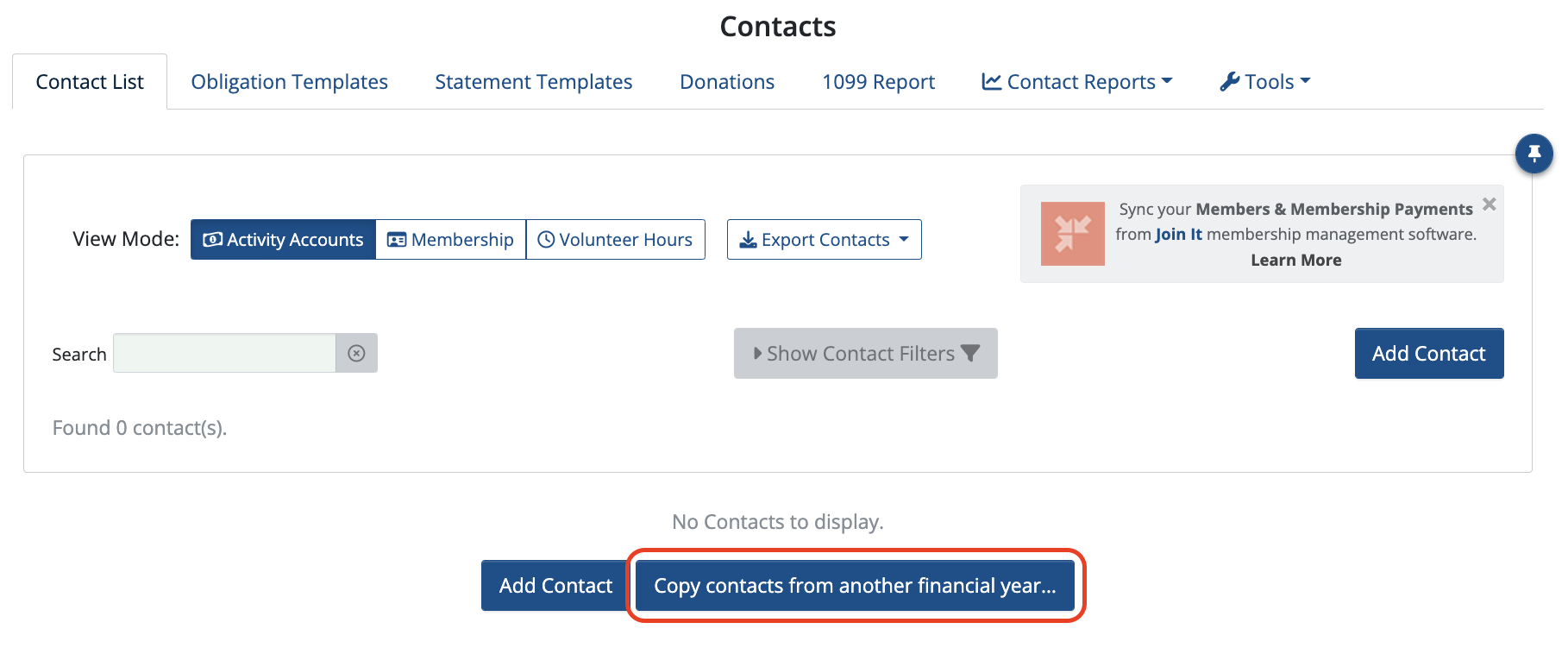
Member Activity & Fundraising Activity balances can be carried forward at this time if desired.
- Make sure the box to Carry forward activity account balances is checked.
- Uncheck the box if you’d like to start everyone with a $0 balance.
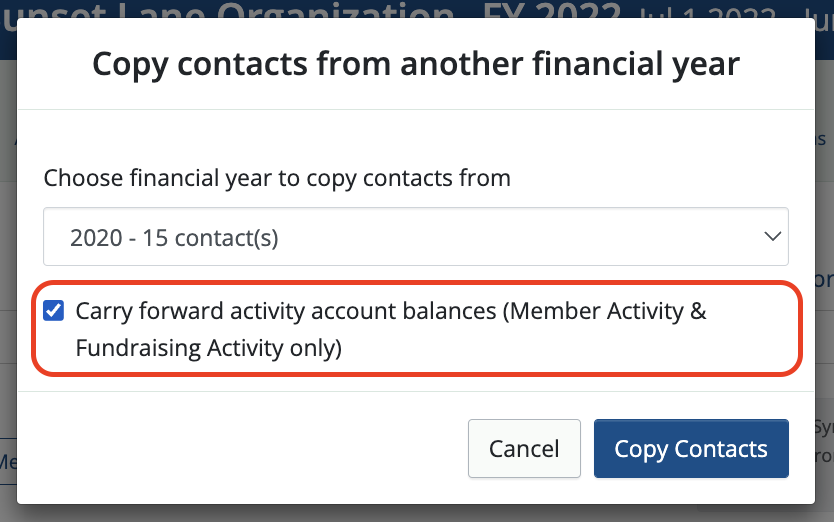
Then click Copy Contacts.
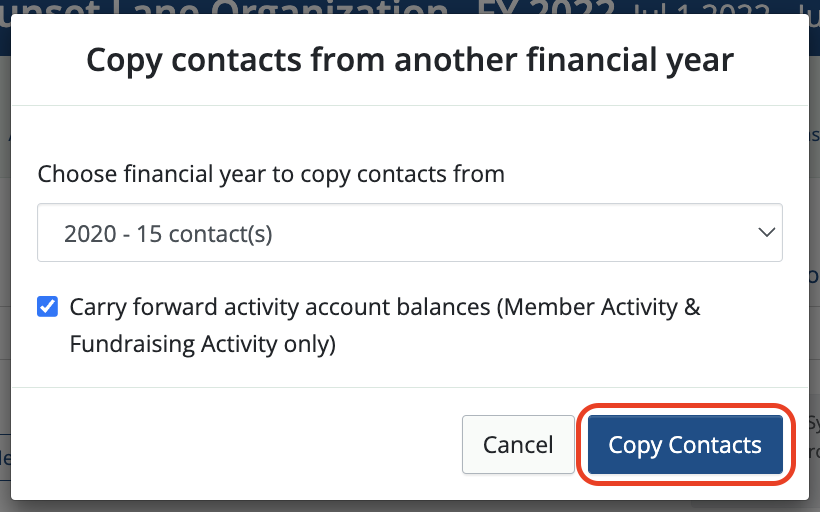
Using the Carry forward Activity Account Balances tool
The Carry forward Activity Account Balances… tool can be used if Activity Account balances were not pulled into the new financial year at the same time as Contacts.
One example might be, if you forgot to pull the Activity Account balances into the new financial year when you pulled your Contacts over.
Another example might be, if you want to pull your Contacts into the new financial year before the last year is finished. This tool allows you to bring over Activity Account balances after the prior year closes.
In Contacts, click Tools and choose Carry Forward Activity Account Balances… from the dropdown.
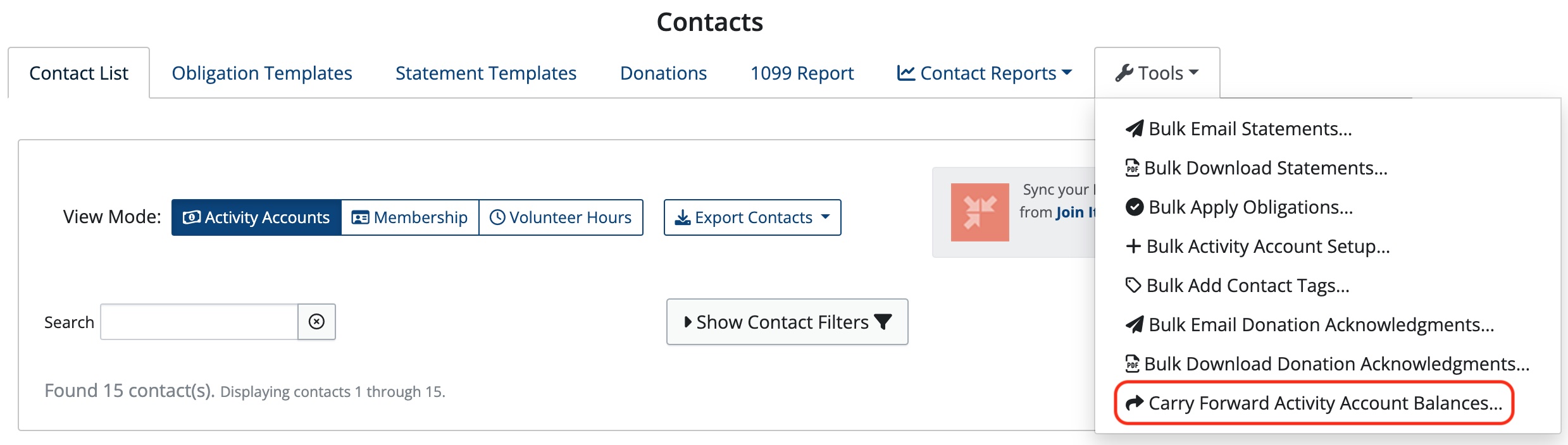
Note: Only Member Activity and Fundraising Activity account balances can be pulled into the new financial year.
 Connect your Venmo account to MoneyMinder PRO to directly download transactions, saving you time and effort. You just review the transactions to ensure they are properly categorized and fill out any required fields.
Connect your Venmo account to MoneyMinder PRO to directly download transactions, saving you time and effort. You just review the transactions to ensure they are properly categorized and fill out any required fields. Connect your Bank, Square and PayPal accounts to MoneyMinder PRO to directly download transactions, saving you time and effort. You just review the transactions to ensure they are properly categorized and fill out any required fields.
Connect your Bank, Square and PayPal accounts to MoneyMinder PRO to directly download transactions, saving you time and effort. You just review the transactions to ensure they are properly categorized and fill out any required fields. Connect your Bank, Paypal and Square accounts to MoneyMinder PRO to directly download transactions, saving you time and effort. You just review the transactions to ensure they are properly categorized and fill out any required fields.
Connect your Bank, Paypal and Square accounts to MoneyMinder PRO to directly download transactions, saving you time and effort. You just review the transactions to ensure they are properly categorized and fill out any required fields. Connect your Bank, Paypal and Square accounts to MoneyMinder PRO to directly download transactions, saving you time and effort. You just review the transactions to ensure they are properly categorized and fill out any required fields.
Connect your Bank, Paypal and Square accounts to MoneyMinder PRO to directly download transactions, saving you time and effort. You just review the transactions to ensure they are properly categorized and fill out any required fields. Join It is a membership management service that helps businesses and nonprofits effectively sell, track, and grow their membership.
Join It is a membership management service that helps businesses and nonprofits effectively sell, track, and grow their membership.