- Home
- Knowledge Base
- Contacts
- Tracking Contact balance(s)
- How to set up Activity Accounts for individual Contacts and in bulk
How to set up Activity Accounts for individual Contacts and in bulk
Watch Video
You can track how much you’ve paid people and/or how much they’ve paid you using Activity Accounts.
These smart accounts help you gain a clear picture of the financial status of each individual based on the different ways they interact with your organization.
Add Activity Accounts to individual contacts
After adding a Contact, choose Add Activity Account.
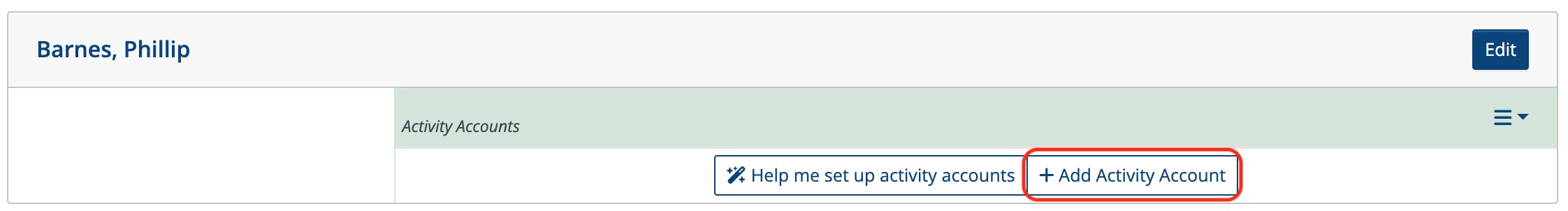
This will open an Activity Account Template screen where you can choose which type of Activity Account you want to add to the contact.
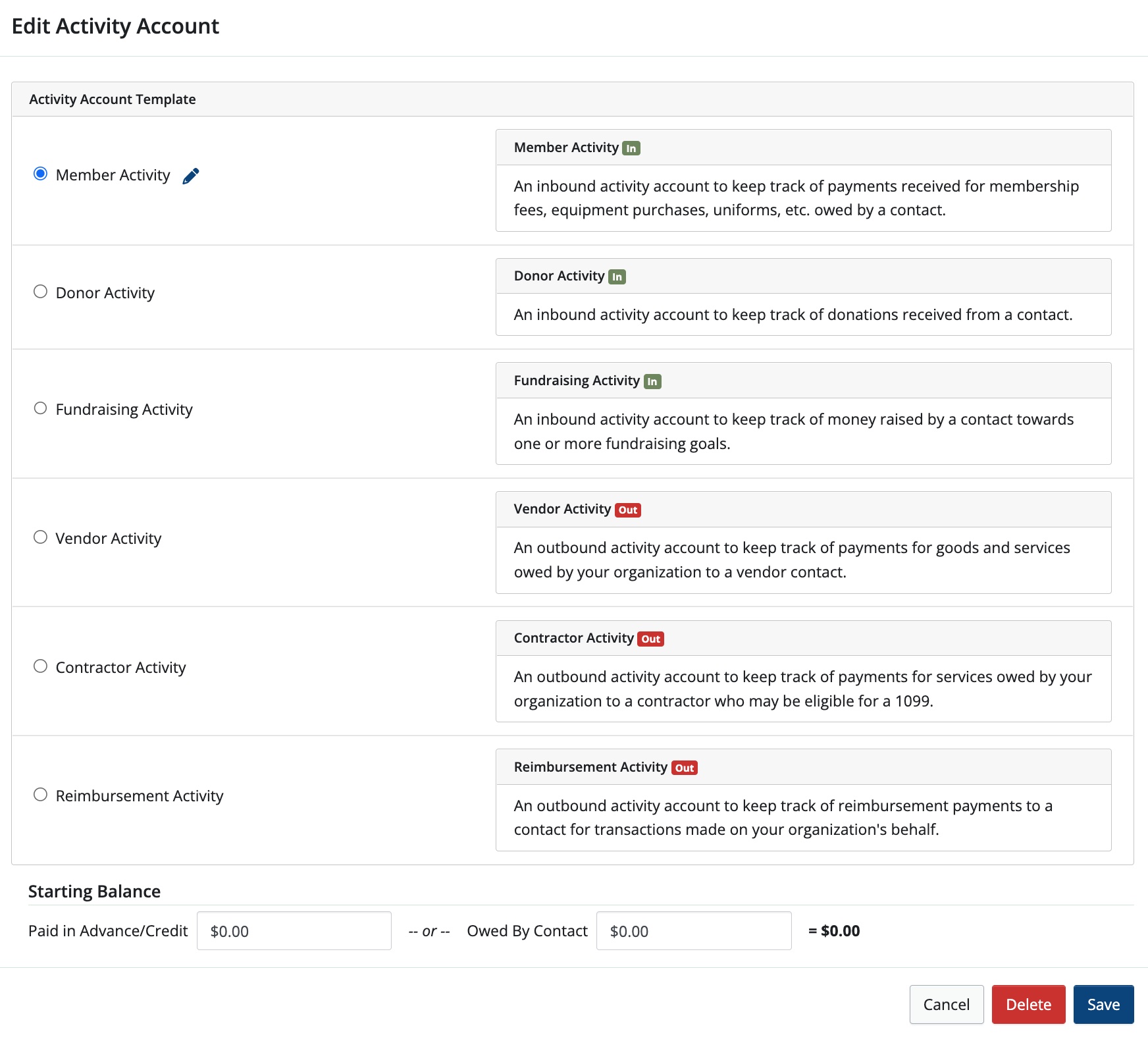
Once you’ve made your choice, click Save.
To add additional Activity Accounts to a Contact, click the “hamburger” under the Edit button and choose Add Activity Account from the dropdown. Go through the steps above for each Activity Account you’d like to add to a Contact.
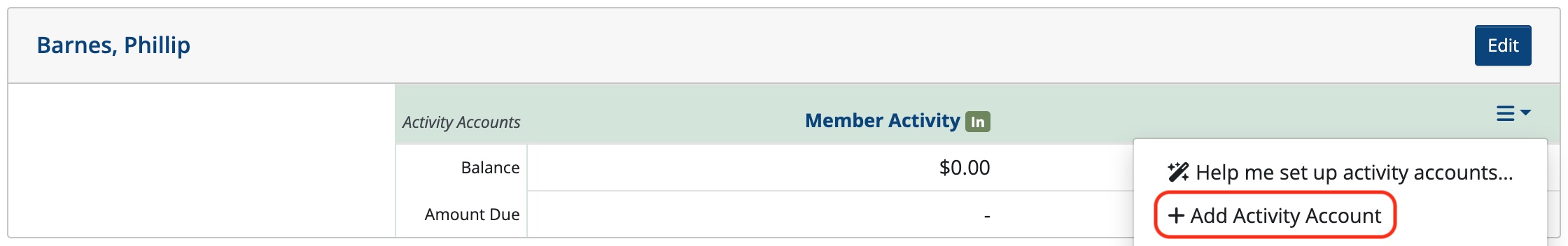
Note: You can also use the Wizard to walk you through the process by choosing Help me set up activity accounts…
Add Activity Accounts in bulk
Activity Accounts can be added to multiple contacts at once using the Bulk Activity Account Setup…
In Contacts, click the Tools dropdown and choose Bulk Activity Account Setup…
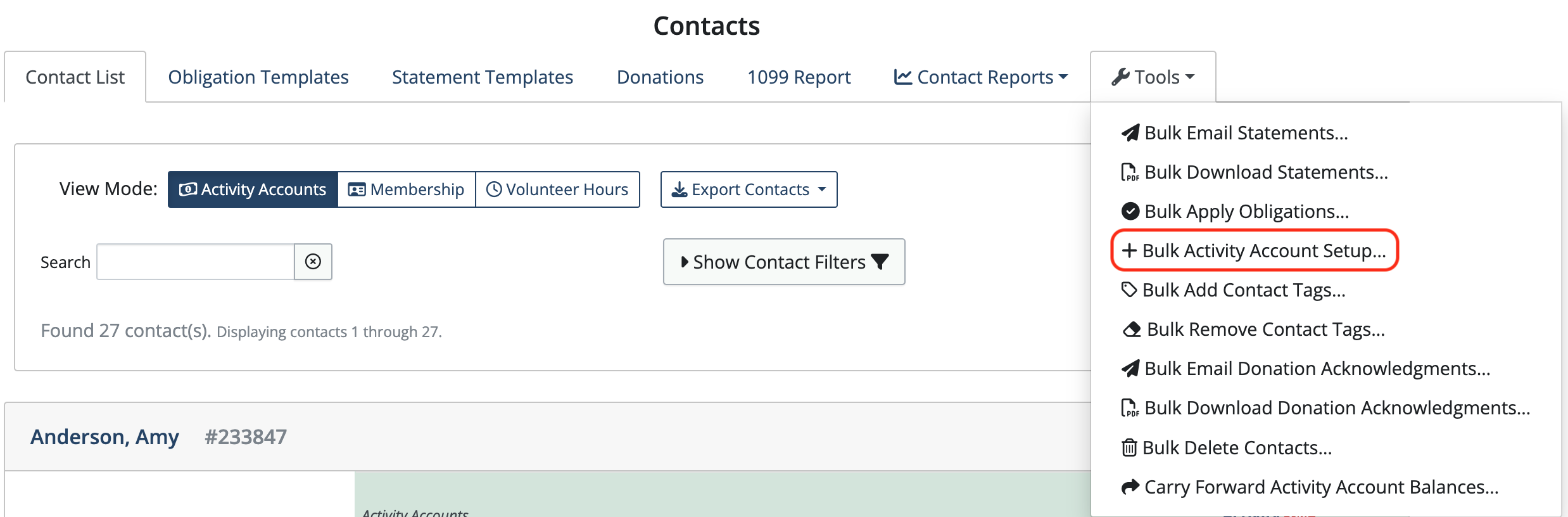
If tags have been added to your contacts, you can filter by tag to set up Activity Accounts for different groups of contacts. Click on Show Contact Filters. Under Filter by Contact Tag, click the box next to the tag(s) for the group you want to set up Activity Accounts for.
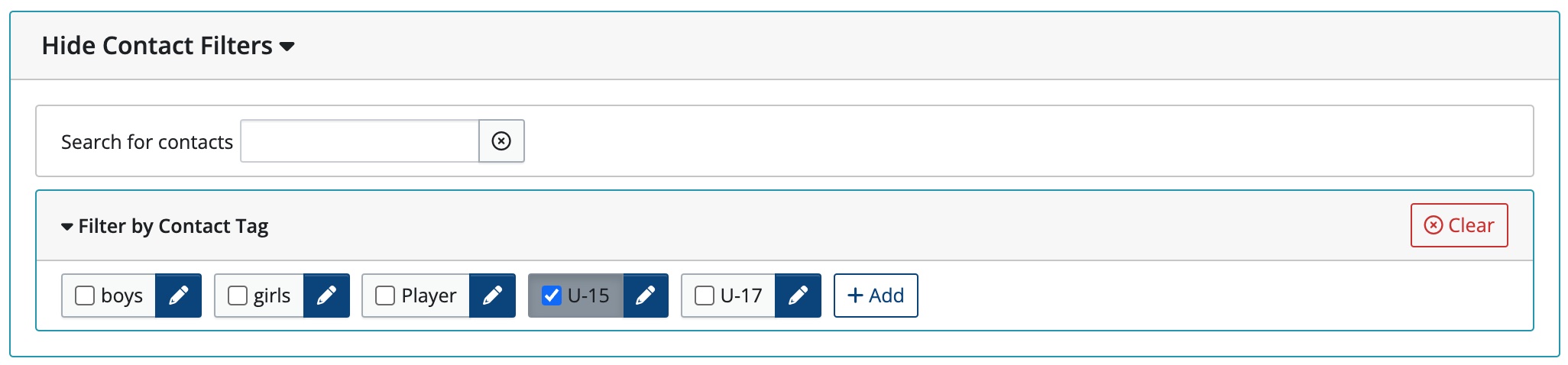
Click Select All (deselect any contacts you don’t want to include or hold shift to select a range)
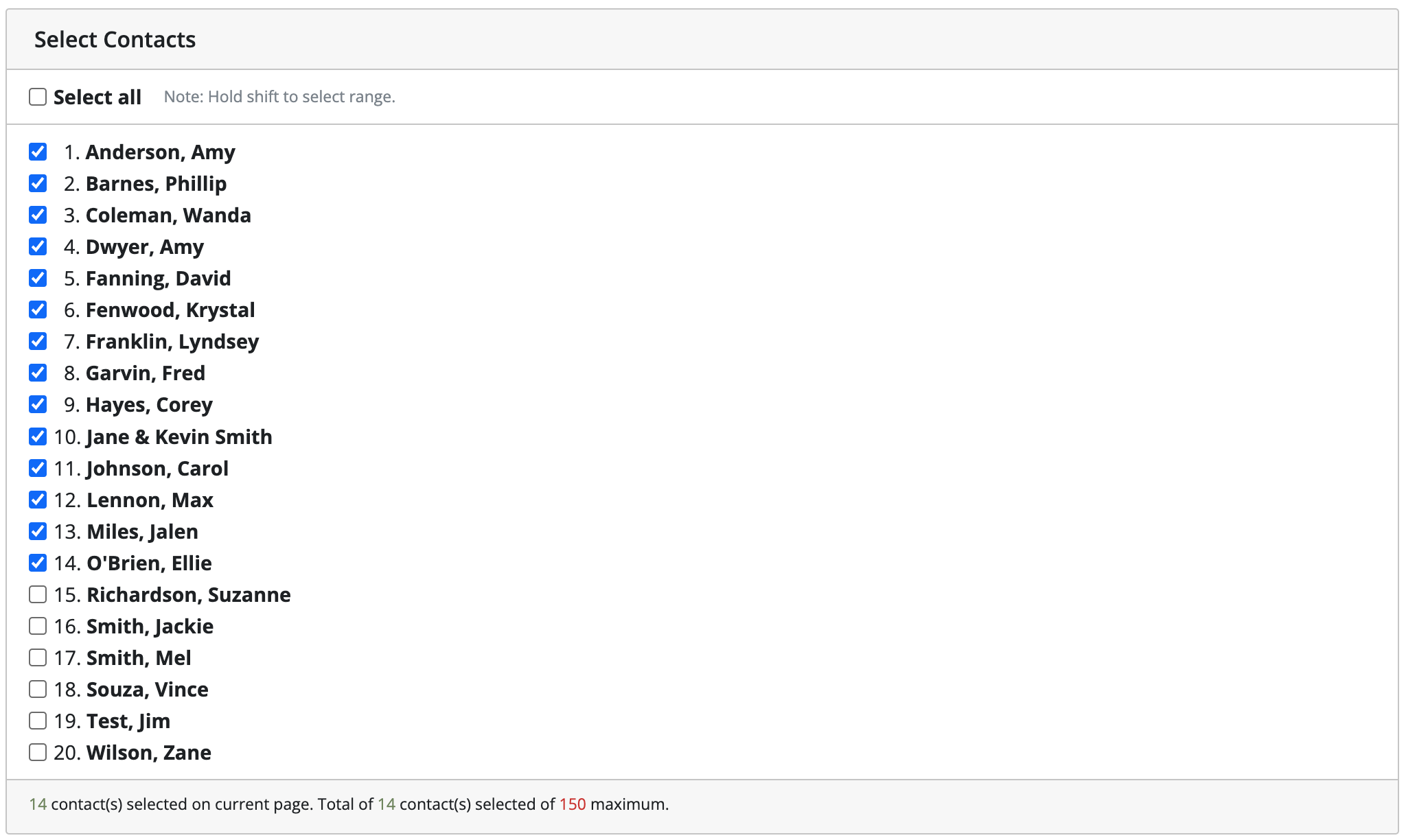
Select the Activity Account(s) you wish to add by clicking the box(es).
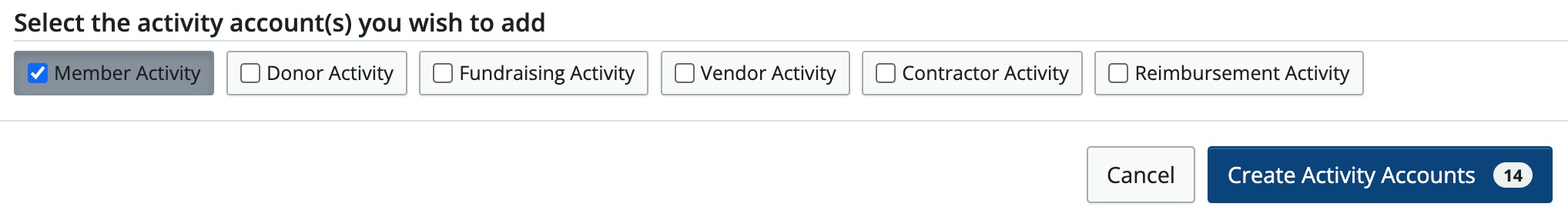
Click the Create Activity Accounts button. (The number that appears in the Create Activity Accounts button refers to the number of contacts that Activity Accounts are being created for.)
NOTE: Activity Accounts can be added to a maximum of 150 contacts at a time. Repeat the process to add Activity Accounts to the remaining contacts.
Back to the top
Related Articles
4 Comments
Leave a Comment Cancel Reply
This site uses Akismet to reduce spam. Learn how your comment data is processed.
 Connect your Venmo account to MoneyMinder PRO to directly download transactions, saving you time and effort. You just review the transactions to ensure they are properly categorized and fill out any required fields.
Connect your Venmo account to MoneyMinder PRO to directly download transactions, saving you time and effort. You just review the transactions to ensure they are properly categorized and fill out any required fields. Connect your Bank, Paypal and Square accounts to MoneyMinder PRO to directly download transactions, saving you time and effort. You just review the transactions to ensure they are properly categorized and fill out any required fields.
Connect your Bank, Paypal and Square accounts to MoneyMinder PRO to directly download transactions, saving you time and effort. You just review the transactions to ensure they are properly categorized and fill out any required fields. Connect your Bank, Paypal and Square accounts to MoneyMinder PRO to directly download transactions, saving you time and effort. You just review the transactions to ensure they are properly categorized and fill out any required fields.
Connect your Bank, Paypal and Square accounts to MoneyMinder PRO to directly download transactions, saving you time and effort. You just review the transactions to ensure they are properly categorized and fill out any required fields. Join It is a membership management service that helps businesses and nonprofits effectively sell, track, and grow their membership.
Join It is a membership management service that helps businesses and nonprofits effectively sell, track, and grow their membership. Connect your Bank, Square and PayPal accounts to MoneyMinder PRO to directly download transactions, saving you time and effort. You just review the transactions to ensure they are properly categorized and fill out any required fields.
Connect your Bank, Square and PayPal accounts to MoneyMinder PRO to directly download transactions, saving you time and effort. You just review the transactions to ensure they are properly categorized and fill out any required fields.
All of our contacts have the same Activity Account settings. Is there a way to create a default Activity Account with these settings? It would save a lot of time.
Hi Mary, thanks for the question! On the Contacts page of your MoneyMinder account, you should see a tab called Tools. Clicking on that tab will bring up a list of options for Bulk Application of many of the Contact features, including the ability to Set Up one or more Activity Accounts for all, or a selection of, your contacts. Just click Tools, select Bulk Activity Account Setup, select the contacts for which you want to activate the activity accounts, then select the activity account(s) you wish to add and hit the blue Create Activity Accounts button. This is much quicker than adding them one at a time. I hope that helps, but if you need more assistance you can chat live from your account, or contact us via email at [email protected] and we can assist further.
How do I remove an activity account from a contact? I don’t want to see Vendor Activity, Contractor Activity and Reimbursement Activity.
Hi Audrey,
Great question!
You will go to contacts and click on the activity account in the contact, once you click the activity account you have an edit option > click edit > delete.
Please don’t hesitate to reach out if you have any questions.
Warm regards,
Julie