- Home
- Knowledge Base
- Contacts
- Tracking Contact balance(s)
- How to move money Between activity accounts to pay for an obligation
How to move money Between activity accounts to pay for an obligation
Watch Video
Sometimes groups ask individuals to fundraise and want to apply that fundraising money toward a Member Activity Obligation. For instance, a marching band member might raise money from Butter Braid sales to pay their Disneyland obligation.
To track this, click the Contacts icon in the sidebar.
![]()
Select the Contact.
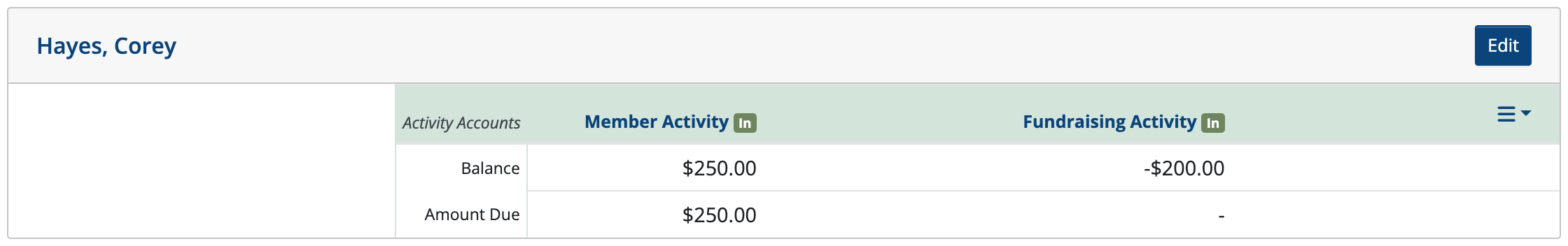
This contact has $200 in their Fundraising Activity account and owes $250 in their Member Activity account.
Click Fundraising Activity.
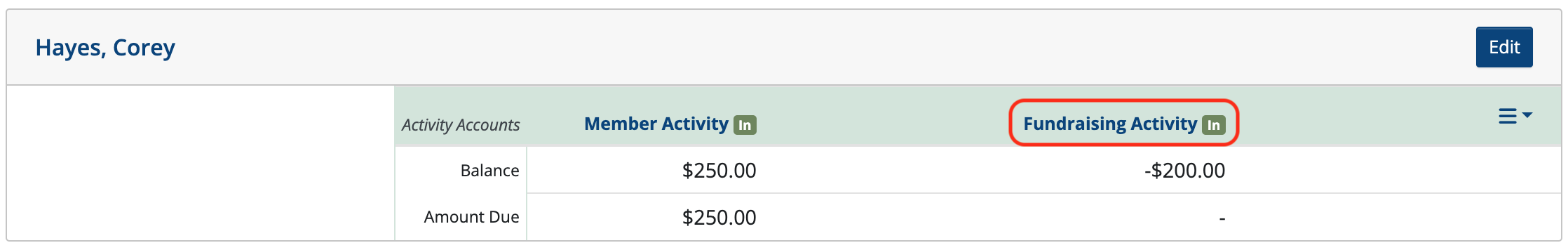
Click Add Obligation.
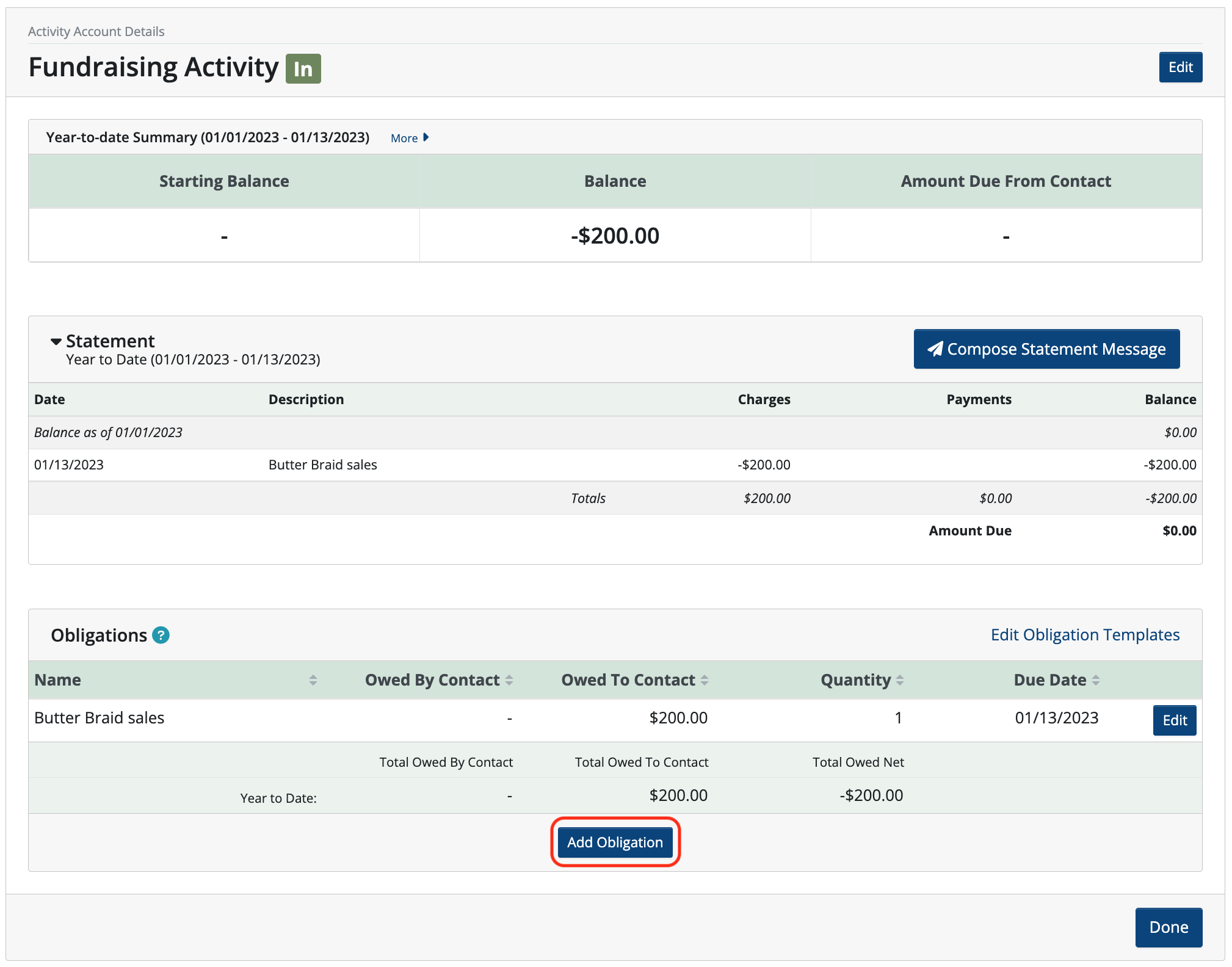
Name the Obligation, in this case, we named it Transfer fundraising to Member Activity. Enter the amount being transferred out of Fundraising Activity in the Owed by Contact box and click Save.
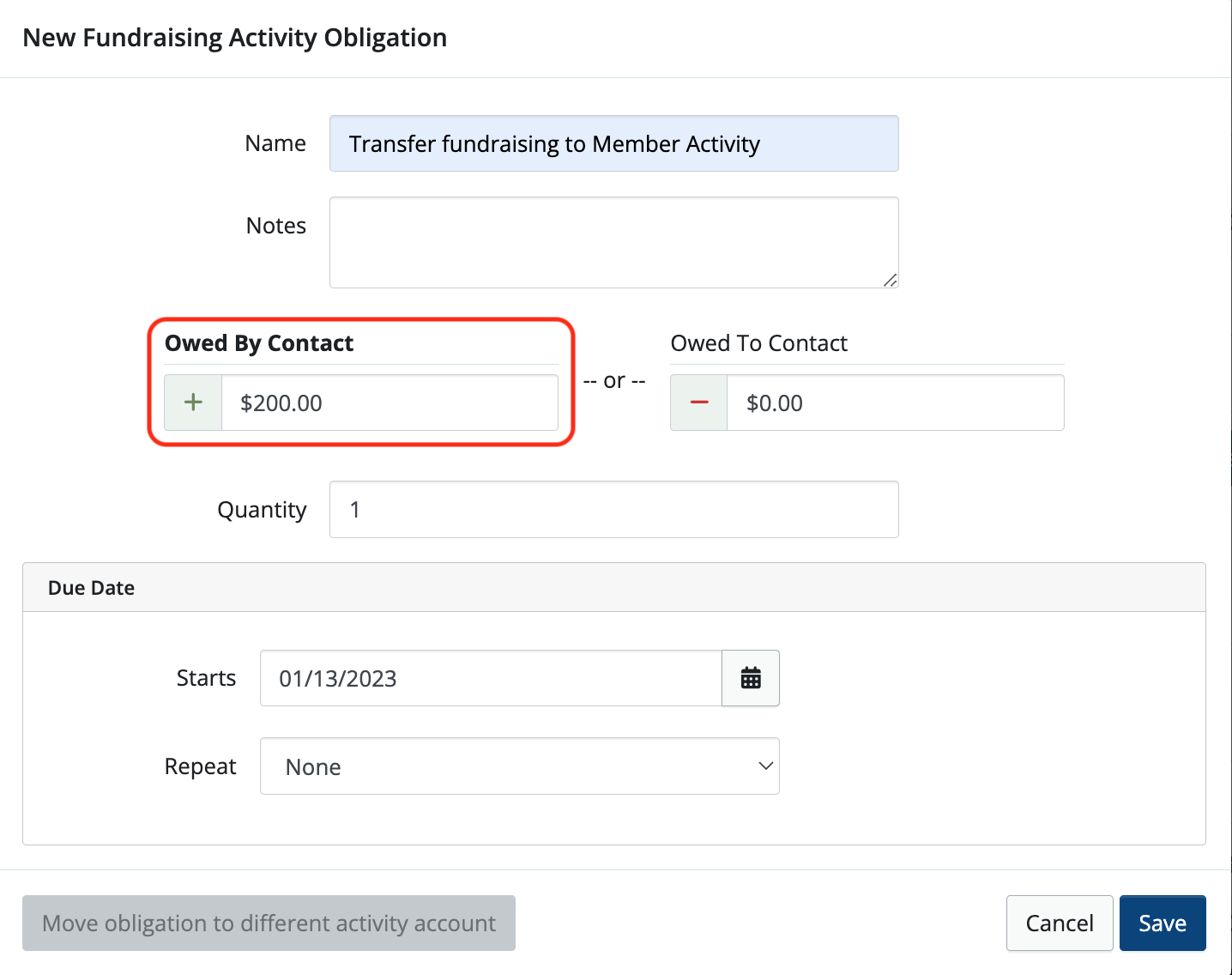
Click Done on the next screen.
Now click Member Activity.
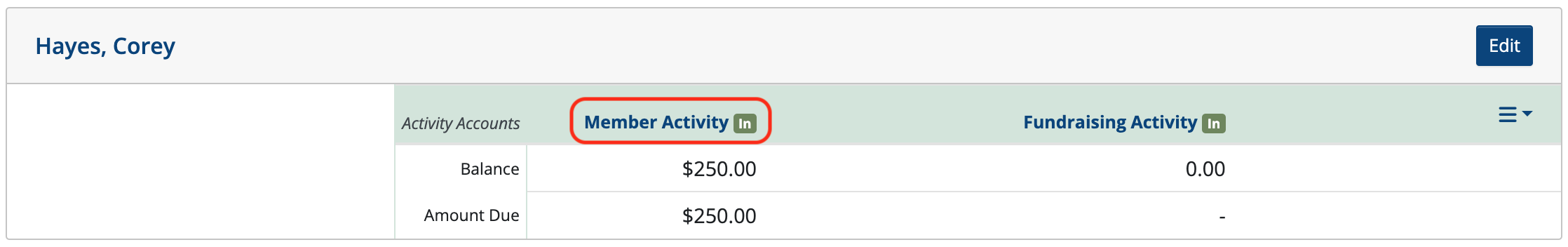
Click Add Obligation.
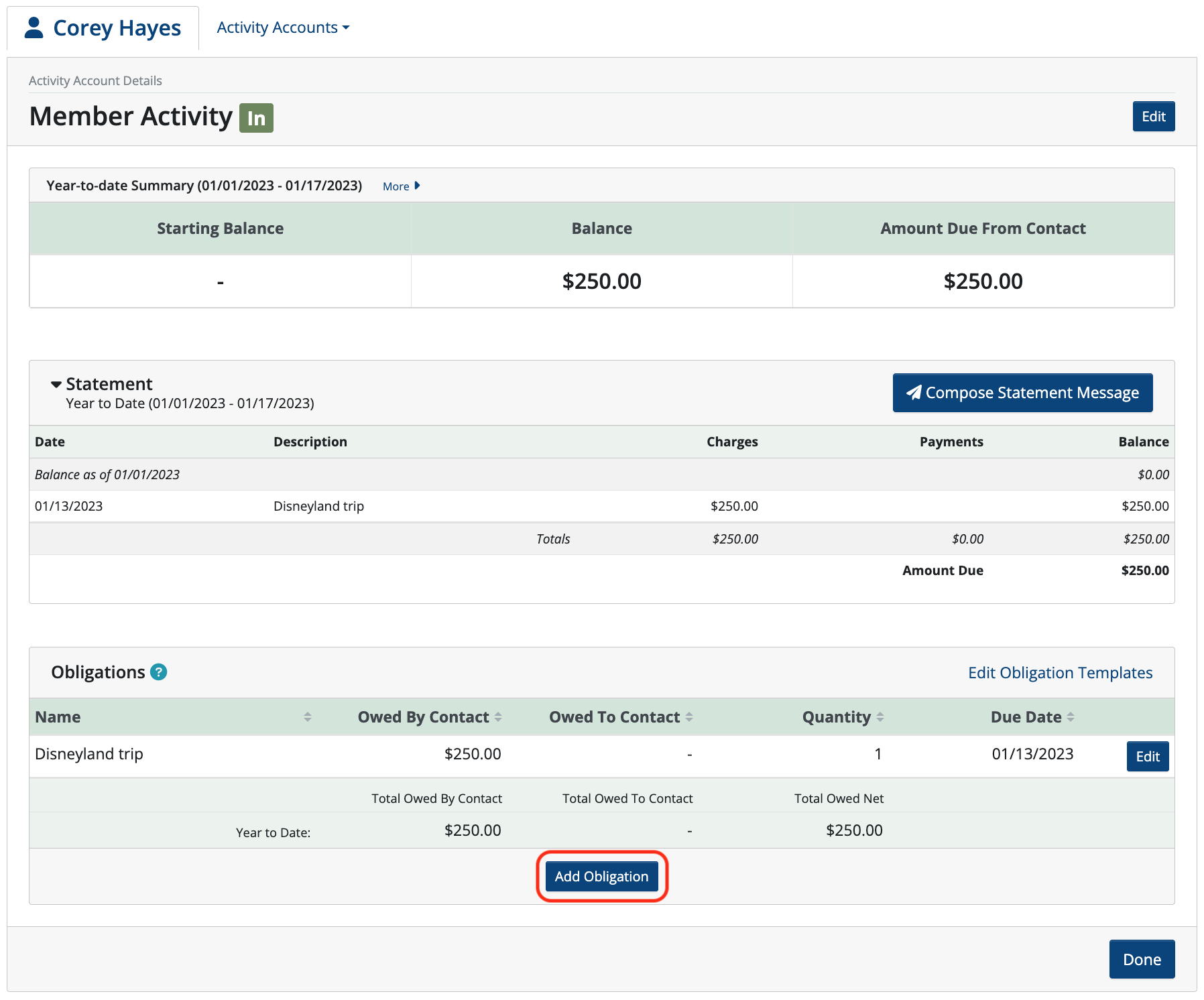
Name the Obligation, in this case, we named it Funds received from Fundraising Account. Enter the amount that was received from Fundraising Activity in the Owed to Contact box and click Save.
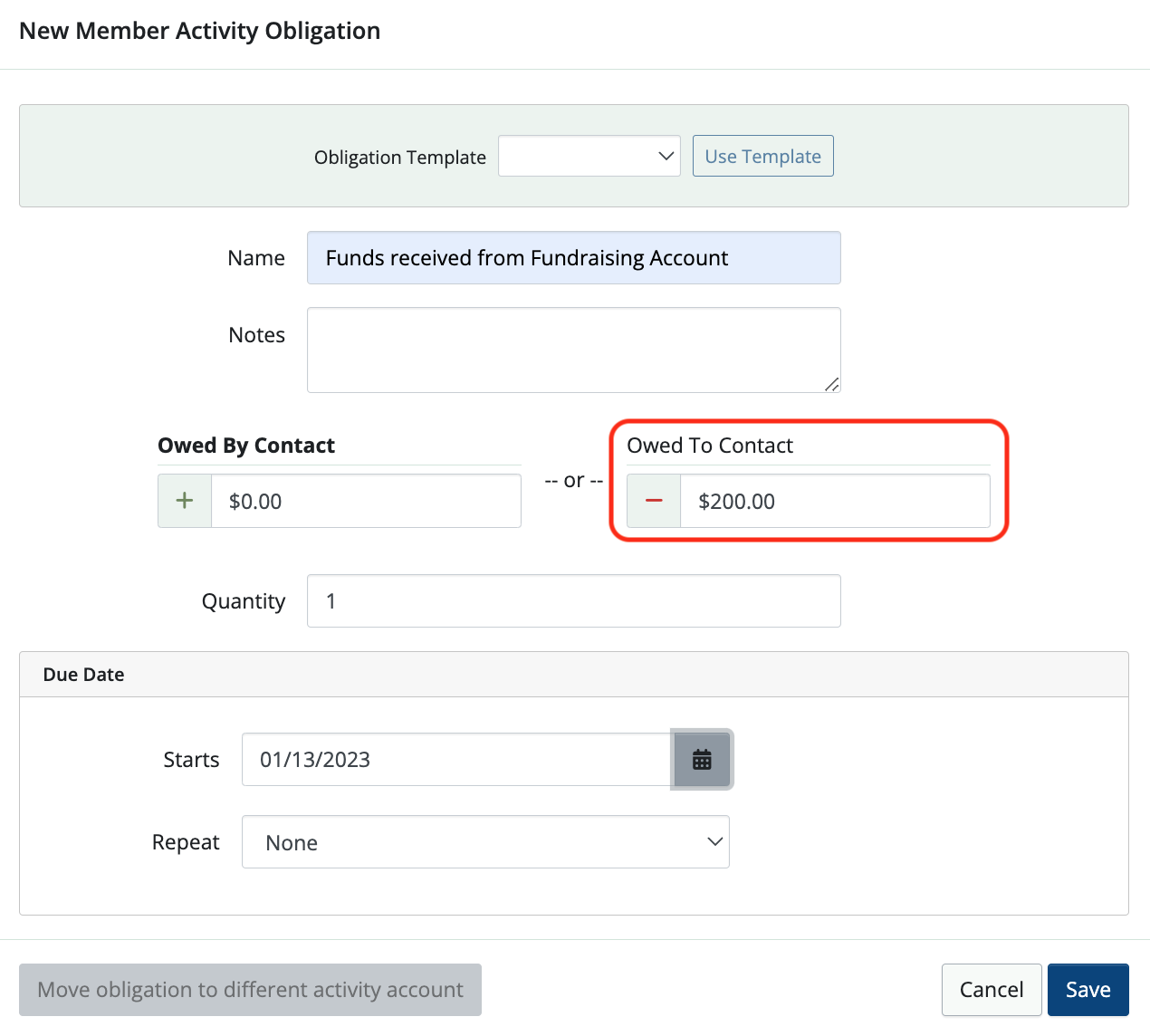
Click Done on the next screen.
All $200 of this contact’s Fundraising Activity has been moved to Member Activity and now they only owe $50 on their Disneyland obligation.
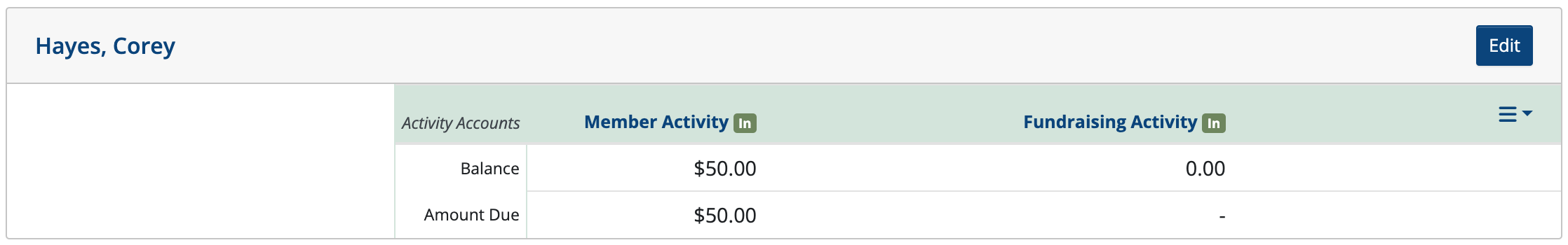
 Connect your Venmo account to MoneyMinder PRO to directly download transactions, saving you time and effort. You just review the transactions to ensure they are properly categorized and fill out any required fields.
Connect your Venmo account to MoneyMinder PRO to directly download transactions, saving you time and effort. You just review the transactions to ensure they are properly categorized and fill out any required fields. Connect your Bank, Paypal and Square accounts to MoneyMinder PRO to directly download transactions, saving you time and effort. You just review the transactions to ensure they are properly categorized and fill out any required fields.
Connect your Bank, Paypal and Square accounts to MoneyMinder PRO to directly download transactions, saving you time and effort. You just review the transactions to ensure they are properly categorized and fill out any required fields. Connect your Bank, Paypal and Square accounts to MoneyMinder PRO to directly download transactions, saving you time and effort. You just review the transactions to ensure they are properly categorized and fill out any required fields.
Connect your Bank, Paypal and Square accounts to MoneyMinder PRO to directly download transactions, saving you time and effort. You just review the transactions to ensure they are properly categorized and fill out any required fields. Join It is a membership management service that helps businesses and nonprofits effectively sell, track, and grow their membership.
Join It is a membership management service that helps businesses and nonprofits effectively sell, track, and grow their membership. Connect your Bank, Square and PayPal accounts to MoneyMinder PRO to directly download transactions, saving you time and effort. You just review the transactions to ensure they are properly categorized and fill out any required fields.
Connect your Bank, Square and PayPal accounts to MoneyMinder PRO to directly download transactions, saving you time and effort. You just review the transactions to ensure they are properly categorized and fill out any required fields.