- Home
- Knowledge Base
- Contacts
- Tracking Contact balance(s)
- How to Apply transactions to Contacts
How to Apply transactions to Contacts
Watch Video
When funds are paid to Contacts or received from them, this is applied to the Contact and the Activity Account when the bank transaction is entered.
To record this, let’s say Carol Johnson donates $100 to her group.
Click the Banking icon in the sidebar.
![]()
Click the Actions dropdown.
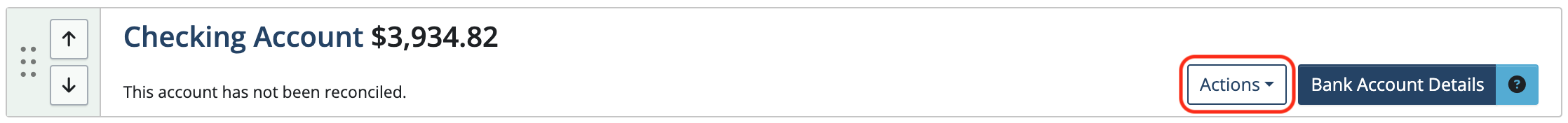
Choose New Deposit from the dropdown.
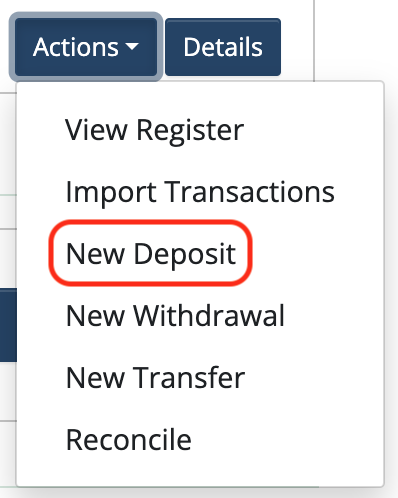
Fill out the fields of the deposit and click Search for contacts…
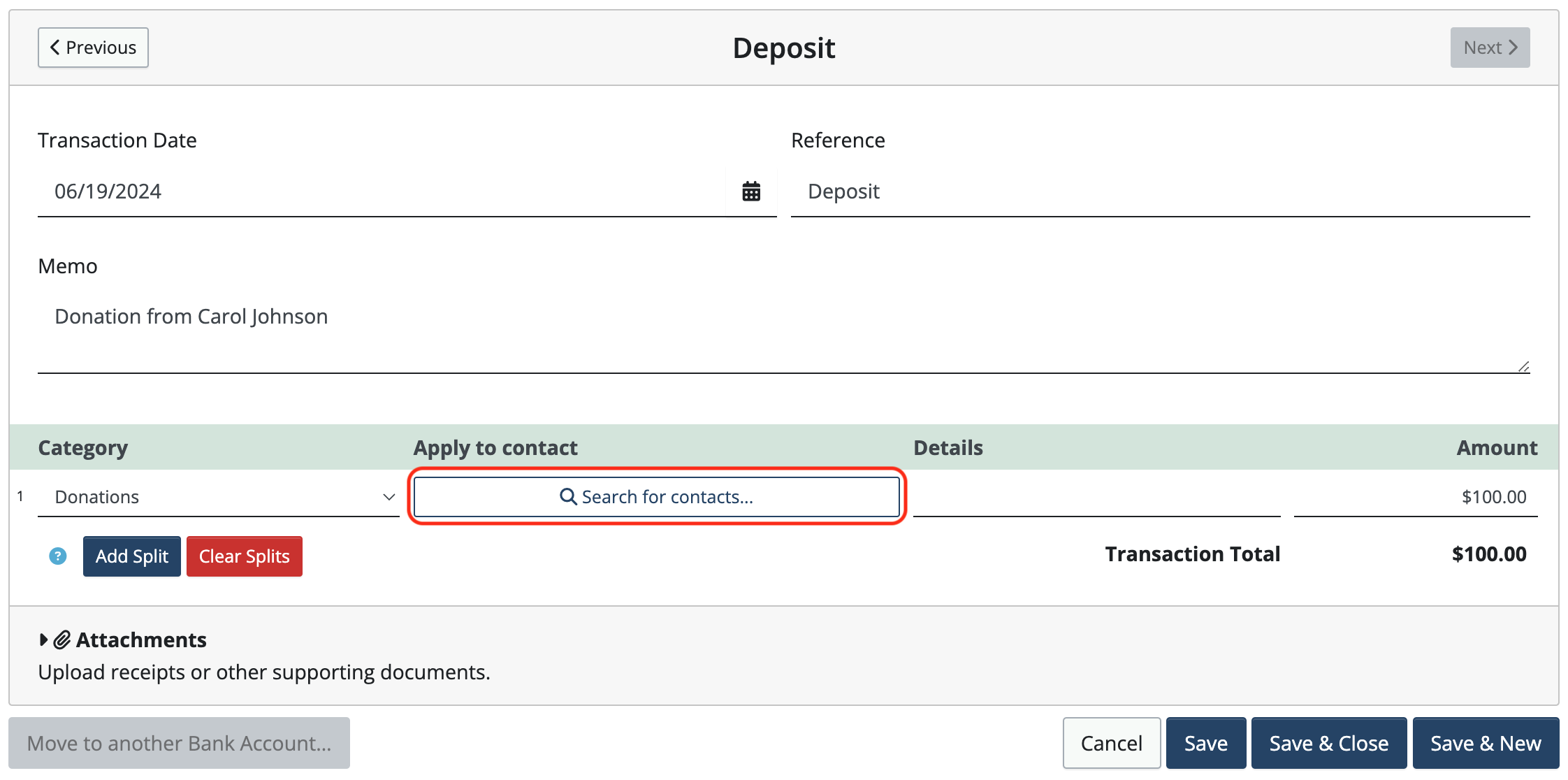
Type Carol’s name into the Search for contacts field to bring up options. Then choose which Activity Account to apply the deposit to. In this case, it’s the Donor Activity account.
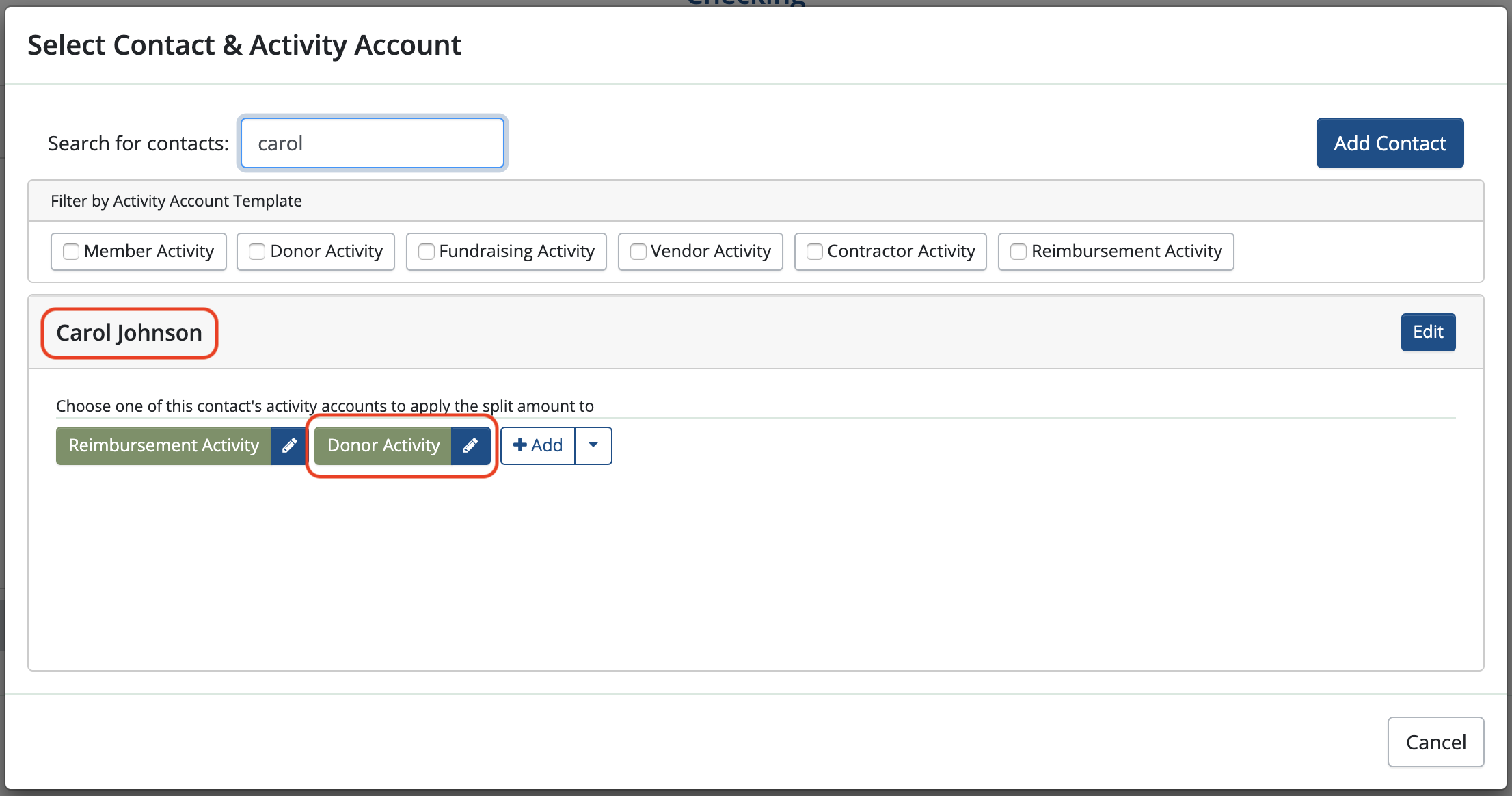
Click Save, Save & Close, or Save & New to record the deposit in the bank register and in Carol Johnson’s Donor Activity account.
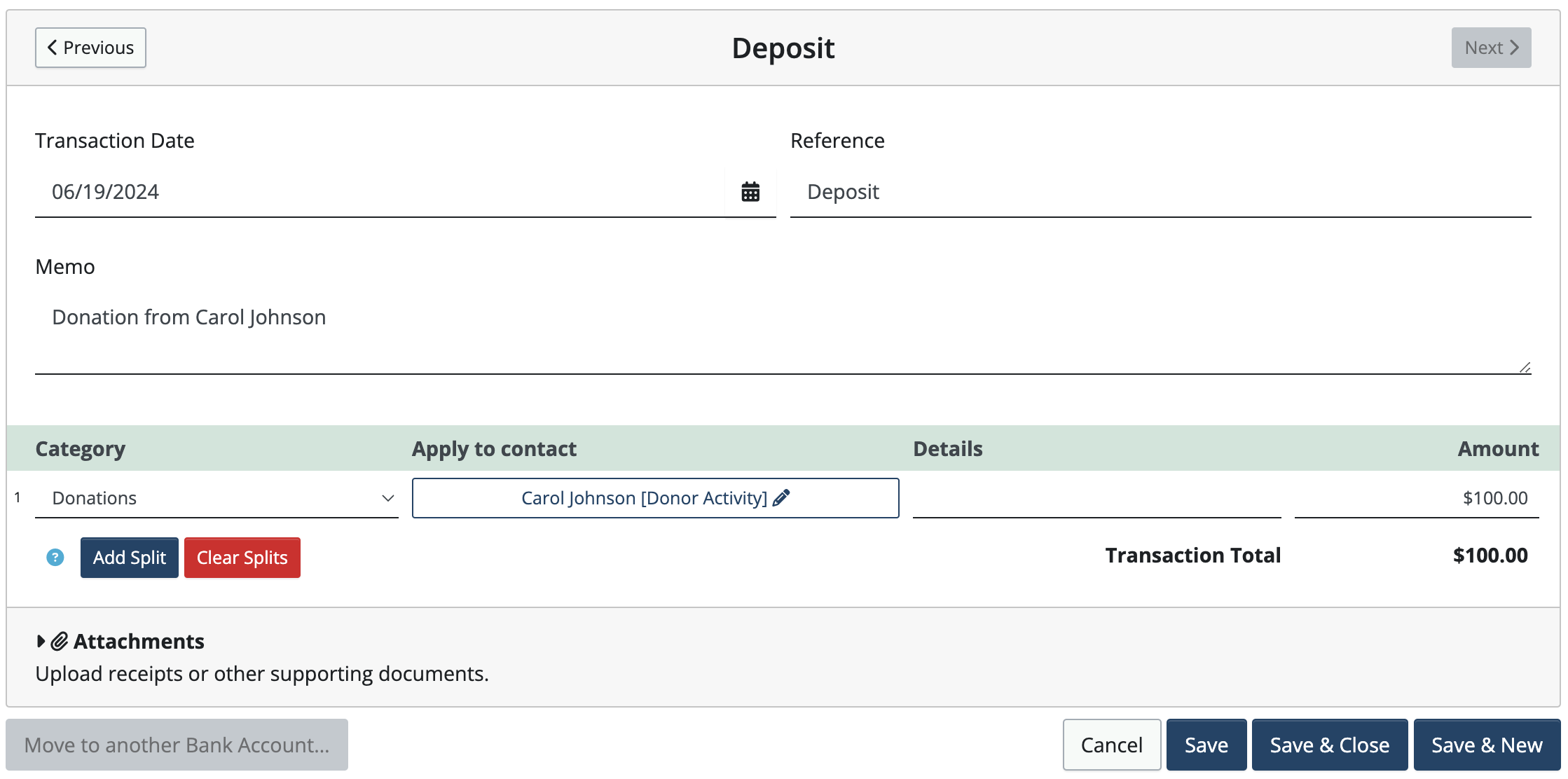
To see the balances in Carol’s Activity Accounts, click Contacts and type Carol’s name into the search field.
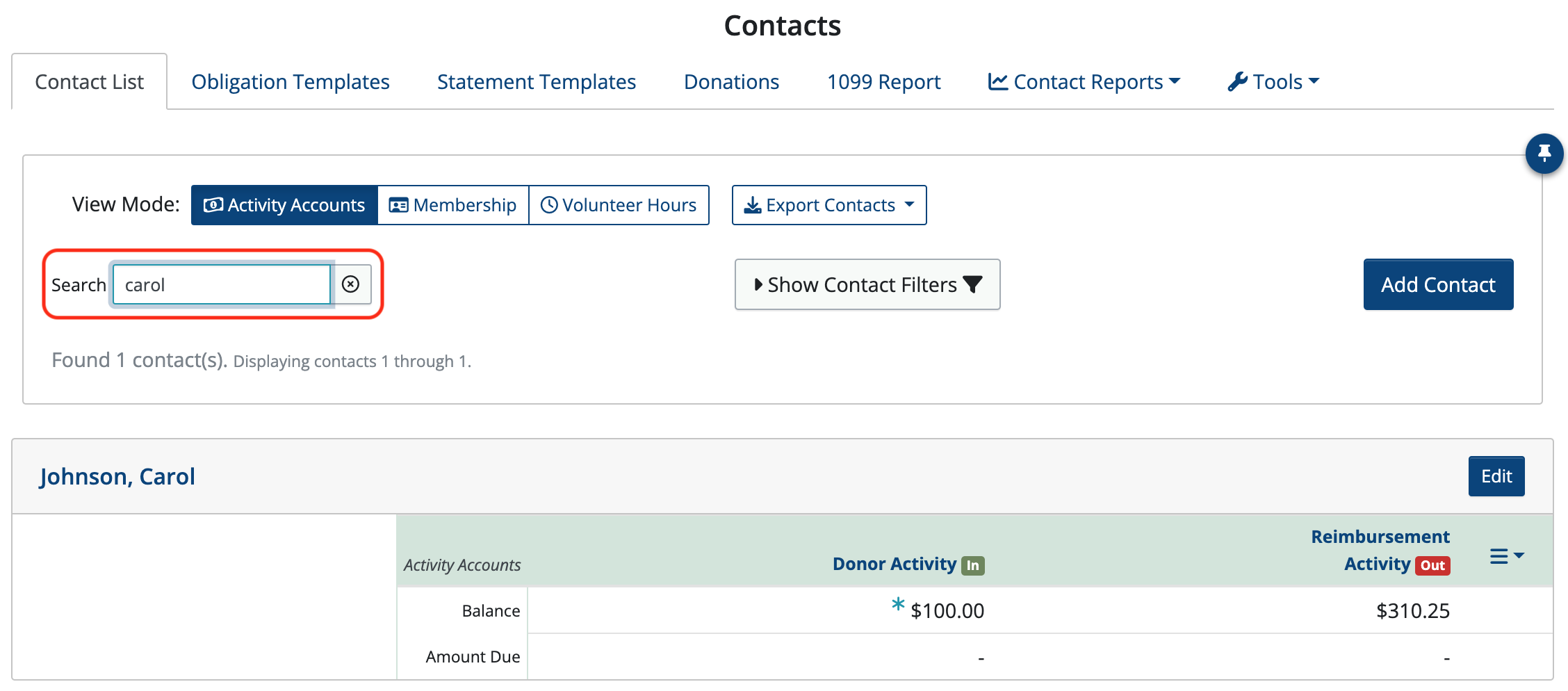
The Donor Activity account now reflects the $100 donation that was applied in the deposit. Carol has also been reimbursed for some items. Click Reimbursement Activity to see the details of Carol’s Reimbursement Activity Account.
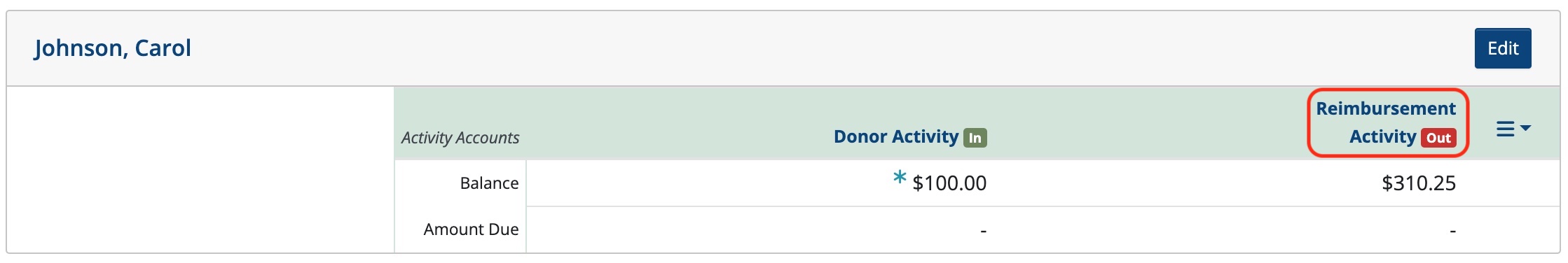
Here is the detail behind Carol’s Reimbursement Activity account:
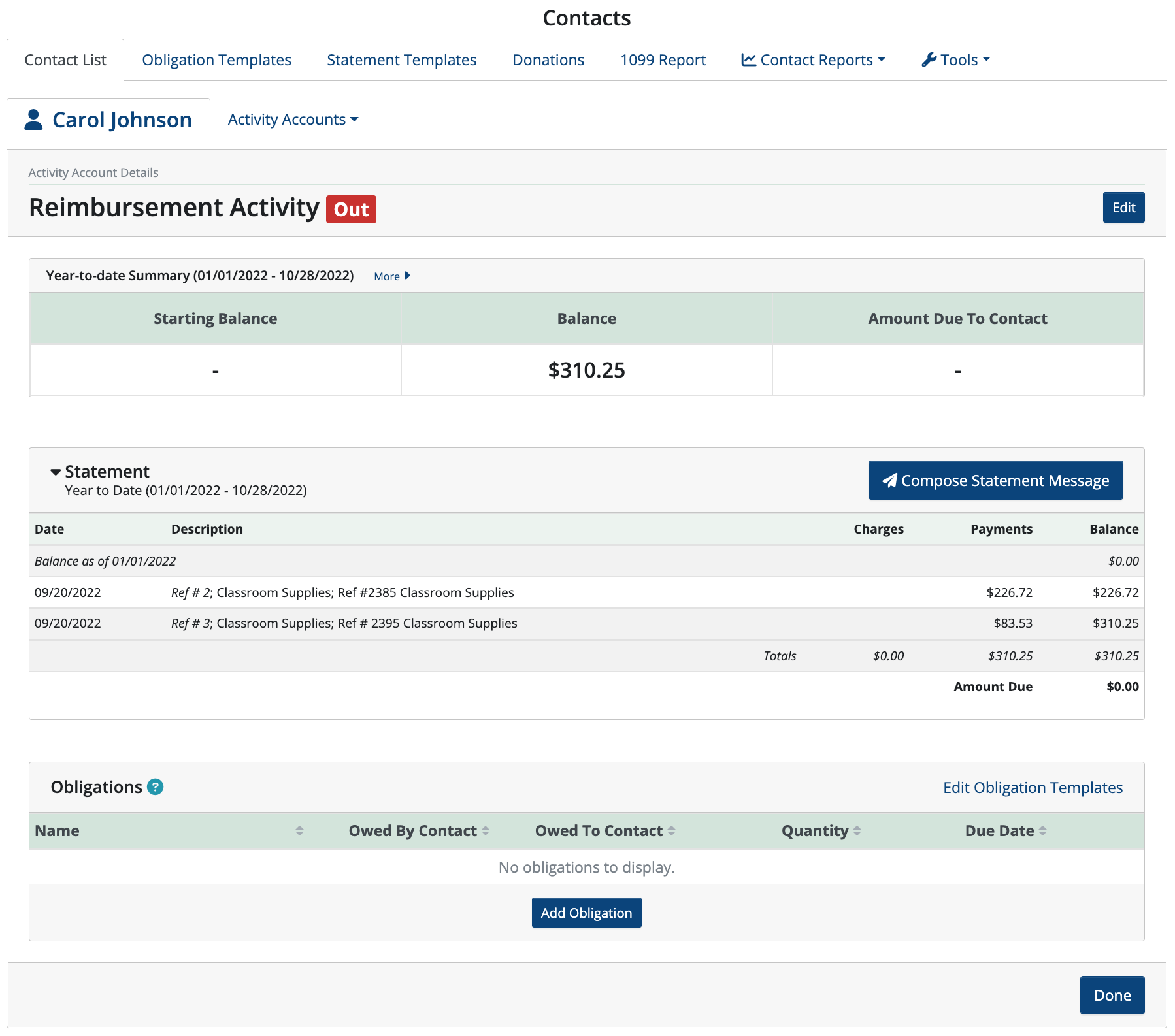
Back to the top
Related Articles
2 Comments
Leave a Comment Cancel Reply
This site uses Akismet to reduce spam. Learn how your comment data is processed.
 Connect your Venmo account to MoneyMinder PRO to directly download transactions, saving you time and effort. You just review the transactions to ensure they are properly categorized and fill out any required fields.
Connect your Venmo account to MoneyMinder PRO to directly download transactions, saving you time and effort. You just review the transactions to ensure they are properly categorized and fill out any required fields. Connect your Bank, Paypal and Square accounts to MoneyMinder PRO to directly download transactions, saving you time and effort. You just review the transactions to ensure they are properly categorized and fill out any required fields.
Connect your Bank, Paypal and Square accounts to MoneyMinder PRO to directly download transactions, saving you time and effort. You just review the transactions to ensure they are properly categorized and fill out any required fields. Connect your Bank, Paypal and Square accounts to MoneyMinder PRO to directly download transactions, saving you time and effort. You just review the transactions to ensure they are properly categorized and fill out any required fields.
Connect your Bank, Paypal and Square accounts to MoneyMinder PRO to directly download transactions, saving you time and effort. You just review the transactions to ensure they are properly categorized and fill out any required fields. Join It is a membership management service that helps businesses and nonprofits effectively sell, track, and grow their membership.
Join It is a membership management service that helps businesses and nonprofits effectively sell, track, and grow their membership. Connect your Bank, Square and PayPal accounts to MoneyMinder PRO to directly download transactions, saving you time and effort. You just review the transactions to ensure they are properly categorized and fill out any required fields.
Connect your Bank, Square and PayPal accounts to MoneyMinder PRO to directly download transactions, saving you time and effort. You just review the transactions to ensure they are properly categorized and fill out any required fields.
Hi, I am part of a PTO, and I am fairly new to this website. I am trying to figure out how I can create a statement that will show all activity, reimbursements we have made to this grade level account, as well as their current balance they have available to spend.
Hi Estella,
If you want to create a statement that includes all activity, reimbursements, and their current balance, you will need to track it in one activity account. We usually recommend tracking everything in the Member Activity account. There isn’t a way to create one statement across activity accounts.