- Home
- Knowledge Base
- Banking
- Account integration / Importing transactions
- Connecting bank or personal Venmo account(s) to MoneyMinder
Connecting bank or personal Venmo account(s) to MoneyMinder
Watch Video
Link bank account(s) and/or Venmo account with MoneyMinder.
Click Banking in the sidebar.
![]()
Click Bank Account Details to the right of the bank account.
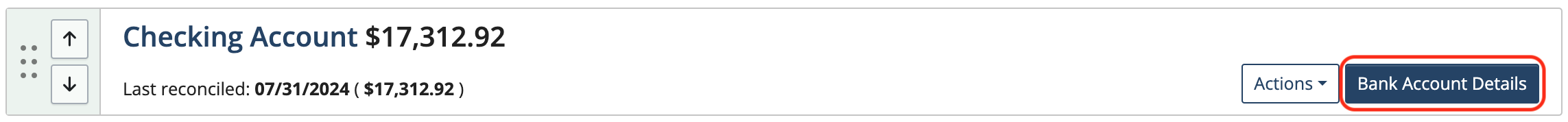
Scroll to the bottom of the page and click Click here to authorize and link this MoneyMinder account to your bank account.
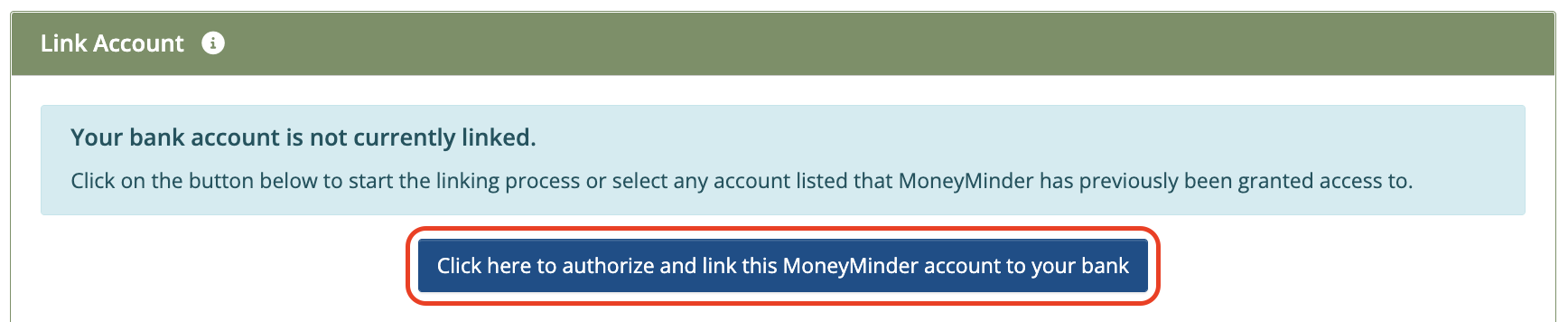
Select from the list provided OR type the bank’s name in the Search field.
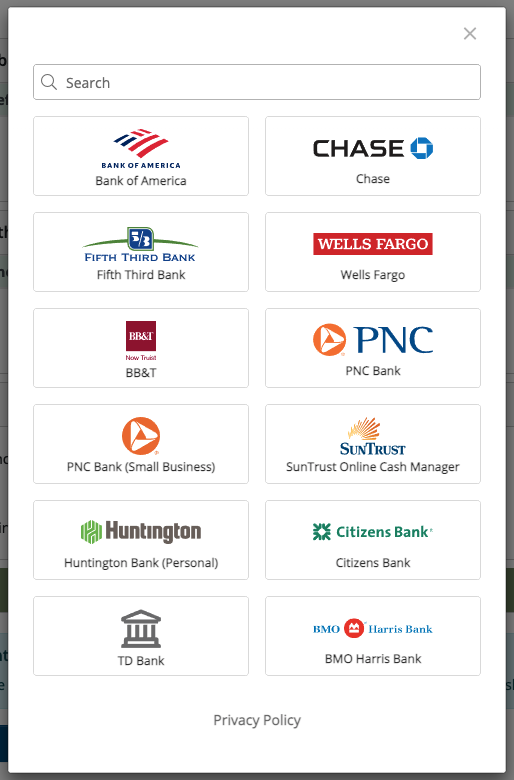
Enter banking credentials.
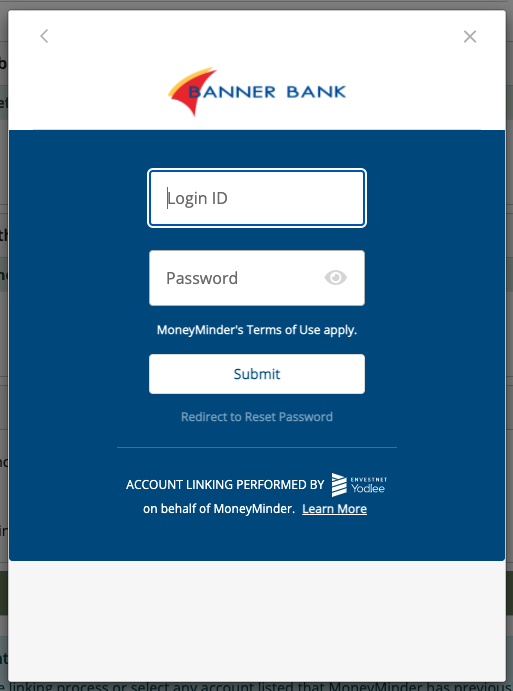
Verify Credentials
Every banking institution handles this differently, and users may have different preferences selected to authorize credentials. This is one example:
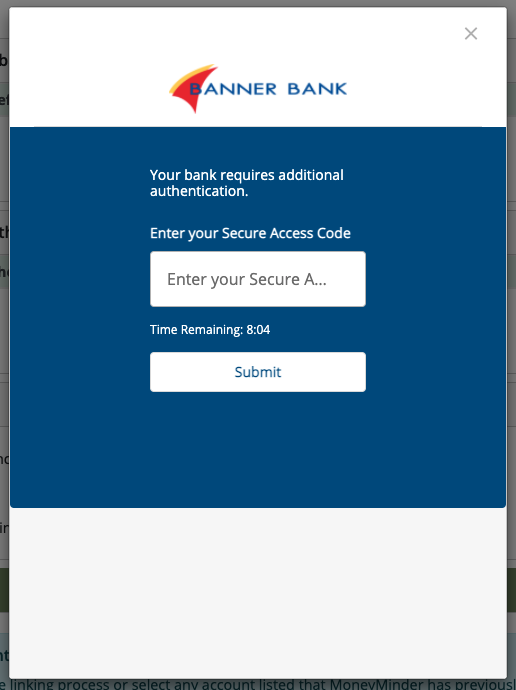
Once the bank account(s) have been retrieved, click Save & Finish:
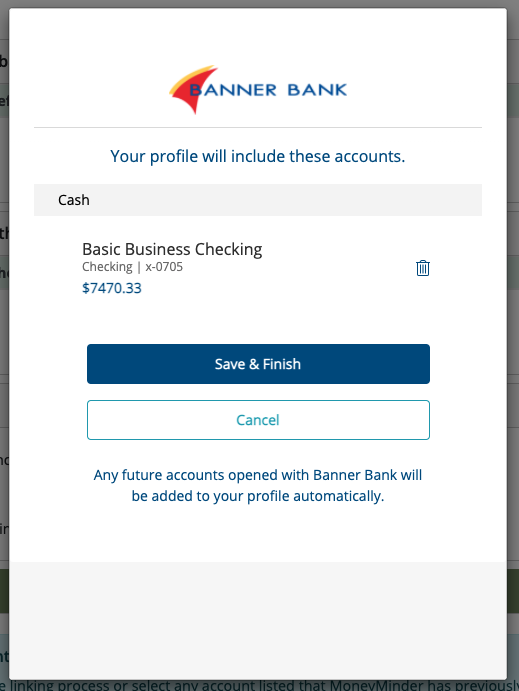
When the bank account has been linked, the next step is to Import Transactions. Disconnect the Account if the bank account isn’t linked to the correct account or if the connection isn’t working.
Back to the top
Related Articles
- How to handle when an organization changes banks
- How to Edit & Delete bank transactions
- Deciding between Manual transactions and Account integration
- How to Import from a QFX, QBO, or OFX bank transaction file
- Handling bank imports with End of financial year transactions
- Autofilling category during import
 Connect your Venmo account to MoneyMinder PRO to directly download transactions, saving you time and effort. You just review the transactions to ensure they are properly categorized and fill out any required fields.
Connect your Venmo account to MoneyMinder PRO to directly download transactions, saving you time and effort. You just review the transactions to ensure they are properly categorized and fill out any required fields. Connect your Bank, Square and PayPal accounts to MoneyMinder PRO to directly download transactions, saving you time and effort. You just review the transactions to ensure they are properly categorized and fill out any required fields.
Connect your Bank, Square and PayPal accounts to MoneyMinder PRO to directly download transactions, saving you time and effort. You just review the transactions to ensure they are properly categorized and fill out any required fields. Connect your Bank, Paypal and Square accounts to MoneyMinder PRO to directly download transactions, saving you time and effort. You just review the transactions to ensure they are properly categorized and fill out any required fields.
Connect your Bank, Paypal and Square accounts to MoneyMinder PRO to directly download transactions, saving you time and effort. You just review the transactions to ensure they are properly categorized and fill out any required fields. Connect your Bank, Paypal and Square accounts to MoneyMinder PRO to directly download transactions, saving you time and effort. You just review the transactions to ensure they are properly categorized and fill out any required fields.
Connect your Bank, Paypal and Square accounts to MoneyMinder PRO to directly download transactions, saving you time and effort. You just review the transactions to ensure they are properly categorized and fill out any required fields. Join It is a membership management service that helps businesses and nonprofits effectively sell, track, and grow their membership.
Join It is a membership management service that helps businesses and nonprofits effectively sell, track, and grow their membership.