- Home
- Knowledge Base
- Banking
- Manual deposits & withdrawals
- How to Void a check
How to Void a check
Watch Video
If the check has not been recorded in MoneyMinder:
Click the Banking icon in the sidebar.
![]()
Click the Actions dropdown to the right of the bank account.
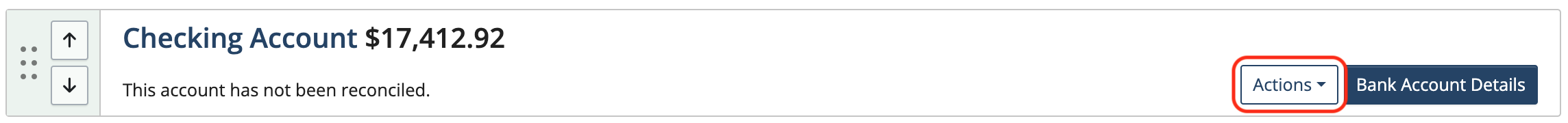
Choose New Withdrawal from the dropdown.
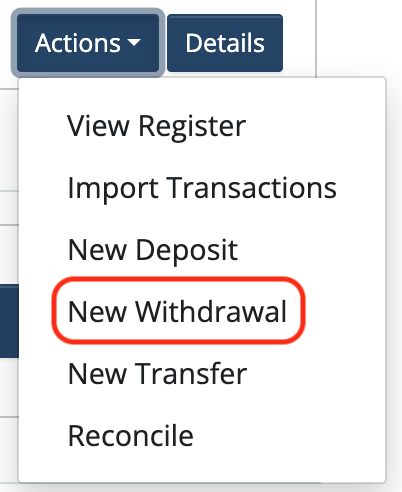
Fill out the appropriate fields, use $0.00 for the dollar amount, then click Void in the lower left corner.
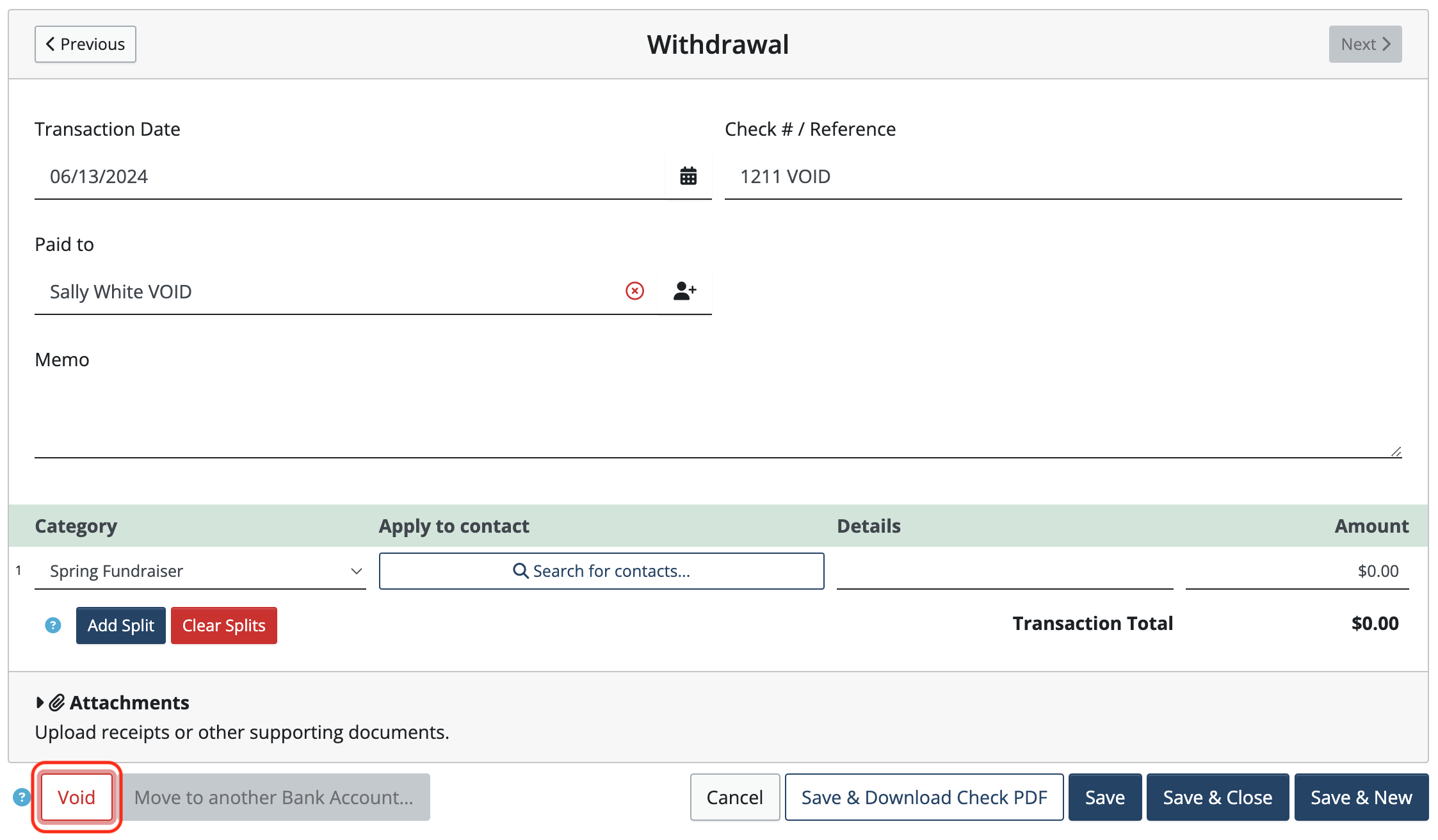
Click Save & Close.
If the check has already been recorded in MoneyMinder:
Click the Banking icon in the sidebar.
![]()
Click the Actions dropdown to the right of the bank account.
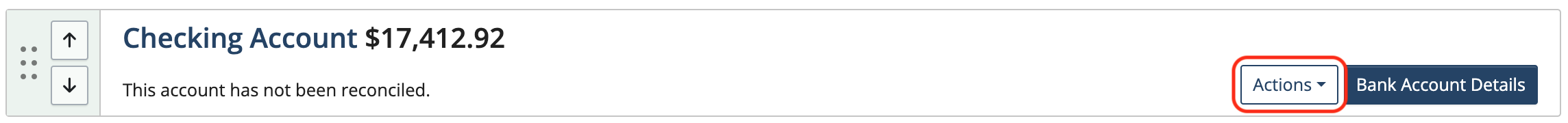
Choose View Register from the dropdown.
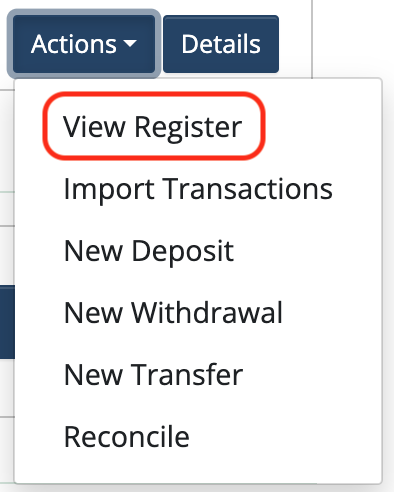
Find the check in the bank register and click the Details button to edit it.
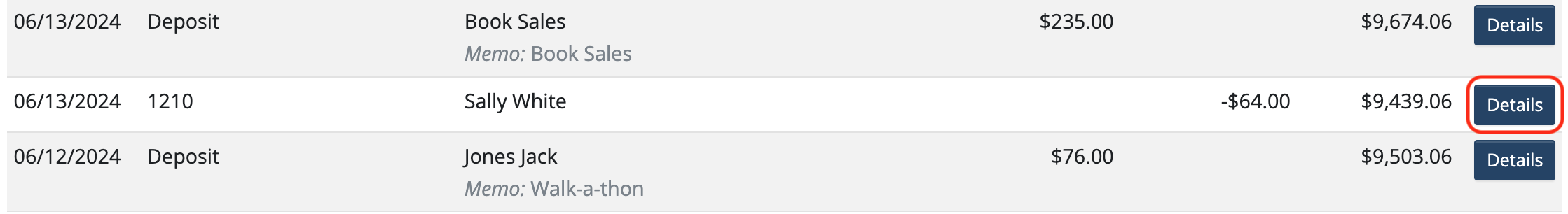
Click the Void button in the lower left corner.
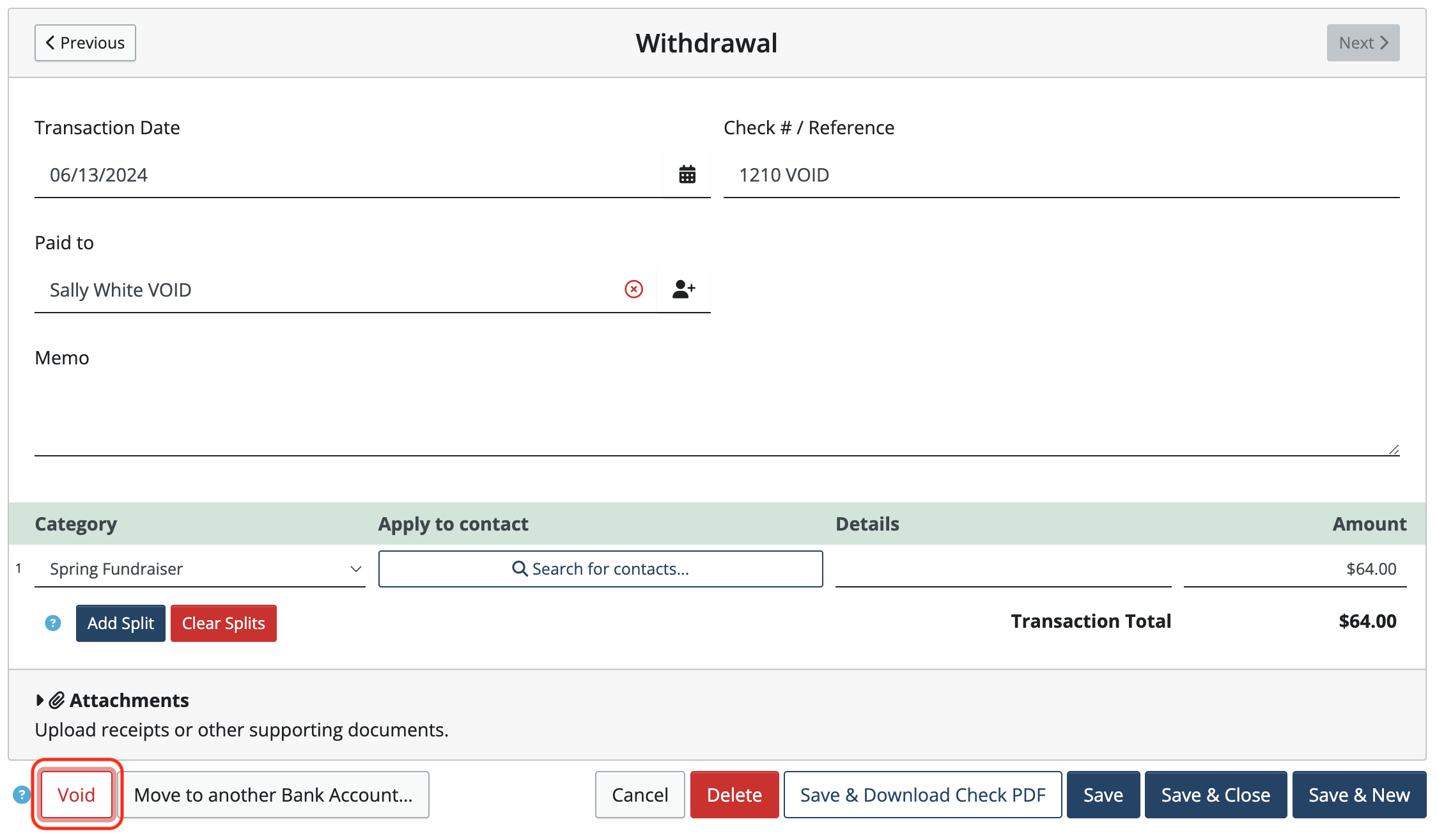
Click Save & Close.
NOTES:
Enter an explanation (if needed) in the Memo area. This is a good place to put in the number of the replacement check if one has been issued.
When choosing a Category, many groups set up an NSF/Void Category, usually under an Admin Heading.
Make sure to keep the actual voided check and clearly mark it VOID. This is important for the Financial Review and guarantees that the check was not simply misplaced or stolen.
On the next bank reconciliation, check off the voided check. That completes the process.
IMPORTANT: This is not an appropriate method to use for checks from prior years because it would change the beginning bank balance. Click here for instructions on voiding checks written in a prior financial year.
Back to the top
Related Articles
- How to track credit cards
- How to Edit & Delete bank transactions
- Entering deposits & withdrawals; attaching receipts; viewing the bank register
- How to handle Stale checks from prior financial years
- How to use Check printing & where to buy blank check stock
- How to record Returned checks due to non-sufficient funds (NSF)
1 Comments
Leave a Comment Cancel Reply
This site uses Akismet to reduce spam. Learn how your comment data is processed.
 Connect your Venmo account to MoneyMinder PRO to directly download transactions, saving you time and effort. You just review the transactions to ensure they are properly categorized and fill out any required fields.
Connect your Venmo account to MoneyMinder PRO to directly download transactions, saving you time and effort. You just review the transactions to ensure they are properly categorized and fill out any required fields. Connect your Bank, Square and PayPal accounts to MoneyMinder PRO to directly download transactions, saving you time and effort. You just review the transactions to ensure they are properly categorized and fill out any required fields.
Connect your Bank, Square and PayPal accounts to MoneyMinder PRO to directly download transactions, saving you time and effort. You just review the transactions to ensure they are properly categorized and fill out any required fields. Connect your Bank, Paypal and Square accounts to MoneyMinder PRO to directly download transactions, saving you time and effort. You just review the transactions to ensure they are properly categorized and fill out any required fields.
Connect your Bank, Paypal and Square accounts to MoneyMinder PRO to directly download transactions, saving you time and effort. You just review the transactions to ensure they are properly categorized and fill out any required fields. Connect your Bank, Paypal and Square accounts to MoneyMinder PRO to directly download transactions, saving you time and effort. You just review the transactions to ensure they are properly categorized and fill out any required fields.
Connect your Bank, Paypal and Square accounts to MoneyMinder PRO to directly download transactions, saving you time and effort. You just review the transactions to ensure they are properly categorized and fill out any required fields. Join It is a membership management service that helps businesses and nonprofits effectively sell, track, and grow their membership.
Join It is a membership management service that helps businesses and nonprofits effectively sell, track, and grow their membership.
This is also not an appropriate method to use for checks from prior months. This does not work when check needs to be voided in next month. It changes past month’s reports and the current month’s starting balance.