- Home
- Knowledge Base
- Contacts
- Setting up Contacts
- How to add & edit a Contact
How to add & edit a Contact
Watch Video
Click the Contacts icon on the sidebar.
![]()
Add a contact:
Click Add Contact to add an individual or organization.
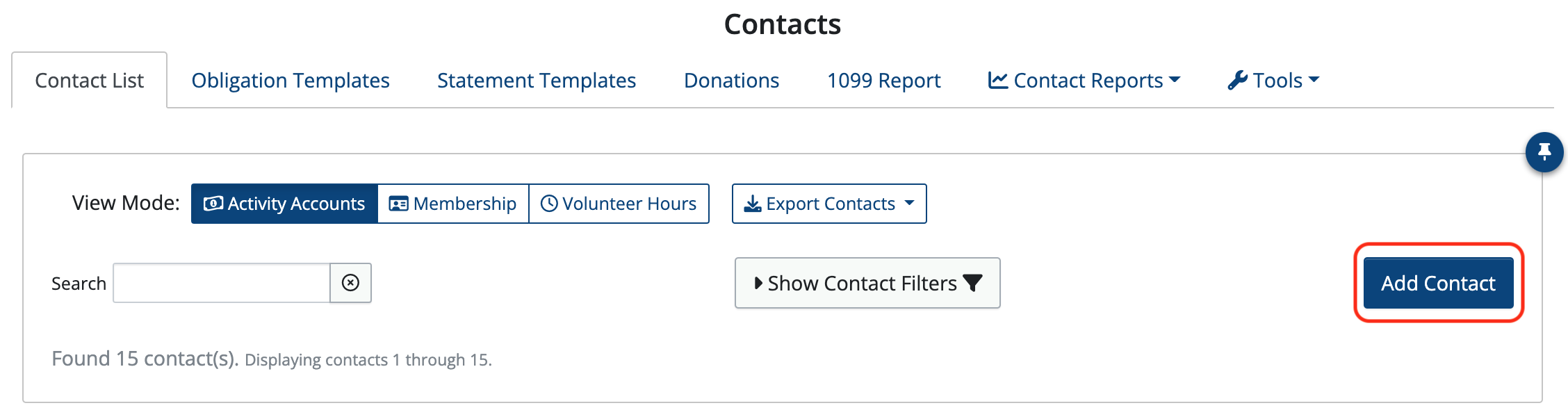
Fill out the pertinent information. You must enter at least a last name or company name.
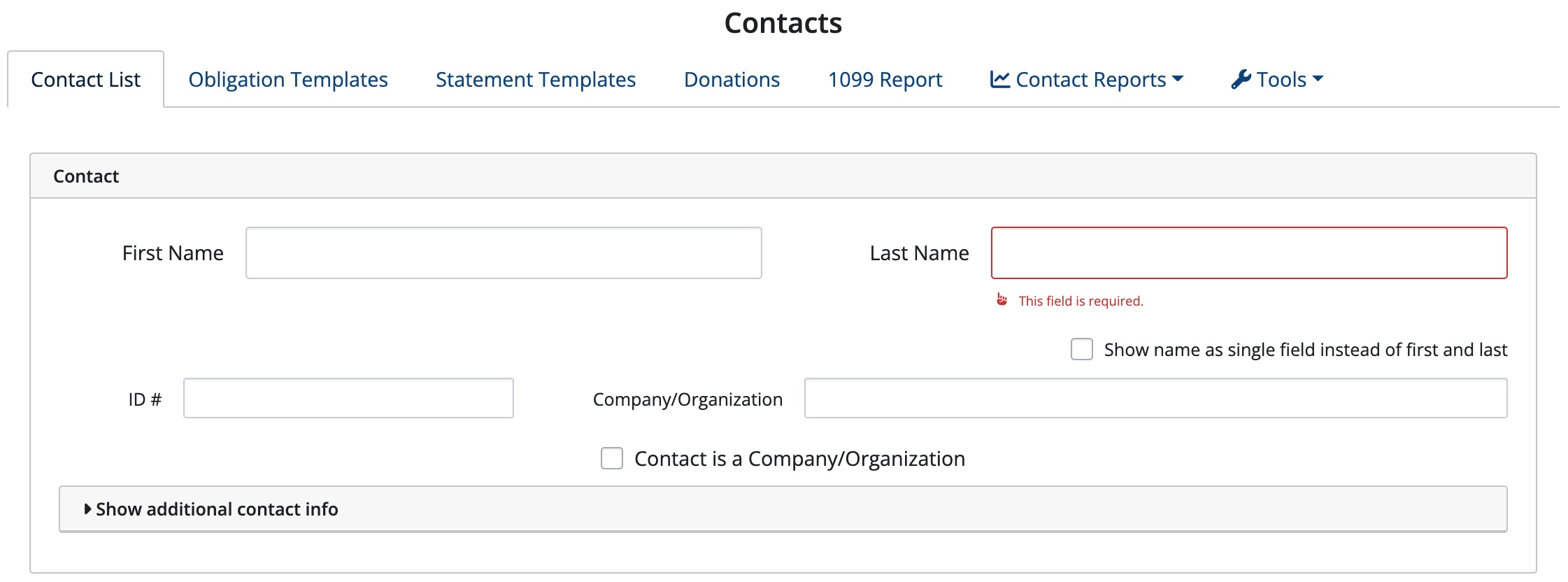
To edit a contact, click the Edit button to the right of the contact name.

Make changes or add information to the contact record, then click Save.

To delete a contact, click the Edit button to the right of the contact.

Click the Delete button.
Note: If a transaction is connected to a contact, it will need to be disconnected before the contact can be deleted.
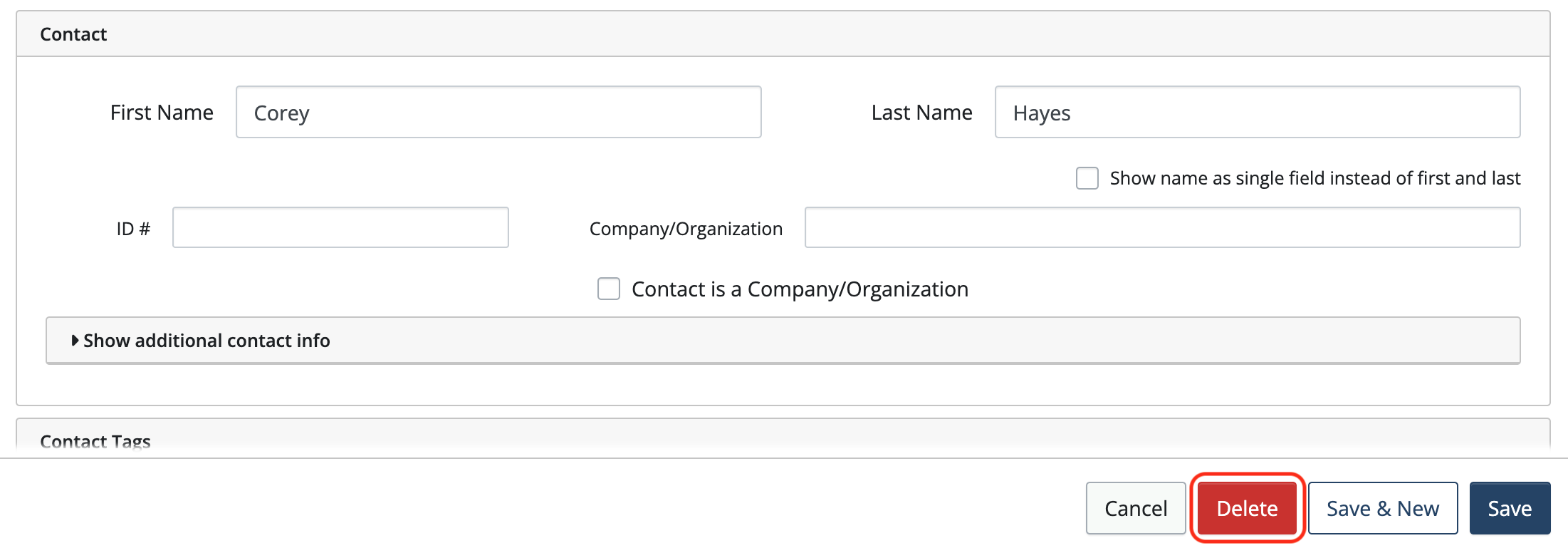
.Add Contact Tags to individual contacts
A useful tool when applying obligations or creating statements is the ability to “filter” your Contacts using Tags.
Add tags to individual contacts by selecting a tag or clicking +Add in the Contact Tags section.
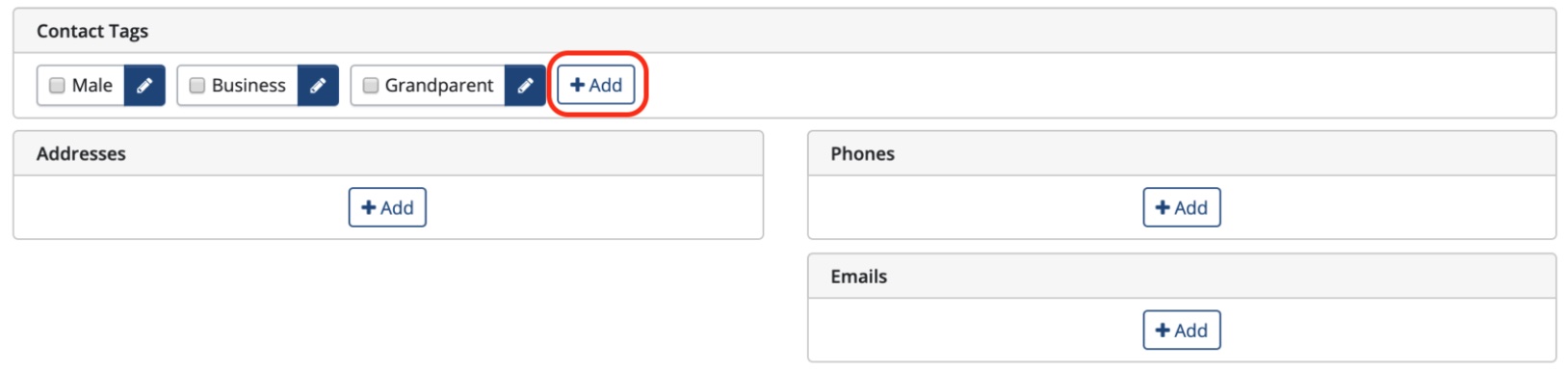
Click Save when you are done adding a contact.
Bulk Add Contact Tags
You can also add Contact Tags to multiple contacts at once using the Bulk Add Contact Tags… tool.
In Contacts, click on Tools and a drop down menu will appear.
Choose Bulk Add Contact Tags….
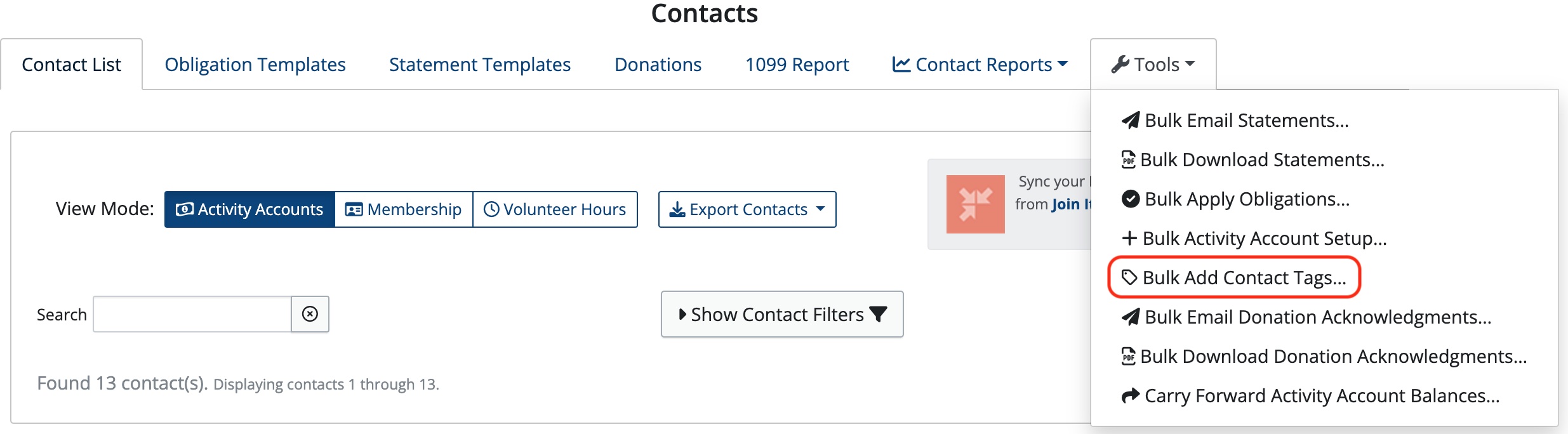
Click Select all (you can deselect any contacts you don’t want to include or hold shift to select a range)
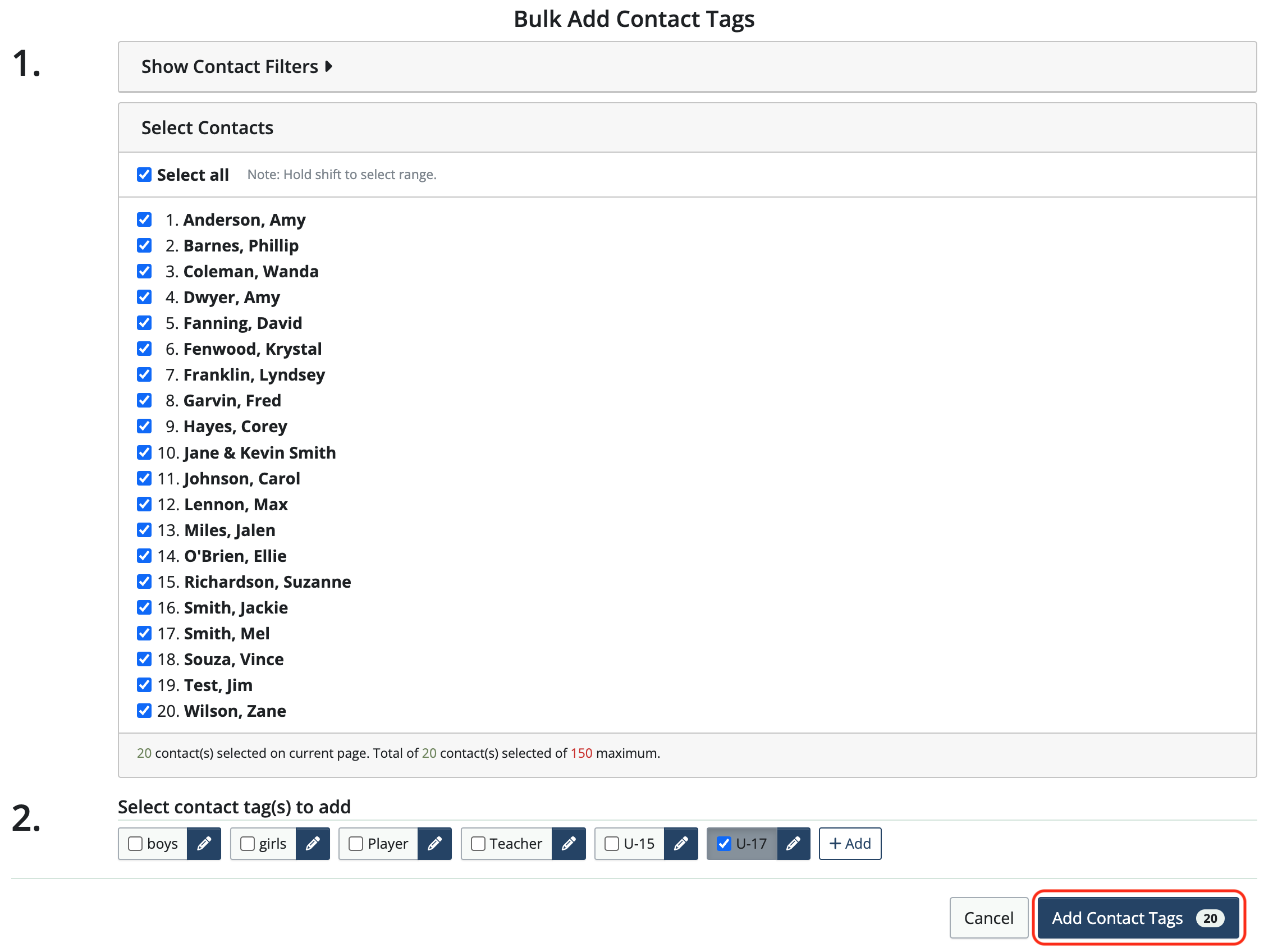
Select the contact tag(s) you would like to add or click +Add to add new tags.
Then click Add Contact Tags. (The number that appears in the Add Contact Tags button refers to the number of contacts that tags are being added to.)
NOTE: Tags can be added to a maximum of 150 contacts at a time. Repeat the process to add tags to the remaining contacts.
You can add Activity Accounts when you add contacts or at a later time. Click here for: Setting up Activity Accounts for Contacts – MoneyMinder
Search for a contact:
Search for a contact that exists in your list by typing their name or a portion of their name in the Search field:
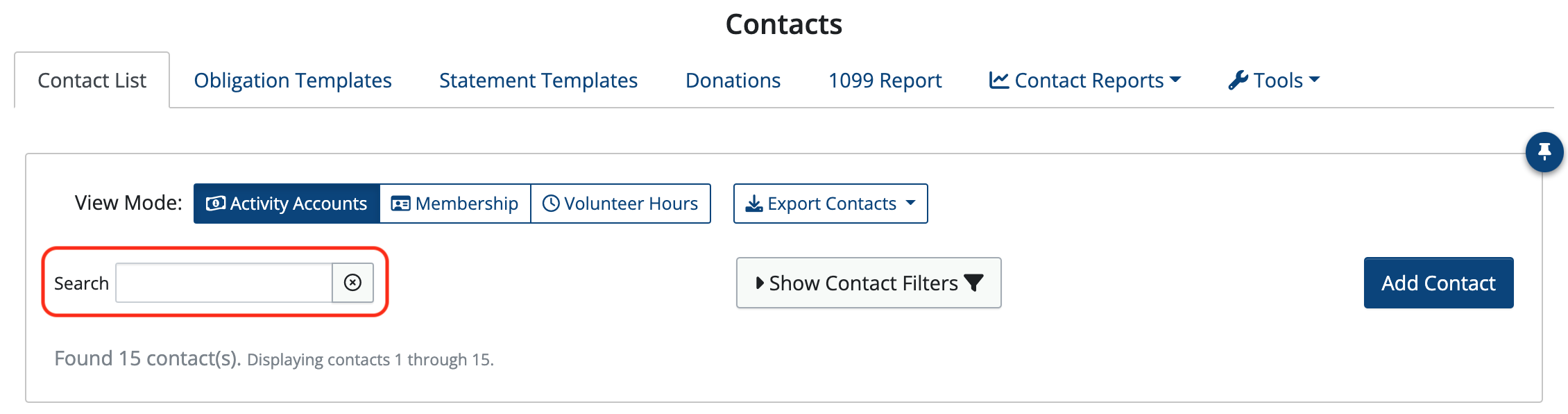
Once you’ve edited and made changes to a contact, click:
- The Save dropdown and choose Save & Close to store this contact.
- Cancel to return to the contact list.
Note: Do you have a list of contacts that you would like MoneyMinder to import for you? Click here: Guidelines for importing your Contact list – MoneyMinder
Back to the top
Related Articles
19 Comments
Leave a Comment Cancel Reply
This site uses Akismet to reduce spam. Learn how your comment data is processed.
 Connect your Venmo account to MoneyMinder PRO to directly download transactions, saving you time and effort. You just review the transactions to ensure they are properly categorized and fill out any required fields.
Connect your Venmo account to MoneyMinder PRO to directly download transactions, saving you time and effort. You just review the transactions to ensure they are properly categorized and fill out any required fields. Connect your Bank, Square and PayPal accounts to MoneyMinder PRO to directly download transactions, saving you time and effort. You just review the transactions to ensure they are properly categorized and fill out any required fields.
Connect your Bank, Square and PayPal accounts to MoneyMinder PRO to directly download transactions, saving you time and effort. You just review the transactions to ensure they are properly categorized and fill out any required fields. Connect your Bank, Paypal and Square accounts to MoneyMinder PRO to directly download transactions, saving you time and effort. You just review the transactions to ensure they are properly categorized and fill out any required fields.
Connect your Bank, Paypal and Square accounts to MoneyMinder PRO to directly download transactions, saving you time and effort. You just review the transactions to ensure they are properly categorized and fill out any required fields. Connect your Bank, Paypal and Square accounts to MoneyMinder PRO to directly download transactions, saving you time and effort. You just review the transactions to ensure they are properly categorized and fill out any required fields.
Connect your Bank, Paypal and Square accounts to MoneyMinder PRO to directly download transactions, saving you time and effort. You just review the transactions to ensure they are properly categorized and fill out any required fields. Join It is a membership management service that helps businesses and nonprofits effectively sell, track, and grow their membership.
Join It is a membership management service that helps businesses and nonprofits effectively sell, track, and grow their membership.
Can contacts be batch uploaded from Excel. We have 500 families and most of them have already made their first purchase. We do not have time to enter them all one by one.
Yes, we can help with that. Please email me at [email protected] with your list and the name of the group you’re with and we’ll take care of it for you.
– Cyndi
Can contacts be batch uploaded from Excel? We have 500 families and most of them have already made their first purchase. We do not have time to enter them all one by one.
Yes, we can help with that. Please email me at [email protected] with your list and the name of the group you’re with and we’ll take care of it for you.
– Cyndi
Can I make a member inactive?
I think I just answered my own question. I made a contact tag labeled “Inactive Member” and removed the “Member” designation from all those who haven’t paid their annual dues. Would that be the best solution? I think it will work for me.
That’s one way to do it! 🙂
How to I transfer contacts from one fiscal year to the next?
Hi Laura,
In order to copy contacts from a prior year, your Contacts area must not already have any contacts in it. I can see 1 contact there right now. If you were to delete that contact, you would then see a button to Copy Contacts from a prior year.
Cyndi
I copied my contacts from 2019 to 2020. If I delete a contact in 2020 Financial Year, will there information stay for previous years or will all their data disappear?
Yes! Contacts records are stored by year. So you can delete a copied one in 2020 without having to worry that it will disappear in 2019. Try one and see! It means that your 2019 Contact list will stay intact and that your 2020 Contact list doesn’t need to carry forward Contacts (forever) that don’t apply anymore. It’s a handy feature. Hope that helps.
Should a husband and wife have a single address be listed as one contact, or as two separate contacts? If they are listed as one contact, can notifications go to both email addresses? If two separate contacts are made, would one have to be marked as not having dues?
You will want to create just one Contact account for husband and wife. You have the ability to add as many email addresses as you would like. When you are ready to send a statement, Bulk emailing will only be sent to the primary email address. However, you do have the ability to go in to the Member Activity for the Contact you would like to send a second statement to. Go to Member Activity > compose statement. You will now see, near the top of the screen, all email addresses associated with this contact account. You can click on the email address you would like to send a statement to and then click on send statement. Let us know if we can help with anything else!
Teri
Can the search function be extended to search by address in addition to name?
MoneyMinder has the ability to search for name. However, you can use your computer search command (CommandF for Mac users and CtrlF on all other platforms). A search box will appear in the upper right hand corner of your screen and you can enter the address. When there is a match it will highlight.
Teri
Can I make a vendor inactive so they do not show up in any searches (no longer using that vendor).
Hi Leigh,
If the vendor has had any activity or transactions applied in the current financial year, they need to stay in your contact list for the remainder of the year. They can be deleted from the contact list in the next financial year. If there has been no activity or transactions applied to the vendor in the current financial year, they can be deleted.
Another thing you could do is to add an “active vendor” tag to all of your active vendors and then remove the “active vendor” tag from any vendors that you no longer use. That way you can filter by “active vendor” and any inactive vendors won’t show up.
We run a High School Booster Board. Is there a way to have a student listed as a contact and their parent listed as a contact and be able to link them for communications and billing? Thank you!
Hi Kristen,
A good way to do it is to list only the student as a contact; the parents’ names can be entered in the Company/Organization field in the student’s contact record. This way, both the student’s and parents’ names show in the contact list. The parents’ email addresses can be entered into the student’s contact record for communication.