- Home
- Knowledge Base
- Financial Year
- Wrapping up your financial year
- Handling bank imports with End of financial year transactions
- Home
- Knowledge Base
- Banking
- Account integration / Importing transactions
- Handling bank imports with End of financial year transactions
Handling bank imports with End of financial year transactions
Watch Video
There may be an occasion where a bank transaction is from a prior financial year, but clears the bank and is available for import in the new financial year.
Here is how to handle these transactions:
First, you will want to manually enter the transaction(s) in the correct financial year’s bank account register.
Click the Financial Year dropdown and choose the prior financial year.
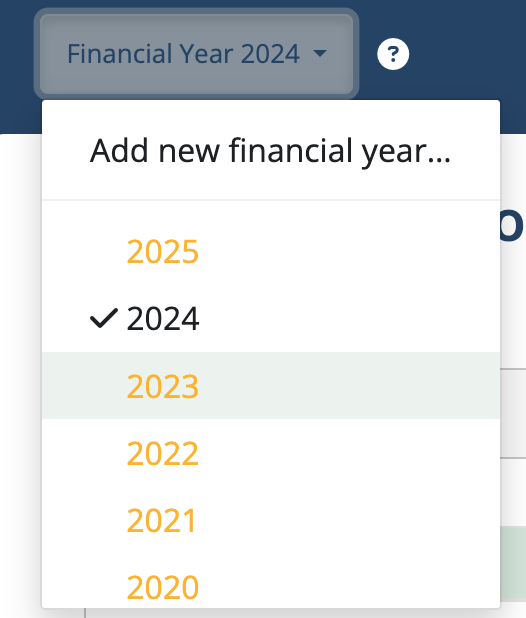
In the prior financial year, click Banking in the sidebar.
![]()
Click Actions to the right of the bank account and choose New Withdrawal or New Deposit depending on the transaction you’d like to enter.
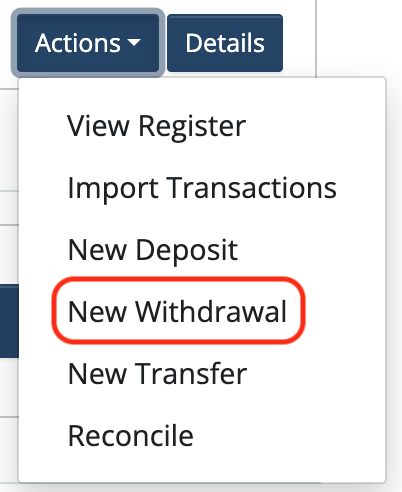
Make sure the transaction date is in the prior year, not the date it cleared the bank. Fill in the details and click Save & Close.
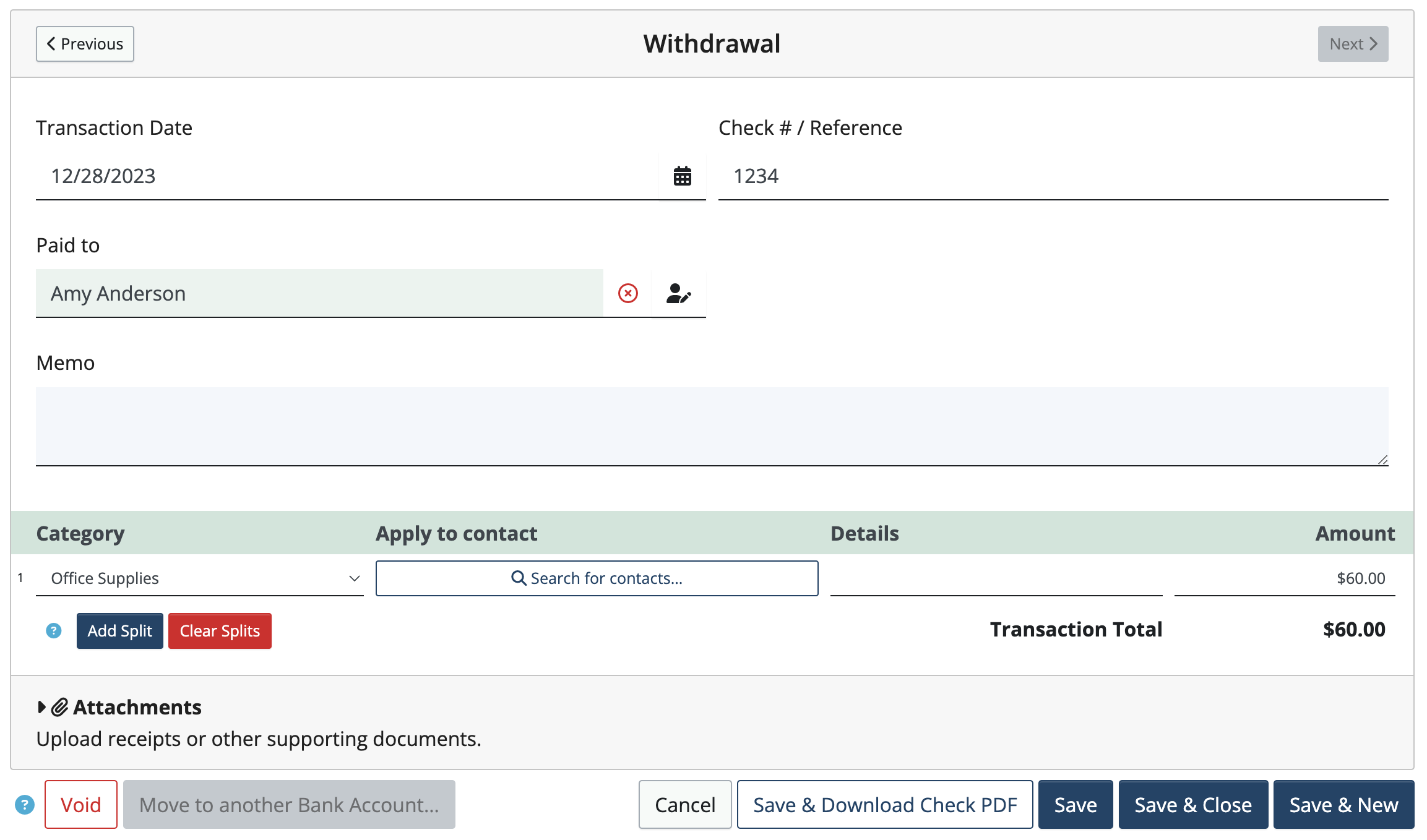
Next, on the import screen in your new financial year, you will want to use the “eyeball” to hide the transaction(s) that you have manually added in the prior year so that they don’t get imported into the new financial year.
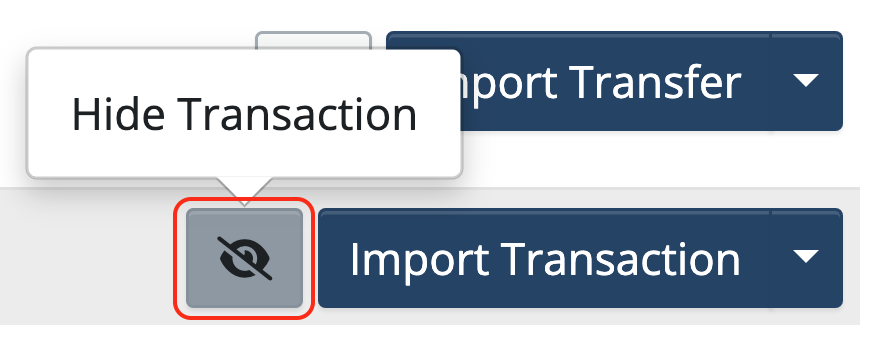
If you are reconciled through the last day of your financial year, you’ll be able to carry your banking (bank balance and uncleared transactions) into the new financial year. The uncleared transactions will include the transactions you just manually entered in the register. These are carried over as placeholders so that you can reconcile them in the new financial year.
Click here to learn more about carrying your banking into your new financial year.
If your bank accounts have not been reconciled thru the last day of your financial year, you can manually enter the bank balance and uncleared transactions from the prior financial year.
In Banking, click the Bank Account Details button to the right of the bank account
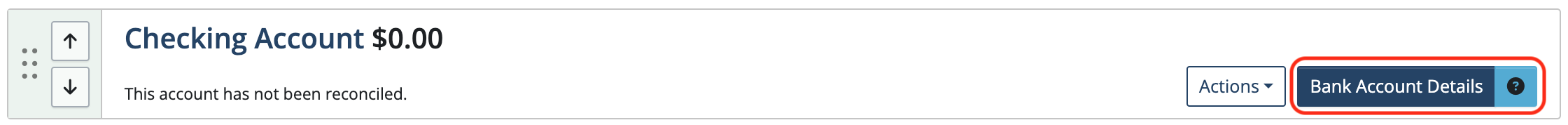
Enter the starting balance at the beginning of your financial year. This should be taken directly from your bank statement.
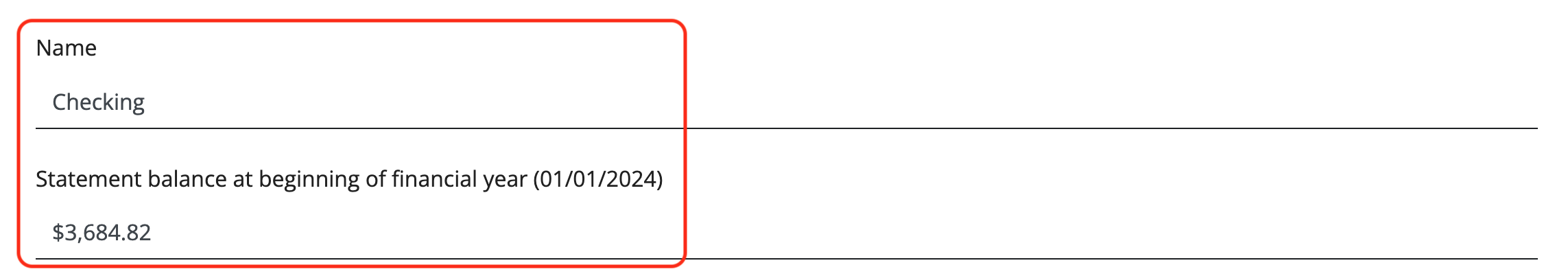
Click Add Uncleared Deposit or Add Uncleared Withdrawal to enter outstanding checks or deposits that were written in the prior financial year but did not clear the bank after the start of the new financial year.
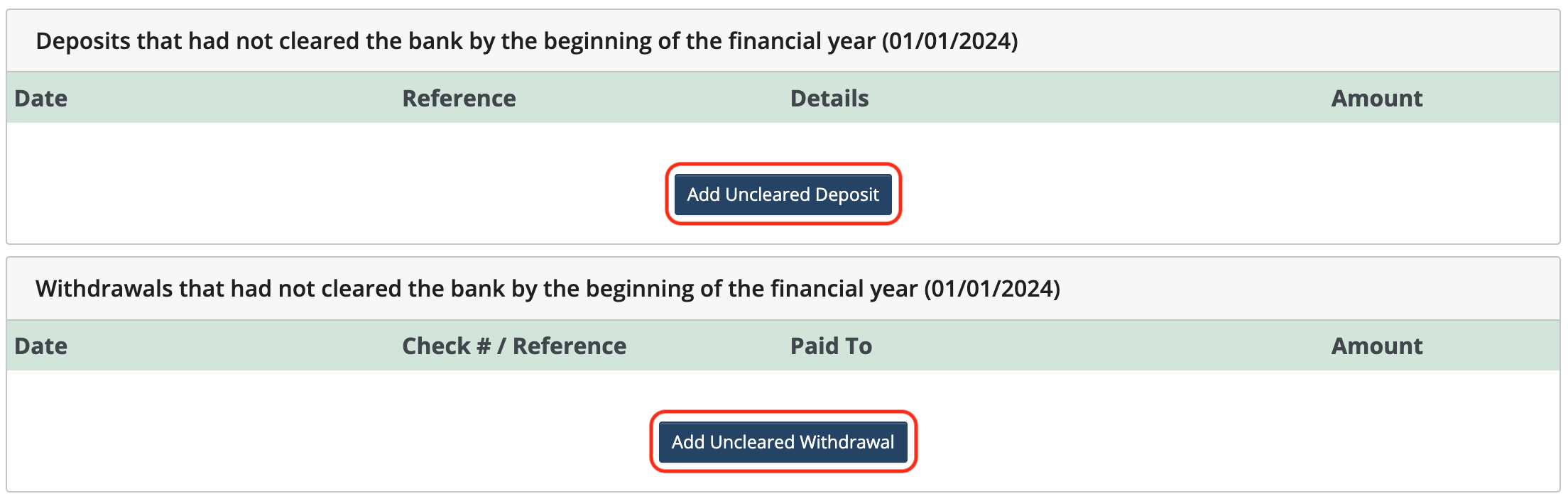
Back to the top
Related Articles
- How to handle when an organization changes banks
- How to Edit & Delete bank transactions
- Deciding between Manual transactions and Account integration
- How to Import from QFX, QBO, or OFX bank transaction files or Venmo CSV Statements
- Autofilling category during import
- Having trouble with Bank Integration?
 Connect your Venmo account to MoneyMinder PRO to directly download transactions, saving you time and effort. You just review the transactions to ensure they are properly categorized and fill out any required fields.
Connect your Venmo account to MoneyMinder PRO to directly download transactions, saving you time and effort. You just review the transactions to ensure they are properly categorized and fill out any required fields. Connect your Bank, Paypal and Square accounts to MoneyMinder PRO to directly download transactions, saving you time and effort. You just review the transactions to ensure they are properly categorized and fill out any required fields.
Connect your Bank, Paypal and Square accounts to MoneyMinder PRO to directly download transactions, saving you time and effort. You just review the transactions to ensure they are properly categorized and fill out any required fields. Connect your Bank, Paypal and Square accounts to MoneyMinder PRO to directly download transactions, saving you time and effort. You just review the transactions to ensure they are properly categorized and fill out any required fields.
Connect your Bank, Paypal and Square accounts to MoneyMinder PRO to directly download transactions, saving you time and effort. You just review the transactions to ensure they are properly categorized and fill out any required fields. Join It is a membership management service that helps businesses and nonprofits effectively sell, track, and grow their membership.
Join It is a membership management service that helps businesses and nonprofits effectively sell, track, and grow their membership. Connect your Bank, Square and PayPal accounts to MoneyMinder PRO to directly download transactions, saving you time and effort. You just review the transactions to ensure they are properly categorized and fill out any required fields.
Connect your Bank, Square and PayPal accounts to MoneyMinder PRO to directly download transactions, saving you time and effort. You just review the transactions to ensure they are properly categorized and fill out any required fields.