- Home
- Knowledge Base
- Getting Started
- For treasurers setting up their 30-day free trial
- Understanding the Basics of MoneyMinder
- Home
- Knowledge Base
- Getting Started
- For new treasurers with an existing account
- Understanding the Basics of MoneyMinder
- Home
- Knowledge Base
- Budget (aka Chart of Accounts)
- Understanding the Basics of MoneyMinder
- Home
- Knowledge Base
- Reports
- Understanding the Basics of MoneyMinder
Understanding the Basics of MoneyMinder
Watch Video
It’s helpful to understand the basics of how MoneyMinder works, in order to set up and work within the application. Knowing how budget, banking, and reports fit together is key.
First, let’s look at the budget, briefly. Some apps call this the chart of accounts. In MoneyMinder, it’s called the budget.
It’s important to know that budget categories are what the reports track. Headings and subheadings are used to organize the budget.
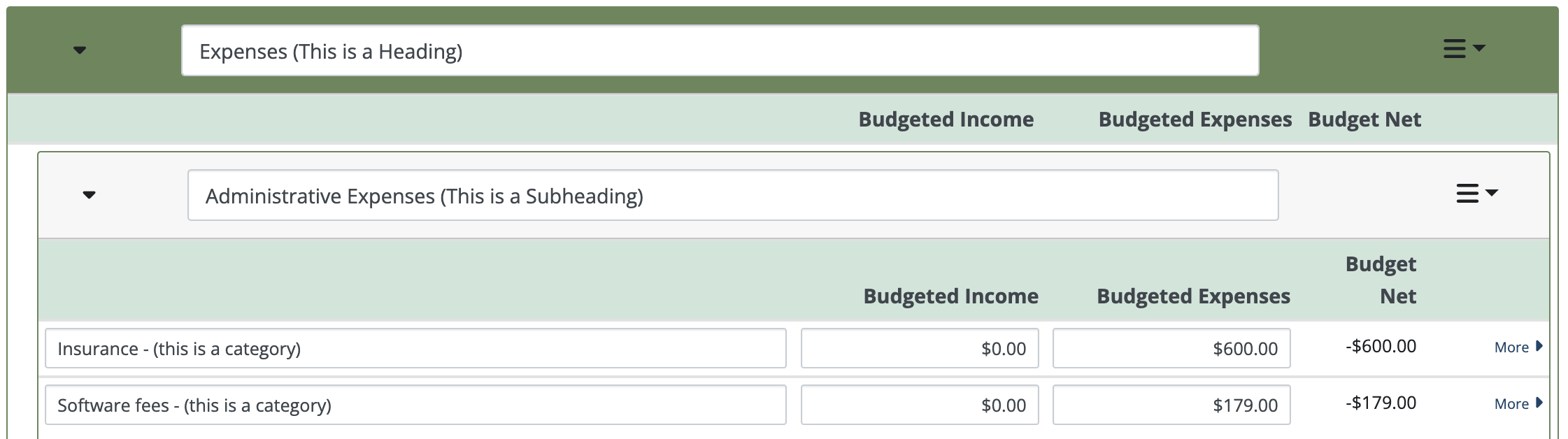
When setting up a budget, keep in mind that Budgeted Income is money that you expect to bring in during the financial year. Budgeted Expenses is money that you expect to spend during the financial year.
Here is an example of a partial budget for a homeowners’ association.
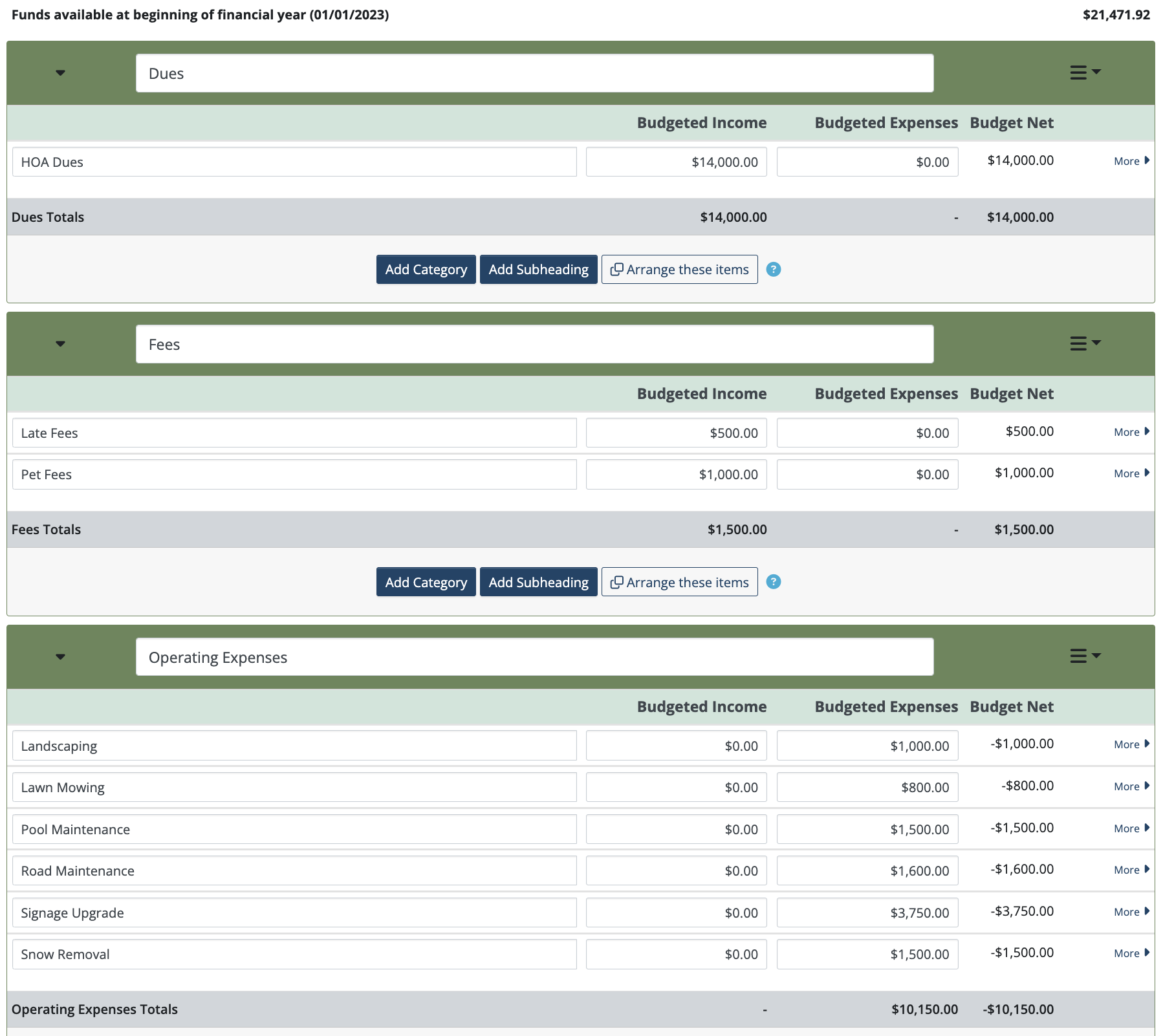
The budget is static and usually set for the year. The actuals are what’s been recorded in bank transactions and can be seen on the Treasurer’s Report.
Let’s take a look.
In this transaction, the HOA paid Winter Wonder $775.00 for snow removal. This withdrawal has been applied to the Snow Removal budget category.
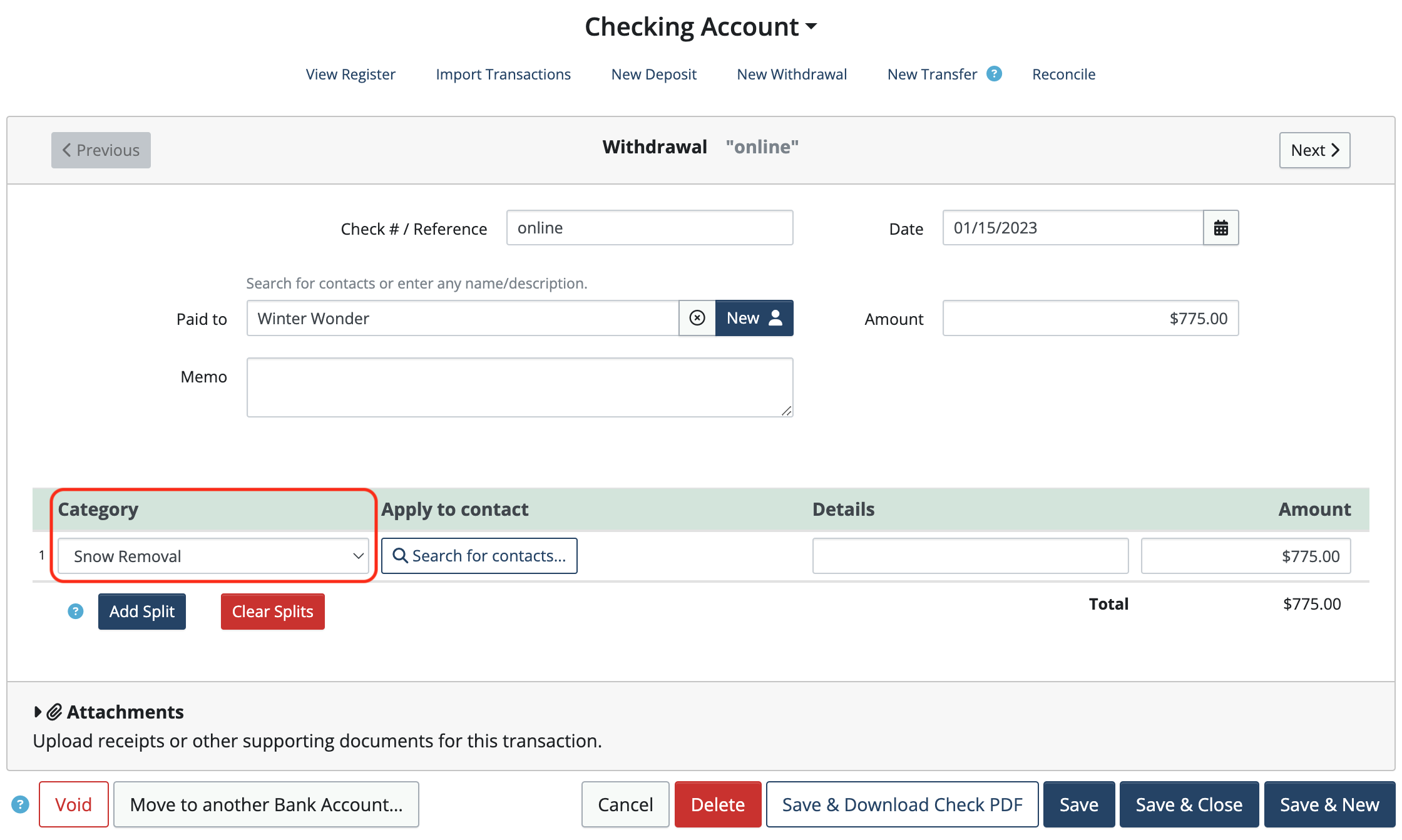
What does this look like on the Treasurer’s Report?
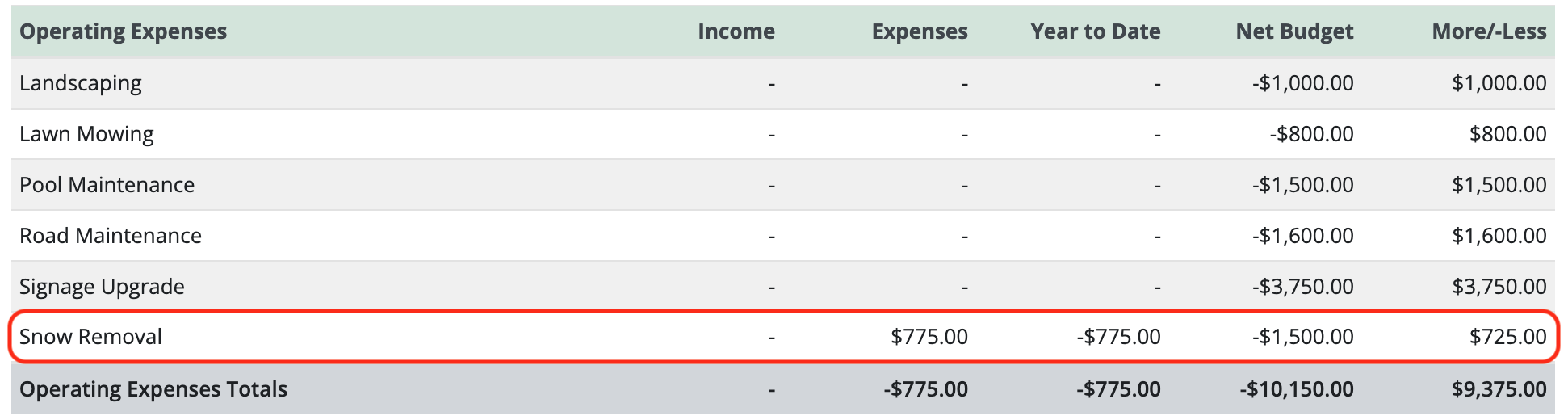
The $775.00 applied to the Snow Removal category in the transaction can be seen under the Expenses column in the Treasurer’s Report. This shows that $775.00 in actual expenses have been incurred in the Snow Removal category. $1,500.00 was budgeted for snow removal, so there is still $725.00 left to spend.
Let’s look at one more transaction.
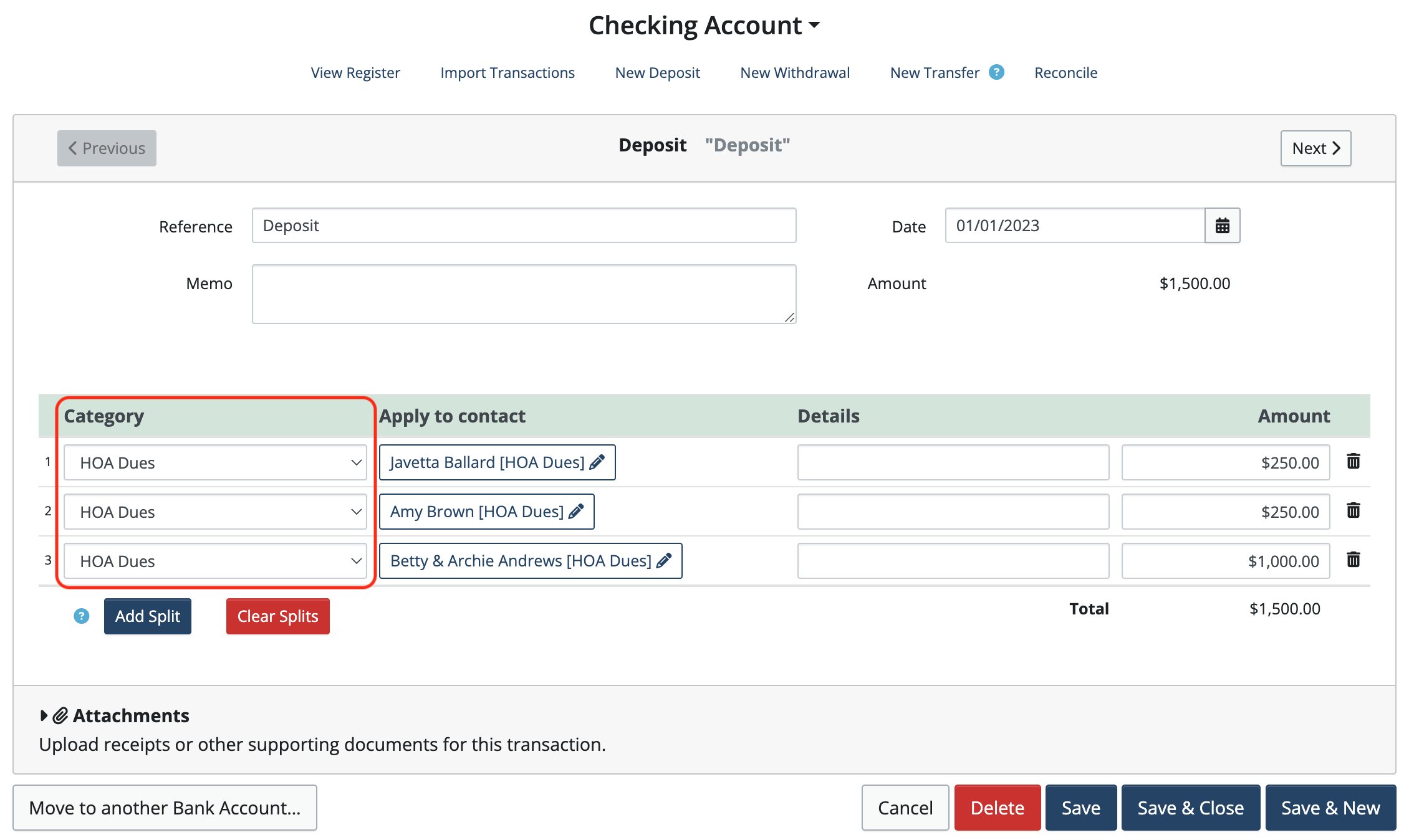
In this deposit, three homeowners have paid HOA dues. This $1,500.00 transaction has been split to reflect the amounts paid by each homeowner, and each split has been applied to the HOA Dues budget category.
Let’s see what this transaction looks like on the Treasurer’s Report:
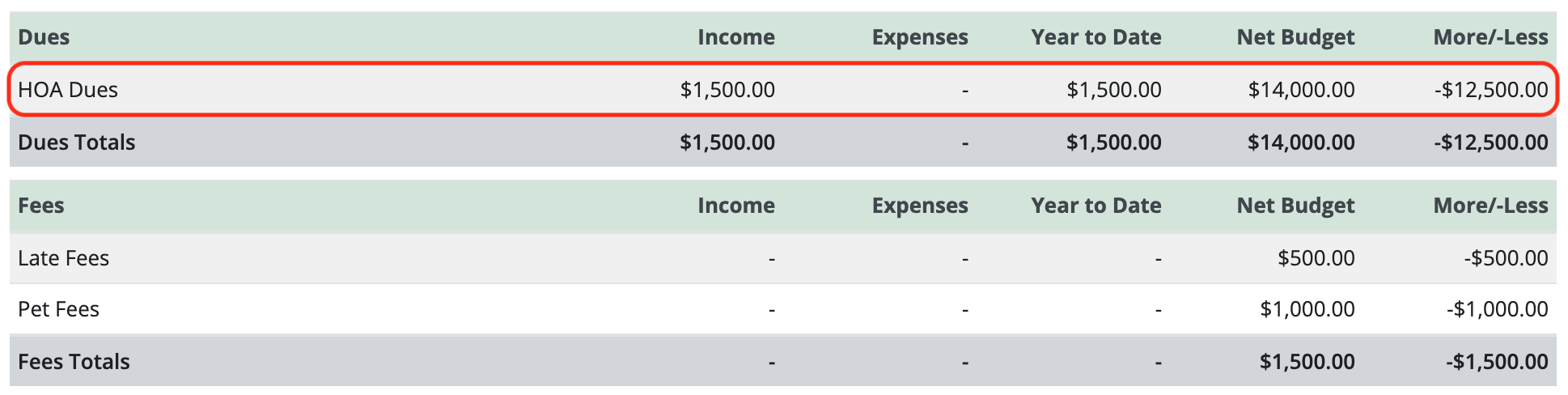
This time, since money was deposited, the $1,500.00 shows under the Income column. This shows that $1,500.00 in actual income has been received in the HOA Dues category. $14,000.00 was budgeted, so there is still $12,500.00 left to bring in.
So just to recap, the budget is your plan for the year and mostly stays static. As transactions are recorded, they are applied to budget categories and show up as actuals on reports.
Budget (the plan) → Transactions (plan in action) → Reports (actuals compared to plan)
 Connect your Venmo account to MoneyMinder PRO to directly download transactions, saving you time and effort. You just review the transactions to ensure they are properly categorized and fill out any required fields.
Connect your Venmo account to MoneyMinder PRO to directly download transactions, saving you time and effort. You just review the transactions to ensure they are properly categorized and fill out any required fields. Connect your Bank, Paypal and Square accounts to MoneyMinder PRO to directly download transactions, saving you time and effort. You just review the transactions to ensure they are properly categorized and fill out any required fields.
Connect your Bank, Paypal and Square accounts to MoneyMinder PRO to directly download transactions, saving you time and effort. You just review the transactions to ensure they are properly categorized and fill out any required fields. Connect your Bank, Paypal and Square accounts to MoneyMinder PRO to directly download transactions, saving you time and effort. You just review the transactions to ensure they are properly categorized and fill out any required fields.
Connect your Bank, Paypal and Square accounts to MoneyMinder PRO to directly download transactions, saving you time and effort. You just review the transactions to ensure they are properly categorized and fill out any required fields. Join It is a membership management service that helps businesses and nonprofits effectively sell, track, and grow their membership.
Join It is a membership management service that helps businesses and nonprofits effectively sell, track, and grow their membership. Connect your Bank, Square and PayPal accounts to MoneyMinder PRO to directly download transactions, saving you time and effort. You just review the transactions to ensure they are properly categorized and fill out any required fields.
Connect your Bank, Square and PayPal accounts to MoneyMinder PRO to directly download transactions, saving you time and effort. You just review the transactions to ensure they are properly categorized and fill out any required fields.