- Home
- Knowledge Base
- Banking
- Manual deposits & withdrawals
- How to track credit cards
- Home
- Knowledge Base
- Banking
- Transfers
- How to track credit cards
- Home
- Knowledge Base
- Banking
- How to track credit cards
How to track credit cards
Credit cards are tracked as bank accounts in MoneyMinder. Let’s walk through how to set this up.
Click Banking in the sidebar.
![]()
Click Add Account and choose Bank Register (Manual Entry) from the dropdown.
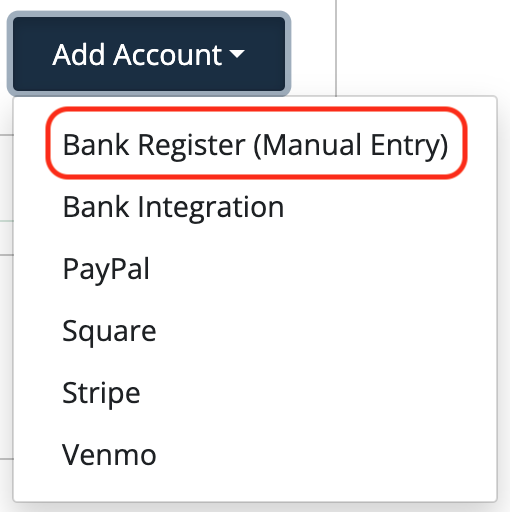
Enter the credit card name and statement balance at the beginning of the financial year. This should be taken directly from the credit card statement and entered as a negative number in MoneyMinder.
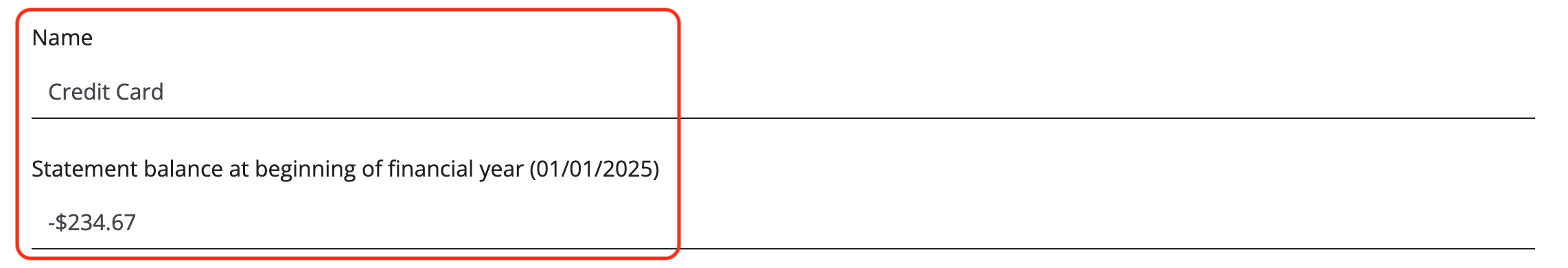
Link your credit card account in MoneyMinder to import transactions.
Credit card transactions can also be imported from a transaction file or manually entered.
Payments to credit cards should be imported or manually recorded as Transfers.
Click Actions to the right of the credit card account and choose New Transfer from the dropdown.
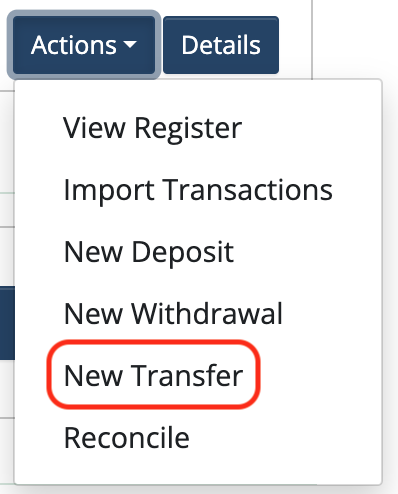
The From bank account will be the Checking account and the To bank account will be the Credit Card.
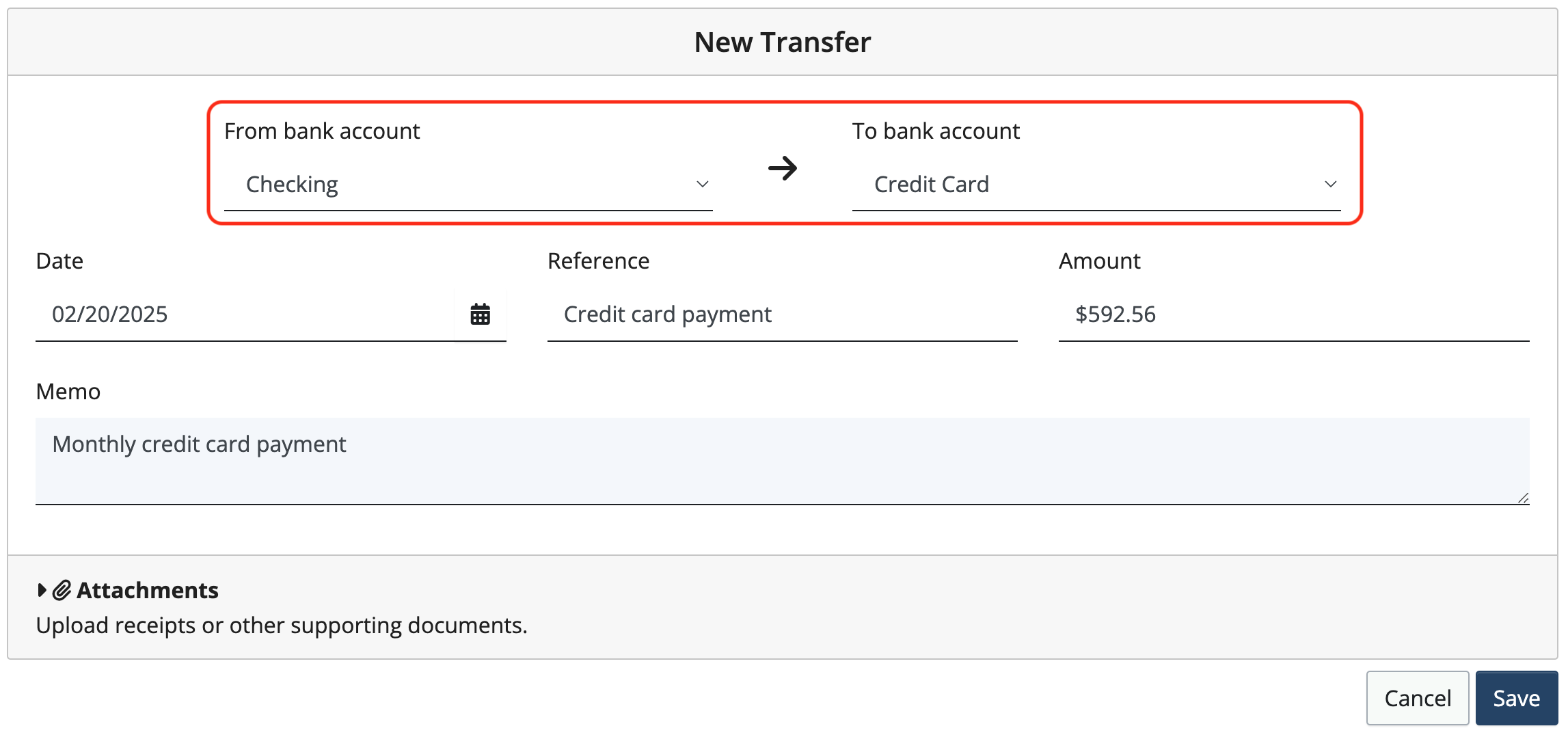
Fill in the rest of the information and click Save.
When reconciling the credit card account, the bank statement ending balance needs to be entered as a negative number. The cleared transactions will be checked off just like any other reconciliation.
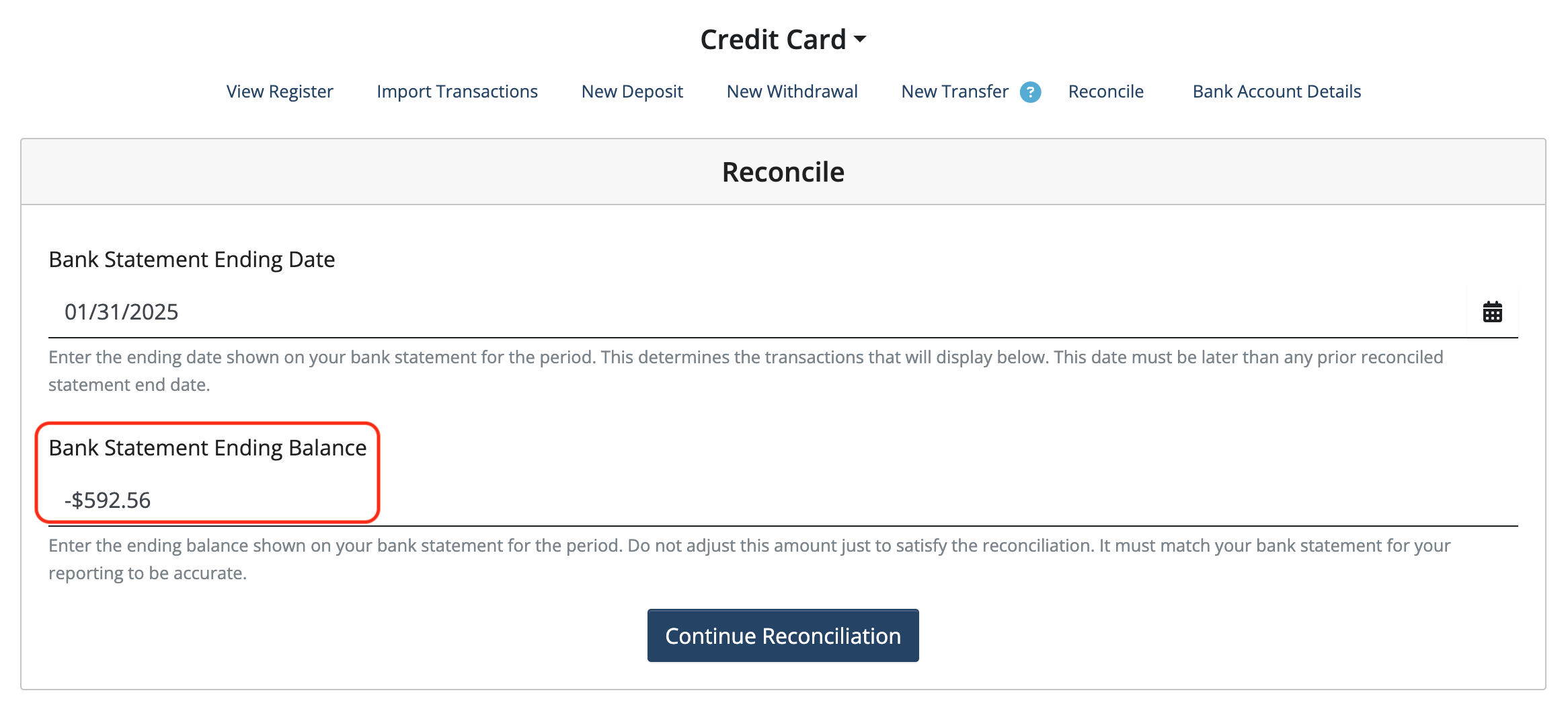
Related Articles
- Recording transactions from payment platforms like Givebacks, Givebutter, and Zeffy
- How to use Reimbursements
- Guidelines for importing transactions from an Excel template
- How to handle when an organization changes banks
- How to Edit & Delete bank transactions
- Importing historical data from QuickBooks
 Connect your Venmo account to MoneyMinder PRO to directly download transactions, saving you time and effort. You just review the transactions to ensure they are properly categorized and fill out any required fields.
Connect your Venmo account to MoneyMinder PRO to directly download transactions, saving you time and effort. You just review the transactions to ensure they are properly categorized and fill out any required fields. Connect your Bank, Paypal and Square accounts to MoneyMinder PRO to directly download transactions, saving you time and effort. You just review the transactions to ensure they are properly categorized and fill out any required fields.
Connect your Bank, Paypal and Square accounts to MoneyMinder PRO to directly download transactions, saving you time and effort. You just review the transactions to ensure they are properly categorized and fill out any required fields. Connect your Bank, Paypal and Square accounts to MoneyMinder PRO to directly download transactions, saving you time and effort. You just review the transactions to ensure they are properly categorized and fill out any required fields.
Connect your Bank, Paypal and Square accounts to MoneyMinder PRO to directly download transactions, saving you time and effort. You just review the transactions to ensure they are properly categorized and fill out any required fields. Join It is a membership management service that helps businesses and nonprofits effectively sell, track, and grow their membership.
Join It is a membership management service that helps businesses and nonprofits effectively sell, track, and grow their membership. Connect your Bank, Square and PayPal accounts to MoneyMinder PRO to directly download transactions, saving you time and effort. You just review the transactions to ensure they are properly categorized and fill out any required fields.
Connect your Bank, Square and PayPal accounts to MoneyMinder PRO to directly download transactions, saving you time and effort. You just review the transactions to ensure they are properly categorized and fill out any required fields.