Watch Video
Sometimes people or businesses generously donate gift cards to nonprofits for the purchase of items at that store. Following is a suggested way to track gift cards in MoneyMinder.
Click the Banking icon in the sidebar:
![]()
Click the Add Account dropdown.
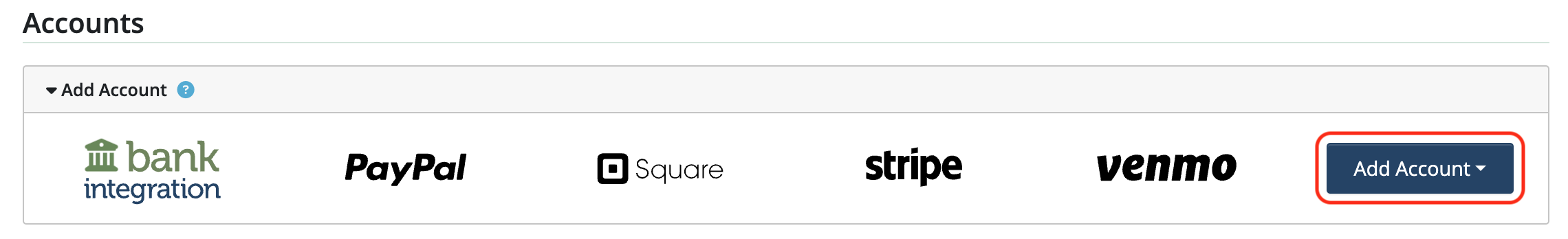
Choose Bank Register (Manual Entry) from the dropdown.
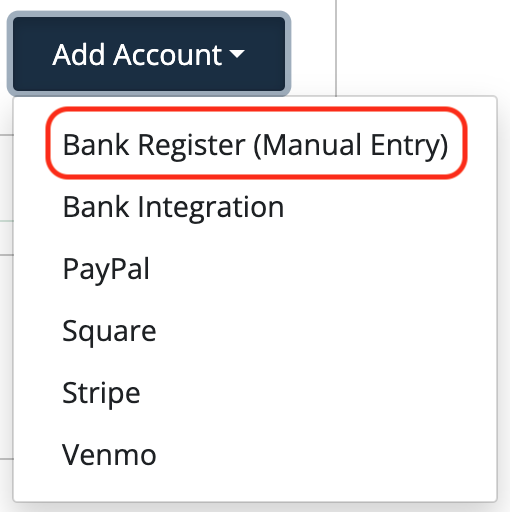
Name the bank account (e.g. Grocery Store Gift Card) and set a $0 starting balance:
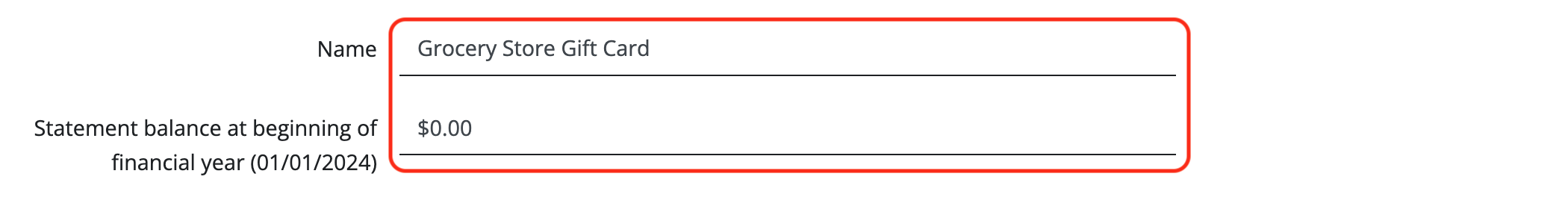
When the gift card is received, record a deposit into the bank account for the value of the gift card. This deposit can be allocated to “Donations” or whatever may be appropriate.
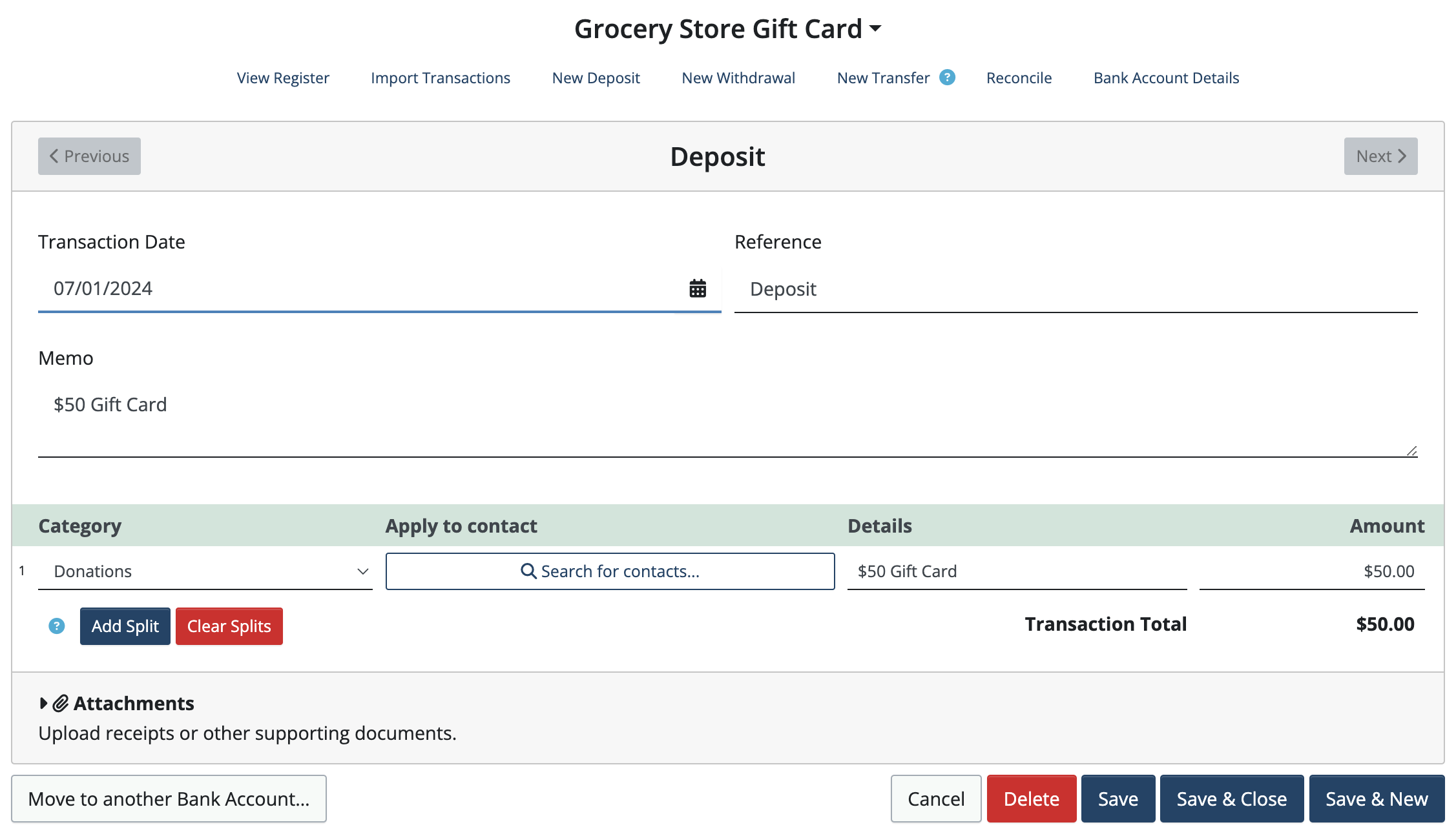
Note: Do not set the starting balance of the bank account to the gift card amount because that would make the Funds Available at Start of Year incorrect. Recording it as a deposit is more accurate and reflects reality.
As the card is used, transactions are recorded as withdrawals in that bank account up to the value of the gift card.
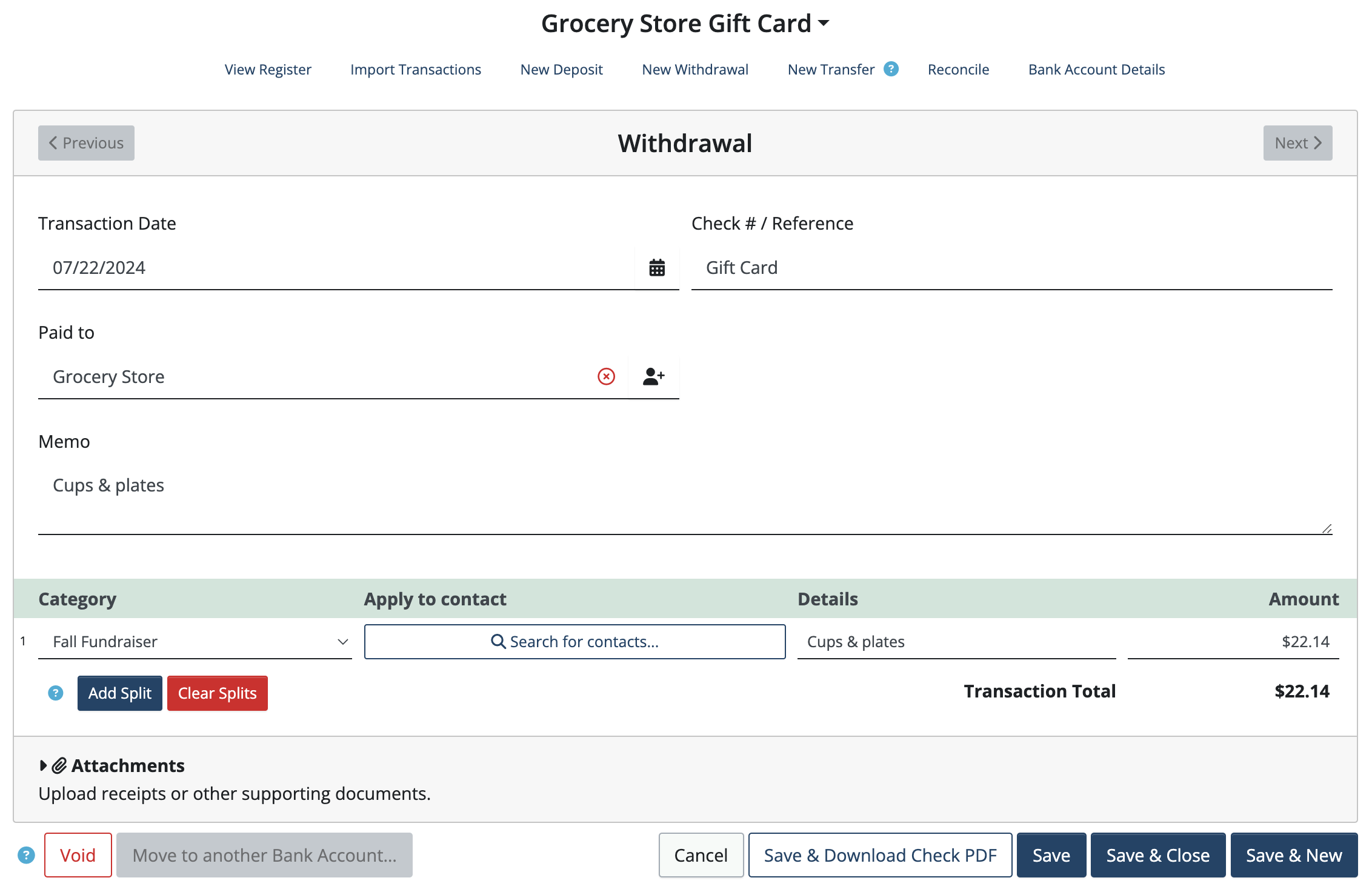
Note: This method will increase both your income and expenses, which reflects reality.
 Connect your Venmo account to MoneyMinder PRO to directly download transactions, saving you time and effort. You just review the transactions to ensure they are properly categorized and fill out any required fields.
Connect your Venmo account to MoneyMinder PRO to directly download transactions, saving you time and effort. You just review the transactions to ensure they are properly categorized and fill out any required fields. Connect your Bank, Square and PayPal accounts to MoneyMinder PRO to directly download transactions, saving you time and effort. You just review the transactions to ensure they are properly categorized and fill out any required fields.
Connect your Bank, Square and PayPal accounts to MoneyMinder PRO to directly download transactions, saving you time and effort. You just review the transactions to ensure they are properly categorized and fill out any required fields. Connect your Bank, Paypal and Square accounts to MoneyMinder PRO to directly download transactions, saving you time and effort. You just review the transactions to ensure they are properly categorized and fill out any required fields.
Connect your Bank, Paypal and Square accounts to MoneyMinder PRO to directly download transactions, saving you time and effort. You just review the transactions to ensure they are properly categorized and fill out any required fields. Connect your Bank, Paypal and Square accounts to MoneyMinder PRO to directly download transactions, saving you time and effort. You just review the transactions to ensure they are properly categorized and fill out any required fields.
Connect your Bank, Paypal and Square accounts to MoneyMinder PRO to directly download transactions, saving you time and effort. You just review the transactions to ensure they are properly categorized and fill out any required fields. Join It is a membership management service that helps businesses and nonprofits effectively sell, track, and grow their membership.
Join It is a membership management service that helps businesses and nonprofits effectively sell, track, and grow their membership.