Watch Video
Connect Merchant Account(s) (PayPal, Square, and/or Stripe) to your MoneyMinder account.
Click the Banking icon in the sidebar.
![]()
Click the logo of the account(s) you would like to connect.

Enter the Account details and click Save & Continue.
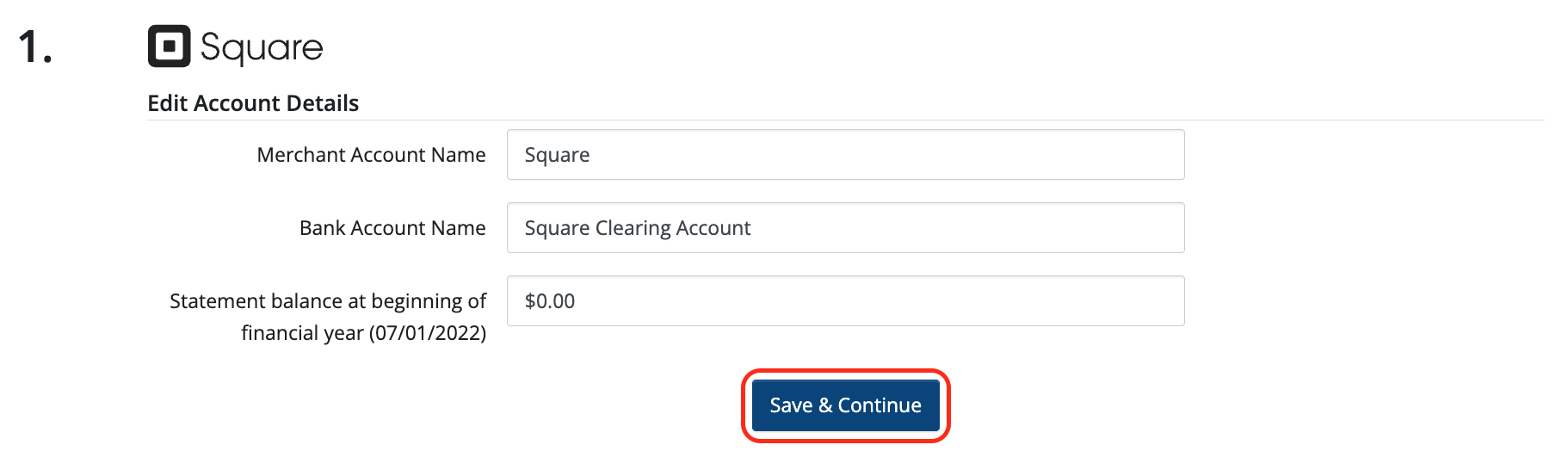
Click the button that says Click here to authorize your account.
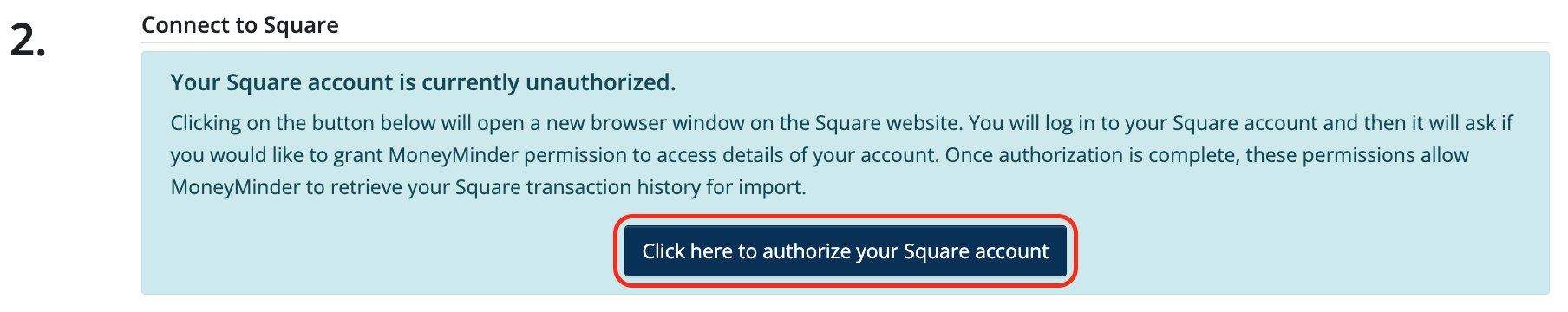
Follow the steps from your merchant account service to complete the link.
Click Close This Window.
 Connect your Venmo account to MoneyMinder PRO to directly download transactions, saving you time and effort. You just review the transactions to ensure they are properly categorized and fill out any required fields.
Connect your Venmo account to MoneyMinder PRO to directly download transactions, saving you time and effort. You just review the transactions to ensure they are properly categorized and fill out any required fields. Connect your Bank, Square and PayPal accounts to MoneyMinder PRO to directly download transactions, saving you time and effort. You just review the transactions to ensure they are properly categorized and fill out any required fields.
Connect your Bank, Square and PayPal accounts to MoneyMinder PRO to directly download transactions, saving you time and effort. You just review the transactions to ensure they are properly categorized and fill out any required fields. Connect your Bank, Paypal and Square accounts to MoneyMinder PRO to directly download transactions, saving you time and effort. You just review the transactions to ensure they are properly categorized and fill out any required fields.
Connect your Bank, Paypal and Square accounts to MoneyMinder PRO to directly download transactions, saving you time and effort. You just review the transactions to ensure they are properly categorized and fill out any required fields. Connect your Bank, Paypal and Square accounts to MoneyMinder PRO to directly download transactions, saving you time and effort. You just review the transactions to ensure they are properly categorized and fill out any required fields.
Connect your Bank, Paypal and Square accounts to MoneyMinder PRO to directly download transactions, saving you time and effort. You just review the transactions to ensure they are properly categorized and fill out any required fields. Join It is a membership management service that helps businesses and nonprofits effectively sell, track, and grow their membership.
Join It is a membership management service that helps businesses and nonprofits effectively sell, track, and grow their membership.
2 Comments
I don’t understand why the PayPal account is not linked. It was linked before I chose the V2 of MoneyMinder. I see that the PayPal account was reconciled 8/31/19 but I can’t import funds. The import icon is not there (link this account is there instead). What do I need to do to link PayPal account to MoneyMinder again?
Hi Crystal,
In the new version of MoneyMinder, importing transactions from PayPal (and Square) is much easier. You no longer have to download reports from PayPal and upload them into MoneyMinder. Now, you’ll link your PayPal account so you see each transaction as they are processed by PayPal. You’ll have to do a one-time setup to make this happen.
Click on Banking > Add Merchant Account > Click on PayPal > Click Save & Continue > Click here to authorize your PayPal Account > enter your PayPal login credentials.
Let me know if you have any trouble with that.
Cyndi