Cyndi Meuchel

Tips for Filling Open Nonprofit Board Positions
Joining the board of a nonprofit organization can be a deeply fulfilling experience. It is a chance to contribute to your community and support a cause you care about. Whether it is for a PTO, Booster Club, Charity, Art Group or Service Club, these positions help make a tangible difference in the world. However, filling…

Sweet Success: 20 Quick and Easy School Valentine’s Fundraisers
Around this point in the school year, students and teachers have hit their stride, settling into familiar day-to-day routines. In the midst of academic pursuits and extracurricular activities, it’s a good time for a powerful reminder—to love one another. Valentine’s day is a light and fun holiday dedicated to celebrating the bonds of friendship and…

10 Ways for Your HOA Board to Kickstart the New Fiscal Year
Most Homeowners Associations operate on the fiscal year starting January 1st. So, welcome to a new year in the adventures of shaping your community’s future. The decisions you make in the these early days of the year will carve a path to a successful and well-managed year ahead. Steer your HOA toward a year filled…

MoneyMinder Recognized for Excellence in Group & Nonprofit Accounting Software
MoneyMinder, the go-to accounting tool for volunteer-based groups like parent groups, charities, boosters, and social clubs, is proud to announce its latest set of awards from Gartner. A renowned technology research firm which conducts in-depth assessments to identify leaders and innovators in various software categories, Gartner’s family of brands aim to help customers make informed…

5 Ways to Set Your Booster Club Up for Success This New Year
As the calendar turns and the new year unfolds, booster clubs find themselves in a key time to set the stage for the remaining months of the school year. While most boosters have their financial start date on July 1st, the post-holiday period offers a unique opportunity to re-evaluate your plan, reinvigorate the group and…
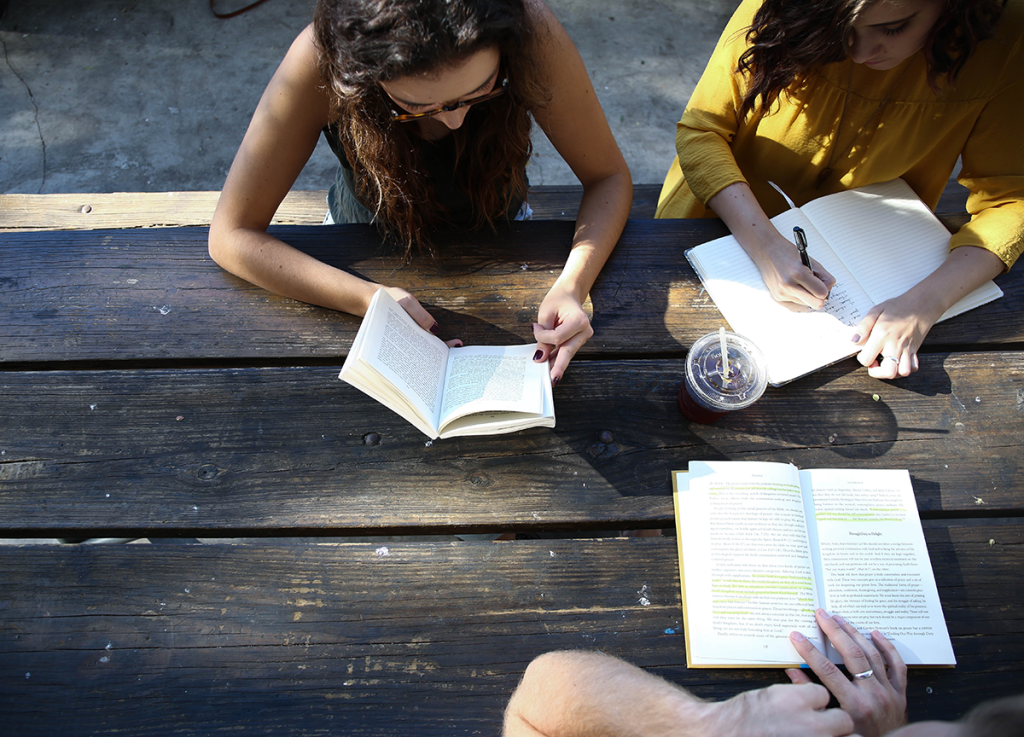
Stepping Out Together: 10 Rules of Parent Group Board Retreats (PTA, PTO)
Parent Teacher Organizations (PTOs) and Parent Teacher Associations (PTAs) play a vital role in fostering collaboration between parents, teachers and the school community. As a parent group board, the bond you forge sets the stage for how smoothly everything else will work. One powerful way to strengthen these bonds, build teamwork and set future goals…

New Data Shows the State of Volunteering in the U.S.
Following is a transcript of this episode of the Two Minute Treasurer’s Tip Podcast from MoneyMinder, with audio/video below. Welcome to the Two-Minute Treasurer’s Tip Podcast. I’m Cyndi Meuchel, and today we’re talking about the state of volunteerism in the U.S. So, every two years the U.S. Census Bureau and AmeriCorps conduct studies around formal volunteering, informal…

Giving Tuesday Tips for Your Nonprofit
As the holiday season approaches, nonprofits around the world gear up for Giving Tuesday—a day dedicated to charitable giving and making a positive impact. To ensure your organization stands out and maximizes its year end fundraising appeals, we’ve compiled a list of valuable tips. From leveraging newer payment processors to strategic planning, these insights will…

Should I Use My Personal or a Shared Email Address for Group Software Like MoneyMinder?
Following is a transcript of this episode of the Two Minute Treasurer’s Tip Podcast from MoneyMinder, with audio/video below. Listen to the Two Minute Treasurer’s Tip Podcast wherever you get your podcasts: Listen on YouTube | Listen on Spotify | Listen on Apple | Listen on Amazon | Listen on Audible Personal Versus Generic Logins Welcome to the Two-Minute Treasurer’s Tip Podcast. I’m Cyndi Meuchel, and…

 Connect your Venmo account to MoneyMinder PRO to directly download transactions, saving you time and effort. You just review the transactions to ensure they are properly categorized and fill out any required fields.
Connect your Venmo account to MoneyMinder PRO to directly download transactions, saving you time and effort. You just review the transactions to ensure they are properly categorized and fill out any required fields. Connect your Bank, Square and PayPal accounts to MoneyMinder PRO to directly download transactions, saving you time and effort. You just review the transactions to ensure they are properly categorized and fill out any required fields.
Connect your Bank, Square and PayPal accounts to MoneyMinder PRO to directly download transactions, saving you time and effort. You just review the transactions to ensure they are properly categorized and fill out any required fields. Connect your Bank, Paypal and Square accounts to MoneyMinder PRO to directly download transactions, saving you time and effort. You just review the transactions to ensure they are properly categorized and fill out any required fields.
Connect your Bank, Paypal and Square accounts to MoneyMinder PRO to directly download transactions, saving you time and effort. You just review the transactions to ensure they are properly categorized and fill out any required fields. Connect your Bank, Paypal and Square accounts to MoneyMinder PRO to directly download transactions, saving you time and effort. You just review the transactions to ensure they are properly categorized and fill out any required fields.
Connect your Bank, Paypal and Square accounts to MoneyMinder PRO to directly download transactions, saving you time and effort. You just review the transactions to ensure they are properly categorized and fill out any required fields. Join It is a membership management service that helps businesses and nonprofits effectively sell, track, and grow their membership.
Join It is a membership management service that helps businesses and nonprofits effectively sell, track, and grow their membership.