- Home
- Knowledge Base
- Budget (aka Chart of Accounts)
- How to handle Budget carry forwards from prior years
How to handle Budget carry forwards from prior years
Watch Video
There are times when an activity does not use all its allocated funds during the year it was budgeted for. Some groups consider that unused money something to be carried over and used in the next financial year.
For example, you may have budgeted $1,000 for a special project, and only $600 was spent. But you want the remaining $400 to be available next year. You may also budget an additional $1,000 for that special project next year. That would mean your project would have $1400 to spend in this scenario.
Here’s how we recommend handling that:
Click Budget in the sidebar.
![]()
Click Add Heading.
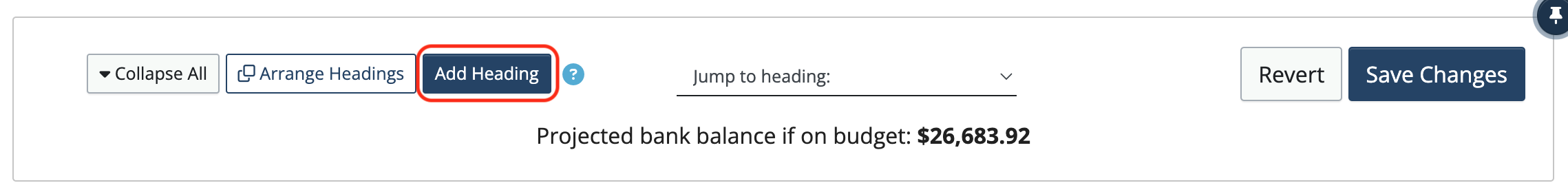
Name the Heading something like Special Project. Add two Categories called Special Project Current Year and Special Project Carryover from Last Year. The first Category would have $1,000 in the Budgeted Expenses column, covering the new funds for this year. The second Category would have $400 in Budgeted Expenses, taking care of the remaining funds from last year.
Make sure to use the Budgeted Expenses column for these entries. It means that you have that money available to spend.
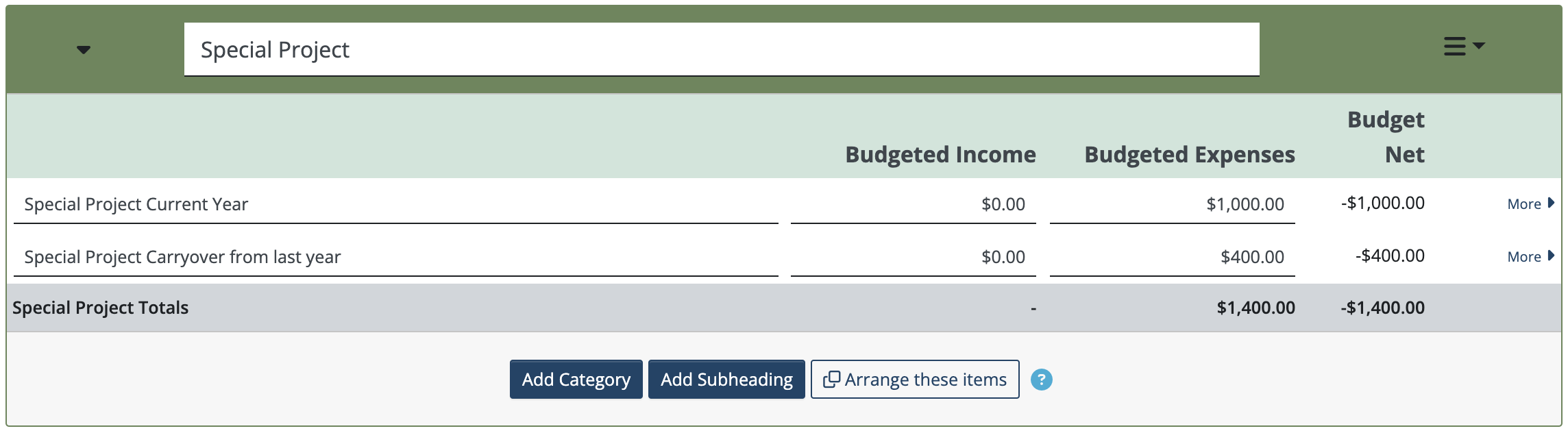
Click Save Changes at the top of the budget when you are finished setting this up.
Now, when you have $400 worth of expenses for the Special Project, you can allocate them to the Special Projects Carryover from last year category. Anything more would go against this year’s budget.
As that money is spent, the remaining balance can be tracked in the More/-Less column in the Treasurer’s Report.
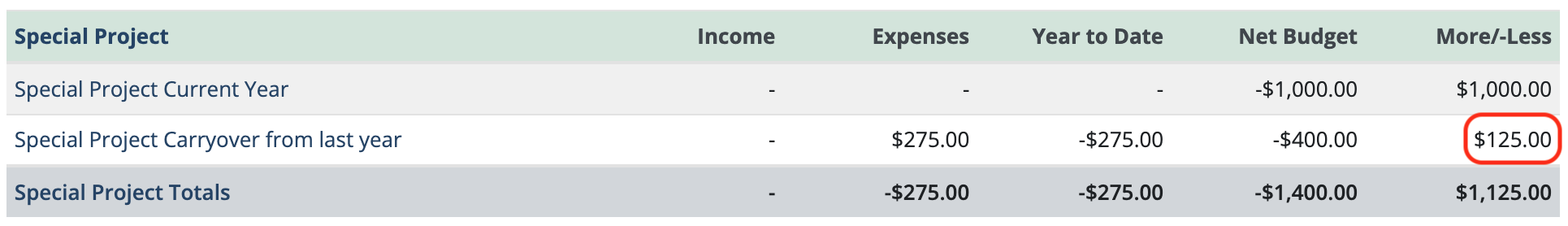
This shows that $275.00 of the $400 has been spent in the Special Project Carryover from last year category, so there is $125.00 left to spend.
You can also see the total remaining balance for the Special Project heading in the More/-Less column in the Totals row.
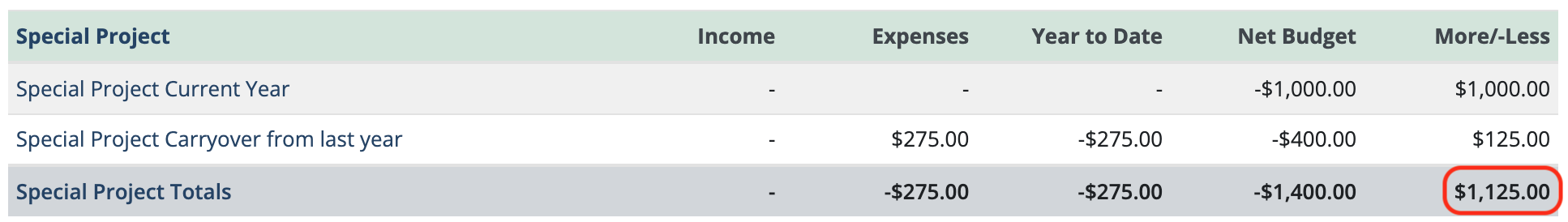
$1,400 is available to spend between the two categories. $275 has been spent so far, so there is $1,125 left to spend in Special Project.
Back to the top
Related Articles
6 Comments
Leave a Comment Cancel Reply
This site uses Akismet to reduce spam. Learn how your comment data is processed.
 Connect your Venmo account to MoneyMinder PRO to directly download transactions, saving you time and effort. You just review the transactions to ensure they are properly categorized and fill out any required fields.
Connect your Venmo account to MoneyMinder PRO to directly download transactions, saving you time and effort. You just review the transactions to ensure they are properly categorized and fill out any required fields. Connect your Bank, Square and PayPal accounts to MoneyMinder PRO to directly download transactions, saving you time and effort. You just review the transactions to ensure they are properly categorized and fill out any required fields.
Connect your Bank, Square and PayPal accounts to MoneyMinder PRO to directly download transactions, saving you time and effort. You just review the transactions to ensure they are properly categorized and fill out any required fields. Connect your Bank, Paypal and Square accounts to MoneyMinder PRO to directly download transactions, saving you time and effort. You just review the transactions to ensure they are properly categorized and fill out any required fields.
Connect your Bank, Paypal and Square accounts to MoneyMinder PRO to directly download transactions, saving you time and effort. You just review the transactions to ensure they are properly categorized and fill out any required fields. Connect your Bank, Paypal and Square accounts to MoneyMinder PRO to directly download transactions, saving you time and effort. You just review the transactions to ensure they are properly categorized and fill out any required fields.
Connect your Bank, Paypal and Square accounts to MoneyMinder PRO to directly download transactions, saving you time and effort. You just review the transactions to ensure they are properly categorized and fill out any required fields. Join It is a membership management service that helps businesses and nonprofits effectively sell, track, and grow their membership.
Join It is a membership management service that helps businesses and nonprofits effectively sell, track, and grow their membership.
Just getting started. How do I get the total bank balance at beginning of financial year to be something other than 0?
Hi David,
To make changes to your starting bank balnces, you’ll just click on the Banking icon in the toolbar. Then click the Edit button to the right of the account you want to make changes to.
Cyndi
How can I carry over funds held in trust for a project and still maintain a balanced budget? When using the above example, it increases my overall expenses, but there is no actual new year income intended to balance it.
Hello Mrs. C., Yes, you would have a budget category line for restricted carry over funds and by putting those dollars in budgeted expense you are saying those are funds that you have in the bank to spend. These funds are a carryover and are reflected in the Funds Available at beginning of financial year when you carry your banking over. If these are restricted funds that are for only one purpose, you might like the option of showing those funds separately (even though they are part of your bank account). I will give you a knowledge base link to show you how this is easily done. Please let us know if you have any further questions, we are happy to help! Warm regards, Julie
https://moneyminder.com/knowledgebase/how-to-handle-restricted-funds/
I face the same challenge as Mrs. C and expect to carry these restricted/trust funds forward for many years spending only a portion in any particular year. While the total “carryover/trust” funds are present in the beginning balance for the year and will appear at the top of the budget report, there is no accounting for how these funds are allocated between projects. Julie’s suggest to add a budget line for each of these projects is great, but entering the full carryover amount as the expense amount distorts budgeted expenses for the year unless you expect to spend the full amount in the year, which I do not.
To account for the availability of carryover/trust funds in the new year’s budget I add a line(s) to the budget with the name “Restricted Funds – Project A (YYYY Starting Balance $$$$)” and enter an expense value corresponding ONLY to the amount we expect to spend in the budget year. In this way, I show my audience both the total amount of funds available for the project and the portion we expect to spend this year.
At year end, the Treasurer’s Report shows me the actual amount spend for each these projects and I can see the corresponding starting balance (annotated in the name for each project), permitting me to determine the carry over amounts for next year’s budget.
Great article – thank you for sharing!