- Home
- Knowledge Base
- Banking
- Transfers
- Transferring money between budget categories
Transferring money between budget categories
Remember, this isn’t “real” money moving around – it’s budget money. This transaction will however be reflected in all reports.
In this example, funds will be moved from the Transportation budget category to the Football Concessions budget category.
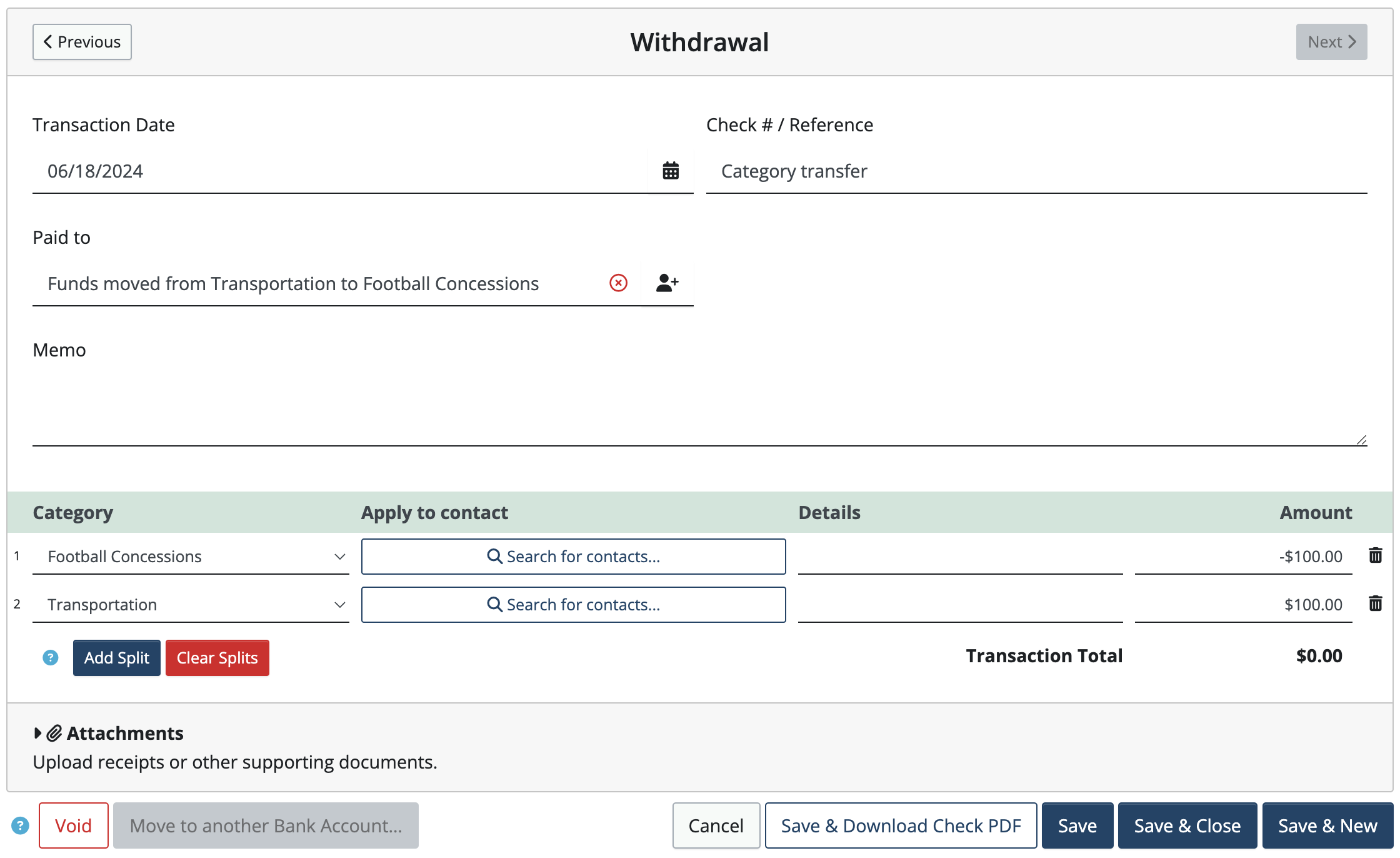
Note: This will overstate both income & expenses and is important to remember when filling out the 990 or 990EZ.
Related Articles
4 Comments
Leave a Comment Cancel Reply
This site uses Akismet to reduce spam. Learn how your comment data is processed.
 Connect your Venmo account to MoneyMinder PRO to directly download transactions, saving you time and effort. You just review the transactions to ensure they are properly categorized and fill out any required fields.
Connect your Venmo account to MoneyMinder PRO to directly download transactions, saving you time and effort. You just review the transactions to ensure they are properly categorized and fill out any required fields. Connect your Bank, Paypal and Square accounts to MoneyMinder PRO to directly download transactions, saving you time and effort. You just review the transactions to ensure they are properly categorized and fill out any required fields.
Connect your Bank, Paypal and Square accounts to MoneyMinder PRO to directly download transactions, saving you time and effort. You just review the transactions to ensure they are properly categorized and fill out any required fields. Connect your Bank, Paypal and Square accounts to MoneyMinder PRO to directly download transactions, saving you time and effort. You just review the transactions to ensure they are properly categorized and fill out any required fields.
Connect your Bank, Paypal and Square accounts to MoneyMinder PRO to directly download transactions, saving you time and effort. You just review the transactions to ensure they are properly categorized and fill out any required fields. Join It is a membership management service that helps businesses and nonprofits effectively sell, track, and grow their membership.
Join It is a membership management service that helps businesses and nonprofits effectively sell, track, and grow their membership. Connect your Bank, Square and PayPal accounts to MoneyMinder PRO to directly download transactions, saving you time and effort. You just review the transactions to ensure they are properly categorized and fill out any required fields.
Connect your Bank, Square and PayPal accounts to MoneyMinder PRO to directly download transactions, saving you time and effort. You just review the transactions to ensure they are properly categorized and fill out any required fields.
So is this setting up a faux $0 transaction in the bank account register?
I had thought about setting up a “Clearing Account” for just this sort of category-to-category transfer, where every transaction would be a net $0 transaction, so I could keep these non-bank transactions out of the bank check register.
Hi Roger,
Yes, this type of transaction would be recorded in the bank register. You can set up a “Clearing Account” to keep them separate if you’d like. Keep in mind, that these transactions will inflate both income and expenses.
I need to do exactly what the example shows but when I ‘add a split’ how do a denote a withdrawal (negative amount) from one category and a deposit (positive amount) in the other?
Hi Megan,
Great question. If you follow the example in the knowledge base link, the negative portion of the split is the budget category that you are moving funds into.
Don’t hesitate to reach out if we can help.
Warm regards,
Julie