- Home
- Knowledge Base
- Getting Started
- For treasurers setting up their 30-day free trial
- Setting up your Bank Register(s) at the beginning of your 30-day free trial
Setting up your Bank Register(s) at the beginning of your 30-day free trial
Watch Video
Click the Banking icon in the sidebar.
![]()
Click the Add Account dropdown.
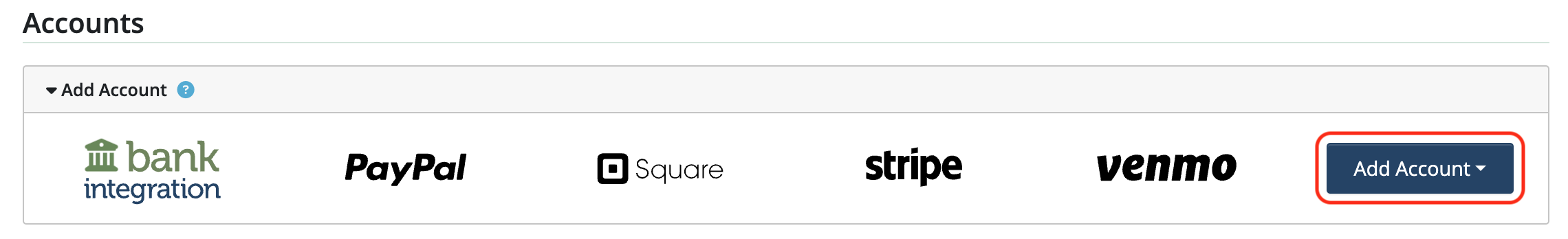
Choose which type of account you would like to add from the dropdown list.
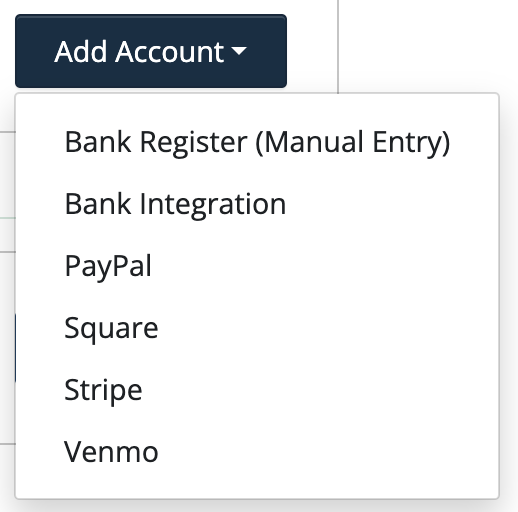
Enter the bank account name and statement balance at the beginning of your financial year. This should be taken directly from your bank statement.
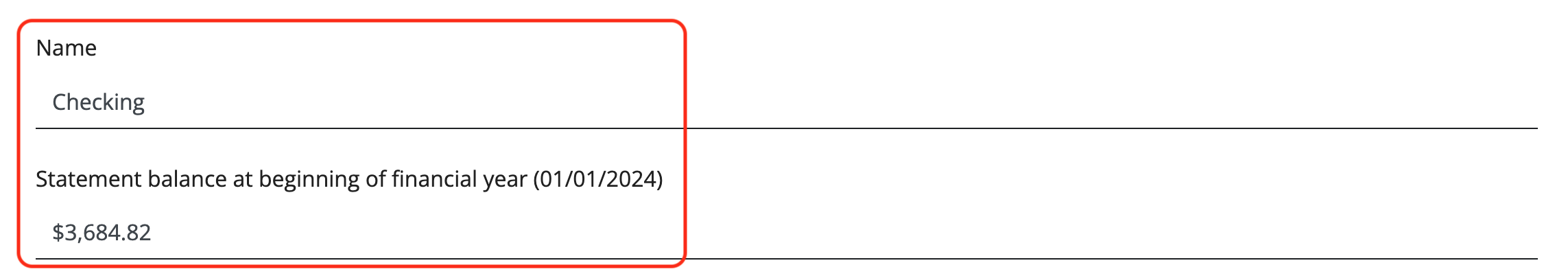
Click Add Uncleared Deposit or Add Uncleared Withdrawal to enter outstanding deposits or withdrawals from the prior financial year that did not clear the bank by the start of the new financial year.
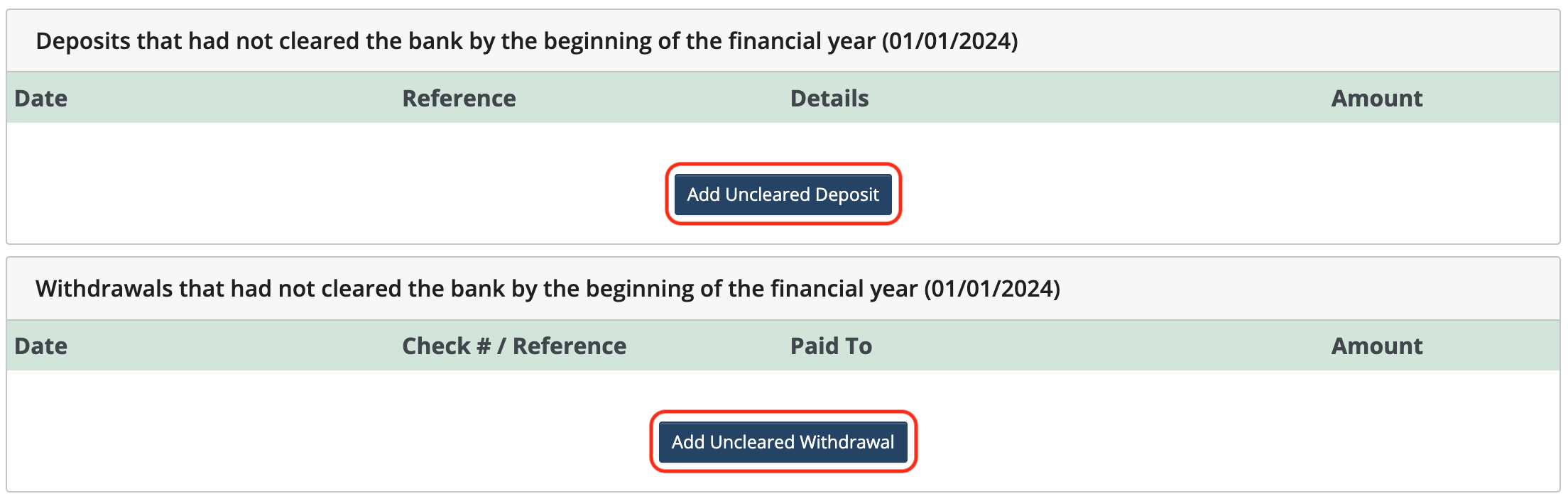
Note that entries made in this section do not affect current year numbers. They are placeholders for reconciliations in the new financial year. It is most transparent to enter the bank statement opening balance, which is easily verifiable, and then enter any known outstanding items to arrive at a true starting balance for the year.
For uncleared deposits: Enter the date, reference information, details, and the amount. Continue to do this for every deposit in your previous year that did not clear the bank by the end of the financial year.
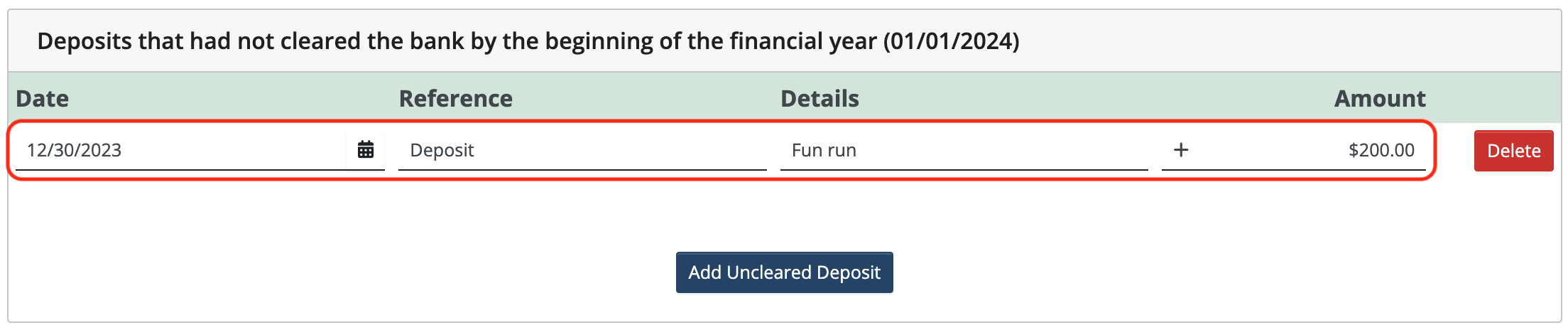
For uncleared withdrawals: Enter the date, check number or reference information, who it was paid to, and the amount.
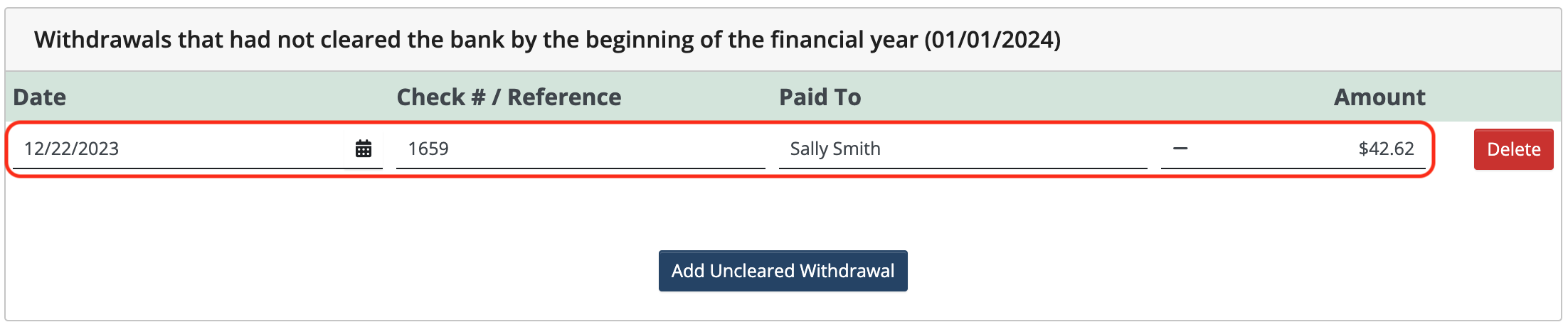
When you’re finished adding uncleared transactions, click Save.
Back to the top
Related Articles
2 Comments
Leave a Comment Cancel Reply
This site uses Akismet to reduce spam. Learn how your comment data is processed.
 Connect your Venmo account to MoneyMinder PRO to directly download transactions, saving you time and effort. You just review the transactions to ensure they are properly categorized and fill out any required fields.
Connect your Venmo account to MoneyMinder PRO to directly download transactions, saving you time and effort. You just review the transactions to ensure they are properly categorized and fill out any required fields. Connect your Bank, Square and PayPal accounts to MoneyMinder PRO to directly download transactions, saving you time and effort. You just review the transactions to ensure they are properly categorized and fill out any required fields.
Connect your Bank, Square and PayPal accounts to MoneyMinder PRO to directly download transactions, saving you time and effort. You just review the transactions to ensure they are properly categorized and fill out any required fields. Connect your Bank, Paypal and Square accounts to MoneyMinder PRO to directly download transactions, saving you time and effort. You just review the transactions to ensure they are properly categorized and fill out any required fields.
Connect your Bank, Paypal and Square accounts to MoneyMinder PRO to directly download transactions, saving you time and effort. You just review the transactions to ensure they are properly categorized and fill out any required fields. Connect your Bank, Paypal and Square accounts to MoneyMinder PRO to directly download transactions, saving you time and effort. You just review the transactions to ensure they are properly categorized and fill out any required fields.
Connect your Bank, Paypal and Square accounts to MoneyMinder PRO to directly download transactions, saving you time and effort. You just review the transactions to ensure they are properly categorized and fill out any required fields. Join It is a membership management service that helps businesses and nonprofits effectively sell, track, and grow their membership.
Join It is a membership management service that helps businesses and nonprofits effectively sell, track, and grow their membership.
I recently because treasurer for our cheer booster club. Currently they are using a paper journal. I would like to integrate our bank account, square and venmo account. It’s asking for my fiscal year. That is 01/01/2024. Is it necessary to go back that far for outstanding items?
Hi Jennifer,
It’s up to you if you want to import transactions from the beginning of the year. If you do, you will have a full year of records in MoneyMinder which could be useful, especially for filing taxes. Often banks only keep about 90 days’ worth of transactions available for importing, but you can download transaction files from your bank and import them from the beginning of the year. Here is a link to the article that shows how to import from transaction files: https://moneyminder.com/knowledgebase/importing-bank-transactions-from-a-qfx-qbo-or-ofx-bank-file-export/