- Home
- Knowledge Base
- Reports
- How to Use the Budget Analysis Report
How to Use the Budget Analysis Report
Watch Video
The Budget Analysis report is an interactive tool that allows you to run different budget scenarios without affecting your actual budget so that you can make informed decisions.
The Budget Analysis Report is divided into sections: Completed, In-progress, and Deferred. At the bottom, you’ll also find Actuals to Date and Projected amounts.
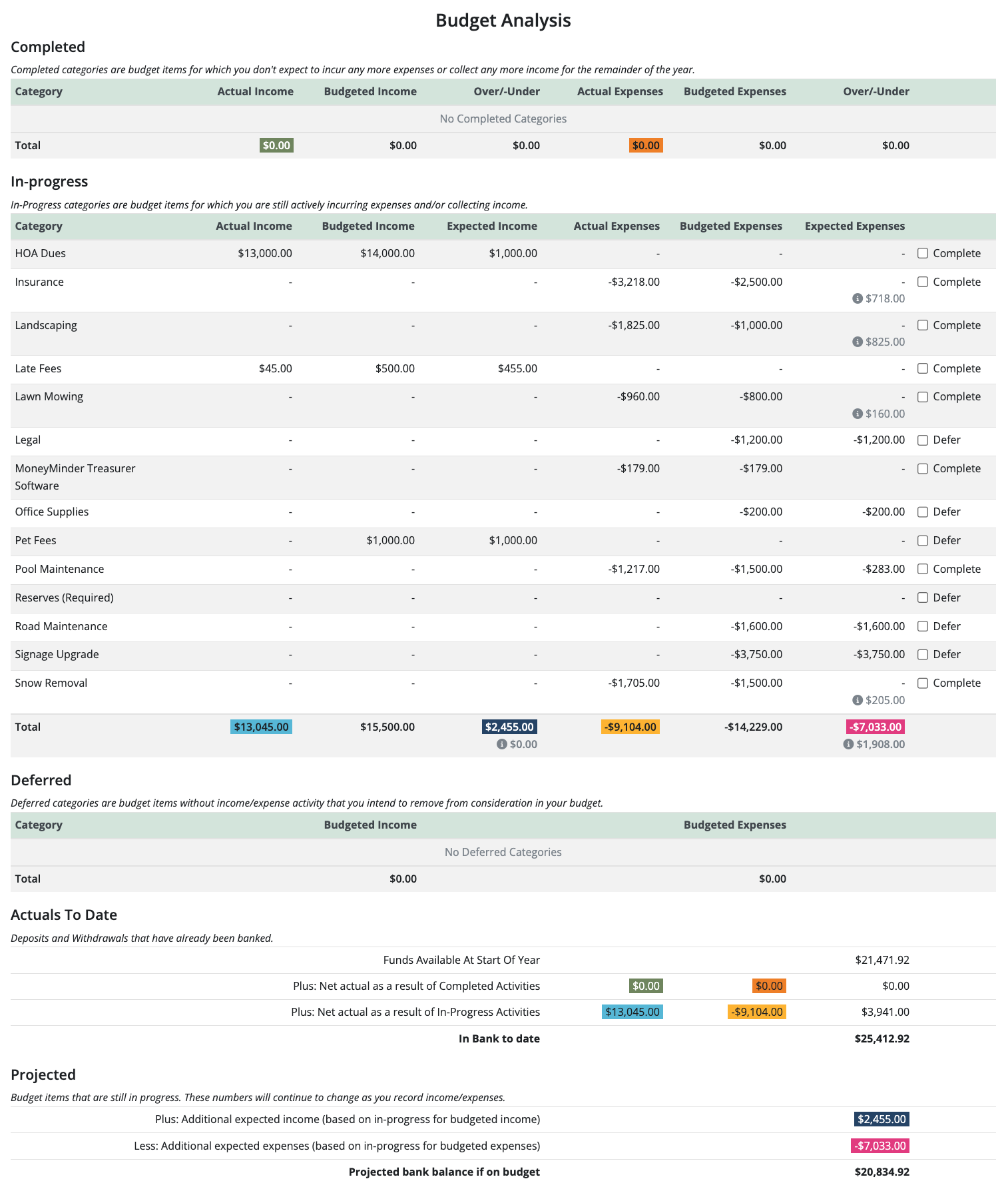
In-progress categories are budget categories in which you’re still actively incurring expenses and/or collecting income. All categories default to this section initially but can be moved to the Completed or Deferred sections when appropriate.
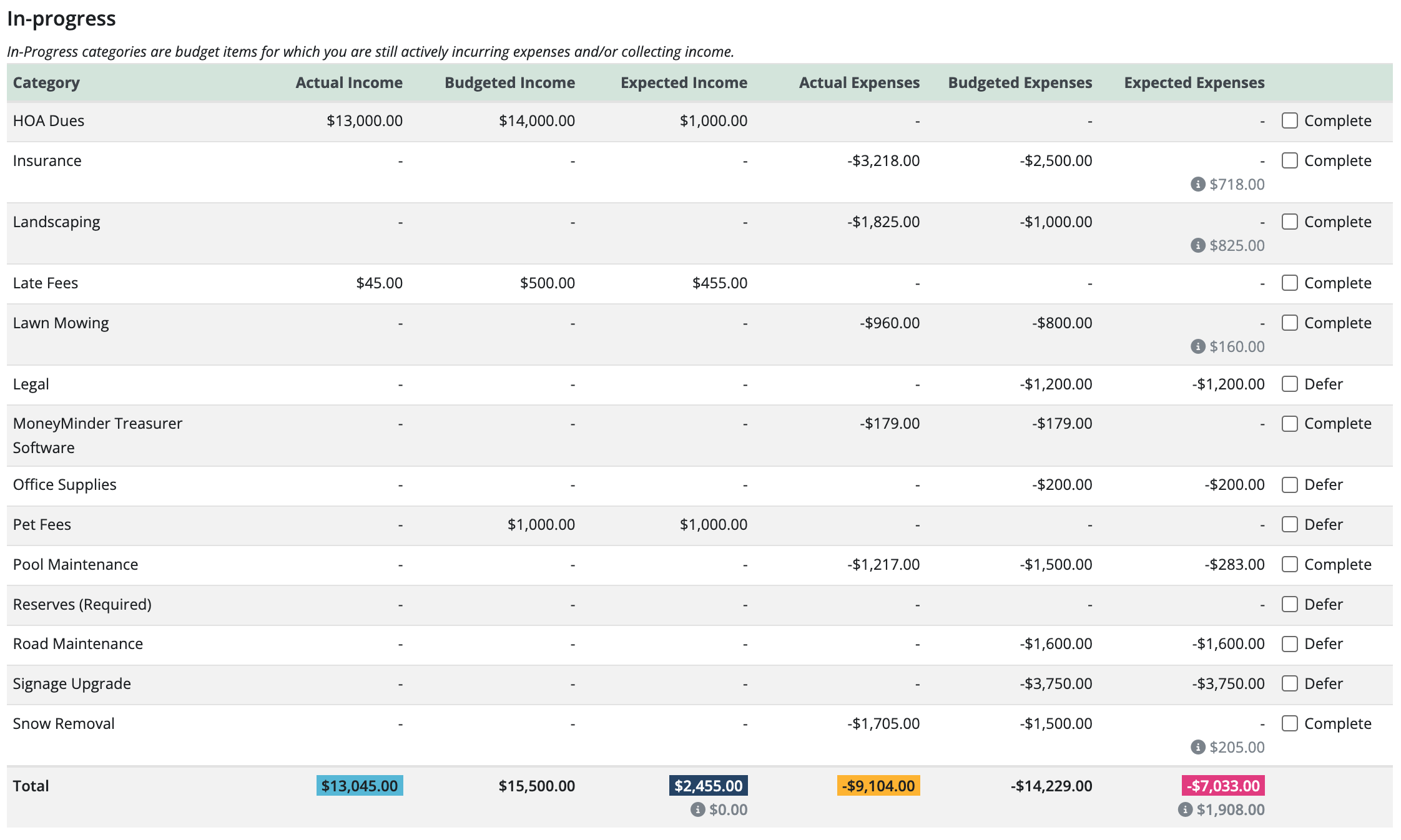
A category can be marked as Complete and moved to the Completed section when it’s not expected to incur any further expenses or bring in any additional income for the remainder of the year. For example, a fundraiser that has been successfully completed. Or HOA dues that have all been collected and no further activity is anticipated.
To mark a category Complete click the Complete checkbox to the right of the category. That will also move it to the Completed section.
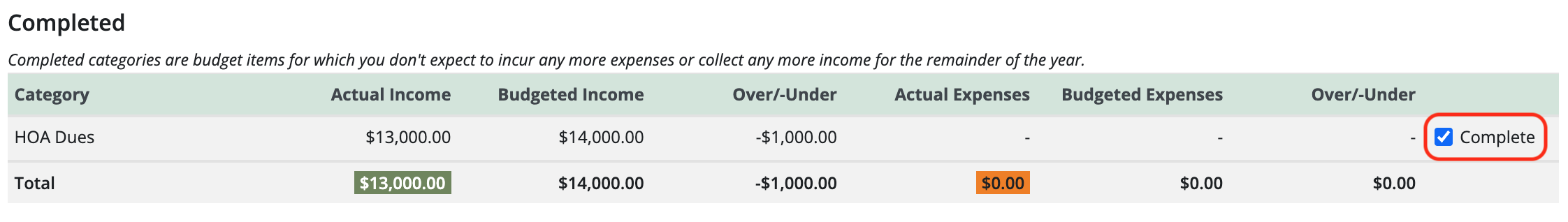
Similarly, a category may be marked as Deferred and moved to the Deferred section as long as no income or spending activity has been recorded in it and you want to remove it from budget consideration. This could be a fundraiser that was planned but didn’t happen for some reason. Or a maintenance project that never went forward.
To mark a category as Deferred click the Defer checkbox to the right of the category. That will also move it to the Deferred section.
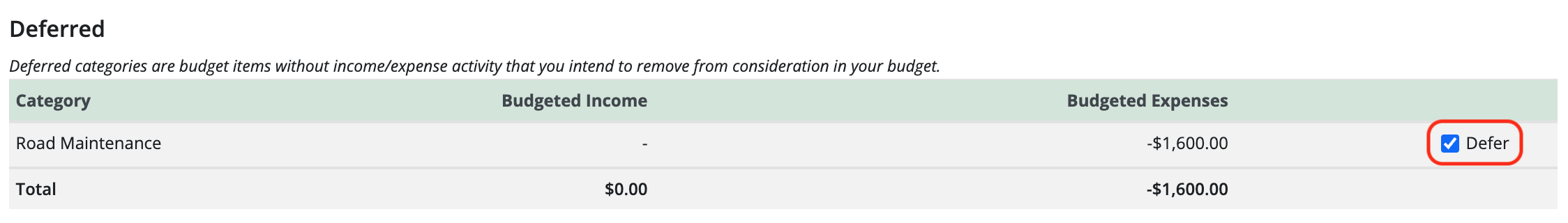
Completed and Deferred categories can also be unchecked and moved back into the In-Progress section and checked again at any time without affecting your budget.
You may also notice these little “i”s next to some of the categories. These appear when a category has “Over-earned” or “Over-spent” compared to what was budgeted and by how much.
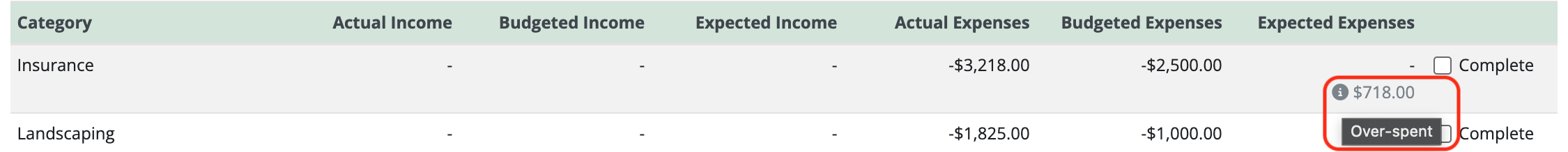
The Actuals To Date amounts at the bottom of the report are deposits and withdrawals that have already been banked. That’s “real” money.
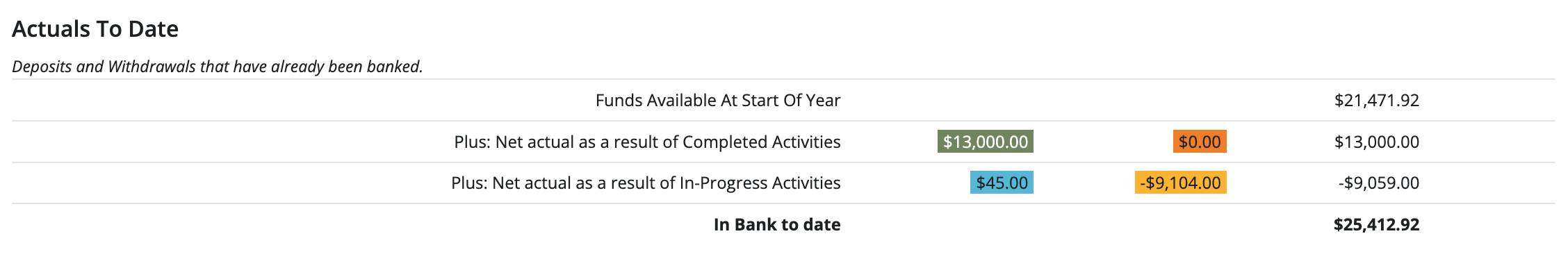
The Projected amounts are budget items that are still in progress. The Projected bank balance if on budget amount will change as categories are marked completed or deferred, and it’s an important number to keep an eye on. It will continue to change as income and expenses are recorded. It can give you a realistic idea about how much money you’ll have based on what’s still in progress and what’s been completed or deferred. The less that’s still in progress, the more accurate this number will be.
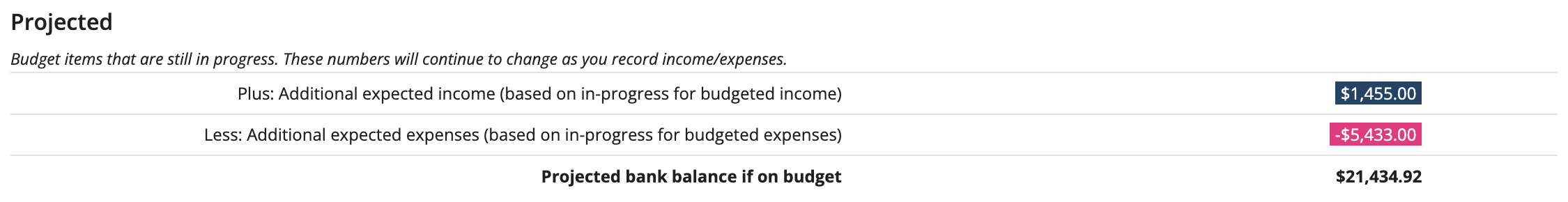
Now, let’s go through a scenario so you can see the Budget Analysis Report in action. We’ll be using an HOA as an example, but it works the same for any type of group.
Our HOA has received $13,000 in dues this year, but we expected to receive $14,000. One of the homeowners hasn’t paid, and we don’t think they will, so let’s mark HOA Dues as complete and see what happens to the amounts at the bottom of the report.
This is what the numbers look like before we complete the category.
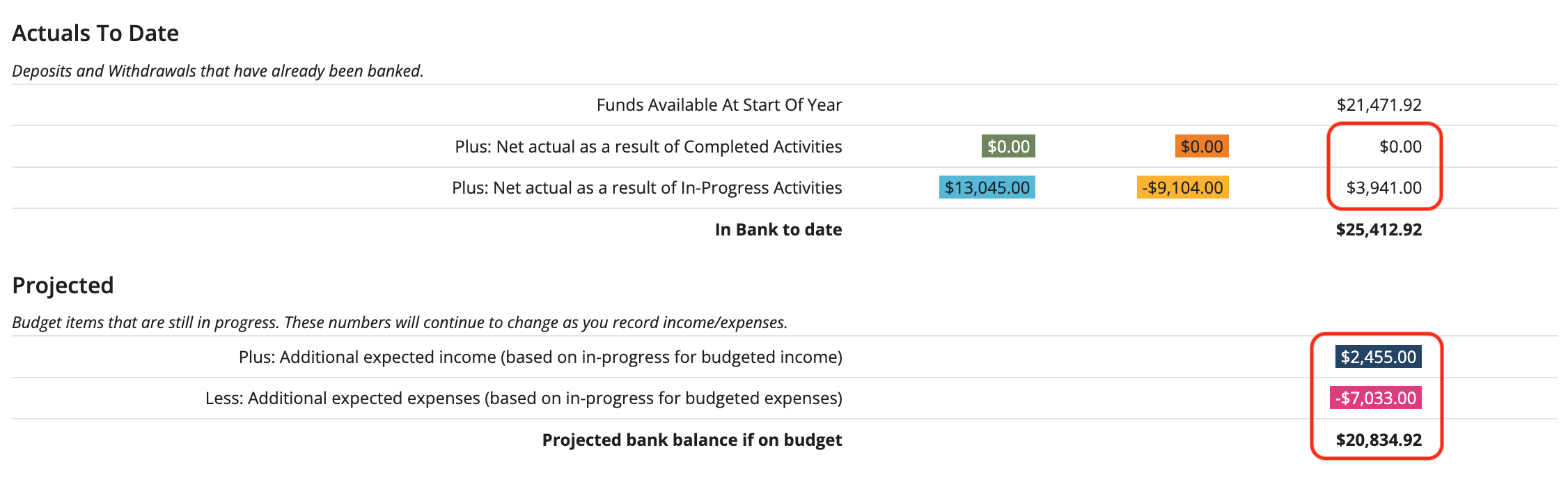
And here’s what they look like after the category is marked as completed.
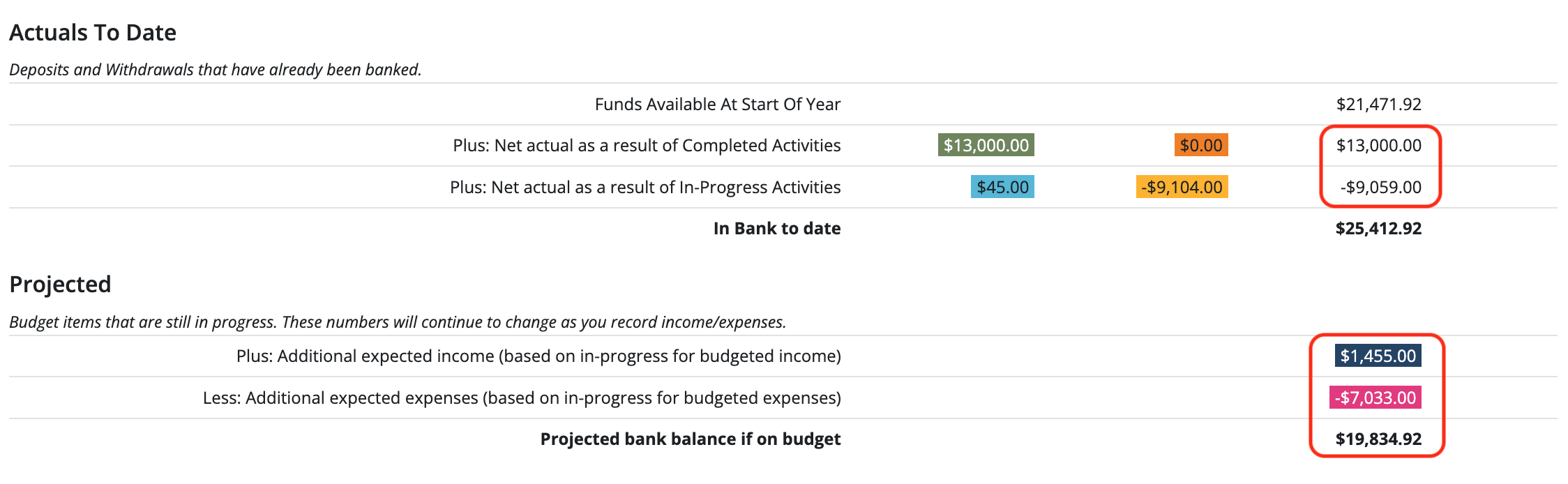
Notice the Projected bank balance if on budget number has gone down by $1,000.
That’s because we expected to bring in $14,000 but only brought in $13,000, so we have $1,000 less than what we budgeted. By completing the category, we’re able to reflect what really happened.
Let’s look at Pool Maintenance. It’s the end of the season, so there won’t be any more pool maintenance expenses for the year. $1,500 was budgeted, but only $1,217 was spent. Let’s mark that category as complete as well.
Before we complete the category:
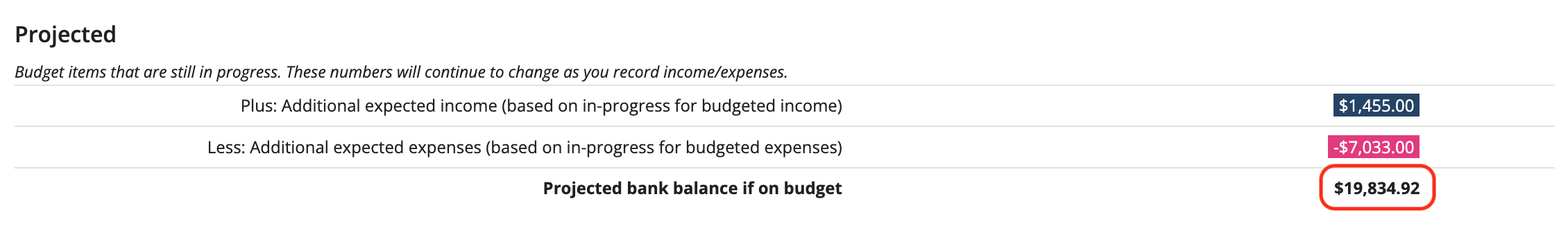
After the category is marked as completed:
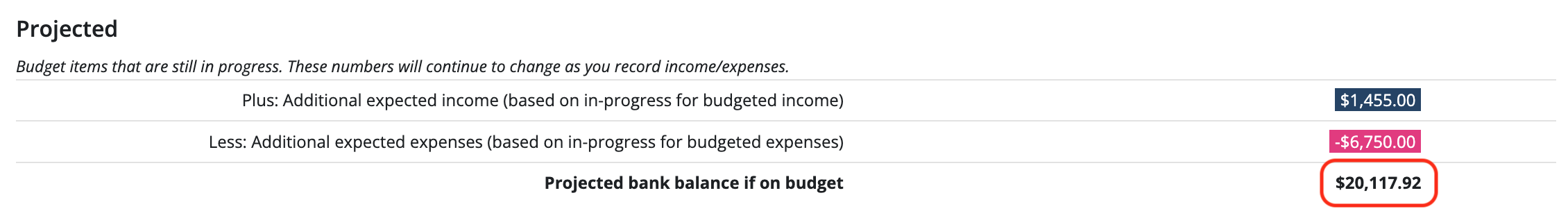
In this case, the amount went up by $283 because we expected to spend $1,500 but only spent $1,217, so the difference was added to the projected bank balance, again adjusting that balance to what really happened.
In the Landscaping category, we overspent by $825. $1,000 was budgeted, but $1,825 was spent.
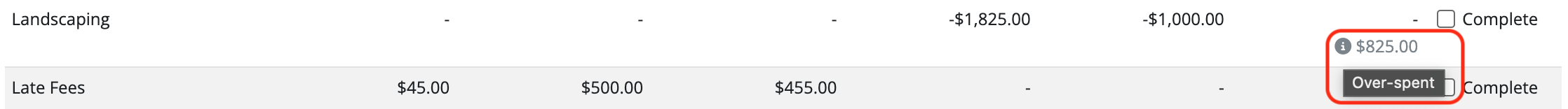
When we mark this category as complete, it doesn’t change the Projected bank balance because it’s actual money that has already been spent, and it’s reflected in the In Bank to date balance.
Let’s look at the Actuals to Date amounts for a minute. We can see that $13,000 in actual income and $3,042 in actual expenses have been completed. So, the Net actual as a result of Completed Activities is $9,958. This also changes the Net actuals as a result of In-Progress Activities because those amounts were moved out of In-Progress and into Completed. Notice that the numbers are color coded so you can easily see where they come from in the report. The In Bank to date balance only changes when we record transactions; it won’t change when categories are completed or deferred.
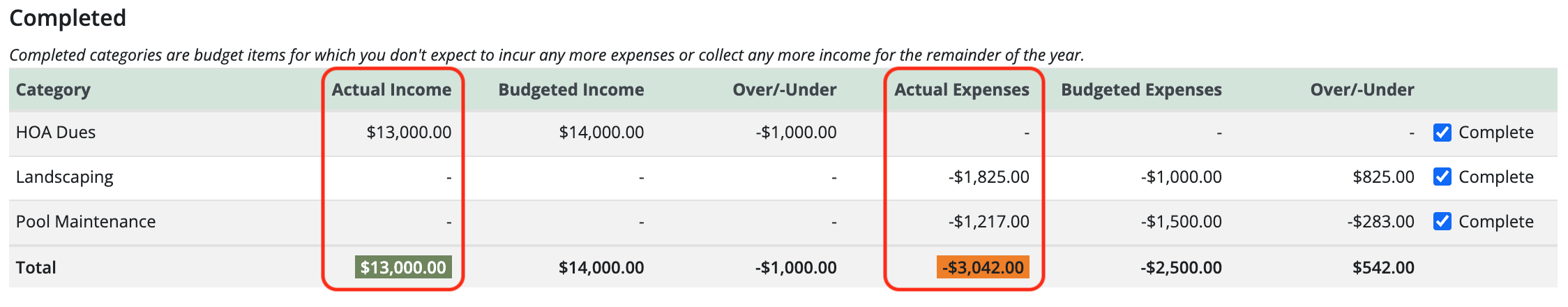
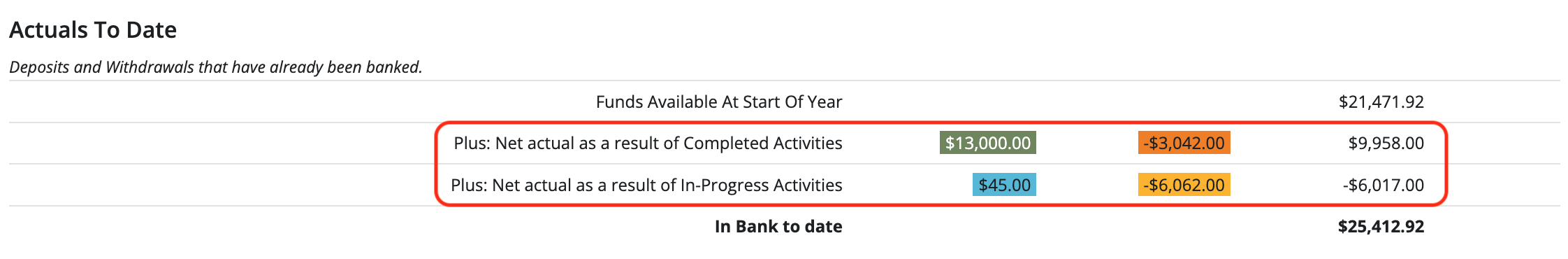
So far we talked a lot about categories being completed, but you’re probably wondering by now, what happens when we mark something as Deferred? Let’s see.
Let’s say the homeowners strongly objected to being charged pet fees, so the HOA decided not to charge any. Since there has been no activity in that category, let’s mark it as Deferred. Notice that the Projected bank balance went down by $1,000. We expected to receive that $1000 in income for pet fees, but because the HOA decided not to charge it, we aren’t going to receive any money so the Projected bank balance reflects that drop in income.
Before we defer the category:
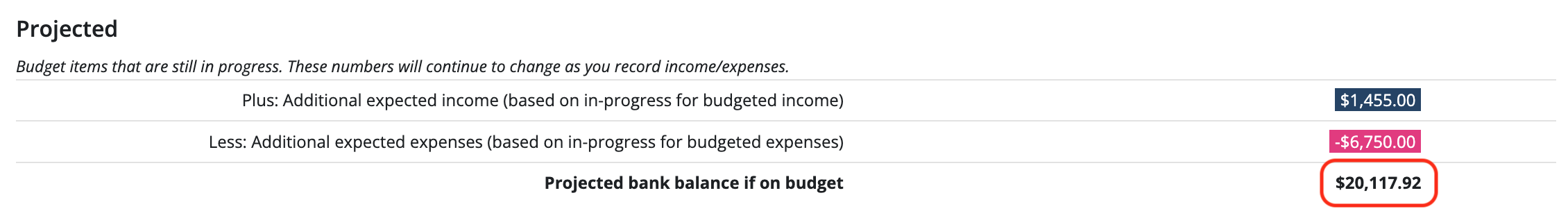
After the category is marked as deferred:
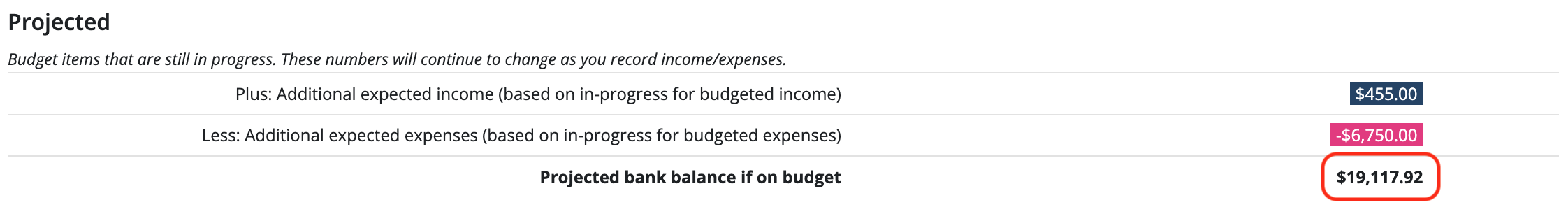
Okay last one, let’s look at Legal Expenses. Luckily for our HOA, we didn’t have any legal expenses this year, so we can mark that as Deferred as well. Notice this time, the Projected bank balance went up by $1,200. The HOA budgeted $1,200 for legal expenses but didn’t spend any of it, so the amount is added back into the Projected bank balance.
Before we defer the category:
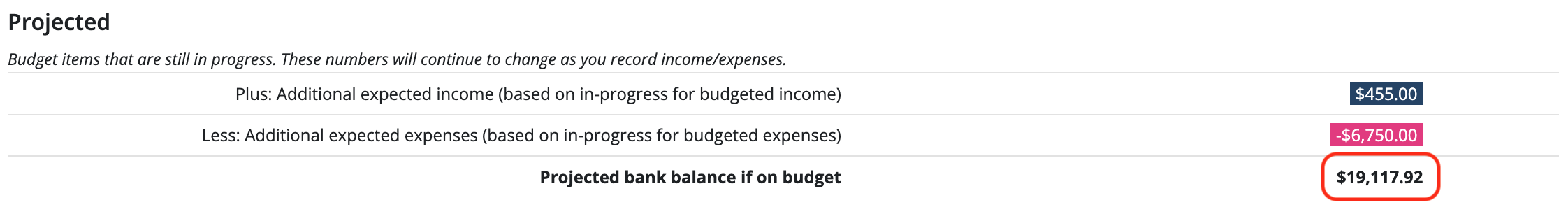
After the category is marked as deferred:
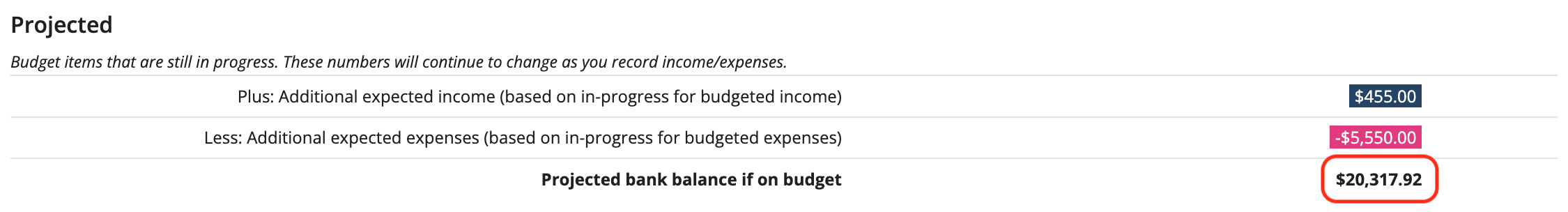
As you can see, when we complete or defer categories based on what really happened, we get a better idea of how much money we actually have left for the year. This allows us to make more informed decisions about if and how we can spend the money we have. For instance, do we have enough money to do both the signage upgrade and the road maintenance projects or can we only afford to do one?
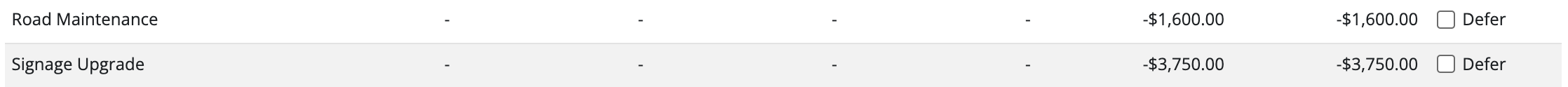
Give it a try for your group and see for yourself how useful this tool can be. And remember, it’s scenario planning so you can continually move things around here without worrying about impacting your budget in any way.
 Connect your Venmo account to MoneyMinder PRO to directly download transactions, saving you time and effort. You just review the transactions to ensure they are properly categorized and fill out any required fields.
Connect your Venmo account to MoneyMinder PRO to directly download transactions, saving you time and effort. You just review the transactions to ensure they are properly categorized and fill out any required fields. Connect your Bank, Paypal and Square accounts to MoneyMinder PRO to directly download transactions, saving you time and effort. You just review the transactions to ensure they are properly categorized and fill out any required fields.
Connect your Bank, Paypal and Square accounts to MoneyMinder PRO to directly download transactions, saving you time and effort. You just review the transactions to ensure they are properly categorized and fill out any required fields. Connect your Bank, Paypal and Square accounts to MoneyMinder PRO to directly download transactions, saving you time and effort. You just review the transactions to ensure they are properly categorized and fill out any required fields.
Connect your Bank, Paypal and Square accounts to MoneyMinder PRO to directly download transactions, saving you time and effort. You just review the transactions to ensure they are properly categorized and fill out any required fields. Join It is a membership management service that helps businesses and nonprofits effectively sell, track, and grow their membership.
Join It is a membership management service that helps businesses and nonprofits effectively sell, track, and grow their membership. Connect your Bank, Square and PayPal accounts to MoneyMinder PRO to directly download transactions, saving you time and effort. You just review the transactions to ensure they are properly categorized and fill out any required fields.
Connect your Bank, Square and PayPal accounts to MoneyMinder PRO to directly download transactions, saving you time and effort. You just review the transactions to ensure they are properly categorized and fill out any required fields.