Watch Treasurer’s Report Video
Watch Budget Report Video
MoneyMinder includes several dozen click-of-the-mouse reports. You’ll find them by clicking the Reports icon in the sidebar:
![]()
Click the report you’d like to view:
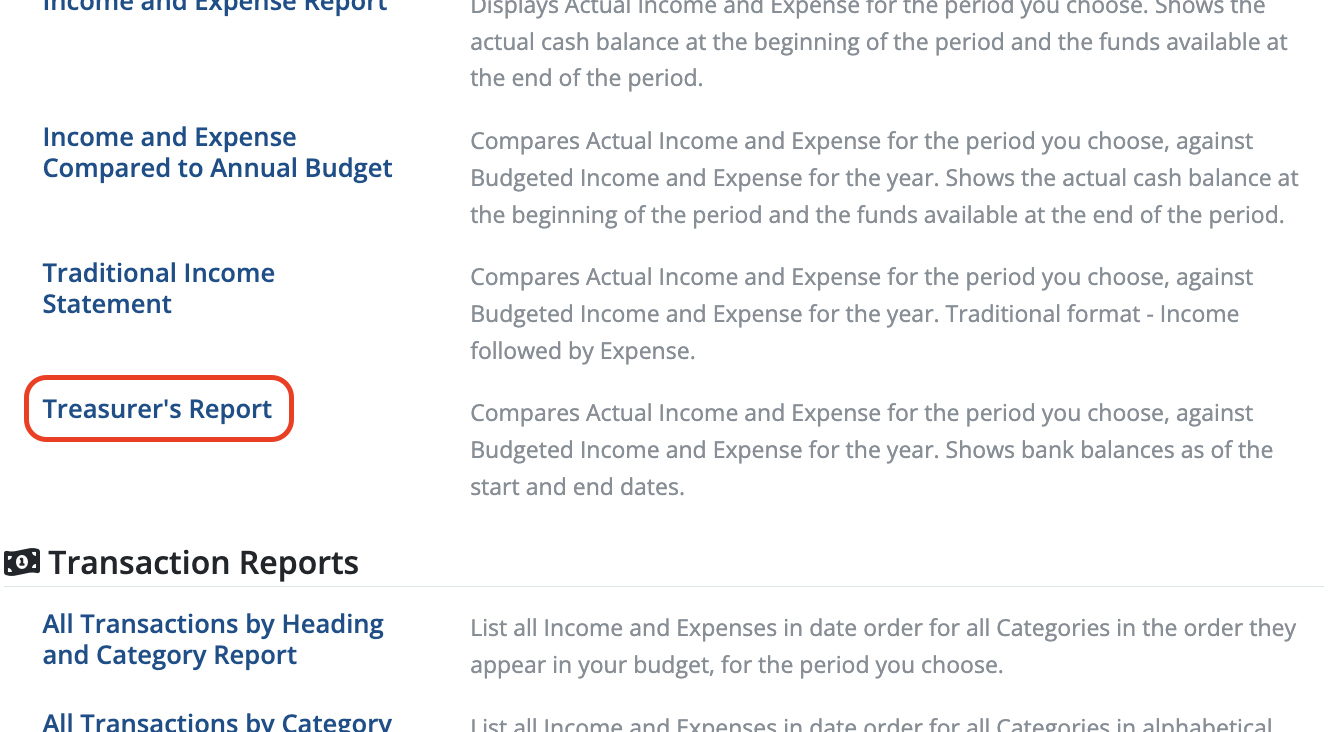
Notice that you have the option to Print, Export to PDF, or Export to Excel:
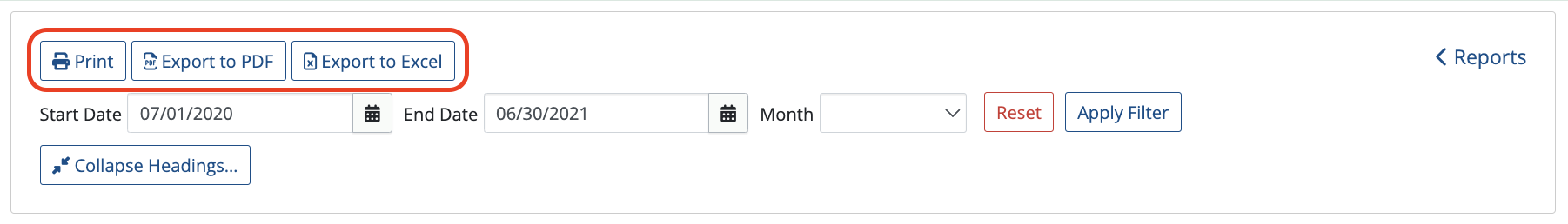
Here are some of our most popular reports:
The Treasurer’s Report
Many Treasurers take this report to their monthly meeting as it provides total income & expenses against the budget for the time period you choose. It also shows bank balances as of the start & end dates.
The Budget Report
Displays the Budget for the year. Shows the actual balance carried forward from last year and the projected budgeted carry forward to next year.
Reconciliations Report
Displays detailed information for each bank reconciliation for the Bank Account you choose.
All Transactions by Category Report
List all Income and Expenses in date order for all Categories in alphabetical order, for the period you choose. You can also choose to show only selected categories.
The Audit Report
A summary report comparing Bank Statement balances to your MoneyMinder balances to ensure that they match.
Check out these reports and others to see what’s available to you.
 Connect your Venmo account to MoneyMinder PRO to directly download transactions, saving you time and effort. You just review the transactions to ensure they are properly categorized and fill out any required fields.
Connect your Venmo account to MoneyMinder PRO to directly download transactions, saving you time and effort. You just review the transactions to ensure they are properly categorized and fill out any required fields. Connect your Bank, Square and PayPal accounts to MoneyMinder PRO to directly download transactions, saving you time and effort. You just review the transactions to ensure they are properly categorized and fill out any required fields.
Connect your Bank, Square and PayPal accounts to MoneyMinder PRO to directly download transactions, saving you time and effort. You just review the transactions to ensure they are properly categorized and fill out any required fields. Connect your Bank, Paypal and Square accounts to MoneyMinder PRO to directly download transactions, saving you time and effort. You just review the transactions to ensure they are properly categorized and fill out any required fields.
Connect your Bank, Paypal and Square accounts to MoneyMinder PRO to directly download transactions, saving you time and effort. You just review the transactions to ensure they are properly categorized and fill out any required fields. Connect your Bank, Paypal and Square accounts to MoneyMinder PRO to directly download transactions, saving you time and effort. You just review the transactions to ensure they are properly categorized and fill out any required fields.
Connect your Bank, Paypal and Square accounts to MoneyMinder PRO to directly download transactions, saving you time and effort. You just review the transactions to ensure they are properly categorized and fill out any required fields. Join It is a membership management service that helps businesses and nonprofits effectively sell, track, and grow their membership.
Join It is a membership management service that helps businesses and nonprofits effectively sell, track, and grow their membership.