Watch Video
To add uncleared checks from prior years click the Banking icon in the toolbar.
![]()
Click the Bank Account Details button to the right of the bank account.
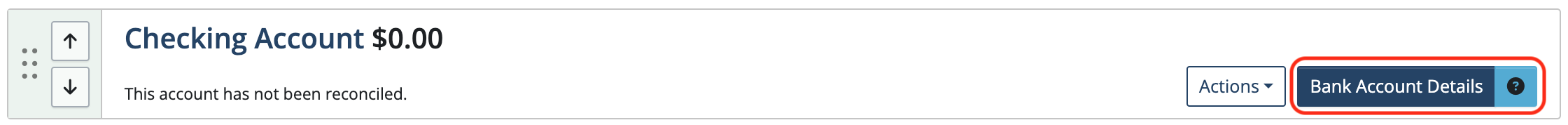
Click Add Uncleared Deposit or Add Uncleared Withdrawal to enter outstanding checks or deposits that were written in the prior financial year but did not clear the bank until after the start of the new financial year.
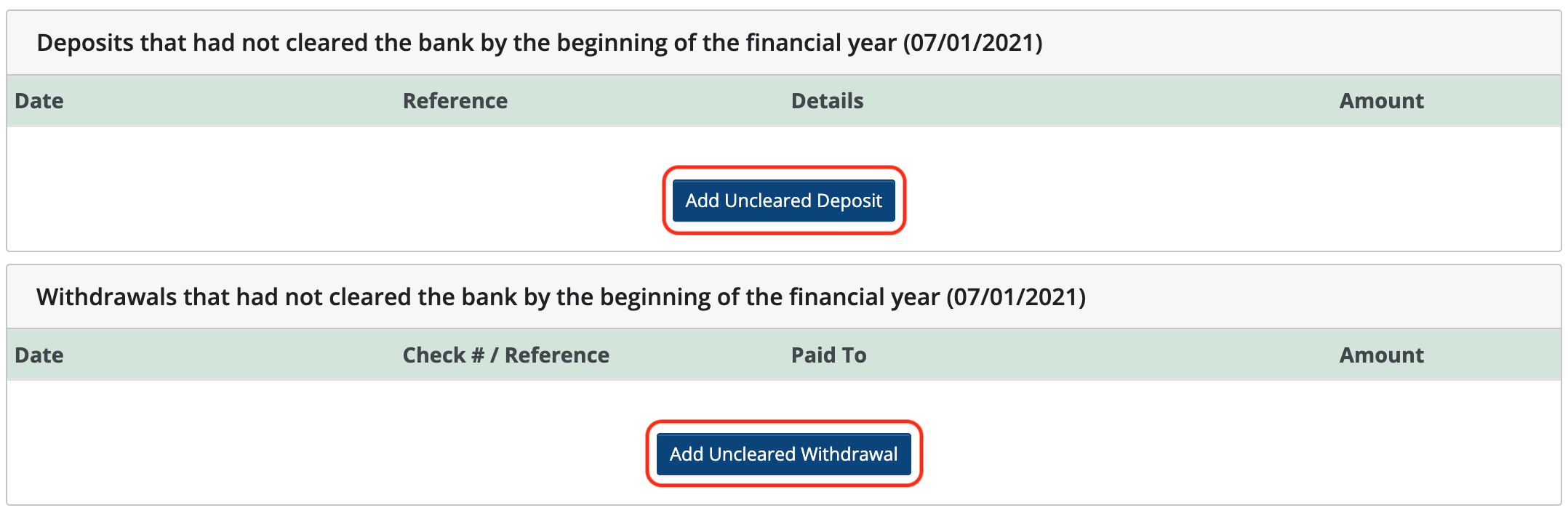
Note that entries made in this section do not affect the current year numbers at all. They are placeholders for bank reconciliations. This is a security measure. It is most transparent to enter the bank statement opening balance, which is easily verifiable, and then enter any known outstanding items to arrive at a true starting balance for the year.
For uncleared deposits: Enter the date, who the money was received from, the amount, and a reference number if any. Continue to do this for every deposit in the previous year that did not show on the bank statement.
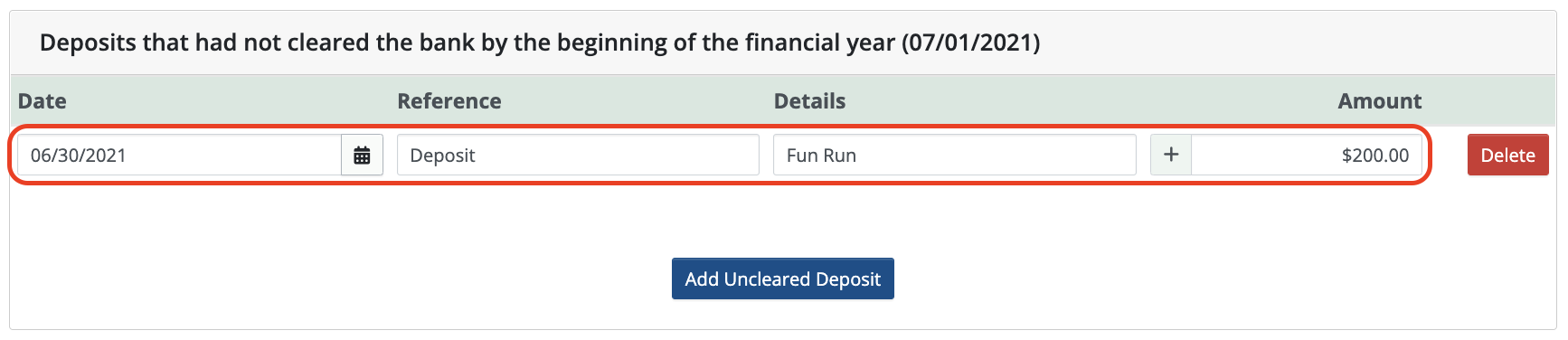
For uncleared withdrawals: Enter the date, who the money was paid to, the amount, and a check or reference number if any.
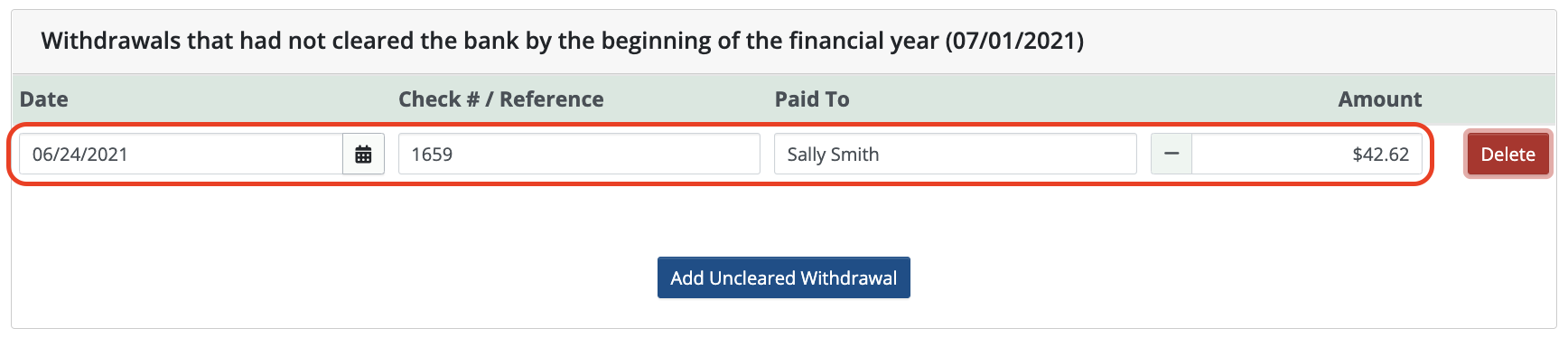
When finished adding uncleared transactions, click Save.
 Connect your Venmo account to MoneyMinder PRO to directly download transactions, saving you time and effort. You just review the transactions to ensure they are properly categorized and fill out any required fields.
Connect your Venmo account to MoneyMinder PRO to directly download transactions, saving you time and effort. You just review the transactions to ensure they are properly categorized and fill out any required fields. Connect your Bank, Square and PayPal accounts to MoneyMinder PRO to directly download transactions, saving you time and effort. You just review the transactions to ensure they are properly categorized and fill out any required fields.
Connect your Bank, Square and PayPal accounts to MoneyMinder PRO to directly download transactions, saving you time and effort. You just review the transactions to ensure they are properly categorized and fill out any required fields. Connect your Bank, Paypal and Square accounts to MoneyMinder PRO to directly download transactions, saving you time and effort. You just review the transactions to ensure they are properly categorized and fill out any required fields.
Connect your Bank, Paypal and Square accounts to MoneyMinder PRO to directly download transactions, saving you time and effort. You just review the transactions to ensure they are properly categorized and fill out any required fields. Connect your Bank, Paypal and Square accounts to MoneyMinder PRO to directly download transactions, saving you time and effort. You just review the transactions to ensure they are properly categorized and fill out any required fields.
Connect your Bank, Paypal and Square accounts to MoneyMinder PRO to directly download transactions, saving you time and effort. You just review the transactions to ensure they are properly categorized and fill out any required fields. Join It is a membership management service that helps businesses and nonprofits effectively sell, track, and grow their membership.
Join It is a membership management service that helps businesses and nonprofits effectively sell, track, and grow their membership.
2 Comments
How do I “write off” out standing deposit that we never collected?
Hi Alex… It looks like that deposit has been hanging around for a while. In your 2020 year click on banking and then click on edit next your account. From there you scroll down a bit and there you will see where you can delete that deposit. When you do that, you will then see if your look down futher on that same page, that your MoneyMinder balance at the beginning of financial year will also decrease by $40.
Please let us know if we can help any further.
Warm regards,
Julie