Why did you join your HOA Board? Maybe you wanted your voice to be heard on the approved paint color schemes. Or you felt you could lend your handyman/handywoman experience to the new mailbox project.
The fact is, most people join their HOA Board to help foster the betterment of their community, not to enforce rules and chase after delinquent HOA dues.
But, for HOA Board Members, this type of red tape comes with the territory. The good news is, with the right tools and processes, collecting HOA Accounts Receivable doesn’t have to be a total pain.
Handling HOA Accounts Receivable
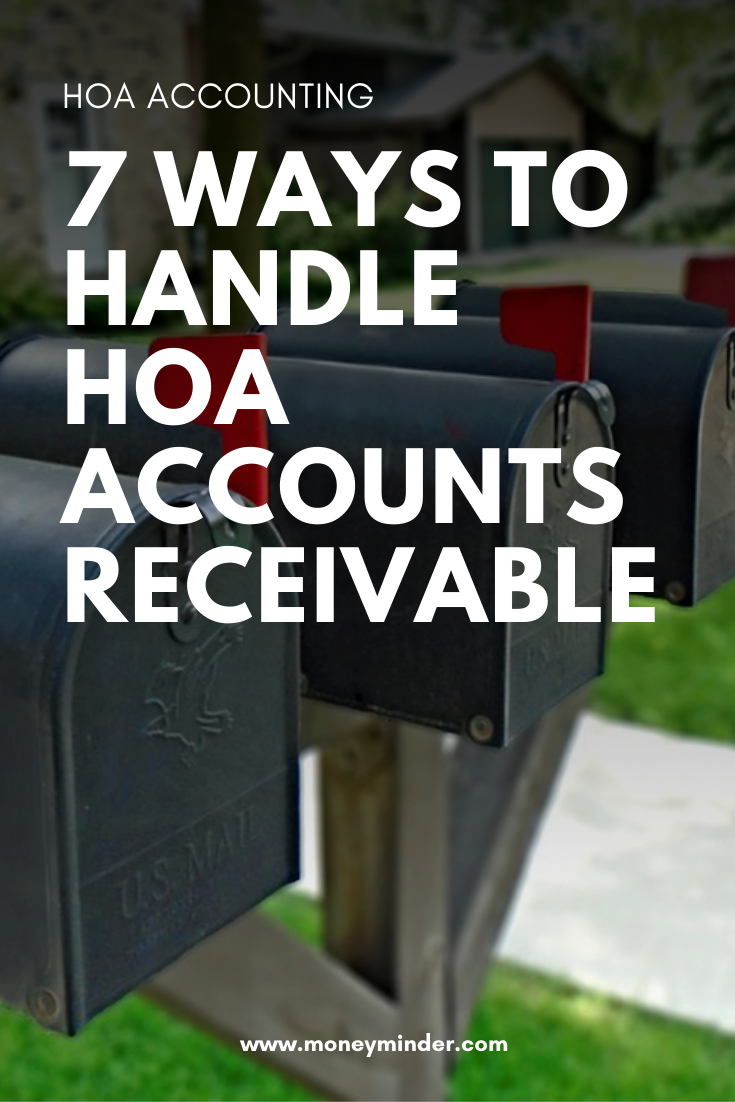 1. Understand Your Accounts Receivable
1. Understand Your Accounts Receivable
By definition, HOA Accounts Receivable are all of the fees and assessments owed to your association. Your Accounts Receivables report provides details of what is owed to you including dues, assessments, vendor credits and late fees. This report can help you understand your cash flow as well as financial planning. This is essential to ensuring you have the budget to complete planned projects and other cash outlays.
2. Maintain an Accurate Database of Members
Use a tool like MoneyMinder to help maintain an accurate list of homeowners and their dues, assessments and contact information. That way, when somebody moves, your records for all communication are centralized.
3. Clear Communication to Members
Provide clear information about the AR process to association members. Explain how billing is done, what is expected of them, and what will happen when an account becomes delinquent.
4. Make Billing Easy
Start off on the right foot by making HOA Accounts Receivable easy on members. Send timely billing statements in the same format at the same time each month. Be flexible with the payment methods you accept, from credit and debit cards to Automated Clearing House (ACH), which are automatic deposits online. For those who wish to pay by check, provide a convenient lock box so that arranging a meeting is not a limitation of timely payment.
5. Delinquency
Homeowners are essential to maintaining a healthy cash flow, and when payments are not made on time, that cash flow is at risk. To protect your HOA, make sure your actions are in accordance with state laws, your own bylaws and CC&Rs. Typical actions for late HOA dues include:
- Written notices
- Payment plan options
- Late fees
- Suspending HOA privileges (i.e. club house access)
6. Send to Collections Sparingly
Having to involve lawyers is usually of no benefit to either party. The HOA ends up having to pay legal fees and they may lose the trust of homeowners if this option is overused. Give homeowners ample time to resolve their outstanding dues before legal action is taken. If they fail to respond or if they do so unfavorably, you may have to take such recourse. On the other hand, if it’s clear they are making an effort to stay up-to-date on dues, be flexible but stern.
7. Don’t Go it Alone
When your HOA financial management is done using spreadsheets (or worse: all in your head!), you are putting your entire community at risk. Not only are you opening yourself up to accusations of misappropriation of funds, manually managing finances is more prone to error.
MoneyMinder HOA Accounting Software helps busy board members collect dues and fees, track finances and keep the HOA focused on its mission while encouraging financial transparency and accountability.
- Track HOA dues & other income
- Create easy-to-understand reports
- Send statements to homeowners
- Accept homeowner dues
- Integrate with third parties like bank accounts, Square and Paypal
- And so much more
View a live interactive demo or sign up for a free trial. No credit card required.
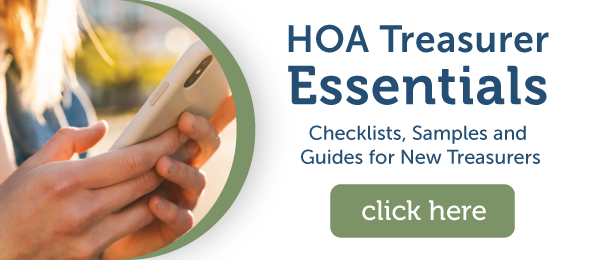
 Connect your Venmo account to MoneyMinder PRO to directly download transactions, saving you time and effort. You just review the transactions to ensure they are properly categorized and fill out any required fields.
Connect your Venmo account to MoneyMinder PRO to directly download transactions, saving you time and effort. You just review the transactions to ensure they are properly categorized and fill out any required fields. Connect your Bank, Square and PayPal accounts to MoneyMinder PRO to directly download transactions, saving you time and effort. You just review the transactions to ensure they are properly categorized and fill out any required fields.
Connect your Bank, Square and PayPal accounts to MoneyMinder PRO to directly download transactions, saving you time and effort. You just review the transactions to ensure they are properly categorized and fill out any required fields. Connect your Bank, Paypal and Square accounts to MoneyMinder PRO to directly download transactions, saving you time and effort. You just review the transactions to ensure they are properly categorized and fill out any required fields.
Connect your Bank, Paypal and Square accounts to MoneyMinder PRO to directly download transactions, saving you time and effort. You just review the transactions to ensure they are properly categorized and fill out any required fields. Connect your Bank, Paypal and Square accounts to MoneyMinder PRO to directly download transactions, saving you time and effort. You just review the transactions to ensure they are properly categorized and fill out any required fields.
Connect your Bank, Paypal and Square accounts to MoneyMinder PRO to directly download transactions, saving you time and effort. You just review the transactions to ensure they are properly categorized and fill out any required fields. Join It is a membership management service that helps businesses and nonprofits effectively sell, track, and grow their membership.
Join It is a membership management service that helps businesses and nonprofits effectively sell, track, and grow their membership.
How do I report or show Accounts Receivable and Accounts Payable to our accountant or our Board of Directors?
Please understand that MoneyMinder is a cash-based system. We provide profit and loss financials on a cash basis. The report that you will likely find most useful is the Treasurer’s Report for the entire financial year. (Or you can run the Annual Report – same information with a different title.) There you will see the total income and total expenses, each in their own column. At the end of the report you will also see the the bank balances at the beginning and end of the year.
If your organization is required to submit a 990EZ report, MoneyMinder can help with that as well. You can assign line numbers to each Category in your Budget. MoneyMinder will then produce a report that shows the totals that apply to each line on the first page of the 990EZ.
Many groups add their accountant as a Reporting user so that they can generate the reports they require at their convenience.