- Home
- Knowledge Base
- Banking
- Transfers
- How to Transfer money from one bank account to another
How to Transfer money from one bank account to another
Watch Video
Click the Banking icon in the sidebar.
![]()
Click the Actions dropdown to the right of the bank account.
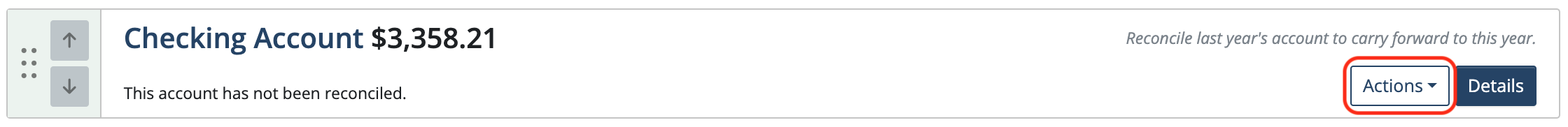
Choose New Transfer from the dropdown.
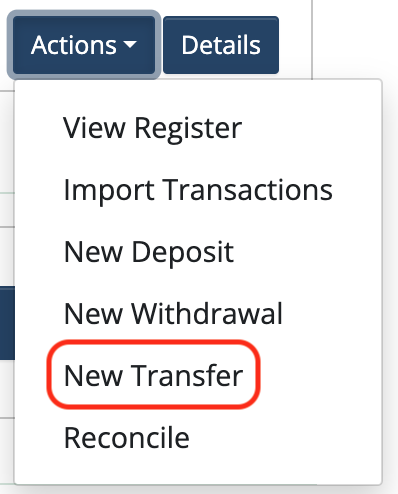
Using the drop-down menus, select the From bank account and the To bank account.
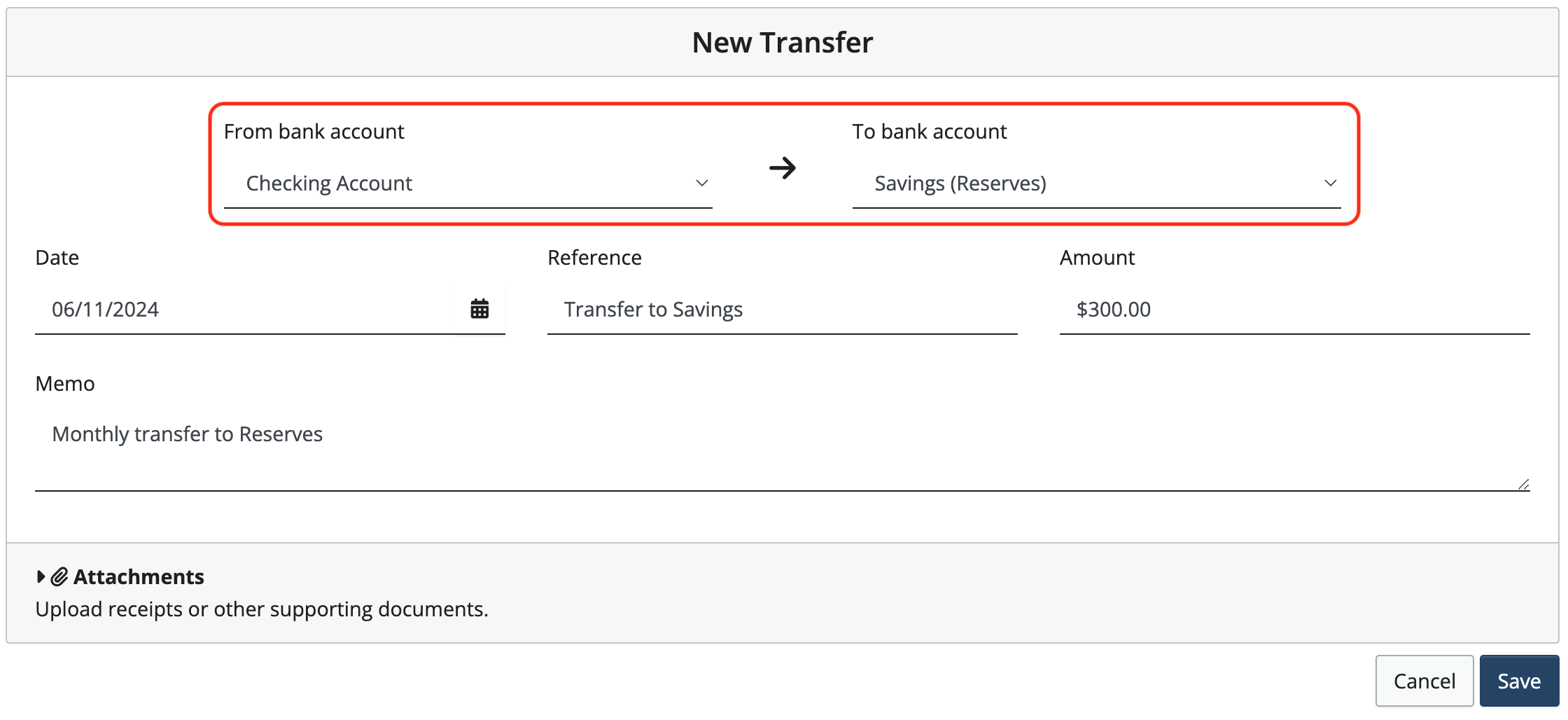
Fill in the required fields:
- Date: Date transfer is made.
- Reference: Enter reference number or information.
- Amount: Total amount of transfer.
- Memo (optional): Use up to 512 characters to create a reminder about this transfer.
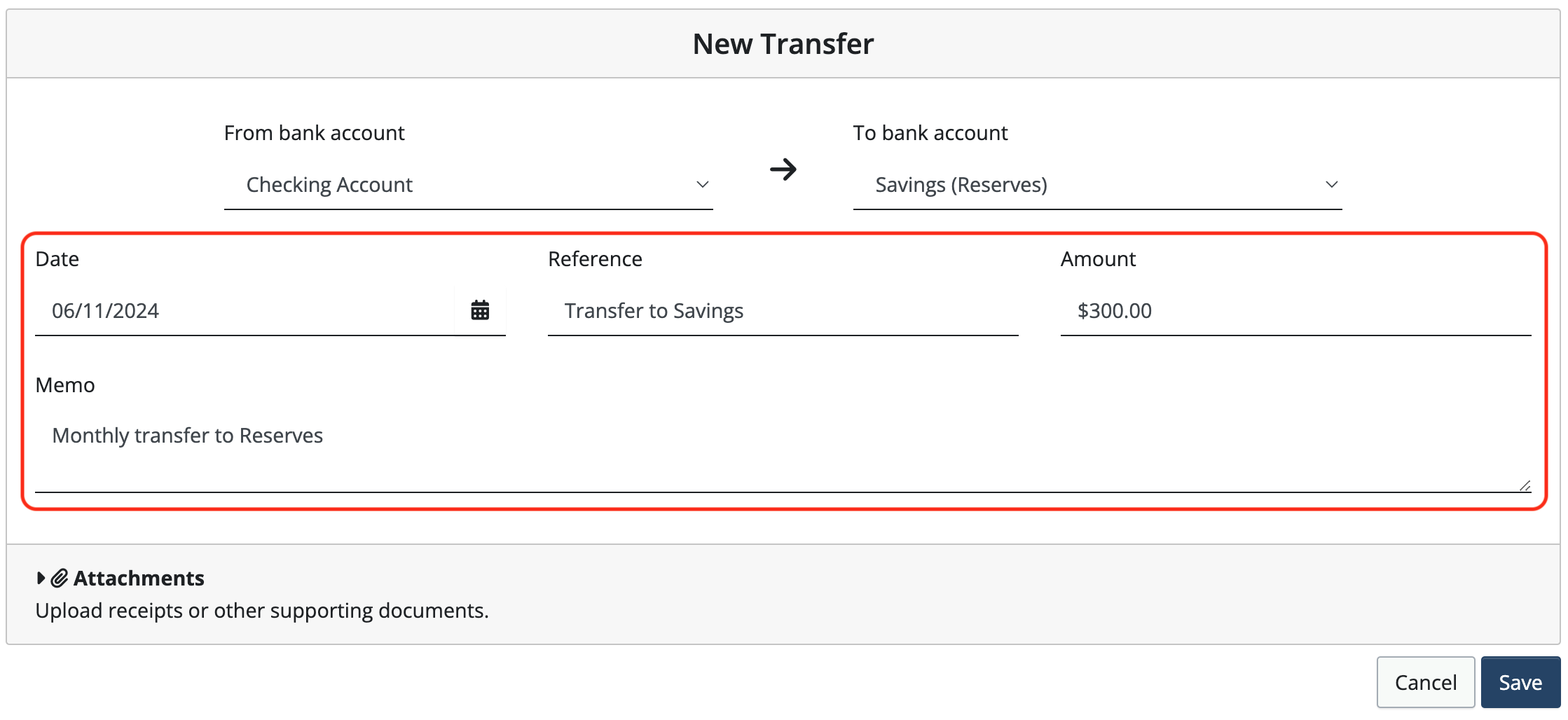
When finished entering details of your transfer, click one of the following:
- Cancel to cancel the transfer in progress.
- Save to save this transfer in MoneyMinder.
 Connect your Venmo account to MoneyMinder PRO to directly download transactions, saving you time and effort. You just review the transactions to ensure they are properly categorized and fill out any required fields.
Connect your Venmo account to MoneyMinder PRO to directly download transactions, saving you time and effort. You just review the transactions to ensure they are properly categorized and fill out any required fields. Connect your Bank, Paypal and Square accounts to MoneyMinder PRO to directly download transactions, saving you time and effort. You just review the transactions to ensure they are properly categorized and fill out any required fields.
Connect your Bank, Paypal and Square accounts to MoneyMinder PRO to directly download transactions, saving you time and effort. You just review the transactions to ensure they are properly categorized and fill out any required fields. Connect your Bank, Paypal and Square accounts to MoneyMinder PRO to directly download transactions, saving you time and effort. You just review the transactions to ensure they are properly categorized and fill out any required fields.
Connect your Bank, Paypal and Square accounts to MoneyMinder PRO to directly download transactions, saving you time and effort. You just review the transactions to ensure they are properly categorized and fill out any required fields. Join It is a membership management service that helps businesses and nonprofits effectively sell, track, and grow their membership.
Join It is a membership management service that helps businesses and nonprofits effectively sell, track, and grow their membership. Connect your Bank, Square and PayPal accounts to MoneyMinder PRO to directly download transactions, saving you time and effort. You just review the transactions to ensure they are properly categorized and fill out any required fields.
Connect your Bank, Square and PayPal accounts to MoneyMinder PRO to directly download transactions, saving you time and effort. You just review the transactions to ensure they are properly categorized and fill out any required fields.