For many volunteer treasurers, the choice of accounting software is often inherited rather than chosen. In other words, they use whatever is passed down to them.
Unfortunately, this often comes with little to no training, and sometimes, the treasurer has no accounting experience at all.
One of the unique challenges of nonprofit organizations-especially those run entirely by volunteers-is the high turnover rate of treasurers. This makes it essential to select software that is easy to transition between users, transparent, and user-friendly without requiring an accounting degree.
Beyond easing the learning curve associated with treasurer turnover, should nonprofits choose nonprofit-specific accounting software over general options? We’ll explore the unique financial needs of nonprofits that mainstream business or personal finance software may not address.
10 Nonprofit Accounting Needs to Consider
1. Fiscal Years
Not only do many nonprofits operate on a fiscal year that differs from the calendar year-such as July 1 to June 30-they typically operate with distinct financial years. Each fiscal year is closed out separately to comply with year-end reporting requirements, grant and fund restrictions, budgeting and audit readiness.
2. Budgeting and Forecasting
The budget is a great planning tool for nonprofits. Budgeting your expected income and expenses by category can help nonprofits be more efficient with their funds, which are typically tight.
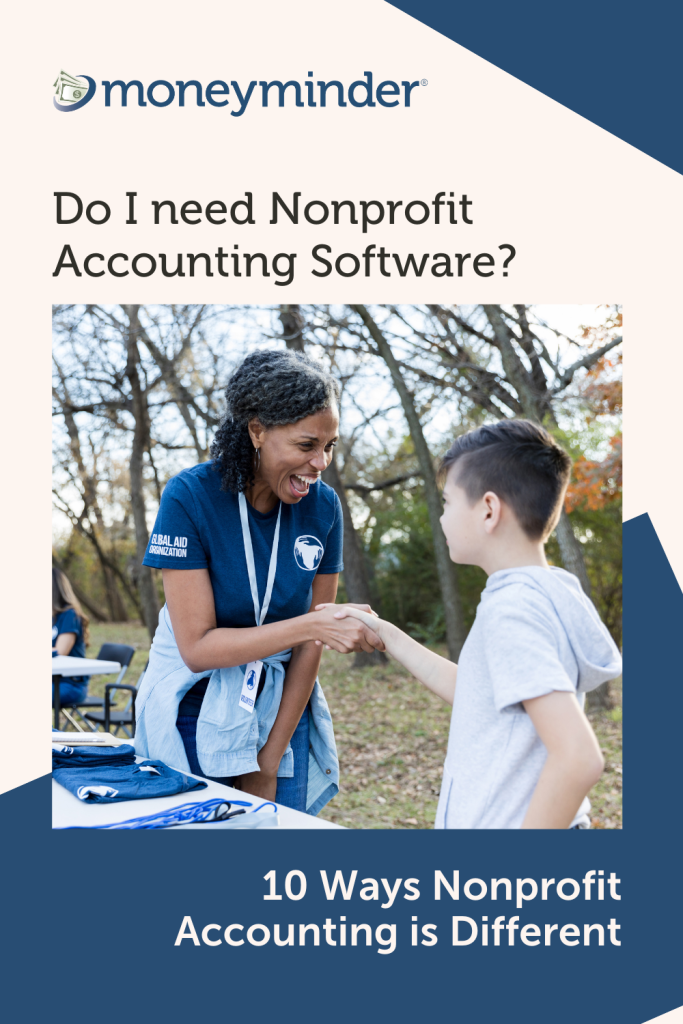
3. Fund Accounting
One of the key differences between nonprofit and for-profit organizations is the need to track restricted funds. Nonprofits often receive donations for specific projects, and it is crucial to have software that can accommodate this level of tracking. In MoneyMinder, for example, the budget can be used to monitor funds designated for specific purposes, making it easy to ensure financial transparency and compliance.
4. Monthly Financial Reporting (aka the Treasurer’s Report)
Nonprofit treasurers are typically required to present a treasurer’s report and a budget report at monthly board meetings. Having software that simplifies these presentations is invaluable. Clear, easy-to-read reports help board members make informed financial decisions, ensuring the organization remains accountable to its members and donors.
5. Receipt Requirements
When someone makes a nonprofit donation of $250 or more, they should receive written acknowledgement from the nonprofit before they can claim a tax deduction for their federal income tax return. Regardless of the amount, we believe that most, if not all, contributions to a nonprofit should receive acknowledgement.
A good nonprofit accounting software will make this process easier for you. For example, MoneyMinder has a donations feature that tracks donations, allows you to send statements and letters right out of the program.
6. Reimbursements
In nonprofits, reimbursements should be categorized by fund or program. If a nonprofit frequently has to reimburse members, volunteers, parents or others, you’ll want to look for software that can help make that easier. MoneyMinder has a tool that allows groups to create their own reimbursement workflows that allow you to set up the requirements, approvers, review process and recording of the reimbursement in the bank register.
7. Audit Readiness
Most nonprofits perform at least an annual financial review. Some governing organizations require an annual audit. In either case, it’s important for nonprofits to choose an accounting system that has them prepared when the time comes. This happens throughout the year with the tracking of transactions, reconciliation of accounts, and keeping everything organized.
8. Simplifying Tax Filings
Many nonprofit organizations operate on tight budgets and cannot afford expensive CPA services for tax filings. This makes it essential to have accounting software that simplifies IRS Form 990 reporting.
MoneyMinder allows users to tag budget items with the appropriate 990 categories, ensuring that come year-end, all that’s needed is to run a report to be prepared for filing. Even better, MoneyMinder offers in-program tax filing, pre-populating the necessary fields at a minimal cost-potentially saving organizations hundreds of dollars in accountant fees.
9. Nonprofit-Specific Support and Training
When using general accounting software, support teams might not understand the specific challenges that nonprofits face. A good nonprofit accounting software provides resources, training and support tailored to the unique needs of mission-driven organizations. MoneyMinder is proud to offer U.S. based support to its customers at no additional cost.
10. Ensuring Data Accessibility
Another key consideration is whether a nonprofit’s financial data will remain immediately usable after a treasurer transitions out. Nonprofit accounting software like MoneyMinder does not charge by user and has a much softer learning curve than a traditional accounting tool.
Another consideration is if the organization decides to switch to another software. Some platforms make it difficult to export data, making transitions challenging. The long term insurability of having access to financial data is extremely important.
Comparing Nonprofit-Specific Software to General Accounting Software
Some organizations may consider using general accounting software like QuickBooks. However, many treasurers have found QuickBooks difficult to navigate without an accounting background.
Challenges of Using General Accounting Software for a Nonprofit:
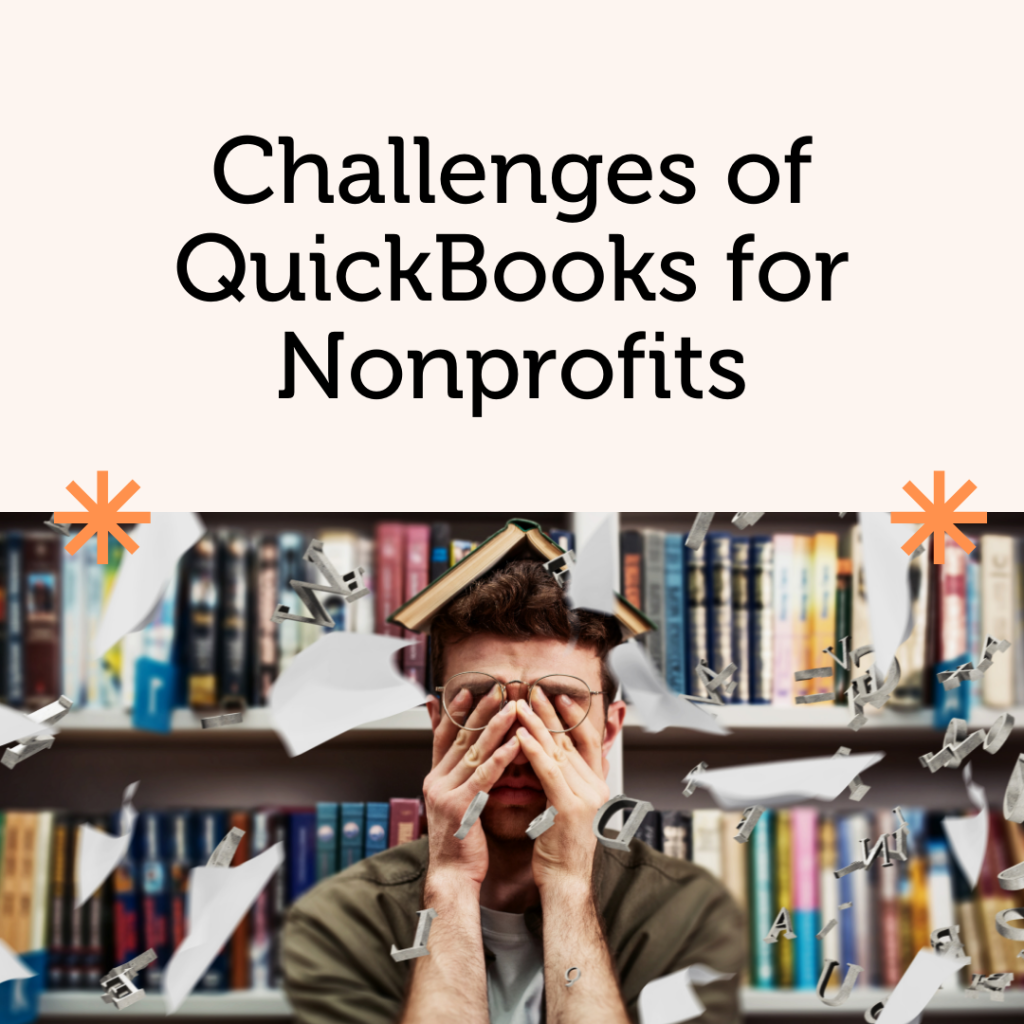
- Steep learning curve, especially for non-accountants
- Fund accounting is difficult and only achieved by adding classes or categories to a report
- No nonprofit-specific support when the inevitable question does arise
- Difficulties in making changes to reconciled items
- Filing 990 forms is not easy, so could cost hundreds in accountant fees
- It’s not easy to run the treasurer’s report for meetings
Benefits of Nonprofit-Specific Accounting Software like MoneyMinder:
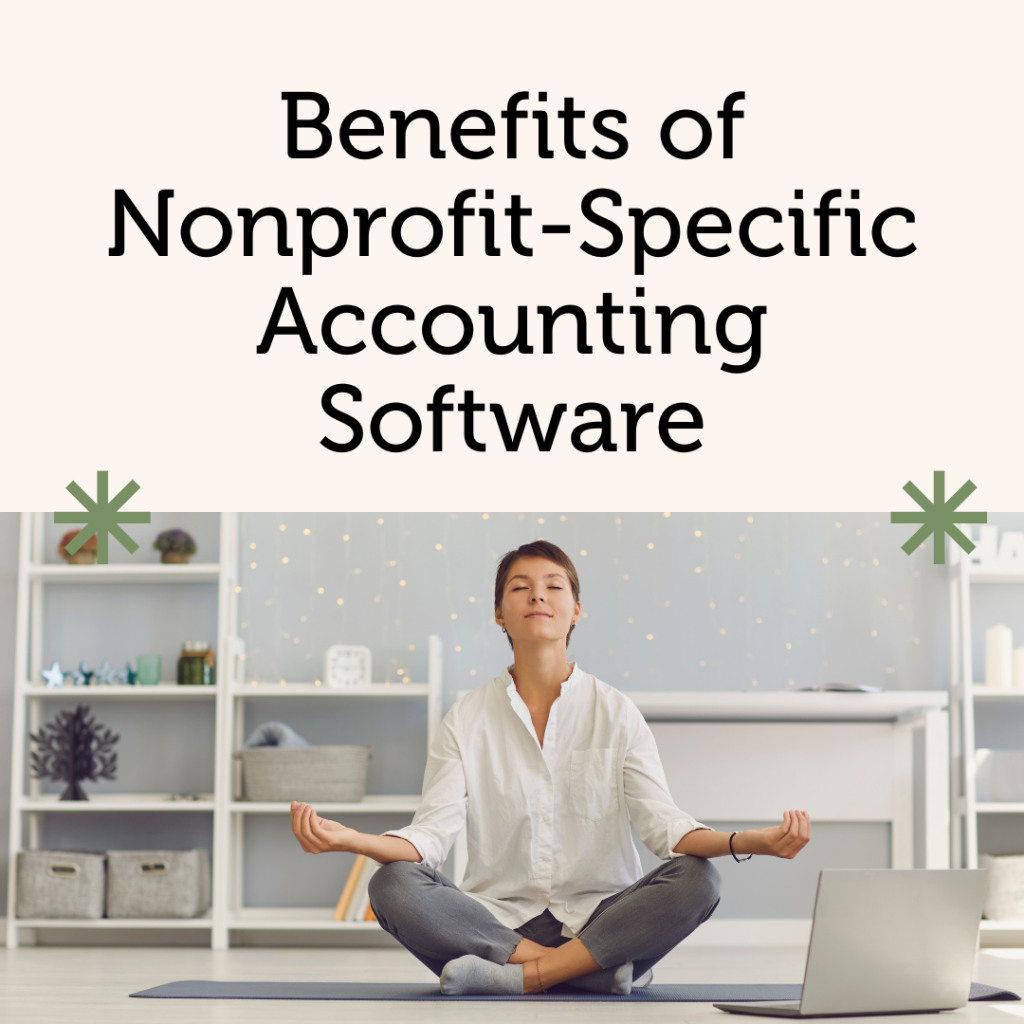
- Has only the features a treasurer needs, so it’s easy to learn without the bulk
- Simplifies Form 990 reporting and filing to ensure IRS Compliance
- Fund accounting and budgeting allocates income and expenses by program or project
- Helps track contributions and donor relationships
- Easy-to-run reports that foster accountability to stakeholders and leave you audit-ready
- Top notch customer support from experts with real nonprofit experience
Choosing the Right Accounting Software for Nonprofits
When selecting accounting software for a nonprofit, it’s essential to consider ease of use, budget tracking capabilities, reporting features, and tax compliance tools. While general accounting software may be tempting due to its availability at a low cost, nonprofit-specific solutions often provide the best long-term value by simplifying financial management and ensuring compliance with nonprofit regulations.
For organizations looking to make a switch, investing in the right accounting software can lead to significant savings, better financial transparency, and a smoother transition for future treasurers.

 Connect your Venmo account to MoneyMinder PRO to directly download transactions, saving you time and effort. You just review the transactions to ensure they are properly categorized and fill out any required fields.
Connect your Venmo account to MoneyMinder PRO to directly download transactions, saving you time and effort. You just review the transactions to ensure they are properly categorized and fill out any required fields. Connect your Bank, Paypal and Square accounts to MoneyMinder PRO to directly download transactions, saving you time and effort. You just review the transactions to ensure they are properly categorized and fill out any required fields.
Connect your Bank, Paypal and Square accounts to MoneyMinder PRO to directly download transactions, saving you time and effort. You just review the transactions to ensure they are properly categorized and fill out any required fields. Connect your Bank, Paypal and Square accounts to MoneyMinder PRO to directly download transactions, saving you time and effort. You just review the transactions to ensure they are properly categorized and fill out any required fields.
Connect your Bank, Paypal and Square accounts to MoneyMinder PRO to directly download transactions, saving you time and effort. You just review the transactions to ensure they are properly categorized and fill out any required fields. Join It is a membership management service that helps businesses and nonprofits effectively sell, track, and grow their membership.
Join It is a membership management service that helps businesses and nonprofits effectively sell, track, and grow their membership. Connect your Bank, Square and PayPal accounts to MoneyMinder PRO to directly download transactions, saving you time and effort. You just review the transactions to ensure they are properly categorized and fill out any required fields.
Connect your Bank, Square and PayPal accounts to MoneyMinder PRO to directly download transactions, saving you time and effort. You just review the transactions to ensure they are properly categorized and fill out any required fields.