How has your nonprofit group been impacted by the COVID-19 outbreak and subsequent distancing measures? We’ve been getting a lot of phone calls, chats and emails with questions from our customers, and we thought we’d address some of them here.
Tools for Keeping Your Nonprofit Group Moving Forward
While some groups may have come to a full standstill, others need to keep on keepin’ on, despite the circumstances. But when you’re used to doing things face-to-face, virtual can be an adjustment.
10 Video Meeting Apps with a Free Component
Luckily, there are plenty of easy-to-use tools for virtual meetings. The best part about most of them is that they use what is called a “freemium” model. That means they offer a free package with limitations and the ability to pay to level-up if you need more features.
- Zoom.us | By signing up for a free account, users can host as many Zoom meetings as they want. The limitations include a 40 minute time restriction and 100 participants.
- Lifesize.com | This app is rated highly for video and audio quality. It’s free for up to 25 participants.
- Hangounts.Google.com | Hangouts let you have voice or video calls with up to 10 contacts for free.
- Skype.com | One of the original virtual meeting apps, Skype is still alive and kickin’, better than ever. Meet with up to 50 people with a generous cap of 100 hours per month.
- HouseParty.com | This casual meeting app allows users to invite friends and friends of friends into the chat.
- BlueJeans.com | We’re not sure where the BluJeans name came from but maybe it’s because in the virtual meeting world, you can be professional on top and be wearing blue jeans on bottom! Better yet, pajama pants. They offer free trials ranging from 7 to 30 days, but after that users must pay to continue the service.
- Webex.com | This longstanding business-focused app is also free forever, with up to 100 participants.
- GoToMeeting.com | This popular business meeting tool offers a free 14-day trial, but then a credit card must be filed to continue use.
- Group Facetime | Did you know that the popular Apple feature can be used for groups? Start a Group FaceTime from right within the Facetime app on your phone, tablet or computer. With up to 32 people, it might seem a little crowded for your phone, but a nice feature is that the tile of the person speaking automatically gets larger. *Note, this does not work on some older generation devices and operating systems.
- FreeConference.com | Totally free video conferencing, screen sharing, whiteboards and more for up to 5 participants.
Managing Budget Changes Due to Cancellations and More
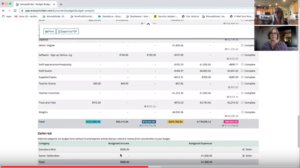
Learn how to defer income such as fundraisers or membership dues with our Budget Analysis Tool
MoneyMinder has a Budget Analysis tool. With it, you can defer items you haven’t completed or started. When you do so, it removes those items from your budget and brings them down to deferred so you can view your new totals.
Day-to-Day Business with COVID-19: FAQs
Some additional concerns we’ve heard from customers certainly pose difficult problems.
- “My organization requires a two-signature rule when cutting a check. This ensures both signers agree the payment is appropriate. How can I get around this requirement during the COVID-19 quarantine?”
- “We require a general membership meeting in order to approve budget for next year. How can we accomplish this if we cannot meet?”
- Similarly, “our general membership meeting is when we nominate and elect board members for next year. How can we accomplish this?”
These are difficult times. We recommend starting with your governing board. If you’re a parent group, see what your State PTA recommends. If nothing has been published on their website or correspondence, contact them directly.
If that method doesn’t produce answers, make temporary changes to your bylaws to allow business to be conducted without these limiting factors.
Give yourself and your group a little grace during this time. And know that MoneyMinder is here to help. We’re answering phone calls, emails and live chats Monday through Friday, 8:00 a.m. to 5:00 p.m. Pacific Time.
This Week’s Quarantine Coffee Chat with Teri & Julie
We think you’ll enjoy this video with MoneyMinder’s own Teri and Julie. Thank you for the great tips, ladies!
https://www.youtube.com/watch?v=PfdEwofIrWI&t=9s
 Connect your Venmo account to MoneyMinder PRO to directly download transactions, saving you time and effort. You just review the transactions to ensure they are properly categorized and fill out any required fields.
Connect your Venmo account to MoneyMinder PRO to directly download transactions, saving you time and effort. You just review the transactions to ensure they are properly categorized and fill out any required fields. Connect your Bank, Paypal and Square accounts to MoneyMinder PRO to directly download transactions, saving you time and effort. You just review the transactions to ensure they are properly categorized and fill out any required fields.
Connect your Bank, Paypal and Square accounts to MoneyMinder PRO to directly download transactions, saving you time and effort. You just review the transactions to ensure they are properly categorized and fill out any required fields. Connect your Bank, Paypal and Square accounts to MoneyMinder PRO to directly download transactions, saving you time and effort. You just review the transactions to ensure they are properly categorized and fill out any required fields.
Connect your Bank, Paypal and Square accounts to MoneyMinder PRO to directly download transactions, saving you time and effort. You just review the transactions to ensure they are properly categorized and fill out any required fields. Join It is a membership management service that helps businesses and nonprofits effectively sell, track, and grow their membership.
Join It is a membership management service that helps businesses and nonprofits effectively sell, track, and grow their membership. Connect your Bank, Square and PayPal accounts to MoneyMinder PRO to directly download transactions, saving you time and effort. You just review the transactions to ensure they are properly categorized and fill out any required fields.
Connect your Bank, Square and PayPal accounts to MoneyMinder PRO to directly download transactions, saving you time and effort. You just review the transactions to ensure they are properly categorized and fill out any required fields.