Watch Video
The Documents area allows you to upload & store forms and records for your group. Following are some ideas & tips for how you might effectively use this feature:
![]()
- Create folders to organize “like” items. For example, you might make a folder for IRS documents/correspondence, or Meeting Minutes, or Bank Statements. Then upload those so they’re all stored in a single easy-to-access place.
- If you’re holding virtual meetings, create a folder for each meeting where attendees (that have MoneyMinder login credentials) can download the materials you’ll be referring to (eg Treasurer’s Report, Meeting Agenda, supporting documents that are important to share).
- Create a Reimbursements folder so coaches, teachers, etc. (that have MoneyMinder login credentials) can upload a receipt & form to then get reimbursed.
Here’s a screenshot of how an organized, useful Documents area might look:
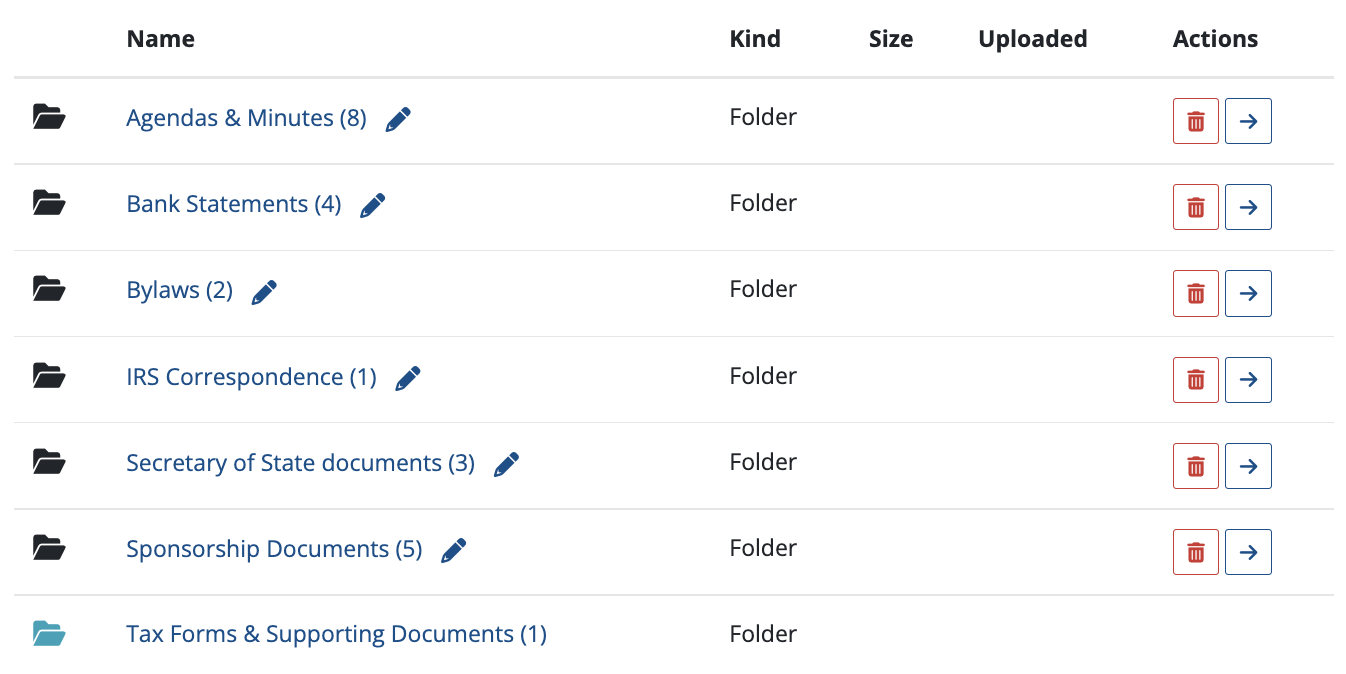
Here’s an example of how you might organize the documents for your monthly Meetings:
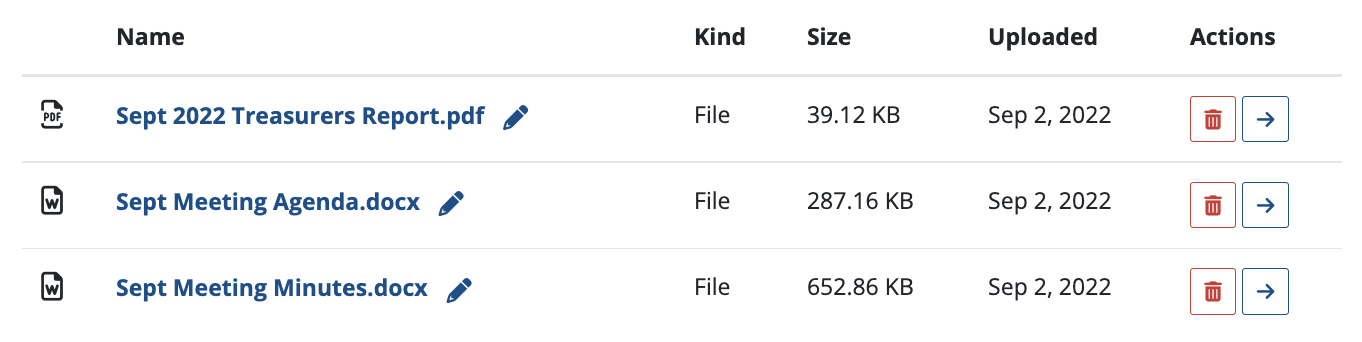
Some folks like to create a folder for Bank Statements and within that organize by bank, by account, and then by year:
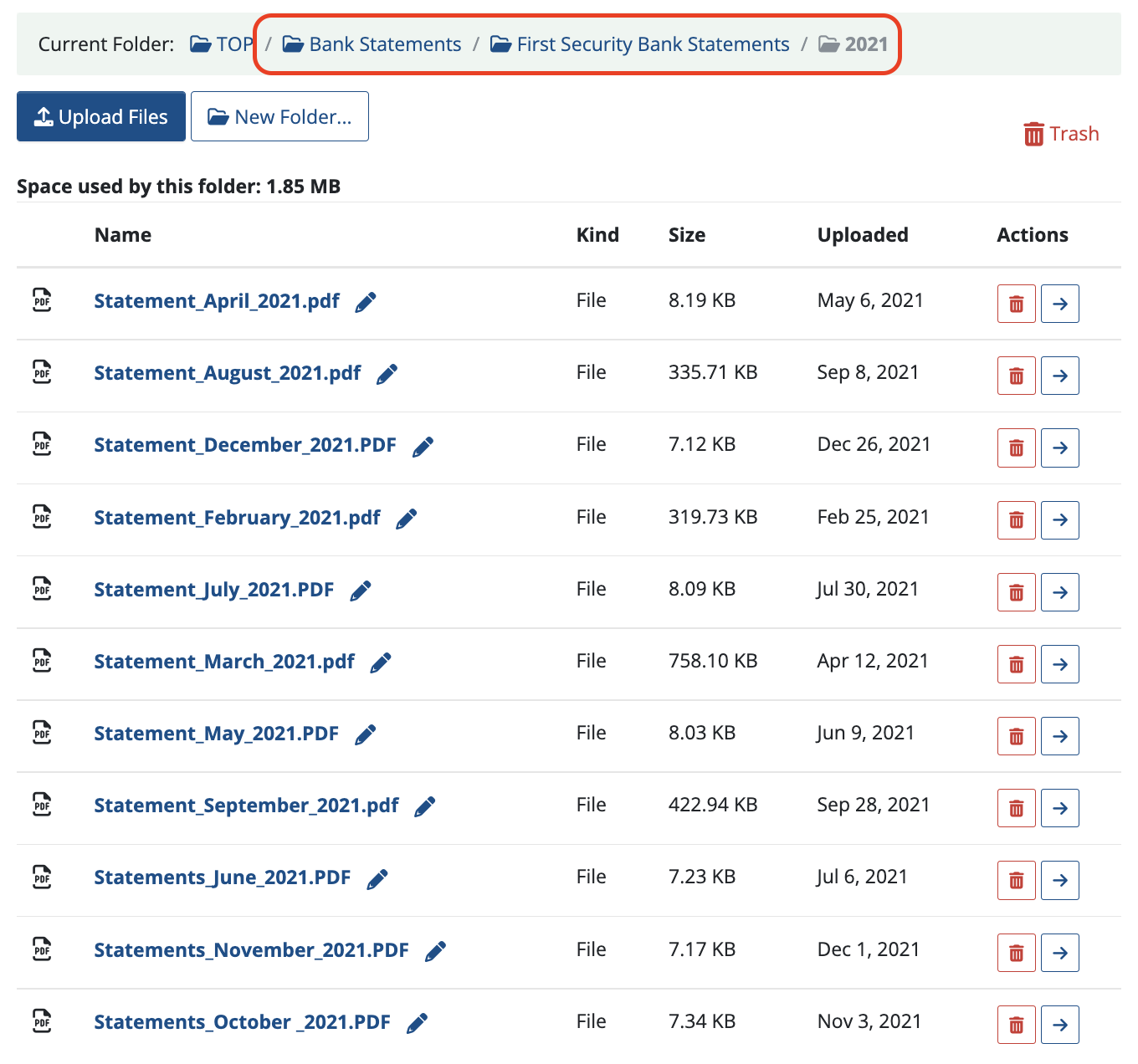
 Connect your Venmo account to MoneyMinder PRO to directly download transactions, saving you time and effort. You just review the transactions to ensure they are properly categorized and fill out any required fields.
Connect your Venmo account to MoneyMinder PRO to directly download transactions, saving you time and effort. You just review the transactions to ensure they are properly categorized and fill out any required fields. Connect your Bank, Square and PayPal accounts to MoneyMinder PRO to directly download transactions, saving you time and effort. You just review the transactions to ensure they are properly categorized and fill out any required fields.
Connect your Bank, Square and PayPal accounts to MoneyMinder PRO to directly download transactions, saving you time and effort. You just review the transactions to ensure they are properly categorized and fill out any required fields. Connect your Bank, Paypal and Square accounts to MoneyMinder PRO to directly download transactions, saving you time and effort. You just review the transactions to ensure they are properly categorized and fill out any required fields.
Connect your Bank, Paypal and Square accounts to MoneyMinder PRO to directly download transactions, saving you time and effort. You just review the transactions to ensure they are properly categorized and fill out any required fields. Connect your Bank, Paypal and Square accounts to MoneyMinder PRO to directly download transactions, saving you time and effort. You just review the transactions to ensure they are properly categorized and fill out any required fields.
Connect your Bank, Paypal and Square accounts to MoneyMinder PRO to directly download transactions, saving you time and effort. You just review the transactions to ensure they are properly categorized and fill out any required fields. Join It is a membership management service that helps businesses and nonprofits effectively sell, track, and grow their membership.
Join It is a membership management service that helps businesses and nonprofits effectively sell, track, and grow their membership.