- Home
- Knowledge Base
- Taxes
- How to associate 990EZ Line Numbers & run the 990EZ Report
How to associate 990EZ Line Numbers & run the 990EZ Report
Watch Video
Associating 990EZ line numbers with budget categories
MoneyMinder is an authorized e-filing provider with the IRS. When your group is ready, you can e-file directly from your MoneyMinder account.
To e-file the 990-EZ, you must first assign “line numbers” to each budget category.
To begin, click the Budget in the sidebar.
![]()
Click the Edit 990-EZ Line Categories tab.

Select the appropriate income and/or expense line number for each budget category.

- Continue this process until you’ve associated all budget categories with a line number.
- Click Save.
For help figuring out what line number a budget category falls into, download the 990-EZ Cheat Sheet.
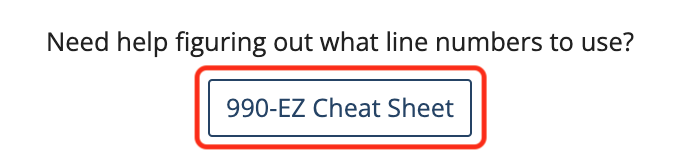
Running the 990EZ report
Click Tax Forms in the sidebar:
![]()
Click 990-EZ to expand it, then click 990EZ Report to see a summary of valid 990EZ line numbers.
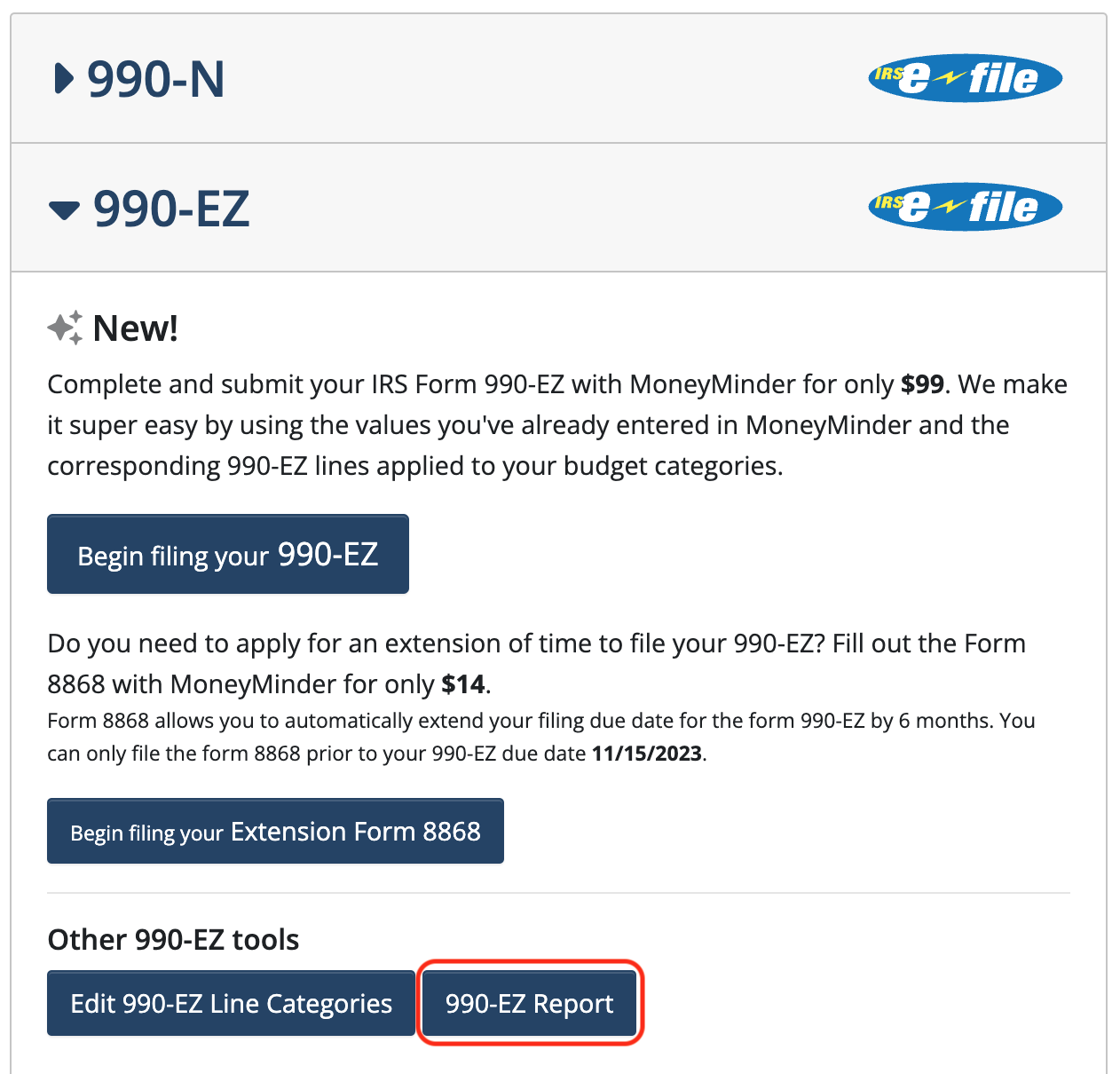
You can also Print or Export to PDF:
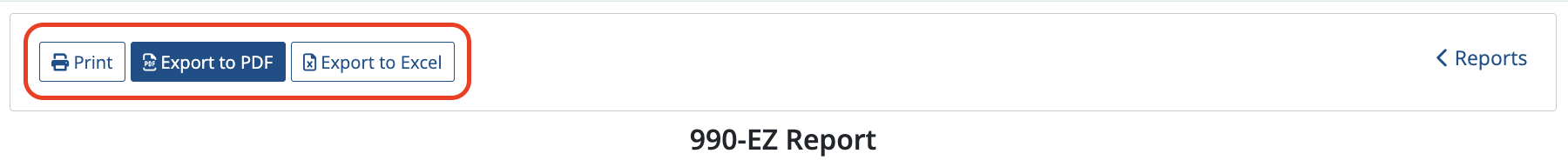
If a category has a transaction applied to it and does not have a 990EZ line number associated with it, it will show up at the top of the report in red:
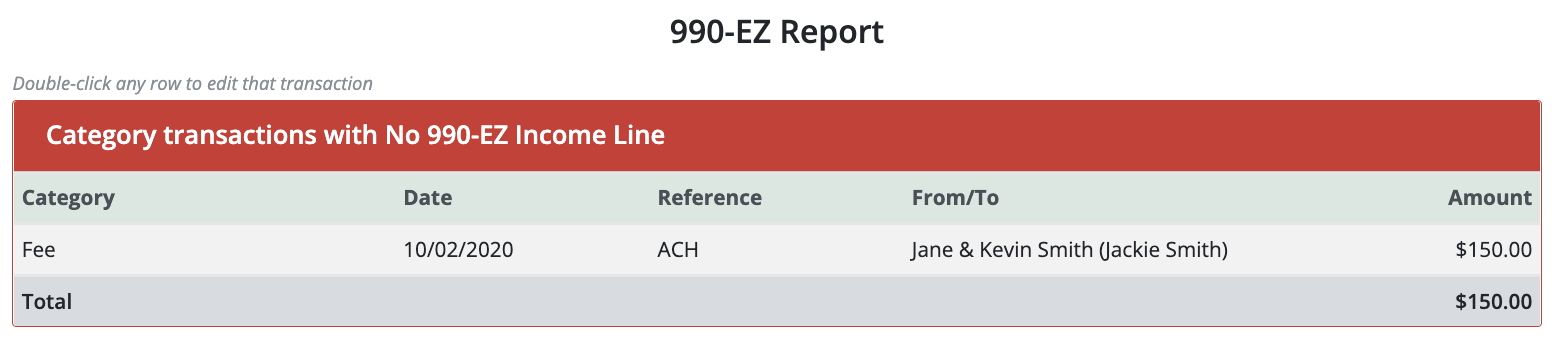
For your Summary totals to be accurate, these must all be assigned a line number.
Remember that categories where you ONLY spend money will only need a 990-EZ expense line associated with it. Likewise, categories where you only bring in money will only need a 990-EZ income line associated with it. If the category does both, you need both lines associated.
 Connect your Venmo account to MoneyMinder PRO to directly download transactions, saving you time and effort. You just review the transactions to ensure they are properly categorized and fill out any required fields.
Connect your Venmo account to MoneyMinder PRO to directly download transactions, saving you time and effort. You just review the transactions to ensure they are properly categorized and fill out any required fields. Connect your Bank, Paypal and Square accounts to MoneyMinder PRO to directly download transactions, saving you time and effort. You just review the transactions to ensure they are properly categorized and fill out any required fields.
Connect your Bank, Paypal and Square accounts to MoneyMinder PRO to directly download transactions, saving you time and effort. You just review the transactions to ensure they are properly categorized and fill out any required fields. Connect your Bank, Paypal and Square accounts to MoneyMinder PRO to directly download transactions, saving you time and effort. You just review the transactions to ensure they are properly categorized and fill out any required fields.
Connect your Bank, Paypal and Square accounts to MoneyMinder PRO to directly download transactions, saving you time and effort. You just review the transactions to ensure they are properly categorized and fill out any required fields. Join It is a membership management service that helps businesses and nonprofits effectively sell, track, and grow their membership.
Join It is a membership management service that helps businesses and nonprofits effectively sell, track, and grow their membership. Connect your Bank, Square and PayPal accounts to MoneyMinder PRO to directly download transactions, saving you time and effort. You just review the transactions to ensure they are properly categorized and fill out any required fields.
Connect your Bank, Square and PayPal accounts to MoneyMinder PRO to directly download transactions, saving you time and effort. You just review the transactions to ensure they are properly categorized and fill out any required fields.