At MoneyMinder, we get nonprofits—because we’re all volunteers in our own respective groups. And trust us when we say, no matter how big or small a shared asset is, it will inevitably go missing at some point. And of course, it’s always right when you need it most.
Many of the emerging nonprofits we serve have crucial pieces of equipment—projectors, tablets, laptops, cameras, walkie-talkies, cash boxes, card readers, tents, tables, chairs, banners, equipment, flags and more—to help their group operate. And without a proper tracking system, these items can be easily misplaced, forgotten or lost entirely.
This is especially problematic for nonprofits on a tight budget.
How to Use MoneyMinder’s Asset Logging Feature to Keep Track of Shared Assets
MoneyMinder released a new asset logging feature earlier this year to help nonprofits ensure their tangible assets are always where they expect them to be. We support emerging nonprofits with an award-winning accounting tool, and this feature helps those groups keep track of what they have purchased with their hard-earned funds. Here’s how to use this tool to your benefit.
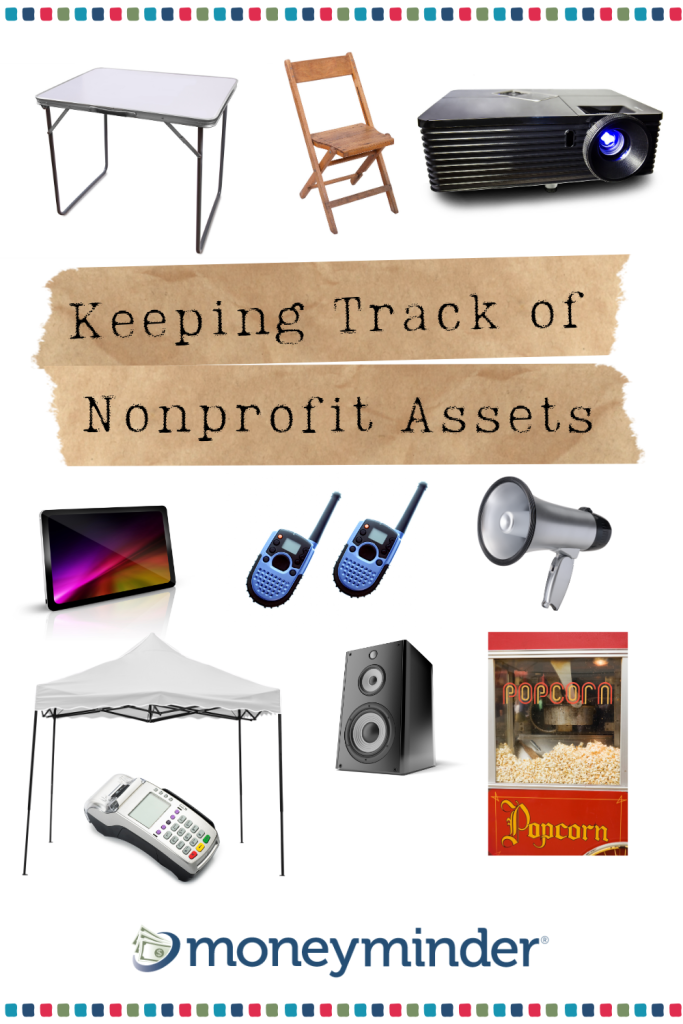
1. Assign a Person Responsible
Make sure this valuable feature of your MoneyMinder subscription does not go unused. Assign an “Asset Czar” (or choose another suitable title) for a person responsible for overseeing the checkout process.
2. Set Clear Guidelines
The person responsible for the assets should establish rules for borrowing equipment and be prepared to follow up if an item goes missing.
3. Create an Inventory List
- Log in to MoneyMinder and visit the Asset Log tab
- Enter the asset name, purchased date, default location, and notes.
- You can attach photos of the asset, purchase receipts and other supporting docs.
4. Use the Asset Log to Track Check-Ins and Check-Outs
Don’t rely on your memory or a messy spreadsheet. We’ve seen both go awry. Use the asset log in MoneyMinder to track:
- Item name
- Who checked it out
- Check out date
- Location
- Check in date
- Notes
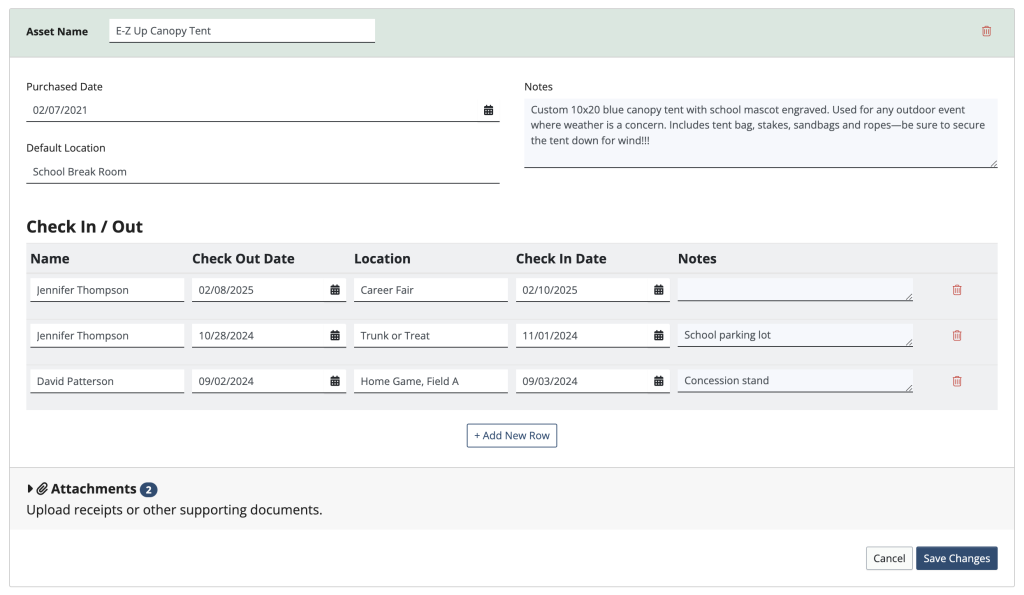
For more, view our help article on using the Asset Log.
Using a digital tool makes tracking nonprofit shared assets effortless. With a centralized log, anyone in your nonprofit can see what’s available, who has what, and where it is. Reduce unnecessary repurchases and ensure your equipment is available to you when you need it.
Instead of asking the ridiculous question “who has the popcorn machine?”, you’ll already have the answer.

Start a free trial or log in to your MoneyMinder account to check out the new asset log feature today!
 Connect your Venmo account to MoneyMinder PRO to directly download transactions, saving you time and effort. You just review the transactions to ensure they are properly categorized and fill out any required fields.
Connect your Venmo account to MoneyMinder PRO to directly download transactions, saving you time and effort. You just review the transactions to ensure they are properly categorized and fill out any required fields. Connect your Bank, Paypal and Square accounts to MoneyMinder PRO to directly download transactions, saving you time and effort. You just review the transactions to ensure they are properly categorized and fill out any required fields.
Connect your Bank, Paypal and Square accounts to MoneyMinder PRO to directly download transactions, saving you time and effort. You just review the transactions to ensure they are properly categorized and fill out any required fields. Connect your Bank, Paypal and Square accounts to MoneyMinder PRO to directly download transactions, saving you time and effort. You just review the transactions to ensure they are properly categorized and fill out any required fields.
Connect your Bank, Paypal and Square accounts to MoneyMinder PRO to directly download transactions, saving you time and effort. You just review the transactions to ensure they are properly categorized and fill out any required fields. Join It is a membership management service that helps businesses and nonprofits effectively sell, track, and grow their membership.
Join It is a membership management service that helps businesses and nonprofits effectively sell, track, and grow their membership. Connect your Bank, Square and PayPal accounts to MoneyMinder PRO to directly download transactions, saving you time and effort. You just review the transactions to ensure they are properly categorized and fill out any required fields.
Connect your Bank, Square and PayPal accounts to MoneyMinder PRO to directly download transactions, saving you time and effort. You just review the transactions to ensure they are properly categorized and fill out any required fields.