10 Ways for Parent Group Treasurers to Wrap Up and Prepare
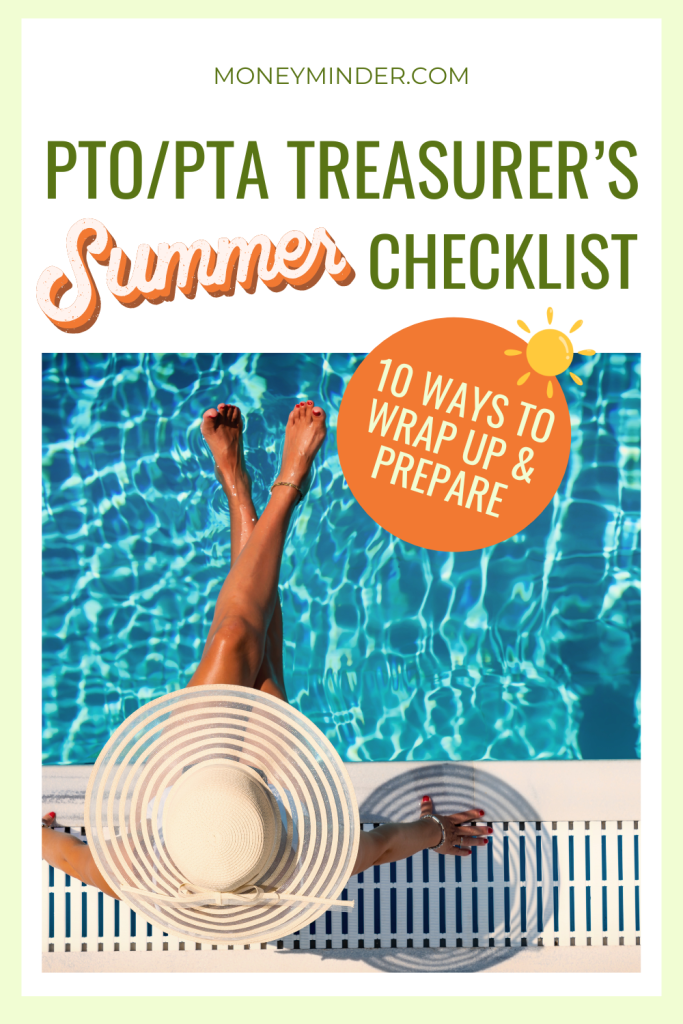
As a busy parent volunteer, we know how busy the school year can be, and how quickly it can fly by. We hope you’re enjoying a well-deserved summer break filled with sunshine, relaxation, and quality time with loved ones. Savor those moments of bare feet, cold refreshments, and carefree days. All the good things!
So, what does a PTO or PTA Treasurer do in the summer?
While you’re soaking up these precious moments, it’s also a great time to tend to some of your PTO or PTA Treasurer duties that can help ensure a smooth start to the school year. A little preparation now can save you stress later, and who doesn’t want to star the school year feeling refreshed and organized?
Here’s a checklist to help you wrap up your previous year and prepare for the next year as Treasurer.
Wrapping Up Last Year
1. Finalize Finances
Ensure that all bills are paid, transactions are recorded and bank reconciliations are up-to-date for the entire year. This provides a solid financial foundation for the annual report and audit.
2. Annual Treasurer’s Report
One of the last responsibilities of an outgoing treasurer is the annual Treasurer’s Report, which is required by the National PTA (due August 1st) and highly recommended for non-affiliated parent groups.
3. Conduct an Annual Audit
PTAs are required to conduct an annual audit at the end of each financial year or whenever there is a change in treasurer. For non-affiliated groups (i.e. PTOs), we highly recommend conducting one as well, as this helps to assess your group’s financial health and ensure accountability.
4. File Form 990
This annual tax form is required for all tax-exempt groups. The deadline for most PTOs and PTAs with a July 1 start date is November 15th, although filing can take place anytime after the financial year has ended. MoneyMinder customers can e-file their 990-N (e-Postcard) or 990-EZ within the app, and non-customers can e-file their 990-N as well.
- Form 990-N (gross receipts under $50,000) Begin e-filing your 990-N with MoneyMinder here.
- Form 990-EZ (gross receipts under $200,000 and total assets under $500,000)
- Form 990 (gross receipts greater than $200,000 and total assets above $500,000)
5. Hold a Transition Meeting
If there’s a new treasurer in town, schedule a meeting to handover resources, share essential information and train them on any specifics of the role.
Getting Set Up for Next Year
1. Get Organized
Check that paperwork is up to date and well-organized in your Daily Operations Binder, Critical Documents Binder and Treasurer’s Bin. Restock any banking supplies such as checks, deposit slips and endorsement stamps.
Learn about everything that is needed to get organized in our getting started guide.
2. Create Your Budget
A well-crafted budget helps prioritize projects and financial decisions. It is the cornerstone for all small nonprofits, and most parent groups will create their budget between the end of last year and the beginning of the next.
Learn how to create a budget that works with our PTO and PTA Budgeting Guide.
3. Update Your Calendar
Start to plug key dates into your calendar and plan for the school year ahead. Having a shared PTO/PTA calendar with the school start date, holidays, school breaks and parent-teacher conferences can help ensure you are scheduling things like fundraisers and board meetings at optimal times.
4. Set Up Your New Year in MoneyMinder
Set up your new financial year to efficiently manage funds once money starts changing hands. Learn how to set up your new financial year in MoneyMinder here.
Want MoneyMinder to help? Contact us to set up your new year setup service for an additional fee.
5. Choose the Right Accounting System
If you aren’t already using MoneyMinder, it’s time to ditch the spreadsheets and manual, error-prone calculations. PTO/PTA-specific accounting software like MoneyMinder is designed to streamline your financial tasks efficiently, saving you time and reducing errors. Plus, our team of real humans is always ready to assist you along the way.

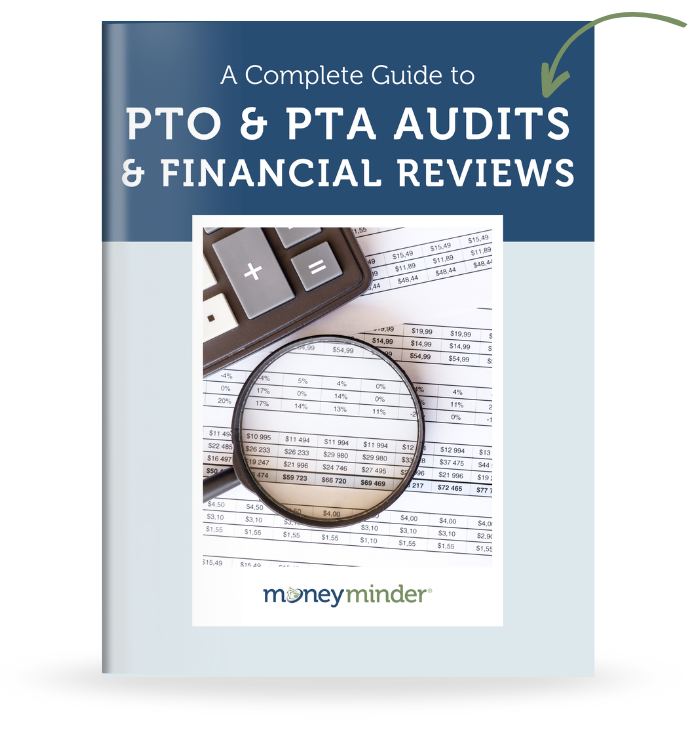
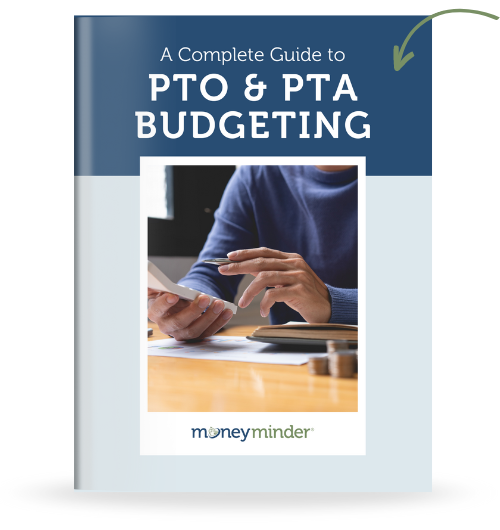
 Connect your Venmo account to MoneyMinder PRO to directly download transactions, saving you time and effort. You just review the transactions to ensure they are properly categorized and fill out any required fields.
Connect your Venmo account to MoneyMinder PRO to directly download transactions, saving you time and effort. You just review the transactions to ensure they are properly categorized and fill out any required fields. Connect your Bank, Paypal and Square accounts to MoneyMinder PRO to directly download transactions, saving you time and effort. You just review the transactions to ensure they are properly categorized and fill out any required fields.
Connect your Bank, Paypal and Square accounts to MoneyMinder PRO to directly download transactions, saving you time and effort. You just review the transactions to ensure they are properly categorized and fill out any required fields. Connect your Bank, Paypal and Square accounts to MoneyMinder PRO to directly download transactions, saving you time and effort. You just review the transactions to ensure they are properly categorized and fill out any required fields.
Connect your Bank, Paypal and Square accounts to MoneyMinder PRO to directly download transactions, saving you time and effort. You just review the transactions to ensure they are properly categorized and fill out any required fields. Join It is a membership management service that helps businesses and nonprofits effectively sell, track, and grow their membership.
Join It is a membership management service that helps businesses and nonprofits effectively sell, track, and grow their membership. Connect your Bank, Square and PayPal accounts to MoneyMinder PRO to directly download transactions, saving you time and effort. You just review the transactions to ensure they are properly categorized and fill out any required fields.
Connect your Bank, Square and PayPal accounts to MoneyMinder PRO to directly download transactions, saving you time and effort. You just review the transactions to ensure they are properly categorized and fill out any required fields.