 Parent Group, PTO & PTA Taxes 101
Parent Group, PTO & PTA Taxes 101
Taxes. If you dislike doing your own personal taxes, you’re likely not looking forward to filing your nonprofit’s taxes. Right?!
Like it or not, Parent Teacher Associations and Organizations who have a federal exemption (think 501(c)3 status) must file a 990, 990N, or 990EZ every year. But how? Whether you are the treasurer for your parent group or just curious about how it all works, we’ll break it down for you.
When Do I Need to File My PTA/PTO/Parent Group Tax Return?
Your tax forms are due to the IRS by the 15th day of the 5th month after the end of your fiscal year. For example:
Fiscal Year End / Form Due Date
- June 30 / November 15
- December 31 / May 15
Which Form Do I Need for Parent Group Taxes?
 990 is a common name for the IRS 990 Form. This is an information form that must be filed for all nonprofit organizations. The purpose of the filing is to ensure your nonprofit is holding to its responsibilities. The 990 form helps clarify what the organization achieved in the previous year. The 990 is made public, meaning anyone can view it, so it’s important to fill it out accurately.
990 is a common name for the IRS 990 Form. This is an information form that must be filed for all nonprofit organizations. The purpose of the filing is to ensure your nonprofit is holding to its responsibilities. The 990 form helps clarify what the organization achieved in the previous year. The 990 is made public, meaning anyone can view it, so it’s important to fill it out accurately.
There are different versions of the IRS 990 Form. The one you need to file depends on your group’s financial activities.
- 990: If you have $200,000 or more in gross receipts OR total assets of $500,000 or more.
- 990-EZ: If your group has less than $200,000 in gross receipts AND less than $500,000 in assets.
- 990-N: If you have $50,000 or less in gross receipts. This is also known as an e-postcard and is short and easy to complete online.
- 990-PF: For private foundations, you must use form 990-PF form.
Check with the IRS to confirm which version of the 990 you are required to file.
Sample Parent Group, PTA and PTO Form 990 and 990-EZ Forms
Click each image for larger view.
What Do I Need in Order to File?
Many parent groups fit the gross revenue requirements (under $50k) to fill out the e-postcard or 990-N. Filing this is straightforward, and requires 8 pieces of information:
- Organization’s Employer Identification Number or (EIN) also known as a Taxpayer Identification Number (TIN)
- Tax Year
- Legal name and mailing address
- Any other names the organization uses
- Name and address of a principal officer
- Web site address (if available)
- Confirmation that the organization’s annual gross receipts are $50,000 or less
- If applicable, a statement that the organization has terminated or is terminating (going out of business)
If your revenue puts you in the category to file the 990 or 990-EZ, you’ll need some further information to file. Check out the IRS website for all detailed instructions related to filing your parent group taxes. If you’re a MoneyMinder user, it’s easy as pie (see below).
How Do I File PTO & PTA Taxes?
You will need to register on the IRS website the first time you file for your group. Any time after that, you will just need to login with your credentials. You can submit the 990 or 990EZ digitally or mail them in. The 990N can only be filed digitally. For more information, visit the official IRS website.
Will I Owe Money?
Typically, PTAs, PTOs and other parent groups do not actually owe any money to the IRS. By nature, they are Tax Exempt. If your parent group is not a registered 501(c)3, you should consider registering. The IRS recommends this for all small groups, and although it will cost your parent group a one-time application fee, it offers liability protections for members.
What if I’m Late?
Running late? You can request an extension. Go to irs.gov and search for Form 8868 in the box top right. An automatic 3 month extension is available, just for the asking. The key, though is that you need to ask for it before your return is due.
How Does MoneyMinder Make Parent Group, PTO & PTA Tax Filing Easy?
Each MoneyMinder category has an IRS Form 990 income and expense line. When you’re ready file, running the 990-EZ Report in MoneyMinder is a cinch. It spits out the exact totals you need to fill out on the form.

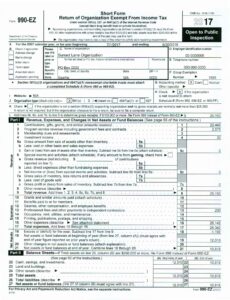
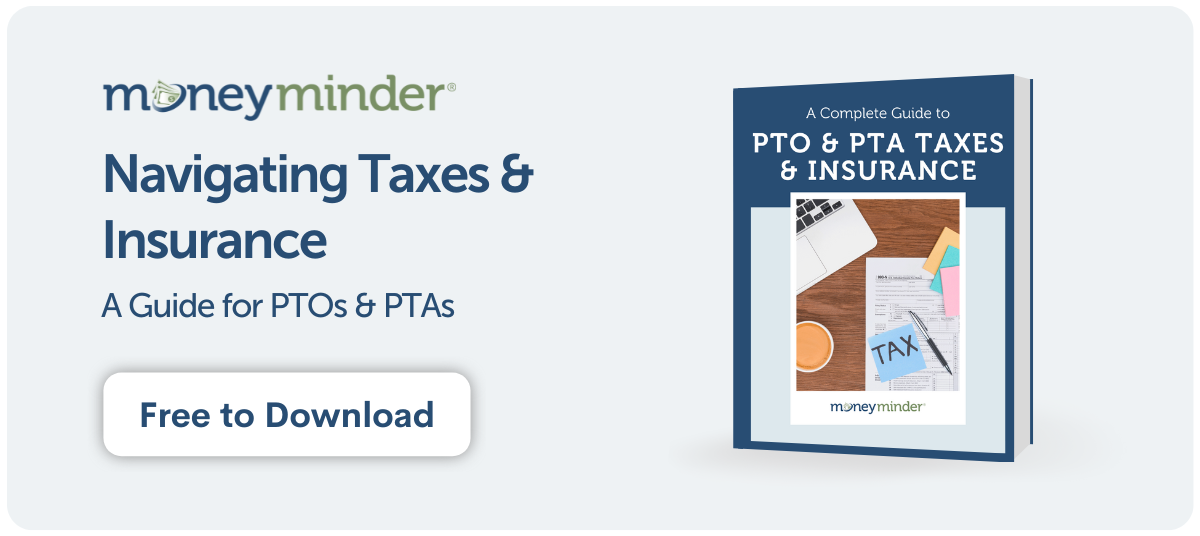
 Connect your Venmo account to MoneyMinder PRO to directly download transactions, saving you time and effort. You just review the transactions to ensure they are properly categorized and fill out any required fields.
Connect your Venmo account to MoneyMinder PRO to directly download transactions, saving you time and effort. You just review the transactions to ensure they are properly categorized and fill out any required fields. Connect your Bank, Paypal and Square accounts to MoneyMinder PRO to directly download transactions, saving you time and effort. You just review the transactions to ensure they are properly categorized and fill out any required fields.
Connect your Bank, Paypal and Square accounts to MoneyMinder PRO to directly download transactions, saving you time and effort. You just review the transactions to ensure they are properly categorized and fill out any required fields. Connect your Bank, Paypal and Square accounts to MoneyMinder PRO to directly download transactions, saving you time and effort. You just review the transactions to ensure they are properly categorized and fill out any required fields.
Connect your Bank, Paypal and Square accounts to MoneyMinder PRO to directly download transactions, saving you time and effort. You just review the transactions to ensure they are properly categorized and fill out any required fields. Join It is a membership management service that helps businesses and nonprofits effectively sell, track, and grow their membership.
Join It is a membership management service that helps businesses and nonprofits effectively sell, track, and grow their membership. Connect your Bank, Square and PayPal accounts to MoneyMinder PRO to directly download transactions, saving you time and effort. You just review the transactions to ensure they are properly categorized and fill out any required fields.
Connect your Bank, Square and PayPal accounts to MoneyMinder PRO to directly download transactions, saving you time and effort. You just review the transactions to ensure they are properly categorized and fill out any required fields.