- Home
- Knowledge Base
- Budget (aka Chart of Accounts)
- Budgeting funds that don’t belong to your group
Budgeting funds that don’t belong to your group
Watch Video
If you’re a local organization that passes funds through to a parent organization — say, for membership dues — you’ll want to follow these instructions for handling those funds, since they don’t technically belong to your group.
Click Budget in the sidebar.
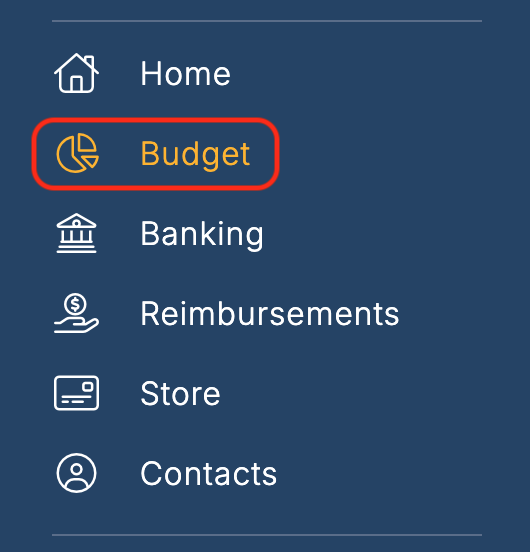
Set up a heading in your budget called Funds Not Belonging to Local Unit.
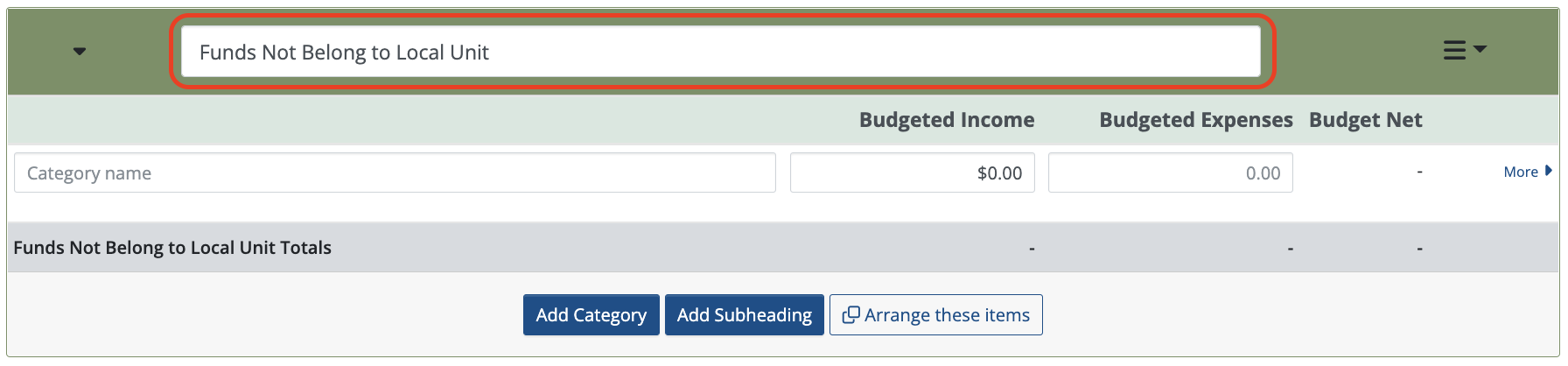
Under this heading, add the categories for the funds you will be passing through. Let’s say you’ll be collecting and then passing on dues for the State and National chapters, as well as your state sales tax.
Since this money just passes through your bank account, there’s no need to include it in your budget. We recommend leaving the budgeted amounts at zero.
It should look like this:
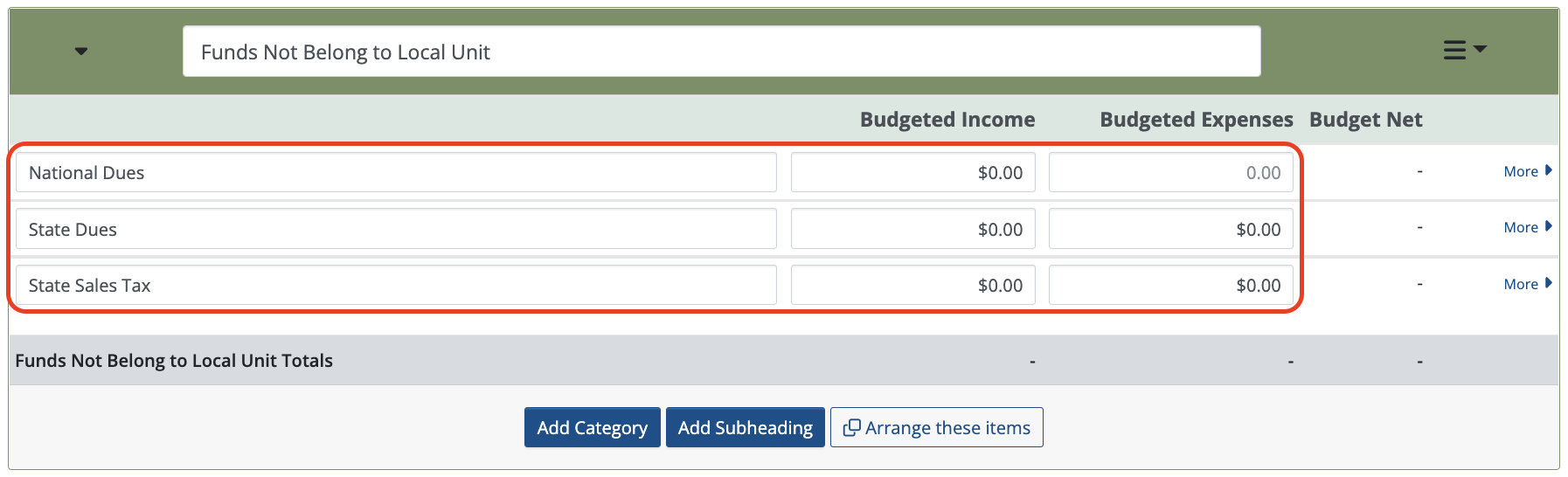
Continuing with the same example, add a category for the portion of the dues your group keeps — in this case, Local Unit Dues. We recommend placing this category under a different heading, like Membership, since this is income for your group.
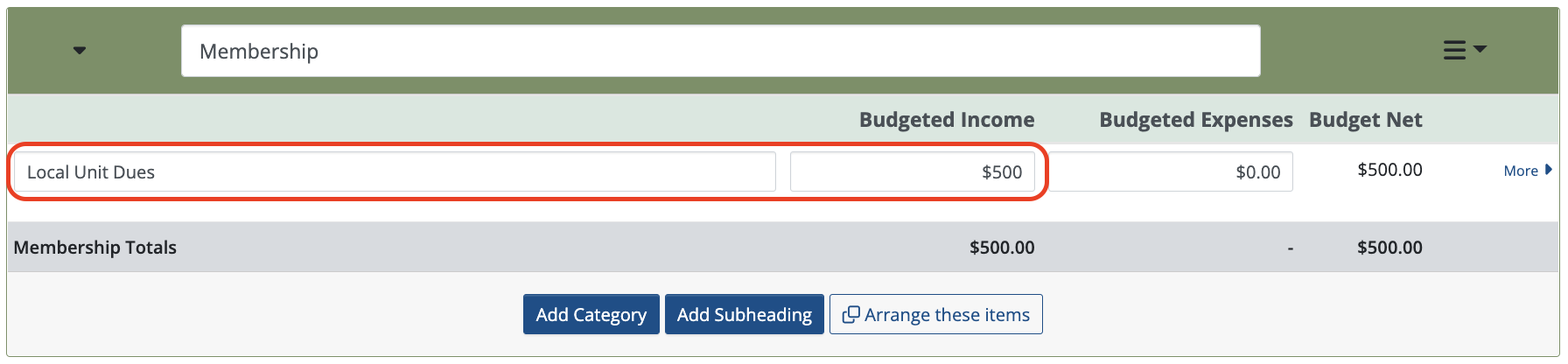
When you receive payments for membership dues, you’ll split each deposit to reflect the amounts that go to local unit dues, national dues, and state dues.
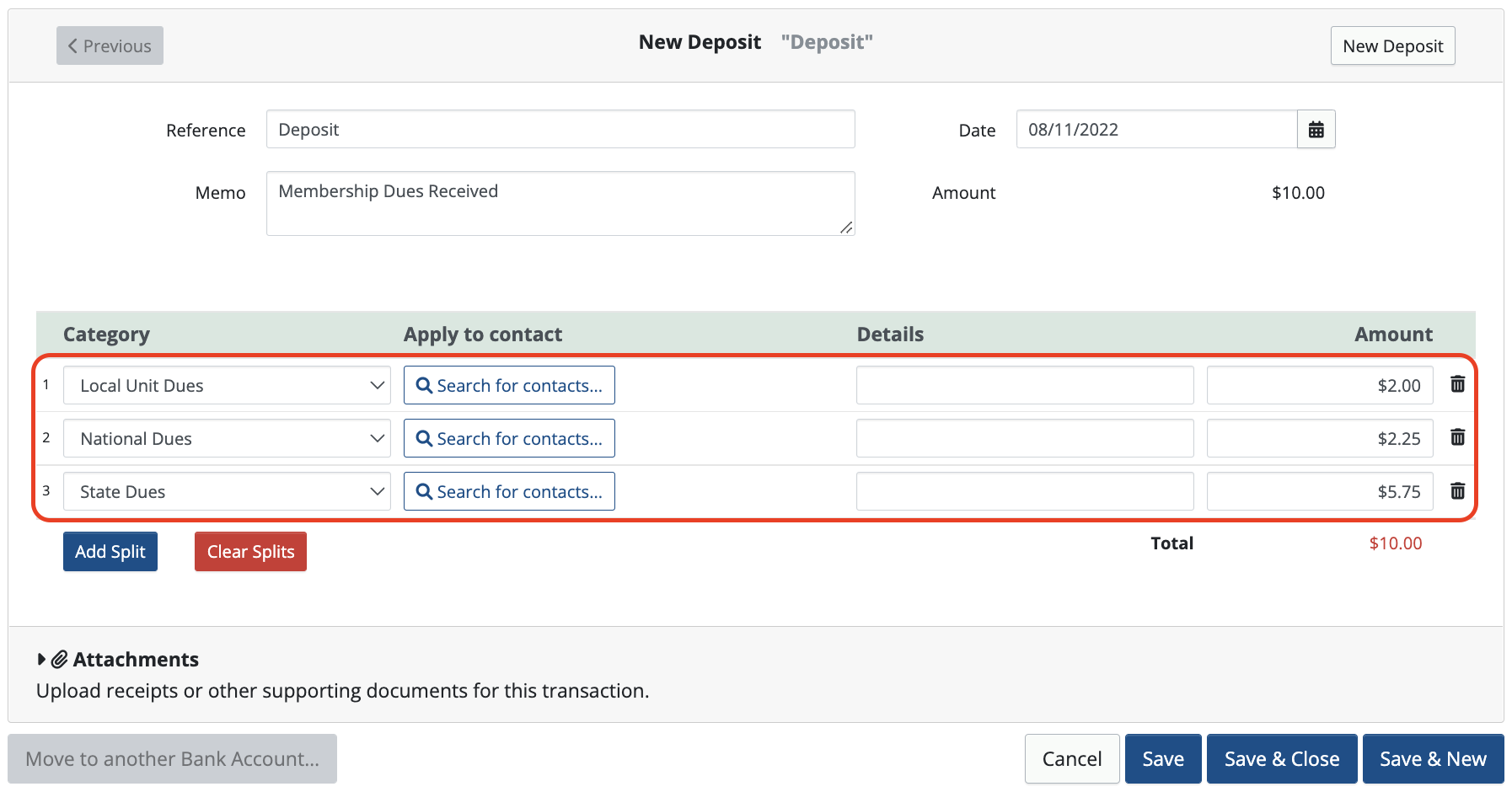
By separating out the state and national portions, you’ll be able to see at a glance how much you owe to each. Some local units choose to combine them, but in our experience, that can make things a bit harder to track.
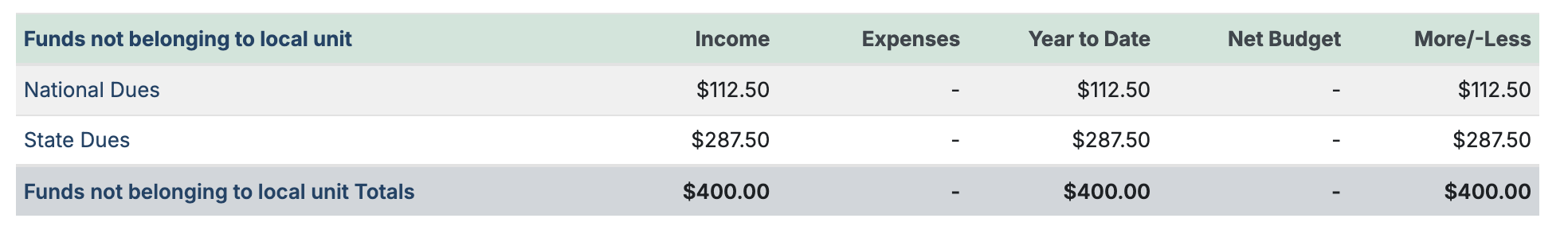
Note: Because MoneyMinder is cash-based accounting software, any money you collect or pay for state and national dues still gets recorded as income and expenses for your group. These amounts can be adjusted out when filing your taxes.
 Connect your Venmo account to MoneyMinder PRO to directly download transactions, saving you time and effort. You just review the transactions to ensure they are properly categorized and fill out any required fields.
Connect your Venmo account to MoneyMinder PRO to directly download transactions, saving you time and effort. You just review the transactions to ensure they are properly categorized and fill out any required fields. Connect your Bank, Square and PayPal accounts to MoneyMinder PRO to directly download transactions, saving you time and effort. You just review the transactions to ensure they are properly categorized and fill out any required fields.
Connect your Bank, Square and PayPal accounts to MoneyMinder PRO to directly download transactions, saving you time and effort. You just review the transactions to ensure they are properly categorized and fill out any required fields. Connect your Bank, Paypal and Square accounts to MoneyMinder PRO to directly download transactions, saving you time and effort. You just review the transactions to ensure they are properly categorized and fill out any required fields.
Connect your Bank, Paypal and Square accounts to MoneyMinder PRO to directly download transactions, saving you time and effort. You just review the transactions to ensure they are properly categorized and fill out any required fields. Connect your Bank, Paypal and Square accounts to MoneyMinder PRO to directly download transactions, saving you time and effort. You just review the transactions to ensure they are properly categorized and fill out any required fields.
Connect your Bank, Paypal and Square accounts to MoneyMinder PRO to directly download transactions, saving you time and effort. You just review the transactions to ensure they are properly categorized and fill out any required fields. Join It is a membership management service that helps businesses and nonprofits effectively sell, track, and grow their membership.
Join It is a membership management service that helps businesses and nonprofits effectively sell, track, and grow their membership.